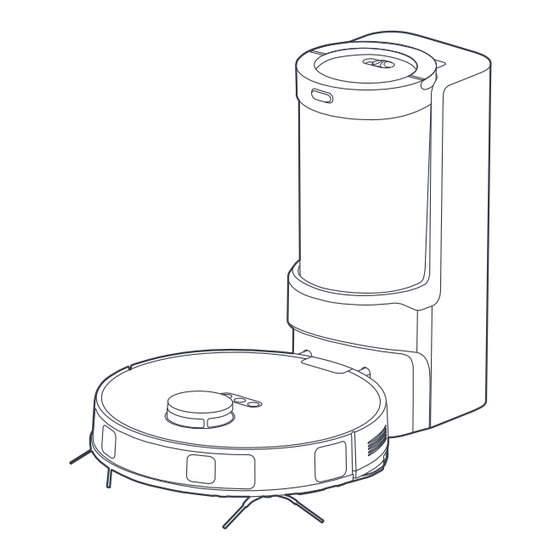
Summary of Contents for Eureka NERE20PLUS
- Page 1 INSTRUCTION MANUAL NERE20PLUS ROBOT VACUUM CLEANER Please read the manual before use.
-
Page 3: Table Of Contents
CONTENTS Safety instructions Technical data What comes in the box How to identify parts of your robot Assembling and charging robot How to use your robot How to set up App, connect the device and use App How to maintain your robot Other routine maintenance Troubleshooting... -
Page 4: Safety Instructions
SAFETY INSTRUCTIONS Warning for the machine • This appliance can be used by children aged from 8 years and above and persons with reduced physical, sensory or mental capabilities or lack of experience and knowledge if they have been given supervision or instruction concerning use of the appliance in a safe way and understand the hazards involved. - Page 5 SAFETY INSTRUCTIONS • Correct Disposal of this product. This marking indicates that this product should not be disposed of with other household wastes throughout the EU. To prevent possible harm to the environment or human health from uncontrolled waste disposal, recycle it responsibly to promote the sustainable reuse of material resources. To return your used device, please use the return and collection systems or contact the retailer where the product was purchased.
- Page 6 • Self-emptying Base is only Applicable to the product NERE20PLUS. (Battery pack type: Li-ion, DC 14.4V, 5200mAh) The Self-emptying Base will automatically start charging after Robot Vacuum Cleaner returned to the base. •...
- Page 7 SAFETY INSTRUCTIONS Warning for battery • The product must be powered o before removing the battery. • Please note that do not disassemble the battery by yourself. • lf you need to replace it, please contact the after-sales service center. •...
- Page 8 SAFETY INSTRUCTIONS [symbol IEC 60417-5957 for indoor use only ( 2004-12 )] [symbol ISO 7000-0790 read operator's manual ( 2004-01 )] [symbol IEC 60417-5031 direct current ( 2002-10 )] time-lag miniature fuse-link where X is the symbol for the time/current characteristic as given in IEC 60127 [symbol IEC 60417-5032 alternating current ( 2002-10 )]...
-
Page 9: Technical Data
TECHNICAL DATA Product Model NERE20PLUS Self-emptying Base Output 16.7V , 1A Host Charging Voltage 16.7V Battery Model BP14452H Host Rated Voltage 14.4V Battery Rated Voltage 14.4V Host Rated Power Battery Capacity 5200mAh 74.88Wh Self-emptying Base Model BS2302-1/BS2302 Charging Limit Voltage 16.8V... -
Page 10: What Comes In The Box
What comes in the box 445mm 97mm Robot Vacuum Self-Emptying Base Instruction Manual Side Brush x2 Cleaning Brush Instruction Manual... -
Page 11: How To Identify Parts Of Your Robot
How to identify parts of your robot Network / Spot Slide Cleaning Button Bumper switch Release Button LiDAR Sensor Power Button Recharging Dust Cup Button Edge Sensor Dustbin Release Reset Button Button Dustbin / Release Button of Indicator Light Water Tank Auto-lifting Mop Charging Self-empty... -
Page 12: Assembling And Charging Robot
Assembling and charging robot WARNING WARNING Remove excess clutter and cables on the floor Please do not add any detergent into the water tank before c leaning. to prevent potential clog. Quick Assembly Installation of side brushes Water Inlet Turn the main unit over. Attach the side brush to its color-matched post and press down until they fit into place. - Page 13 Assembling and charging robot Charging NOTES 1. Avoid placing the robot and the base under direct sunlight. 2. Be sure to keep the charging area dry. Press and hold " " for 3 seconds to power on the robot vacuum. After the power indicator turns on, press the recharging button or manually put the robot back into the self-emptying base for charging, as shown.
-
Page 14: How To Use Your Robot
How to use your robot Button Operation 加童锁的说明 Start/pause/ Return to Start spot Short Press resume the base cleaning ▪ Recharge Enter the Press and 1. When the robot vacuum is in standby mode, press " " and Shut down network hold for 3s the robot vacuum will start recharging. - Page 15 How to use your robot Self-Emptying Function 1. After cleaning, the robot will return to the charging base and automatically begin self-emptying. 2. Press the recharging button (the recharge interval between two times should be longer than 5 minutes) to trigger self-emptying.
-
Page 16: How To Set Up App, Connect The Device And Use App
▪ Download the App Scan the following QR code or search for eureka robot to download the App. Follow the instructions in the app to create a new account or login. - Page 17 If the wireless network in your home is unstable, it may cause issues with the operation of the Eureka Robot App. The content of the Eureka Robot App may change when the version is updated. Please refer to the Eureka Robotic Vacuum interface for details.
-
Page 18: How To Maintain Your Robot
How to maintain your robot CAUTION Remove debris by tapping the filter against your garbage bin. You can clean the dustbin, the filter and filter mesh with water, but remember to dry them Never operate robot without all filters, filter THOROUGHLY before reinserting them into the robot screen and dustbin in proper position. - Page 19 How to maintain your robot Clean the main brush Rinse the main brush Washable brushroll – clean frequently and its cover plate with and dry it before the cleaning brush or a putting it back. CAUTION soft cloth. Make sure robot is turned o and not plugged into a power source.
-
Page 20: Other Routine Maintenance
Other routine maintenance Main wheels and side brushes cleaning Maintenance of Self-Emptying Base ▪ Main wheels cleaning (weekly cleaning recommended) ▪ How to empty the dust cup Rotate the main wheels back and forth to remove debris or dust Flip the slide switch Empty as soon as dirt - remove and take out the hair or debris with the cleaning brush to the left so that... - Page 21 Other routine maintenance ▪ How to clean the cyclone Press the upper release Take out the sponge Place the dust cup back Flip the slide switch to tab to open the top of filter and the cyclone into the self-emptying the right to lock the the dust cup.
- Page 22 Other routine maintenance ▪ Sensors and charging contacts cleaning ▪ How to clean the dust collection air duct Wipe the sensors on the robot and charging contacts on both Turn the self-emptying If the air duct has been the robot and the base with a dry, soft cloth. base upside down and clogged, use a check whether the dust...
-
Page 23: Troubleshooting
Troubleshooting Make sure robot is o and charging plug is unplugged. Scenarios Possible Causes Solutions The robot vacuum cannot be recharged The robot vacuum is not in contact Place the robot vacuum 1m in front of the self- with the charging contacts. emptying base and press the recharging button. - Page 24 Troubleshooting Make sure robot is o and charging plug is unplugged. Scenarios Possible Causes Solutions - Out of battery Put the robot back to the base to charge. - The robot is stuck After fully charge, press the start button to clean. The robot vacuum does not work - Motor malfunction If the wheels are stuck, please clean the blockage...
- Page 25 Troubleshooting Make sure robot is o and charging plug is unplugged. Scenarios Possible Causes Solutions Wireless network signal is weak. Restart the router to reduce the number of access The network bandwidth is insu cient. users. App operation response delays Check the phone settings.
- Page 26 No.39 Caohu Avenue, Xiangcheng Economic Development Zone, Suzhou, Jiangsu, China responsibility that the product: product name:Robot Vacuum Cleaner trade name:Midea/eureka/Comfee/obode type or model:NER E10s to which this declaration relates is in conformity with the essential requirements and other relevant requirements of the Directive:...














Need help?
Do you have a question about the NERE20PLUS and is the answer not in the manual?
Questions and answers
non spruzza acqua
@GIANCARLO PIERI
il robot non spruzza l'acqua per lavare in terra