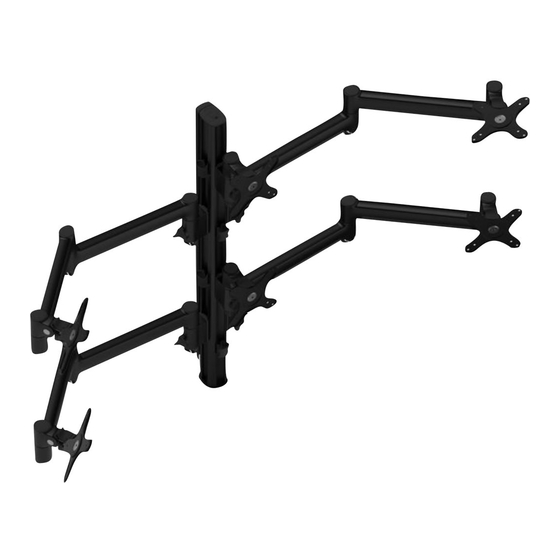
Advertisement
Quick Links
Hex Monitor Mount on 750 Post
INDEX
Component Checklist
AWM 750 Post with Guide Marks
AWM-P75G
AWM 130 Arm
AWM-A13T
AWM 710 Arm
AWM-A71T
Cable Management
IMPORTANT INFORMATION
! Please ensure this product is installed as per these installation instructions.
! Do not remove or throw away the plastic sleeve on the arm link and channel clamp.
! The manufacturer accepts no responsibility for incorrect installation.
! This product is not suitable for outdoor use or mobile applications
! Do not over-tighten screws and adjustment points on product.
! Periodic adjustment to counterbalance and tilt tension may be required.
! VESA mounted accessories (such as mini PC brackets and mounts), offset VESA
locations, and unevenly weighted monitors (relative to the center of the VESA
mounting interface) exert additional leverage that can exceed the capacity of the
mount even though the monitor weight may be within the stated range. Please
contact Atdec if you would like further information.
Page 2
Installation Instructions
Page 3
Installation Instructions
Page 4
Installation Instructions
Page 4
Page 6
Installation Guide
AWMS-6-13717
REQUIRED TOOLS
• Phillips Head Screwdriver
CAPACITY
AWM-A13T
Flat Monitors
0 - 12kg (0 - 26.5lbs)
Curved Monitors*
0 - 10kg (0 - 22lbs)
AWM-A71T
Flat Monitors
0 - 9kg (0 - 20lbs)
Curved Monitors*
0 - 9kg (0 - 20lbs)
*Curved monitors with an overall
depth up to 140mm (5.5").
Monitor weight should be within
the weight range of all modular
elements that make up the complete
monitor mounting solution.
AWMS-6-13717 Page 1 of 6
Advertisement

Subscribe to Our Youtube Channel
Summary of Contents for Atdec AWMS-6-13717
- Page 1 Please elements that make up the complete contact Atdec if you would like further information. monitor mounting solution. AWMS-6-13717 Page 1 of 6...
-
Page 2: Component Checklist
Below are the fixing options available for this solution. Fixing installation guides are supplied with the product or can be accessed through Atdec’s website, along with detailed product specifications. NOTE: Chosen desk fixing must be added to this solution code when ordering. - Page 3 Default Position 2. Lift 360° 1. Press NOTE: Rotation ring placement 180° depends on the position of the clamp on the post. The tag on Flipped the ring should always face Position toward the user. AWMS-6-13717 Page 3 of 6...
- Page 4 6.1 Fit monitor onto arm. 6.2 OPTIONAL SECURITY SCREW If desired, once monitor is attached to the arm, install the security screw which disables the release switch. NOTE: VESA Head will automatically latch onto the tilt link. AWMS-6-13717 Page 4 of 6...
- Page 5 9. (OPTIONAL) Adjust joint tension 9.1 Use the 4mm hex key to adjust the tension of the pivot joints on the arm. DO NOT OVERTIGHTEN Increasing tension only stiffens movement and cannot lock off arm movement. AWMS-6-13717 Page 5 of 6...
- Page 6 No portion of this document or any artwork contained herein should be reproduced in any way without the express written consent of Atdec Pty Ltd. Due to continuing product development, the manufacturer reserves the right to alter specifications without notice. ©20240604...












Need help?
Do you have a question about the AWMS-6-13717 and is the answer not in the manual?
Questions and answers