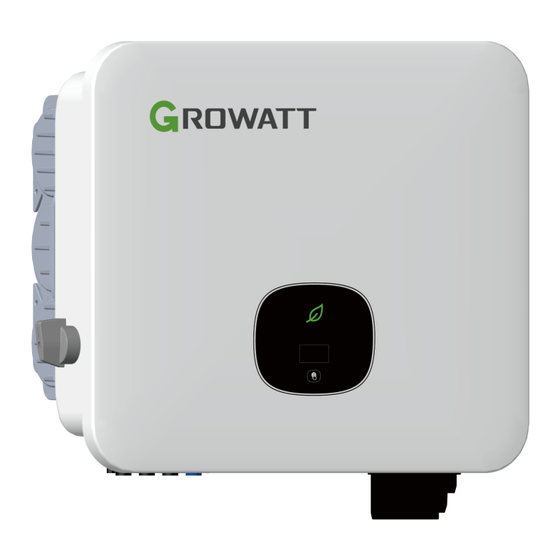
Table of Contents
Advertisement
Quick Links
Advertisement
Table of Contents

Summary of Contents for Growatt MOD 3-15KTL3-HU
- Page 1 MOD 3-15KTL3-HU Quick Guide Shenzhen Growatt New Energy Co.,Ltd.
-
Page 2: Table Of Contents
Contents 1 Safety precautions..............1 2 Networking ................5 3 Product appearance ..............6 4 Electrical Connections .............. 7 5 Commissioning on the APP ............. 10 6 Reference documents ............. 14 7 Contact Us ................15... -
Page 3: Safety Precautions
6. Follow the installation instructions specified in this guide and the User Manual strictly. Growatt shall not be liable for any device damage or personal injury resulting from failure to adhere to these precautions. - Page 4 3. If an AC switch is used with specifications beyond local standards, regulations or the recommendation, the switch may fail to turn off in time in case of exceptions, leading to severe faults. Growatt shall not be responsible for any consequential damage.
- Page 5 Product 1. Do not apply force to the DC SWITCH or any terminals when moving the inverter. Damage to the switch or terminals caused by improper handling is beyond the scope of delivery. 2. Do not attempt to repair, modify or disassemble the inverter by yourself. Any damage resulting from such actions is not covered under the warranty.
-
Page 6: Eu Declaration Of Conformity
Ÿ 2011/65/EU RoHS Directive and its amendment (EU)2015/863 Shenzhen Growatt New Energy Co. Ltd confirms that the Growatt inverters and accessories described in this document are in compliance with the above- mentioned EU directives. The entire EU Declaration of Conformity can be found at en.growatt.com. -
Page 7: Networking
The content of this document is continually reviewed. However, Ø discrepancies cannot be excluded. Growatt reserves the right to make changes to the material at any time and without notice to keep the document accurate and up-to-date. This document is intended as an operation guide only. -
Page 8: Product Appearance
Product appearance Battery Datalogger Meter 1 2 3 4 System Model Description component The MOD TL3-HU series inverters support Ÿ connection to the grid, connecting multiple Inverter MOD 3-15KTL3- HU inverters in parallel and output in off-grid mode. A maximum of 6 battery modules can be Ÿ... -
Page 9: Electrical Connections
Electrical Connections System with a single inverter... - Page 10 DANGER Ensure that all switches on the inverter and the battery are OFF before connecting cables. Note The RS485 signal cables must be twisted-pair cables. Product Port Description Ÿ PV input port PV1/PV2/PV3 MOD 3-9KTL3-HU has 2 MPPT inputs Ÿ MOD 10-15KTL3-HU has 3 MPPT inputs Ÿ...
- Page 11 One End The Other End Component Port Port Component LOAD-L1 LOAD-L2 Off-grid load LOAD-L3 LOAD-N LOAD-PE GRID-L1 GRID-L2 Eastron meter GRID-L3 GRID-N COM-Meter(1) Eastron meter COM-Meter(5) Eastron meter GRID...
-
Page 12: Commissioning On The App
Commissioning on the APP Ø Download the ShinePhone APP. You can scan the QR code to download ShinePhone, or search for ShinePhone in the Apple Store or Google Play to download it. Ø Log in with your account or create a new account Ø... - Page 13 Create a new plant when creating an account or Tap Plant > tap Add Plant > fill in the information > tap Done. Add a data logger and configure the network Scan the QR code of the data logger Or input the Serial Number and verification code on the label of the data logger...
- Page 14 Add a data logger and configure the network...
- Page 15 Check the operating status of the plant...
-
Page 16: Reference Documents
Reference documents You can scan the QR code below to access the corresponding manual 【MOD 3-15KTL3-HU】 【Battery】 【ShineWiFi-X】 【ShineWiLan-X2】... -
Page 17: Contact Us
Contact Us Find contact info for worldwide after-sales service at https://en.growatt.com/ support/contact. Shenzhen Growatt New Energy Co., Ltd. 4-13/F, Building A, Sino-German (Europe) Industrial Park, Hangcheng Blvd, Bao’an District, Shenzhen, China +86 755 2747 1942 service@ginverter.com en.growatt.com... - Page 18 Download Manual Shenzhen Growatt New Energy Co., Ltd. 4-13/F, Building A, Sino-German (Europe) Industrial Park, Hangcheng Blvd, Bao’an District, Shenzhen, China +86 755 2747 1942 service@ginverter.com en.growatt.com GR-UM-442-A-00 (PN: 044.0136900)
















Need help?
Do you have a question about the MOD 3-15KTL3-HU and is the answer not in the manual?
Questions and answers