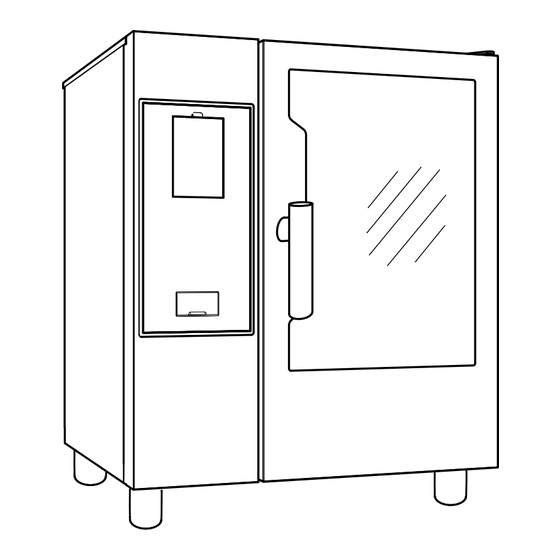
Summary of Contents for Electrolux Professional Combi TOUCH
- Page 1 Electrical and Gas Oven Combi TOUCH User manual * 0595402L00_SW-5.8.1- 2024.07 *Original instructions...
- Page 2 Foreword Read the following instructions, including the warranty terms before installing and using the appliance. Visit our website www.electroluxprofessional.com and open the Support section to: Register your product Get hints & tips of your product, service and repair information The installation, use and maintenance manual (hereinafter Manual) provides the user with information necessary for correct and safe use of the appliance.
-
Page 3: Table Of Contents
Contents A WARNING AND SAFETY INFORMATION....................5 General information ........................5 Personal protection equipment ......................6 General safety ..........................6 Protection devices installed on the appliance ..................7 Safety signs to be placed on the appliance or near its area ..............8 Reasonably foreseeable improper use .................... - Page 4 F.17.6 CAVITY LIGHT ......................... 54 F.17.7 DISPLAY......................... 54 F.17.8 TOUCH SCREEN CALIBRATION..................54 F.17.9 TOUCH SCREEN TEST ..................... 54 F.17.10FOOD SAFETY........................ 54 F.17.11AUTOSTART ........................55 F.17.12MANUAL ........................55 F.17.13AUTOMATIC ........................56 F.17.14PROGRAMS ........................57 F.17.15MULTITIMER........................57 F.17.16HOMEPAGE FAVORITE MODE................... 57 F.17.17CLEANING ........................
-
Page 5: Awarning And Safety Information
WARNING AND SAFETY INFORMATION General information To ensure safe use of the appliance and a proper understanding of the manual it is necessary to be familiar with the terms and typographical conventions used in the documentation. The following symbols are used in the manual to indicate and identify the various types of hazards: WARNING Danger for the health and safety of operators. -
Page 6: Personal Protection Equipment
Personal protection equipment Summary table of the Personal Protection Equipment (PPE) to be used during the various stages of the appliance's service life. Stage Protective Safety Gloves Glasses Safety garments footwear helmet ● ○ ○ — Transport — ● ○ —... -
Page 7: Protection Devices Installed On The Appliance
Disconnect the appliance from the power supply before carrying out any installation, assembly, cleaning or maintenance procedure. • Do not remove, tamper with or make illegible the CE marking, the safety, danger and instruction signs and labels on the appliance. •... -
Page 8: Safety Signs To Be Placed On The Appliance Or Near Its Area
Safety signs to be placed on the appliance or near its area Prohibition Meaning do not remove the safety devices do not use water to extinguish fires (placed on electrical parts) Keep the area around the appliance clear and free from combustible materials. -
Page 9: Appliance Cleaning
• Do not spray water or use water jets, steam cleaner or high pressure cleaner. Preventive Maintenance In order to ensure the safety and performance of your equipment, it is recommended that service is undertaken by Electrolux Professional SpA authorised engineers every 12... -
Page 10: Parts And Accessories
Electrolux Professional SpA Service Manuals. Please contact your local Electrolux Professional SpA Service Centre for further details. A.10 Parts and accessories Use only original accessories and/or spare parts. Failure to use original accessories and/or spare parts will invalidate the original manufacturer warranty and may render the appliance not compliant with the safety standard. -
Page 11: Cgeneral Information
– environment conditions provoking thermal (e. g. over- subject to local terms and conditions. heating/freezing) or chemical (e. g. corrosion/oxidation) Check on Electrolux Professional website the list of authorized stress; customer care. – foreign objects placed in- or connected to- the product;... -
Page 12: Responsibility
Guard an element of a appliance used in a • operations carried out by non-specialised personnel; specific way to provide protection by • unauthorized modifications or operations; means of a physical barrier. • missing, lack or inadequate maintenance; Safety device a device (other than a guard) that elimi- •... -
Page 13: Appliance Overview
Food loading on oven MODELS No. of grids 6 GN 1/1 6 GN 2/1 10 GN 1/1 10 GN 2/1 20 GN 1/1 20 GN 2/1 Maximum oven load Maximum pan/ tray load Appliance overview 1. Door handle (shape depending on the model) 10. -
Page 14: Control Panel
1. Turn the door handle clockwise or counterclockwise all the way to fully open the oven door. The cooking cycle is stopped, if in progress. 2. To close the door press it against the oven enough to lock 20 GN Model 1. -
Page 15: Main Menu
Models with boiler MANUAL Manual Automatic Programs MANUAL SkyHub Cleaning Settings °C °C 160°C Help Agenda 01 20 Plan & 00:30 save °C 01:20 h:m Touch the required icon in the main menu to access inside the 00 30 different modes. Cooking modes 00:30 h:m Manual Mode... -
Page 16: Oven Connectivity
Touch screen commands PLAN-N-SAVE/COOKING OPTIMIZER Touch this icon to confirm and/or save the This function allows you to optimise consecutive cooking selection processes in order to reduce energy and water consump- tion of the transition phases (see F.13 PLAN&SAVE/ Touch this icon to discard the selection or close COOKING OPTIMIZER MODE chapter). -
Page 17: Drawers Area
– Lower drawer opening: Alarms signalling icon A pop up message indicating the alarm in progress appears on the display. This icon remains visible until the problem is solved. For the alarm list (number and code), seeH.2 Error Water Half Food speed injection... -
Page 18: Manual Mode
NOTE! To enable this function see Food Safe Control (FSC) para- You can modify the values displayed activating the graph in F.17 SETTINGS chapter. function: “Show real and set values“. See General FSC enables the control of the microbiological safe condition paragraph in F.17 SETTINGS chapter. -
Page 19: Delay Start
MANUAL Set the required TEMPERATURE MANUAL • Touch the row of the temperature value; enter the new °C °C value on the numeric keypad appearing on the display. 1 2 3 1 2 3 MANUAL MANUAL 4 5 6 4 5 6 °C 1 2 3 °C... -
Page 20: Start Options
In this case the oven asks to perform the preparation phase MANUAL (preheating) for the cycle at the set time. Preheating °C Preparation phase request Do you want to perform the 00:45 250°C preparation phase for this cycle? NOTE! If the cavity temperature is too high a message asks for opening the door to facilitate its cooling The appliance starts the countdown. -
Page 21: Temperature Options
3. Touch the probe icon and enter the required value; 4. Insert the probe into the food (see the probe use at the paragraph How to use a probe). Cycle done! Now holding 5. Close the door and press button. NOTE! 00:00:05 To delete ECO-DELTA function touch the icon... -
Page 22: Time Option
CONVECTION cycle – VENT VALVE • Touch VENT OPEN option MANUAL MANUAL Vent valve CLOSED for high humidity cooking (Default setting) Vent open 1 2 3 Models with boiler Vent open 4 5 6 Vent valve ADJUSTABLE for cooking with humid- °C ity adjustable from 1 to 99 %, allowing the 01 %... - Page 23 When the set value is reached, the oven stops automatically. Make sure the tip (the sensitive part) is positioned near the centre of the product. Probe types It is important to place the core probe correctly near the centre of the product, making sure the tip does not Adjustable PROBE to measure the product core protrude and, in particular, that it does not to touch the temperature...
-
Page 24: Multitimer Option
MANUAL PRESET NAME MANUAL MANUAL Preset 1 MultiTimer ---- --:--h:m ---- --:--h:m 1 2 3 4 5 6 7 8 9 0 620 - UPrb ---- --:--h:m USB Probe not detected Q W E R T Y U I O P ---- --:--h:m 10/07/2023... -
Page 25: Multiphase Drawer
5. Insert the food in the oven, the core probe in the product MANUAL (when needed) and close the door to start the cycle. The MultiTimer page list shows up on the display. The screen saver shows up to three presets: the remain- ing time (or the current food core temperature) and the name, when present. - Page 26 • Touch the “+“ icon in the Multiphase Drawer; Set the parameters of the new added cycles and touch button to start the cycle. MANUAL MANUAL MANUAL MANUAL Multiphase °C 00:10 °C 00:15 C ° C ° °C 00:25 C ° °C 00:10 00:30 00:30...
-
Page 27: Automatic Mode
SKIP option (available during a running programme F.7.1 SET AN AUTOMATIC CYCLE only): 1. Open the upper drawer and select Automatic mode 1. Touch the three dots on the right of the selected phase to MANUAL open the mini pop-up with Skip function. Manual Automatic Programs... - Page 28 • It is also possible to delete selected presets by means of the Other presets allow to change a few parameters: lower drawer: • Browning Level • Cooking Control (timer/probe). • Food status Cycle displaying Selective Delete It is possible to customize the cycle display through the 6:30 100°C 120°C...
-
Page 29: Update/Restore Automatic Cycles
3. Touch to proceed. The oven updates the files and Time consumption in hours : minutes : seconds displays a feedback. SETTINGS SETTINGS HACCP Automatic (recipe data stored into HACCP log) Automatic Enable Automatic cooking Enable Automatic cooking Update Automatic Update Automatic Reference standard used (if enabled) Enable step view... -
Page 30: Cycles+ / Special Cycles
During the restoring it could be that: 2. Touch to proceed. The oven updates the files and displays a feedback • Something goes wrong. Try to restore the Automatic mode again. SETTINGS SETTINGS Automatic Automatic Enable Automatic cooking Enable Automatic cooking Restore Automatic mode Enable step view Restore Automatic mode... - Page 31 • Set the delta value for the cavity temperature; AUTOMATIC • Then set the core probe temperature; Low temp. Cooking The display shows the set humidity value (A), for the cavity temperature the delta value set (B) and for the probe the current and the target values (C);...
- Page 32 • The cycle displaying can be customised as standard or AUTOMATIC AUTOMATIC steps view. Open the lower drawer and touch the required Cycles+ Proving icon: AUTOMATIC AUTOMATIC Low temper. Eco Delta Regeneration Regeneration Regeneration cooking cooking °C °C Load Static combi Proving Sous vide Half...
- Page 33 At the end of the cycle the display shows the consumptions (if AUTOMATIC PRESET 1 available) as a recap message. Cycles+ F.7.3.7 Advanced FSC Low temper. Eco Delta Regeneration ADVANCED FSC cooking cooking °C This cycle associates the reaching of pasteurization factor to Static combi Proving Sous vide...
- Page 34 AUTOMATIC AUTOMATIC PRESET 1 PRESET 1 Cycles+ Cycles+ Low temper. Eco Delta Regeneration Low temper. Eco Delta Regeneration cooking cooking cooking cooking Vent open °C °C Static combi Proving Sous vide Static combi Proving Sous vide 100°C 100°C 01:30 01:30 Advance FSC FSC standard FSC high risk...
-
Page 35: Programs Mode
To save and store the performed or new presets see Saving • If necessary modify the cooking parameters according to presets paragraph of this chapter. your requirement; • Open the lower drawer and touch the relevant icon to save At the end of the cycle the display shows the consumptions (if the programme;... - Page 36 • Touch the image icon to change the default image; • Touch the recycle bin icon to delete a program; Choose the required image and confirm it. Confirm to delete. PROGRAMS PROGRAMS PROGRAMS PICTURE All programs All programs All programs Default picture Delete program Program’s...
- Page 37 • select “Local“, “Cloud“, or “All“ to display the programs by • Select the programs to be deleted or open the drawer again their source or to display all programs; and select: PROGRAMS if you want to be selected all the programs; All programs PROGRAMS PROGRAMS...
-
Page 38: Homepage Favorites Mode (Skyhub/Solomio)
• Select MultiTimer presets to see all the presets saved and • Touch icon to close the EDIT window; present in all MultiTimer programs. Multitimer prg. . Multitimer prg.. PROGRAMS PROGRAMS MultiTimer MultiTimer Manage MT Presets Manage MT Pesets ---- Pepper --:-- 0:55... -
Page 39: Help Mode
F.10 HELP MODE – you are requested to give immediately a folder title and to choose a pictures form the proposed ones. This function provides QR codes in order to display the user It is possible to rename, associate another picture or manual on your device (smartphone, tablet or laptop). - Page 40 3. Touch the required time; • Select the required food family and the preset. The display shows the automatic program details. AGENDA AGENDA AGENDA AGENDA December 2018 Reminder 11th December 2018 - 08:00 Food families Meat Type Automatic Program 00:00 Cleaning Reminder Meat balls...
-
Page 41: Usb Mode
AGENDA AGENDA April 2019 December 2018 09:00 08:00 10:00 09:00 11:00 10:00 12:00 11:00 13:00 12:00 14:00 13:00 15:00 14:00 The display shows in the calendar the selected cleaning cycle 15:00 at the required time; 16:00 Reminder setting 17:00 • Select the date and the time; Cancellation of an event •... - Page 42 1. Select USB from the upper drawer. • Select one of the existing backups. Then select the required items associated with the selected backup. MANUAL USER Manual Automatic Programs Backup 20190607 Upload all Chill Backup 20190607 Programs Backup 20171222 °C Cleaning Settings Skyhub...
-
Page 43: Plan&Save/Cooking Optimizer Mode
• All files associated are selected. Deselect the not needed Show selected files and touch to confirm it. Touch Programs and/or MultiTimer programs. When the Regarding the selected files, the oven asks to choose: wordings become green all the associated programs are –... - Page 44 2. Select an existing list or create a new one; • Touch icon to confirm it; PLAN & SAVE PLAN & SAVE PLAN & SAVE PLAN & SAVE New list Programs New list All lists Automatic Program 1 Automatic New list Programs Program 2 Programs...
-
Page 45: Skyduo/Match Mode (Depending On Your Model - Optional)
4. When the oven has optimized the sequence, press • Touch icon to delete the item; button to start the execution; PLAN & SAVE PLAN & SAVE New list New list Plan & Save Cooking done! Preset / Program 1 00:00 h:m The modification done are only Preset / Program 1... - Page 46 A. Select the food type (for example Meat) • Postpone the process of synchronization: touch the icon to postpone the connection with the oven. AUTOMATIC AUTOMATIC MANUAL MANUAL Meat Food type Roasted Meat loaf Meat Poultry Fish Meat balls SkyDuo Chill Chill Braising...
-
Page 47: Hood Management
Choose the required cycle and confirm the selection; • To skip the pop-up window touch Red meat SkyDuo SkyDuo has found the following paired cycles. Do you want to °C proceed with the skyDuo process? Red meat - chill 160°C Red meat - freeze 00:30 01:30 h:m... - Page 48 IMPORTANT • If you do not confirm it, the cleaning cycles are not available. If the cavity temperature is higher than 40 ℃ Press the button as shown in the figure to proceed with the [104 ℉] the oven will force the cool down prior cooling down.
- Page 49 IMPORTANT approved by Electrolux Professional, which already Electrolux Professional approved comply with fluid category 3, as per current rinse aid: C21 Extra Strong rinse aid regulations and legislation.
- Page 50 WARNING Detergent loading Both chemical substances and hot steam can escape from cavity with risk of burns and scalding. Use Gloves. Always refer to the safety cards and labels on the products used. WARNING Do not start any cooking cycle if the cleaning cycle has not been completed and/or after cleaning cycle completion if there are still...
-
Page 51: Forced Cleaning
• Forced rinse F.16.1 FORCED CLEANING If you have stopped a running cleaning cycle, the appliance This function measures the oven cooking time elapsed from may proceed to perform a forced rinse to wash out all the the last automatic cleaning cycle. If the limit is reached (the chemicals from the cavity. -
Page 52: Boiler Drain
• Run the cycle and use 2 tabs “C25“ only for 6-10 grids • When you select this function, the corresponding icon and models and 3 tablets for 20 grids models instead of the name become green. In the main menu page (on the left of usual quantity. -
Page 53: Language
2. The display shows the main menu with ALL SETTINGS; SETTINGS Date SETTINGS SETTINGS All settings All settings Set format D/M/Y M/D/Y Y/M/D Language Manual Set date Date Automatic 2017 Time Programs December Measurement units MultiTimer Sounds SkyHub Cavity light Cleaning Display Green Spirit... -
Page 54: Cavity Light
F.17.8 TOUCH SCREEN CALIBRATION SETTINGS Sound Touch screen calibration Volume This setting allows to set the calibration of the screen. Alert volume 1. Touch different points on the screen to check calibration accuracy; Enable messages continuous sound 2. Touch and hold to exit; Enable sounds (does not involve alarm sounds) CookingDone0.waw... -
Page 55: F.17.11Autostart
HACCP Timer/Temperature dialogs • The HACCP feature allows the storage of all the set values • Short cooking. The activation enables the short cooking identifying a cooking process, and their variation, the cavity feature showing up. temperature and, when used, the food core temperature at •... -
Page 56: F.17.13Automatic
User presets SETTINGS • This setting allows to save and/or delete the presets Manual completely created by you. Enable Manual cooking SETTINGS General Automatic Timer / Temperature dialogs Utilities Enable Automatic cooking Hold Enable step view Preferred cooking cycles Convection Factory presets Combi Preset save... -
Page 57: F.17.14Programs
NOTE! F.17.15 MULTITIMER To update and/or restore the automatic cycles, follow the instructions given in F.7.2 UPDATE/ MultiTimer RESTORE AUTOMATIC CYCLES paragraph in F.7 AUTOMATIC MODE chapter. This setting allows to enable / disable ( ) the MultiTimer F.17.14 PROGRAMS feature. -
Page 58: F.17.18Green Spirit/Economizer
SETTINGS SETTINGS Cleaning Green Spirit Enable Cleaning Enable saving options Cleaning Default cycle Skip rinse aid and Soft boiler descale Medium Skip drying phase Strong Time to save Extra strong Rinse Cleaning options Default chemical Advanced functions Skip rinse-aid and boiler descale. It allows to skip the rinse aid phase and descale the boiler. -
Page 59: F.17.22Identity Card
IMPORTANT SETTINGS Startup page Before switching off, the appliance executes a cavity drying: the cooling fan remains active at the maximum speed to cool Manual down the components compartment and to dry the oven chamber. A popup message asks to OPEN THE DOOR, and Automatic to confirm its opening. -
Page 60: Cleaning Introduction
Cleaning introduction 4. Refit the filter in its place and screw the central screw to fix Appliance cleaning Your oven is subject to soiling every time it is used for cooking: Air filter the type of soiling and its location in the oven depend on many It is a polyurethane sponge, housed in a support equipped factors. -
Page 61: Inner, Outer And Cooking Chamber Glass
3. Insert the new gasket along the entire seat. 2. With the door open, press the two top and bottom retaining clips as shown in the figure to reach the interspace between the inner and external glass; Clean the outer side of the internal glass door using a glass product;... -
Page 62: Efficiency Control Of The Discharge System
G.13 Food probe After cooking cycle the oven door, its internal glass, the gasket and the area around the door perimeter may become Residues released during cooking, despite regular cleaning of easily dirty due to greasy vapours coming out from the oven. the cooking chamber, can encrust the food probe, altering the These operations must be done with the door glass cold, temperature detection. -
Page 63: G.17 Repair And Extraordinary Maintenance
For service and spare parts, please contact: • Electrolux Professional Australia PTY LTD - Suite 304, 44 Lakeview Drive Scoresby, VIC 3179. PHONE: 1300 368 299 • Zanussi - Luus Industries – 250 Fairbairn Rd, Sunshine West Victoria, 3020 – Call (03) 9240 6822 – Website: www.luus.com.au... -
Page 64: Error Codes
For more info about the alarm, touch icon to open the “Technical Service ID“ page or icon to open the “Data Monitor“ pages. If the fault persists, contact the Customer Care Service: 1. Disconnect the appliance from the main power supply; 200 - ACUM 2. - Page 65 Anom- Type of Description Possible causes Actions anomaly N°105 Stop oven; The FRAM power fail Unknown FRAM memory device. fatal error data calculated MD5 FrA2 • Switch OFF and ON the oven, if the problem is different as the persists, call Service. stored one N°106 Stops...
- Page 66 Anom- Type of Description Possible causes Actions anomaly N°131 Stops GAS table for this Software missing GAS table for this appliance model not found. oven appliance model not EGAt Call Service. found N°132 Stops Wrong GAS table Software missing Wrong GAS table data. oven data EGAd...
- Page 67 Anom- Type of Description Possible causes Actions anomaly N°200 Stops Main electronic board Communication problem • Switch the oven OFF/ON; oven not identified with the main electronic ACUM • If the error persists, call Service. board. N°201 Stops the Upper inverter com- Communication error with upper cavity motor •...
- Page 68 Anom- Type of Description Possible causes Actions anomaly N°220 Stops Boiler safety thermo- The oven is not able to produce steam with the • Missing water in the boiler stat trips. boiler. An alternative device will be used, but boiler; cycles Overtemperature in the performance will be reduced;...
- Page 69 Anom- Type of Description Possible causes Actions anomaly N°231 Warning Descale boiler Parameter bSCt (Boiler dESS Scale build up threshold) set at 115℃ for Electric and 110 ℃ for Gas ver- sions has been reached. Warning on excessive N°240 Only It is possible to continue using the oven.
- Page 70 Anom- Type of Description Possible causes Actions anomaly N°260 Stops Cleaning drawer cap The oven can continue to cook but cleaning • The cap of the cleaning cleaning absent cycle could not be performed until the drawer drawer is not detected; it cap will be in place;...
- Page 71 Anom- Type of Description Possible causes Actions anomaly N°300 Cycle Cavity upper burner The oven will not operate until restoring the • Air in gas supply; paused locked burner functionality. GbCU • Gas supply is closed; To recover the functionality: •...
- Page 72 Anom- Type of Description Possible causes Actions anomaly N°311 Stops Cavity SSR NTC The oven can continue to work in recovery • Inlet air filter dirty; appliance. overtemperature mode: cooking cycles will not use the boiler. CSOt • Cooling fan failure; (NTC3) •...
- Page 73 Anom- Type of Description Possible causes Actions anomaly N°321 Stops only Six points core probe It is possible to run cycles based on time • Food probe misuse (for food probe failure (without food probe); Epr6 example, wire pulled or cycles squeezed);...
- Page 74 Anom- Type of Description Possible causes Actions anomaly N°402 Stops Upper motor speed Restart oven. • Wrong motor parameter. appliance. inconsistency. FU02 If the causes persist, error will appear again, • Phase not connected. call Service. • Excessive friction (see FU01).
- Page 75 Anom- Type of Description Possible causes Actions anomaly °451 Stops Lower motor All causes related to fric- Restart oven, if the causes persist, error will appliance. overcurrent. tion phenomena: appear again, call Service. Fd01 • Cavity fan towards suc- tion wall. •...
-
Page 76: Oven Connectivity Issues (Depending On Your Sw Version)
Anom- Type of Description Possible causes Actions anomaly N°600 Hood level Level 2, 3, 4: Malfunc- Hood’s Electrical power Restart oven. 2 Electric tion on hood motor supply off Hod0 If the causes persist, error will appear again, oven: regulator Call service. -
Page 77: Further Information
Not connected to Wifi Hub (connected to connectivity Connected to hub via Wifi but not to cloud. module). Connected to hub via LAN but not to cloud. FURTHER INFORMATION Ergonomic features I.1.1 Certification The ergonomic features of your product, that may influence your physical and cognitive interaction with it, have been assessed and certified. - Page 78 5 Kg 5 Kg <15 Kg 10 Kg 10 Kg <10 Kg 15 Kg 15 Kg <5 Kg <3 Kg Blast Chiller 50Kg Oven 10G + Base 5 Kg 5 Kg 10 Kg 10 Kg <15 Kg <10 Kg 15 Kg 15 Kg <5 Kg <3 Kg...
- Page 79 I.1.2.1 Recommendations on accessories • For the installation of the 180 Kg Blast Chiller it is suggested the predisposition of the isolated floor to avoid extra strain for the operator who uses the Mobile GastroNorm rack. • For the wall installation of the 10GN it is suggested the use the Riser accessory not higher than 700 mm to improve easiness of loading.
- Page 82 Electrolux Professional SPA Viale Treviso 15 33170 Pordenone www.electroluxprofessional.com...












Need help?
Do you have a question about the Combi TOUCH and is the answer not in the manual?
Questions and answers