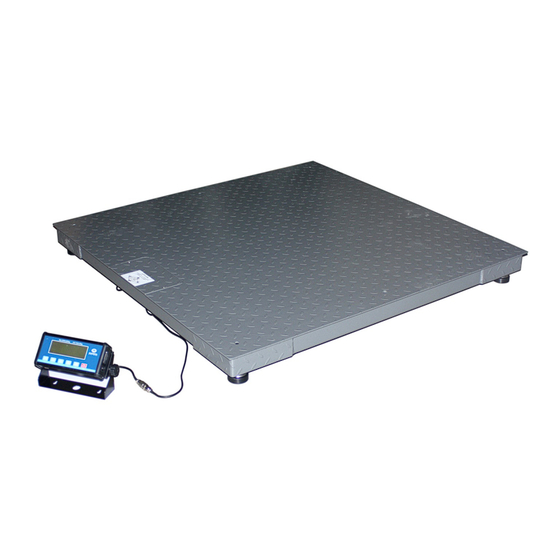
Advertisement
Quick Links
(12R959D-12R960D)
ECS-B
1
1. Unpack the scale from the package.
2. Unscrew the J-box top cover.
3. Take out the cardboard box to get the indicator, AC adapter and cable.
2
1. Loosen the 4 locknuts on each foot.
3
Connect the Platform to the Indicator
Pull the cable from the J-box, run it through the
hole at the bottom of the platform to connect it
with the indicator.
5
RS232 Cable
( not included)
The scale can be connected to two independent PCs at the same time via RS232 and USB cables
for data transmission.
Quick Guide
Upack and Verify Contents
J-box cover
Loosen Locknuts, Adjust Feet & Level the Scale
2. Adjust the feet with a screwdriver
to level the scale.
Confirm Connection type
Weighing Platform
Cable (platform to indicator)
4
Power Supply
or
AC Adapter
or / and
Indicator
AC Adapter
3. Fasten the locknuts
to the load cell.
or
4xAA batteries
USB Cable
( not included)
( not included)
USB Cable
( not included)
Advertisement

Summary of Contents for Measuretek ECS-B
- Page 1 (12R959D-12R960D) ECS-B Quick Guide Upack and Verify Contents Weighing Platform Indicator J-box cover Cable (platform to indicator) AC Adapter 1. Unpack the scale from the package. 2. Unscrew the J-box top cover. 3. Take out the cardboard box to get the indicator, AC adapter and cable.
- Page 2 Selects working modes from Weighing, Counting, Percent Locks or unlocks the reading Enters SETUP mode Please refer to the User Manual for more functions. MEASURETEK ENTERPRISE LTD. 245 West Beaver Creek Rd.,Unit 6,Richmondhill, On L4B 1L1, Canada Hot Line: 1-844-747-2253 (after-sale service) www.easthigh.com.cn E-mail: info@easthigh.com.cn...









Need help?
Do you have a question about the ECS-B and is the answer not in the manual?
Questions and answers