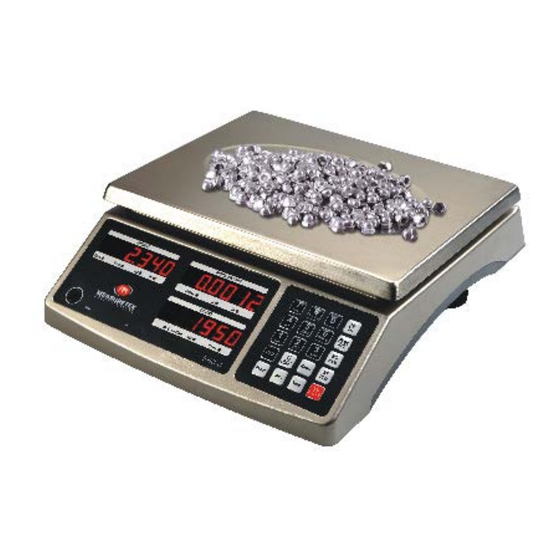
Summary of Contents for Measuretek 12R982A
- Page 1 . e a s t h i g h . c o m . c n EHC-C 12R982A 12R983A 12R984A 12R985A User/Technical Manual Contents subject to change without notice Version 1.0 7/2013...
-
Page 2: Table Of Contents
TABLE OF CONTENTS INTRODUCTION ........................1 General and Safety Information ..........................1 Specifications ................................1 Unpacking and Setup ......................2 Contents ................................. 2 OVERVIEW OF CONTROLS AND FUNCTIONS ................. 2 Indicator Display ..............................2 Function Keys ................................3 OPERATIONS ........................3 Normal Weighing Mode ............................. -
Page 3: Introduction
1. INTRODUCTION General and Safety Information For use in dry environments only. This product uses a Acid battery. Dispose of according to local laws and regulations. Read and understand all operating instructions before using this product.Keep this manual for future reference. -
Page 4: Unpacking And Setup
2. Unpacking and Setup Remove the scale from the box and place it on a firm, level surface. Avoid locations with rapid temperature changes, excessive dust, moisture, air currents, vibrations, electromagnetic fields, heat or direct sunlight. Adjust the leveling feet until the bubble is centered in the circle of the level indicator (located on the front panel). -
Page 5: Function Keys
Function Keys 0~9 - Numeric keys for data entry Unit - Toggles weight unit of measure 0/Clear - Press for 4 seconds to clear data or accumulated values Enter - Confirms the operation or saves the data ... -
Page 6: Counting Mode
a. Place an empty container on the platter and press the Tare key.The display will return to zero, eliminating the weight of the container. The Zero light will go off and the Tare light will be lit. Note: The gross weight must be positive to enter a weighed tare. b. -
Page 7: Accumulation Mode
Lo.PC.t “ ” error will be displayed when the Enter key is pressed. 4. Begin weighing. The total quantity and the total weight will be shown. Note: The limited number of display digits may display rounding in some cases. As such, if you manually divide the displayed total weight by the displayed piece weight, it may not equal the displayed piece quantity. -
Page 8: Storing Piece Weights And Tares Into Memory
Storing Piece Weights and Tares into Memory This scale can store up to 256 piece weights and tares, allowing the user to quickly recall stored values when switching between products. Prog 1. From normal weighing mode, press the ST.PLU key to enter this mode. The WEIGHT window will display “ ”... - Page 9 will be displayed when the Enter key is pressed. 7. The scale will move back to step 1 to enter the next address number and store information, or press the ZERO/ON/OFF key to exit this mode. Note: A flow chart diagram outlining the above process is shown in Figure 1. Figure 1 - Storing Piece Weights and Tares into Memory Figure 1 EHC-C...
-
Page 10: Recalling Piece Weights And Tares From Memory
Recalling Piece Weights and Tares from Memory CALL 1. From normal weighing mode, press the RC.PLU key to enter this mode. The WEIGHT window will display “ ” Addr (RECALL) and the COUNT window will display “ ”. The PIECE WEIGHT window will display the input address data to be entered. -
Page 11: Adjust Brightness
Adjust brightness To adjust the LED brightness setting, start from normal weighing mode and press and hold the ZERO/ON/OFF key and sEtUP the 1 key for four seconds. The WEIGHT window will display “ ”, the PIECE WEIGHT window will display LEd.brt “... -
Page 12: Definitions
Note: The default baud rate is 9600 and 8N1 data format. 1. To adjust serial communication parameters (e.g. RS232 baud rate, data format, communication format), start from normal weighing mode and press and hold the ZERO/ON/OFF key and the 4 key for four seconds. -
Page 13: Character Key Entry Definitions
Character Key Entry Definitions Character Character 0 space ( ) ÀÂÆÇÈÉÊË Î Ï ÔÙÛÜ 1ABC 2DEF 3GHI 4JKL 5MNO 6PQRS 7TUV 8WXYZ Example: To enter “nut 8”, press the 5 key three times, pause, press the 7 key three times, pause, press the 7 key twice, pause, press the zero key once, pause, and press the 8 key once. -
Page 14: Troubleshooting
Err02 - No proper data can be displayed Err03 - Weight signal is too small Err04 - Zero point is over the setting range Err05 - Zero point is below the setting range Err10 - EEPROM cannot be accessed Err11 - Parameters in EEPROM ≠... -
Page 15: Troubleshooting
Troubleshooting SYMPTOM PROBABLE CAUSE REMEDY Weight reading exceeds the overload limit or the Reduce load on scale until weight value can Err01 weight value cannot be displayed in the current be displayed, or use an alternate unit of unit of measure. measure. -
Page 16: Battery And Charging
MeasureTek’s liability under this warranty is limited to the repair or replacement of the defective product and in no event shall MeasureTek be liable for consequential or indirect damages.














Need help?
Do you have a question about the 12R982A and is the answer not in the manual?
Questions and answers