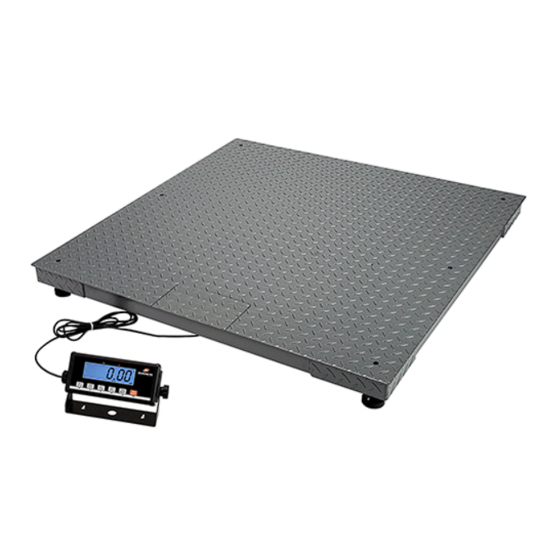
Summary of Contents for Measuretek ECS-B-25
- Page 1 ECS-B (12R959D - 12R960D) EHP-B (12R963D - 12R968D) USER MANUAL Contents subject to change without notice Version 04.20 01/2023...
-
Page 2: Table Of Contents
ECS-B Floor Scale / EHP Bench Scale TABLE OF CONTENTS 1. INTRODUCTION ..................... 1.1 General and Safety Information ............... 1.2 Specifications ....................1.3 Overview of Indicator Display and Controls ............1.3.1 Displays ....................1.3.2 Control Functions .................. 2. OPERATIONS ....................2.1 Turning Scale On/Off and Weighing.............. -
Page 3: Introduction
ECS-B Floor Scale / EHP Bench Scale 1. INTRODUCTION 1.1 General and Safety Information Risk of Electrical Shock: Disconnect all power sources before making cable connections to the floor scale platform or indicator. For use in dry environments only. The floor scale’s platform is very heavy. Use appropriate lift equipment. The weighing platform must be installed on a foundation capable of safely supporting the weight of the floor scale plus the weight of the maximum load. -
Page 4: Specifications
ECS-B Floor Scale / EHP Bench Scale 1.2 Specifications Model 12R959D (ECS-B-25) 12R960D(ECS-B-50) Max Capacity 2500 lb / 1000 kg 5000 lb / 2200 kg Readability 0.5 lb / 0.2 kg 1 lb / 0.5 kg Display resolution 1:5000 1:5000 Min. -
Page 5: Overview Of Indicator Display And Controls
ECS-B Floor Scale / EHP Bench Scale 1.3 Overview of Indicator Display and Controls 1.3.1 Displays Scale is zeroed, gross weight 0 and tare 0. - Scale is stable. - Display reading is net weight; tare is not 0. Total - Display is the number of accumulations, accumulated weight, count or percentage. -
Page 6: Control Functions
ECS-B Floor Scale / EHP Bench Scale 1.3.2 Control Functions Button Primary Function Secondary Function Menu Function (Short Press) (Long Press) (Short Press) Turns the scale on. Turns the scale off. Exits from current mode. If scale is On, sets zero. Performs a tare Enters pre-tare input mode. -
Page 7: Operations
ECS-B Floor Scale / EHP Bench Scale 2. OPERATIONS 2.1 Turning Scale On/Off and Weighing To turn the scale on, press the button. When the scale displays 0, place objects on center of the platform and read the weight. To turn the scale off, press and hold the button until OFF is displayed. -
Page 8: Check Weighing
ECS-B Floor Scale / EHP Bench Scale 2.6 Check Weighing Use to determine if the weight of a sample is within prescribed limits. Checkweighing limits In weighing mode, press and hold the button untill “COMP” shows. When “UNIT.LB” is displayed, press the button to select the unit of measure. -
Page 9: Accumulation
ECS-B Floor Scale / EHP Bench Scale 2.7 Accumulation Use this mode to totalize the displayed values. Accumulation data (weight, count and number of accumulations) is stored in memory for review. Accumulation works together with Check mode. Accumulate the values of weight With a load on the platform, press the button. - Page 10 ECS-B Floor Scale / EHP Bench Scale weighing and counting, “WEIGH” is displayed. Press the button to display “COUNT”,press the button to confirm. When“ 0 pcs" is displayed, the scale is in counting mode. Establishing the Piece Weight (PWT) Press the button, “...
-
Page 11: Hold
ECS-B Floor Scale / EHP Bench Scale Press the button to move the digit from right to left. Press the buttons to change the number from 0 - 9. (e.g. 100 pcs) Press the button to confirm. Begin Counting Place the parts on the scale and read the count. If a container is used, be sure to tare the empty container first. -
Page 12: Auto-Off Timer
ECS-B Floor Scale / EHP Bench Scale If the load is removed or more loads are loaded on the platform, the reading remains unchanged. Press the button again to release from the lock mode. 2.10 Auto-off Timer Use this mode to reset the automatic shut off time, from 0 - 255 minutes. The default auto-off time is 5 minutes. -
Page 13: Set Lcd Backlight
ECS-B Floor Scale / EHP Bench Scale 2.11 Set LCD Backlight Use this model to set the backlight off time. The default off time is 30 seconds without key operation or weight change. Press and hold the button till “CONFIG” is displayed Press the button, “USER”... -
Page 14: Work With Other Devices
ECS-B Floor Scale / EHP Bench Scale 3. WORK WITH OTHER DEVICES 3.1 Work with PC via RS232 or USB Port The default baud rate and byte format for USB (COM2) or RS232 (COM1) in this scale are: RS232 BAUD.RT = 4800 BAUD.RT = 4800 BYT.FMT = 7E1 BYT.FMT = 7E1... - Page 15 ECS-B Floor Scale / EHP Bench Scale Now the settings are completed, and the scale will start to output data to PC. NOTE: If out.mod= PRT.CMD (default for USB), the scale will output data to PC after PRINT key is pressed or request COMMAND received.
-
Page 16: Work With Ups Worldship Or Fedex
ECS-B Floor Scale / EHP Bench Scale 3.2 Work with UPS Worldship or FedEX 3.2.1 Work with UPS Worldship Settings on scale The default settings are ready for working with UPS Worldship. Settings on PC If the USB port is used, download the USB driver and install it on PC. -
Page 17: Work With Fedex
ECS-B Floor Scale / EHP Bench Scale 3.2.2 Work with the FedEX Settings on scale Press and hold the button till “CONFIG” is displayed. Press the button, “USER” will be displayed, press the button to confirm. When “RESET” is displayed, press the button. When “COM1"... -
Page 18: Calibration
ECS-B Floor Scale / EHP Bench Scale 4. CALIBRATION Calibration should only be performed by individuals with the required technical knowledge. Press and hold the button till “CONFIG” is displayed. Press the button twice, “CAL” will be displayed. Press the button, “No.xxxx”... - Page 19 ECS-B Floor Scale / EHP Bench Scale When END Y” is displayed, press the “ button to select “END.Y” to finish the calibration, or select “END.N” to proceed to the next calibration point. Press the button to confirm. If “END.Y” is selected, “CAL.END” will be displayed, and the scale will reboot.
-
Page 20: Troubleshooting
ECS-B Floor Scale / EHP Bench Scale 5. TROUBLESHOOTING Symptom Probable Cause Remedy 1.The AC adapter is not connected 1.Re-plug the AC adapter or rotate the plug to The scale securely. securely connect it to the scale. 2.Low battery. 2.Replace the batteries. cannot be 3.The indicator is damaged. - Page 21 ECS-B Floor Scale / EHP Bench Scale Symptom Probable Cause Remedy 1.USER parameters are not 1.Re-set USER parameters per the Technical E E P . E 2 correctly set. Manual. 1.Input data or loaded weight is too 1.Input correct data, and load correct weight onto small or too big.
-
Page 22: Replacement Parts
7. ONE YEAR LIMITED WARRANTY MeasureTek products covered in this Manual are guaranteed to be free from defects in material and workmanship for a period of one year after date of purchase. Misuse, accidental damage, overload, alteration, and improper installation are expressly excluded. Any product which is determined to be... - Page 23 MEASURETEK ENTERPRISE LTD. 245 West Beaver Creek Rd.,Unit 6,Richmondhill, On L4B 1L1, Canada Hot Line: 1-844-747-2253 (after-sale service) E-mail: info@easthigh.com.cn www.easthigh.com.cn...













Need help?
Do you have a question about the ECS-B-25 and is the answer not in the manual?
Questions and answers