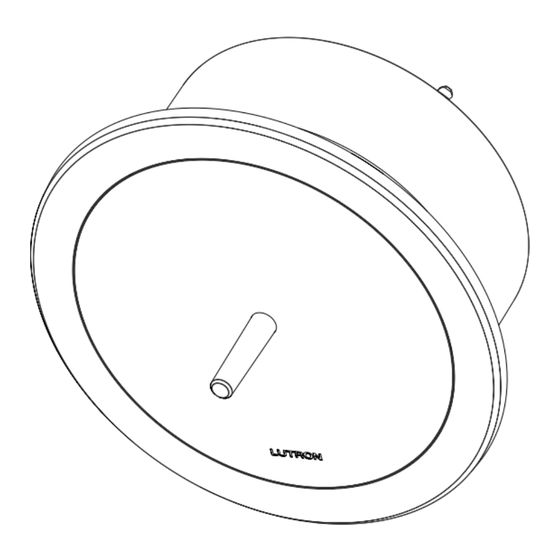
Advertisement
Vive
Vive Wireless Hub
The Vive hub provides a connection point for Lutron
Vive devices such as PowPak wireless dimming and
switching modules, Pico remote controls, Radio
Powr Savr occupancy sensors, and daylight
sensors. For a complete list of compatible devices,
see the last page of this document.
For more information on the Vive hub, including
training materials, design information and software
updates, please visit www.lutron.com/vive
Features
• Can be easily programmed with any Wi-Fi enabled
iOS
or Android
compatible device using the free
®
®
Lutron Vive app (available for download from the
App Store or Google Play
software.
• iOS
and Android
Apps – Helper apps act as an
®
®
intermediary between Vive systems and the Lutron
Cloud without the need of a permanent internet
connection. It connects to hubs when on-site and
passes data back and forth when the smart device
reconnects to the Internet. Visit www.lutron.com/
VivePrivacyNotice for more about this data.
– Registration of jobs / users for extended warranty.
– Manage multiple jobs with contacts and job info.
– Invite facility users to have access to hubs / job.
– Automatically send hand-off documentation
personalized to your firm to facility management
team. Including programming user guide, online
"How-to" videos, and support number.
– Connection to hub browser user interface for
setup. Normal web browser still works and the
app is not required.
– Connection to hub browser dashboard for control
and monitor. Normal web browser still works and
the app is not required.
– Backup the database to the Lutron Cloud for hub
replacement.
– Download reports that list the inventory of hubs
and devices commissioned in your job.
• Communicates with controls on a floor using Lutron
wireless Clear Connect technology.
S P E C I F I C AT I O N S U B M I T TA L
®
Job Name:
Job Number:
HNS-0, HNS-1, HNS-2
) or by using web-based
®
Model Numbers:
Vive Hub
• Distributed system architecture.
– Wireless sensors and controls must be located
within 9 m of the associated device.
• Supports timeclock events based on both sunrise
and sunset or fixed time-of-day.
• Timeclock events can control individual devices,
areas, or groups of areas.
– Note: This feature is not available once a hub is
paired with a Vive Vue server.
• Uses Lutron RF signal strength measurements
to find devices nearby for quick association and
programming without having to climb ladders.
• Dashboard of current status for control and
monitoring of the system. Also shows current
energy usage.
• Integrated multi-color LED provides feedback on
what mode the hub is in.
• Connects directly to any smartphone, tablet or
computer using built in Wi-Fi. 2.4 GHz 802.11b / g
using WPA2 Security.
Wireless Hub
3691044-18a 1 03.26.21
Vive Hub Dashboard
Page
1
Advertisement
Table of Contents

Summary of Contents for Lutron Electronics Vive HNS-0
- Page 1 Vive HNS-0, HNS-1, HNS-2 Wireless Hub 3691044-18a 1 03.26.21 Vive Wireless Hub The Vive hub provides a connection point for Lutron Vive devices such as PowPak wireless dimming and switching modules, Pico remote controls, Radio Powr Savr occupancy sensors, and daylight sensors.
- Page 2 Vive HNS-0, HNS-1, HNS-2 Wireless Hub 3691044-18a 2 03.26.21 Features (continued) • Ethernet 10 / 100 Mbps connection for: • Daylighting-to-Low-End or Daylighting-to-Off - The – Native BACnet / IP (see Lutron P/N 369996 at Vive system will allow the user to select either ®...
- Page 3 Vive HNS-0, HNS-1, HNS-2 Wireless Hub 3691044-18a 3 03.26.21 Features (continued) • Calculated energy data for PowPak modules at • Automatic Demand Response / Load Shed ±10% accuracy. – Load Shedding will physically dim the lights to a • Create and edit areas. programmable level.
-
Page 4: Specifications
Vive HNS-0, HNS-1, HNS-2 Wireless Hub 3691044-18a 4 03.26.21 Specifications Regulatory Approvals Contact Closure Input Terminals • WPC • First contact closure input (CCI 1) is to be used for • Compliant to IEC 62368-1 initiating load shed only. • The second contact closure input (CCI 2) may be Power / Performance programmed to activate a scene. - Page 5 Vive HNS-0, HNS-1, HNS-2 Wireless Hub 3691044-18a 5 03.26.21 How to Build a Model Number Example H N S – 1 – F M Frequency Type Mounting Frequency N = 865.500 - 866.500 MHz (India) Type 0 = Starter Vive hub without BACnetR limited to 75 devices.
- Page 6 Vive HNS-0, HNS-1, HNS-2 Wireless Hub 3691044-18a 6 03.26.21 Dimensions Dimensions are shown as: mm Vive Hub Top View Side View Flush-mount Adapter Top View Side View Flush-mount Adapter Details • Requires a 153 mm hole to be cut in the ceiling for mounting.
- Page 7 Vive HNS-0, HNS-1, HNS-2 Wireless Hub 3691044-18a 7 03.26.21 Range Diagrams All wireless devices to be associated to the Vive hub must be within 22 m of the Vive hub and must be on the same floor as the Vive hub. Note: Vive hubs should be mounted greater than 3 m apart on the same floor.
-
Page 8: Wiring And Mounting
Vive HNS-0, HNS-1, HNS-2 Wireless Hub 3691044-18a 8 03.26.21 Wiring and Mounting Product Overview 24 V- (Flush-mount adapter) 220 –240 V~ Flush-mount adapter Third-party DIN- Power supply style enclosure Ceiling tile Vive hub Product Overview Third-party DIN-style enclosure (Surface-mount adapter ) 24 V- 220 –240 V~ Surface-mount... - Page 9 Vive HNS-0, HNS-1, HNS-2 Wireless Hub 3691044-18a 9 03.26.21 Vive Security Statement Lutron takes the security of the Vive Lighting Control System very seriously. The Vive Lighting Control System has been designed and engineered with attention to security since its inception. Lutron has engaged security experts and independent testing firms throughout the entire development of the Vive Lighting Control System.
- Page 10 Vive HNS-0, HNS-1, HNS-2 Wireless Hub 3691044-18a 10 03.26.21 Security Dedicated Network Wi-Fi Only Ports Used • No IT configuration needed Vive Hub Vive Corporate Network Single Hub Link segment 100 m Building Management System (BMS) Corporate Wi-Fi Router Vive Vive Hub Ports Used Traffic...
- Page 11 Vive HNS-0, HNS-1, HNS-2 Wireless Hub 3691044-18a 11 03.26.21 Security (continued) Corporate Network (continued) Multiple Hubs Building Management System (BMS) Link segment 100 m Link segment 100 m Corporate Wi-Fi Router Vive Hub Vive Hub Ports Used Traffic Port Type Connection Description Outbound...
-
Page 12: Compatible Devices
Requires Vive hub software 01.12 or higher. )Lutron, Lutron, Clear Connect, Pico, PowPak, Radio Powr Savr, Vive Vue, and Vive are trademarks or registered trademarks of Lutron Electronics Co., Inc. in the US and/or other countries.
















Need help?
Do you have a question about the Vive HNS-0 and is the answer not in the manual?
Questions and answers