Table of Contents
Advertisement
Quick Links
Maestro
Dual-Circuit Occupancy Sensing Switch
®
Additional Programming, Installation, and Troubleshooting Help
MaestroR Dual-Circuit Occupancy Sensing Switch Models
MS-OPS6-DDV; MS-PPS6-DDV
Overview
This document serves as a supplement to the Maestro
Note: For performance specifications, see the Dual-Circuit Occupancy Sensing Switch spec submittal (P/N 369748) at
www.lutron.com/occvacsensor
Dual-Circuit Occupancy Sensing Switch
(shown without faceplate)
WARNING! Shock Hazard. May result in serious injury or death. For bulb replacement or rewiring, power MUST be
disconnected at the main electrical panel
Dual-Circuit Occupancy Sensing Switch instruction sheet.
®
Top Programming Button
Circuit 1 Tap Button
Circuit 2 Tap Button
Bottom Programming Button
Glossary ................................................................Page 2
Explanation of Sensing Switch Features ............ Page 3
Sensing Switch Coverage Area .......................... Page 6
Sensing Switch Programming ............................ Page 7
Additional Programming Options ....................... Page 9
Restoring Default Settings .................................. Page 9
Wiring Diagrams ................................................. Page 10
Troubleshooting .................................................. Page 13
1
Technical Support - 800.523.9466
Application Note #489
Revision A
July 2013
Advertisement
Table of Contents

Summary of Contents for Lutron Electronics Maestro MS-OPS6-DDV
-
Page 1: Table Of Contents
Application Note #489 Revision A July 2013 Maestro Dual-Circuit Occupancy Sensing Switch ® Additional Programming, Installation, and Troubleshooting Help MaestroR Dual-Circuit Occupancy Sensing Switch Models MS-OPS6-DDV; MS-PPS6-DDV Overview This document serves as a supplement to the Maestro Dual-Circuit Occupancy Sensing Switch instruction sheet. ®... -
Page 2: Glossary
Application Note #489 Glossary Ambient Light Detect (ALD) – When in this setting, the Sensing Switch turns each "Auto-ON" (Occupancy) circuit on upon initial occupancy to the room only if there is NOT enough ambient light. The sensor will learn your preferred light level over time, through your interactions with the Tap button, and eventually will only turn the lights on, when motion is detected and there is not enough light in the room. -
Page 3: Explanation Of Sensing Switch Features
Application Note #489 MaestroR Dual-Circuit Occupancy Sensing Switch Programmable Features The Sensing Switch has many features to allow you to set the unit to meet your individual needs. The following is an overview of all the product features. Explanation of Sensing Switch Features Timeout: The approximate time (in minutes) after which the lights will go out after the last motion is detected. - Page 4 Application Note #489 Explanation of Sensing Switch Features (continued) Advanced Auto-ON Mode: Auto-ON modes can be customized to respond to different daylight and occupancy situations. These options will determine the way in which all circuits set to "Auto-ON / Auto-OFF" will respond, upon initial occupancy.
- Page 5 Application Note #489 Explanation of Sensing Switch Features (continued) Zone Mapping: Zone Mapping is an additional programming option that allows the user to swap the assignments of the lighting zones (swap Circuit 1 with Circuit 2). This programming step will allow a user to swap BOTH the button assignment of each zone AND the functionality of that zone.
-
Page 6: Sensing Switch Coverage Area
Application Note #489 Sensing Switch Coverage Area NEMA WD7 Test Grid Coverage (High-Sensitivity Setting) Horizontal Beam Diagram Major motion coverage: 900 ft( (81 m() 30 ft (9 m) Minor motion coverage: 400 ft( (36 m() 25 ft (7.5 m) 15 ft (4.5 m) 20 ft (6 m) -
Page 7: Sensing Switch Programming
Application Note #489 Dual-Circuit Sensing Switch Programming Important note before programming: All programming modes except for "Timeout" will require that you remove the faceplate before programming, to gain access to the programming buttons. Selecting a Timeout Duration 1. Hold the Tap button of the desired circuit to adjust the Timeout for that circuit. 2. - Page 8 Application Note #489 Dual-Circuit Sensing Switch Programming (continued) Selecting Advanced Auto-ON Mode 1. Hold both programming buttons. 2. Count the number of times the lens flashes and release both buttons after the desired setting has been selected. Advanced Auto-ON Modes Total 1 Ambient Light Detect (ALD) number...
-
Page 9: Additional Programming Options
Application Note #489 Additional Programming Options Swapping Zone Assignments: 1. Hold both Tap buttons AND the top programming button. 2. Count the number of times the lens flashes and release all buttons after the desired setting has been selected. Zone Mapping Total Default Circuit Mapping number... -
Page 10: Wiring Diagrams
Application Note #489 Wiring Diagrams Turn power OFF WARNING! Shock Hazard. May result in serious injury or death. Turn power OFF at circuit breaker(s) before installing the unit. Single-Line Two-Line* * Wiring must comply with 2011 NEC code 210.7 for wiring Multiple Branch Circuits: Where two or more branch circuits supply devices or equipment on the same yoke, a means to simultaneously disconnect the ungrounded conductors supplying those devices shall be provided at the point at which the branch circuits originate. -
Page 11: Ambient Light Detect (Ald) - How It Works
Application Note #489 Ambient Light Detect (ALD) – How it Works Ambient Light Detect (ALD) is a feature that allows you to maximize the cost savings due to lighting by keeping lights off when there is enough natural light in a space to provide adequate lighting. Lutron’s ALD feature learns your preference as you live with the product in your space. - Page 12 Application Note #489 Ambient Light Detect (ALD) – How it Works in Your Dual-Circuit Occupancy Sensing Switch In the Dual-Circuit Occupancy Sensing Switch, Ambient Light Detect (ALD) is a setting that applies to the unit as a whole, NOT to individual circuits. Any circuit that has been set to Auto-ON / Auto-OFF (Occupancy) mode will operate under the ALD setting, if that setting is selected in “Advanced Auto-ON Modes.”...
-
Page 13: Troubleshooting
Application Note #489 Troubleshooting - Dual-Circuit Occupancy Sensing Switch Symptom Possible Cause Likely Solution After installation, unit Switches will not be active for the first 30 seconds after Please wait 30 seconds after restoring power before attempting to is unresponsive to installation. - Page 14 Application Note #489 Lutron and Maestro are registered trademarks of Lutron Electronics Co., Inc. Lutron Contact Numbers WORLD HEADQUARTERS EUROPEAN HEADQUARTERS ASIAN HEADQUARTERS United Kingdom Singapore Lutron Electronics Co., Inc. Lutron EA Ltd. Lutron GL Ltd. 7200 Suter Road 6 Sovereign Close...
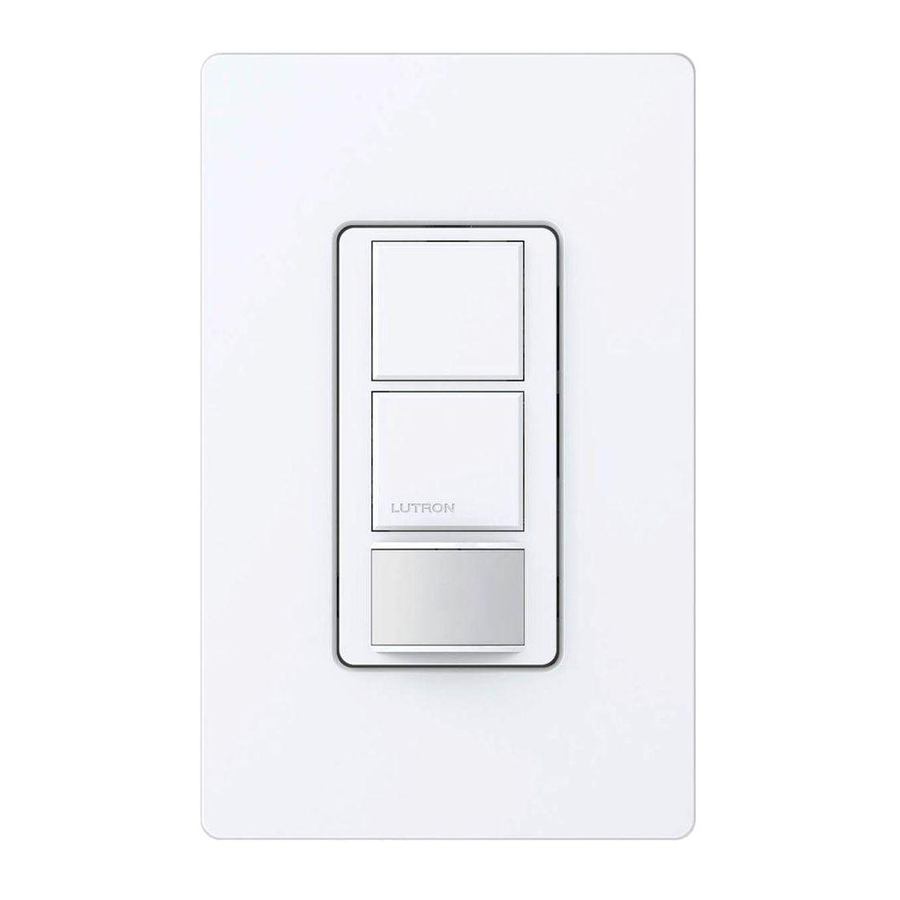
















Need help?
Do you have a question about the Maestro MS-OPS6-DDV and is the answer not in the manual?
Questions and answers