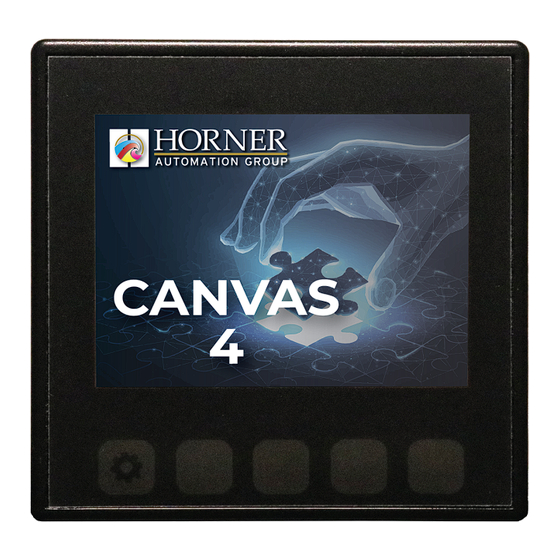
Table of Contents
Advertisement
Quick Links
Part Number: HE-CV-035C-00
User Manual and Add-Ons
Find the documents via the
Part #
Canvas 4 User Manual
MAN1364
CR2032 Lithium Battery
HE-BAT013
Programming Cables
HE-XCK
2 channel Analog Output I/O option kit,
HE-XDAC
selectable 0-10V,±10V, 4-20mA.
4 channel Analog Output I/O option kit,
HE-XDAC107
selectable 0-10V, ±10V, 4-20mA.
Blank I/O Board
HE-XKIT
Adapter, RJ45 (8P8C) male to 8-
HE200MJ2TRM
position terminal strip.
Ferrite core for filtering out electrical
HE-FBD001
noise.
Backup Battery
The Canvas 4 uses a Renata CR2032 lithium battery to run the
Real Time Clock. The battery life is 7-10 years.
For more information, see MAN1364.
Canvas 4 - Model 0
No Built-In I/O
MAN1366_00_EN_CV4_Mod0
Documentation
Search.
Description
Table of Contents
Part Number: HE-CV-035C-00
Page 1
1
1
1
2
2
2
3
3
3
3
4
4
5
6
6
6
6
7
8
8
9
9
10
10
10
10
Advertisement
Table of Contents

Subscribe to Our Youtube Channel
Summary of Contents for HORNER Canvas 4 HE-CV-035C-00
-
Page 1: Table Of Contents
Canvas 4 - Model 0 No Built-In I/O MAN1366_00_EN_CV4_Mod0 Table of Contents Part Number: HE-CV-035C-00 User Manual and Add-Ons Backup Battery TECHNICAL SPECIFICATIONS General Specifications Backlight Control and Logic User Interface Connectivity USB Webcams CONTROLLER OVERVIEW Overview of OCS Power Wiring COMMUNICATIONS Serial Communication DIP Switches... -
Page 2: Technical Specifications
TECHNICAL SPECIFICATIONS General Specifications Required Power (Inrush) 2A for < 1ms @ 24VDC, DC switched Heater Option* (add a -22 to model #) Add 250mA with heater* (24VDC) Primary Power Range 10 - 30VDC; 10 - 24VDC (with heater option*) Maximum Current 500mA, Class 2;... -
Page 3: Control And Logic
Control and Logic Register-Based Advanced Ladder Logic; Variable-Based Advanced Ladder; IEC Control Language Support 61131-3 Languages Logic Program Size 2MB, maximum Scan Rate 0.02 ms/kB Digital Inputs 2048 Digital Outputs 2048 Analog Inputs Analog Outputs 50,000 (words) Retentive General Purpose Registers 16,384 (bits) Retentive 16,384 (bits) Non-retentive User Interface... -
Page 4: Controller Overview
CONTROLLER OVERVIEW Overview of OCS Touchscreen Function Keys High Capacity microSD Slot DIP Switches USB Mini-B Port Wide-Range DC Power CAN Port Ethernet LAN Port USB A Port RS-232/RS-485 Serial Port NOTE: See "Precautions" on page 10 about USB and grounding. Page 4... -
Page 5: Power Wiring
Power Wiring NOTE: The Primary Power Range is 10VDC to 30VDC. Primary Power Port Pins Signal Description Ground Frame Ground Input Power Supply Ground Input Power Supply Voltage DC Input/Frame Solid/Stranded Wire: 12-24 AWG (2.5-0.2mm²) Strip length: 0.28” (7mm) Torque, Terminal Hold-Down Screws: 4.5 – 7 in•lbs (0.50 – 0.78 N•m) DC- is internally connected to I/O V-, but is isolated from CAN V-. -
Page 6: Communications
COMMUNICATIONS Serial Communication MJ1/2 Serial Ports MJ1 Pins MJ2 Pins SIGNAL DIRECTION SIGNAL DIRECTION 2 Serial Ports on 1 Module Jack (8 position) COMMON COMMON +5V @ +5V @ MJ1: RS-232 w/Full Handshaking 60mA 60mA MJ2: RS-485 Half-Duplex RX-/TX- IN/OUT RX+/TX+ IN/OUT NOTE: Attach optional... -
Page 7: Can Communications
CAN Communications CAN Network & Power Port Pin Assignment Signal Signal Description CAN Ground – Black CN_L CAN Data Low – Blue SHLD Shield Ground – None CN_H CAN Data High – White V+ (NC) No Connect – Red Solid/Stranded Wire: 12-24 AWG (2.5-0.2mm²). Strip Length: 0.28”... -
Page 8: Dimensions & Installation
DIMENSIONS & INSTALLATION Canvas 4 Dimensions * ± 0.1mm cutout tolerance Page 8... -
Page 9: Installation Information
Installation Information The Canvas 4 utilizes a clip installation method to ensure a robust and watertight seal to the enclosure. Please follow the steps below for the proper installation and operation of the unit. This equipment is suitable for Class I, Division 2, Groups A, B, C and D or non-hazardous locations only. Digital outputs shall be supplied from the same source as the operator control station. -
Page 10: Safety & Maintenance
SAFETY & MAINTENANCE Warnings To avoid the risk of electric shock or burns, always connect the safety (or earth) ground before making any other connections. To reduce the risk of fire, electrical shock, or physical injury, it is strongly recommended to fuse the voltage measurement inputs. - Page 11 Ensure the controller and laptop are grounded for maximum protection. Consider using a USB isolator due to voltage potential differences as a preventative measure. Technical Support North America Europe 1 (317) 916-4274 +353 (21) 4321-266 1 (877) 665-5666 www.hornerautomation.eu www.hornerautomation.com technical.support@horner-apg.com APGUSATechSupport@heapg.com Page 11...















Need help?
Do you have a question about the Canvas 4 HE-CV-035C-00 and is the answer not in the manual?
Questions and answers