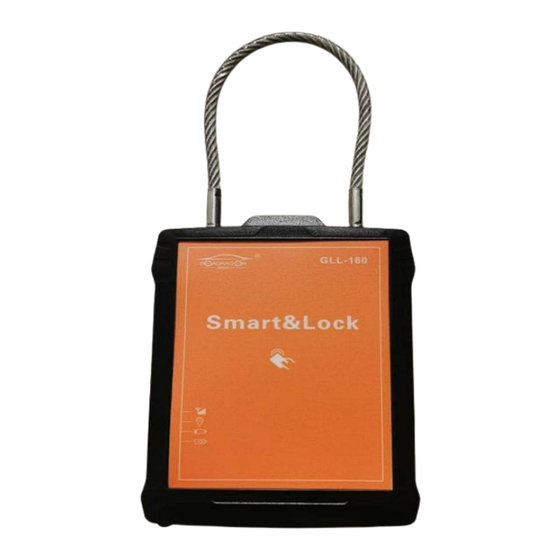
Advertisement
Quick Links
Advertisement

Summary of Contents for Roadragon GLL-160
- Page 1 GLL-160 Protocol Manual V2.9 Revision Date: 2024-05-06 1 / 74...
- Page 2 Table of Contents 1 Preface ..................................4 2 Terms and Abbreviations ............................4 3 Product Working logic .............................. 4 3.1 Sleep state ..............................4 3.2 Awakening state ............................5 3.3 Wake up source .............................6 4 Protocol Basis ................................7 4.1 Communication mode ............................7 4.2 Transmission Rules ............................
- Page 3 P100- Query device real-time status and GSM module version ..............70 P115-Set/Query The OPENAPP POI(Point of Interest) ................... 72 3 / 74...
- Page 4 Due to continuous optimization and improvement of product features, it is possible that the protocol documents you read are not exactly the same as product currently used. Please contact with JLINKIOT sales for the latest GLL-160 Protocol documentation.
- Page 5 3.2 Awakening state In order to monitor the wake-up source in real time and communicate with the GPS platform, the device can be awakened by the wake-up source to change from the sleep state to the awake state. At this time, if the vibration, RFID card reading ,Back Cover opened and lock rope insertion and unplugging external wake-up source are detected again, the device will update the wake-up work.
- Page 6 3.3 Wake up source The device will wake up from the external interrupt wake-up source and the RTC wake-up source(internal interrupt), and the external interrupt wake-up source, hereinafter referred to as “external wake-up source”: Wake up source After wake up Remark When the device detects the vibration amplitude is greater than the preset vibration sensitivity coefficient, it wakes up and...
- Page 7 3.4 Blind zone data If The device enters the mobile network blind zone, the device will save the current position data and alert data (at least 28000) to Flash, and these data will be uploaded to GPS platform in the first-in first-out order after the device is connected to the GPRS network.
- Page 8 Comma as separator Each parameter takes a comma as a separator 60,30 <Parameters …> 5.2 Command Reponse Syntax (<Unit ID>,<Command Word>,<Parameter 1>,…<Parameter N>) Note: The command response uses ‘(’ as the header, ‘’)” as the end of the package. Please ignore the ‘<’ and ‘>’ symbol when decode the command response.
- Page 9 6 Protocol Integration Guide After the device is configured with the correct host IP address and TCP port, the device will send the position data to the GPS platform automatically when it is in the awake state. The GPS platform refers to the following diagram to respond to the relevant binary position data .All position data and alert data need to be parsed in binary data, with 0x24 as the data header, and then intercept the data (HEX)
- Page 10 7 Device Send data to GPS Platform 7.1 Position and Alert Data Position and Alert Raw data Example (HEX): 2490604079880111004103052401005225521284115011734F026D000001EB0A0000000020C04B000000001F000C0F8A08678690 604079880EE002CA1489860000191948795828000000F2 For easy reading, separate the fields with underscores: 24_9060407988_01_1_1_0041_030524_010052_25521284_115011734_F_02_6D_000001EB_0A_00000000_20C0_4B_000000 0EE0 02CA 00_1F_00_0C_0F8A_0867869060407988_ _14_89860000191948795828_000000_F2 Data Length Field Name Description Example(HEX) (Byte) Protocol header 0x24...
- Page 11 Bit2 Longitude Direction East Longitude West Longitude Bit1 Latitude direction North Latitude South Latitude Bit0 GPS Validity 1 GPS valid 0 GPS invalid 2(HEX) = 2(Dec), current GPS speed is 2 knots, Convert to Speed kilometer/hour 2 * 1.852 = 3.704 KM/H = 109 , multiply by 2=218( , direction is 218...
- Page 12 Byte2.BIT3 Low battery alert 1 indicates triggered alert; 0 indicates normal. Byte2.BIT2 Swiping unauthorized RFID key alert 1 indicates triggered alert; 0 indicates normal. Byte2.BIT1 Wrong password alert The password is continuously entered incorrectly 5 times. 1 indicates triggered alert; 0 indicates normal.
- Page 13 Byte1.BIT1 Enter Geo-fence alert 1 indicates triggered alert; 0 indicates normal. Byte1.BIT0 Base station positioning indicator 1 indicates Base station positioning; 0 located by GPS positioning Remaining Battery Level. 0x4B the current battery is 75%, Battery Level 0x64 means 100% the accuracy is 5%,if the value is 0xFF,means charging 0x0000 is CELL ID;...
- Page 14 7.2 Lock and Unlock Report-P45 Report Description Note: When parsing data, you need to convert hexadecimal data to ASCII format first. This is Lock and Unlock Report, not a command. It’s transmitted to GPS platform side automatically when Customers Swipe the RFID keys Or Lock/Unlock the Device.
- Page 15 <RFID key number> The ID card number when swiping the card. Note: If the <Event Source> is 4 or 5, the value is 0000000000. <Password If the <Event Source> is 4, this value indicates whether the password is correct. If password is True/False>...
- Page 16 irection Unlock by Password Password is verified, unlocked successfully 0000000000 RFID key number. fixed to ‘0000000000’ Password is correct Input Wrong Password Times The serial number of the lock and unlock report Sending Report Channel √GPRS 16 / 74...
- Page 17 7.3 Command Response For the response content of all commands sent through the GPS platform, please refer to the Section:9 platform sends commands to device Response content. 17 / 74...
- Page 18 9 Device Send short message to Authorized Phone numbers 9.1 Position data short message Format Note: Refer to Query Current Position Example: 8043396604 ,09-28 12:11:02,Speed:0km/h,Battery:85%,GPS:3,Lock Close, http://maps.google.com/?q=22.549737,114.076685 Field Name Example Description Unit ID 8043396604 Separator Sep. 28 12:11:02 Date time 09-28 12:11:02 UTC time.
- Page 19 9.2 Alert data short message Format Lock rope tamper Alert Format ALM, Lock Rope Tamper, 8043396604 ,09-28 12:03:43,Battery:95%,GPS:3, Lock Closed,http://maps.google.com/?q=22.549737,114.076685 Swiping unauthorized RFID key Alert Format ALM, Swiping unauthorized RFID key,8043396604 ,09-28 12:11:02,Battery:95%,GPS:3, Lock Closed,http://maps.google.com/?q=22.549332,114.076561 Unlocking Alert Format ALM,Lock Open,8043396604 ,09-28 12:11:02,Battery:95%,GPS:3, Lock Open,http://maps.google.com/?q=22.549730,114.076615 Wrong Password Alert Format ALM, Wrong...
- Page 20 Field Name Example Description Header Alert type Lock Rope Tamper separator Unit ID 8043396604 separator Date time 08-28 12:03:43 Aug 28 12:03:43 UTC time. Adjust this time by P10 command. separator Battery Battery:85% separator GPS signal GPS:3 Number of captured satellites Separator Lock open/close status Lock closed...
- Page 21 10 GPS Platform Send Commands to Device Command Word List(ASCII) Command Word Description Set/query Working Mode Query Device Firmware Version Query Current Position. Set /Query Position data reporting time interval after device wake up and Device Timing wake up interval Set/query SIM1 and SIM2 Communication Parameters Set/query GPS and GSM indicators Control Set /query the time difference of short message Position data...
- Page 22 Authorized RFID key Management Unlock device by password. Change the unlock password. Acknowledge the Lock and Unlock Report data at GPS platform. Enable or Disable the power switch on device mainboard. Change the data acknowledgement mechanism. By default, all alert data and lock/unlock report - (P45) require the GPS platform to acknowledge them, otherwise the data will continue to be sent.
- Page 23 P00- Set working mode Command Description This command is used to set /query the working mode of the device. SMS mode need STM8 chip version after 190418_V1.0 Syntax Read Command (P00,<Action>) Response (<Unit ID>,P00,<Working mode>) (P00,<Action>,< Working mode >,< Battery_level >,< wake up time >) Write Command (<Unit ID>,P00,<Working mode>,<...
- Page 24 worktime2 Work for two minutes sleeptime1440 Sleep for 1440 minutes [35]% Enter low battery sleep mode when the battery level is below 35% After waking up the device through charging in low battery sleep mode, the device enters sleep mode after 60 seconds of operation Set Working mode to Real-time tracking mode Write Command...
- Page 25 P01-Query firmware version Command Description Query Device Firmware Version Syntax Read Command (P01) Response (<Unit ID>,P01,<Firmware version>) Parameter Description Parameters Description Value Range Default <Firmware version> Device Firmware version Example Query Device Firmware Version Read Command (P01) Response (8043396604,P01,eS10_2024-03-26_22:59:21_V2.5) Content Description Response Description 8043396604...
- Page 26 P02-Query Current Position Command Description Query Current Position. The device will respond the Position data(short message) to the Authorized Phone Number 1 if send this command via GPRS/Cellular Network; will respond the Position data(short message) to the Sending Authorized Phone Number if send this command via one of the Authorized Phone Number.
- Page 27 P04-Set/Query Position Data Reporting Time interval and Timing wake up interval Command Description This command is used to set /query Position data reporting time interval after device wake up and Device Timing wake up interval Syntax Read Command (P04,<Action>) Response (<Unit ID>,P04, <Reporting time interval>,<Timing wake up interval>,(<Reporting time interval at static>)) (P04,<Action>,<Reporting time interval when moving>,<Timing wake up interval>,<Reporting...
- Page 28 Reporting time interval is 60 sec Timing wake up interval is 120 minutes. Reporting time interval is 60 sec Sending Command Channel GPRS 28 / 74...
- Page 29 P06-Set/Query SIM1 and SIM2 Communication Parameters P06-Set/Query SIM1’s IP Port and GPRS/Cellular network Parameters Command Description This command is used to set /query SIM Card 1’s host IP address(Domain Name)/Port/APN andAPN account. Note: The device can be installed with two Micro SIM cards and supports the dual SIM single standby mode. The device will automatically select a SIM card to register the network.
- Page 30 Domain Name dxapitrac 4you com TCP port 11006 cmnet Note: here,no APN account. Keep the APN user and pass blank SIM card 1 Set SIM Card 1’s host IP address: 211.136.214.222 ,TCP port: 1156 , APN: internet ,APN user: gprs APN pass: web Write Command (P06,1,211.136.214.222,1156,internet,gprs,web)
- Page 31 P06-Set/Query SIM2’s IP Port and GPRS/Cellular network Parameters Command Description This command is used to set /query SIM Card 2’s host IP address(Domain Name)/Port/APN andAPN account. Note: The device can be installed with two Micro SIM cards and supports the dual SIM single standby mode. The device will automatically select a SIM card to register the network.
- Page 32 Note: here ,no APN account Keep the APN user and pass blank SIM card 2 Set SIM Card 2’s host IP address: 211.136.214.222 ,TCP port: 1156 , APN: internet ,APN user: gprs APN pass: web Write Command (P06,3,211.136.214.222,1156,internet,gprs,web) (8043396604,P06,211.136.214.222,1156,internet,gprs,web,0) Response Response Description Content Description...
- Page 33 P09-Turn On/Off GPS and GSM indicator Command Description This command is used to turn on or turn off GPS and GSM indicators. After turn off the GPS and GSM indicators, they will remain off regardless of whether the device is working properly or not. After turn on them, they will continue to work according to the original indicator definition state mode.
- Page 34 P10-Set/Query the time difference of GPRS position data and SMS alert Command Description This command is used to set /query the time difference of GPRS position data and SMS alert. Syntax Read Command (P10,<Action>) (<Unit ID>,P10,<GPRS/SMS time difference>) Response Write Command (P10,<Action>,<time difference>) Response (<Unit ID>,P10, <GPRS/SMS time difference>)
- Page 35 Query the time difference of SMS alert Read Command (P10,2) Response (8043396604,P10,480) 35 / 74...
- Page 36 Content Response Description Description 8043396604 Unit ID Command Word SMS time difference. UTC+08:00 Set the time difference of SMS alert to UTC -03:00. time difference is -180 Write Command (P10,3,-180) Response (8043396604,P10,-180) Response Description Content Description 8043396604 Unit ID Command Word -180 SMS time difference.
- Page 37 P11-Set/Query Authorized Phone Numbers Command Description This command is used to set /query Authorized Phone Numbers that used to receive alert message /short message position data or sending SMS commands. The device does not respond when the mobile number is not registered. Syntax (P11,<Action>,<Authorized Phone number index>) Read Command...
- Page 38 P12-Enable or Disable the device to send SMS alerts to the specified Authorized Phone number Command Description This command is used to enable or disable the device to send SMS alerts to the specified Authorized Phone Number. by default, The device only sends SMS alert information to Authorized Phone Number1 and Authorized Phone Number 2. Syntax Read Command (P12,<Action>)
- Page 39 <Enable/Disable Phone 0 indicates Disable the device to send SMS alerts to the specified Authorized Phone number 5; Number5> 1 indicates Enable the device to send SMS alerts to the specified Authorized Phone number 5. Example Query the configuration of the Authorized Phone number receiving SMS alert Read Command (P12,0) Response...
- Page 40 P13-Restore Factory setting Command Description Restore factory setting of device. All parameters will be recovered to factory setting exclude Host IP address, port, APN, Authorized Phone numbers. Syntax Read Command (P13) Response (<Unit ID>,P13) Parameter Description Parameters Description Value Range Default Example Restore factory setting of device...
- Page 41 P14-Read device’s IMEI number Command Description Query device’s IMEI number Syntax Read Command (P14) (8043396604,P14,860298043396604) Response Parameter Description Parameters Description Value Range Default Example Query device’s IMEI number Read Command (P14) Response (8043396604,P14,860298043396604) Response Description Content Description 8043396604 Unit ID Command Word 860298043396604 IMEI...
- Page 42 P15-Reboot the device remotely Command Description Reboot the device remotely. the device will restart after 30 sec when received this command. Syntax Read Command (P15) Response (8043396604,P15) Parameter Description Parameters Description Value Range Default Example Reboot the device remotely Read Command (P15) Response (8043396604,P15)
- Page 43 P22-Time Synchronization Command Description This command is used to do time synchronization When the device continues to report invalid GPS signals and GPS time in the Position data. If the device is currently acquiring GPS signals normally, this command will not take effect. Syntax Write Command (P22,<Date Time>)
- Page 44 P32-Force the device to go to sleep Command Description This command is used to force the device to go to sleep. Note: After the device receives this command for 30 seconds, it goes to sleep. If the current device is in the process of unlocking or locking, wait for the operation to end, then go to sleep again. Syntax Write Command (P32)
- Page 45 P35-Acknowledge Command to receive Alert and Position data Command Description This command is used to acknowledge the alert or position data at GPS platform. Note: The device will keep on sending the same alert or position data if didn't receive the acknowledge command from GPS platform .
- Page 46 P36-Set/Query Vibration Sensitivity Coefficient threshold of Vibration alert and repeated interval Command Description This command is used to set /query Vibration sensitivity coefficient threshold of Vibration alert. And minimum time interval for repeated vibration alarms. The greater the acceleration value, the harder it is to detect the vibration alarm. Syntax Read Command (P36,<Action>)
- Page 47 Query the interval for repeated vibration alarms Read Command (P36,2) Response (8043396604,P36,600) Response Description Content Description 8043396604 Unit ID Command Word Minimum time interval for repeated vibration alarms.600 seconds. Query the interval for repeated vibration alarms Write Command (P36,3,60) Response (8043396604,P36,60) Response Description Content...
- Page 48 P37-Set/Query Vibration Sensitivity Coefficient of Motion state detection Command Description This command is used to set /query Vibration Sensitivity Coefficient of Motion state detection. The smaller the acceleration value, the easier it is to detect the Motion state. Note: if the motion acceleration value is 0 ,means disable motion detection function. And Vibration or Moving can’t be wake up the device in future.
- Page 49 P38-Set/Query Interval of Unlocking alert Command Description This command is used to set /query Interval of Unlocking alert. When the device is unlocked, an unlock alert is generated immediately. When the device is always unlocked, you can set the alert to be reported again at this interval. Syntax Read Command (P38,<Action>)
- Page 50 P39-Set/Query Working time after waking up Command Description This command is used to set /query working time after waking up. Note: The device can be woken up by vibrating/swipe the RFID key/unlock (lock)/timed condition. For example, after the device vibration wakes up, it will work according to the preset working time. During the wake-up period, if the lock is unlocked, the time is accumulated again from the unlocking time;...
- Page 51 P40-Set/Query Alert Switch Command Description This command is used to set /query alert switch. The device supports 10 types of alerts. They are Lock rope tamper, swiping unauthorized RFID key, unlocking, wrong password, vibration, enter geo-fence, exit geo-fence, low battery, Back cover Opened and Motor Fault alerts. Syntax Read Command (P40,<Action>)
- Page 52 <Wrong password alert> Wrong password alert switch: send the Unlock command with wrong password more than 5 times. 0 indicates Disable alert transmitting via GPRS and SMS 1 indicates Enable alert transmitting via GPRS 2 indicates Enable alert transmitting via SMS 3 indicates Enable alert transmitting via GPRS and SMS Vibration alert switch <Vibration alert>...
- Page 53 Example Query Alert switch setting Read Command (P40,0) Response (8043396604,P40,1,0,1,1,0,1,1,1,1,1) Response Description Content Description 8043396604 Unit ID Command Word Enable Lock rope tamper alert transmitting via GPRS channel Disable Swiping unauthorized RFID alert transmitting Enable Unlocking alert transmitting via GPRS channel Enable Wrong password alert transmitting via GPRS channel Disable Vibration alert transmitting...
- Page 54 Enable Exit geo-fence alert transmitting via GPRS channel Enable Low battery alert transmitting via GPRS channel Enable Back cover Opened alert transmitting via GPRS channel Enable Motor Fault alert transmitting via GPRS channel. Sending Command Channel GPRS 54 / 74...
- Page 55 P41- Authorized RFID key Management P41- Query Authorized RFID key Command Description This command is used to query Authorized RFID key. Atotal of 50 RFID keys are supported and they are stored in three separate groups. Up to 20 RFID keys per group Syntax Read Command (P41,<Action>,<Authorized RFID key group Index>)
- Page 56 (P41,0,1) Read Command (P41,0,2) (P41,0,3) ..(P41,0,10) due to Response Note: There is no newline in the actual received command content. The newline in the example is document layout. First Group (8043396604,P41,1,20,0000000021,0000000022,0000000023,0000000024,0000000025,0000000026, 0000000027,0000000028,0000000029,0000000030,0000000031,0000000032,0000000033,0000000034, 0000000035,0000000036,0000000037,0000000038,0000000039,0000000040) Second Group (8043396604,P41,2,20,0000000041,0000000042,0000000043,0000000044,0000000045,0000000046, 0000000047,0000000048,0000000049,0000000050,0000000051,0000000052,0000000053,0000000054, 0000000055,0000000056,0000000057,0000000058,0000000059,0000000060) Third Group (8043396604,P41,3,10,0000000061,0000000062,0000000063,0000000064,0000000065,0000000066,0000000067, 0000000068,0000000069,0000000070) ..
- Page 57 P41- Register(Add) Authorized RFID Key Command Description This command is used to register Authorized RFID key. Atotal of 50 RFID keys are supported. Syntax (P41,<Action>,<Add>,<Total of New added RFID keys>,< Unlock RFID keys…>) Write Command (<Unit ID>,P41,<Add>,<Total RFID keys in Flash>) Response Parameter Description Parameters...
- Page 58 (P41,1,1,20,0000000041,0000000042,0000000043,0000000044,0000000045,0000000046,0000000047 0000000048,0000000049,0000000050,0000000051,0000000052,0000000053,0000000054,000000005 0000000056,0000000057,0000000058,0000000059,0000000060) Add last 10 RFID keys. Total supports 50 Unlock RFID keys (P41,1,1,10,0000000061,0000000062,0000000063,0000000064,0000000065,0000000066,0000000067, 0000000068,0000000069,0000000070) ..Response // Add 20 RFID keys (8043396604,P41,1,20 // Add another 20 RFID keys (8043396604,P41,1,40 // Add last 20 RFID keys. Total supports 200 Unlock RFID keys ..
- Page 59 P41- Delete Specified Authorized RFID ke Command Description This command is used to delete the specified Authorized RFID key. Syntax (P41,<Action>,<Delete>,<Total number of RFID keys deleted>,< Unlock RFID keys…>) Write Command (<Unit ID>,P41,<Delete>,<Total RFID keys in Flash>) Response Parameter Description Parameters Description Value Range...
- Page 60 Total 23 RFID keys remaining in Flash after deleted Sending Command Channel GPRS P41- Delete All Authorized RFID keys in Device Command Description This command is used to delete the Authorized RFID keys stored in device at once. Syntax Write Command (P41,<Action>,<Delete All>) Response (<Unit ID>,P41,<Delete>,<Total RFID keys in Flash>)
- Page 61 P42- Batch-Add Unlocking Authorized RFID Command Description This command is used to start batch-add unlocking authorized RFID. Syntax Write Command (P42,<Start/End>) Response (<Unit ID>,P00,< Start/End>) Parameter Description Parameters Description Value Range Default < Start/End > 0 end batch-add 1 Start batch-add Example start batch-add unlocking authorized RFID Write Command Start...
- Page 62 P43-Unlock the device by Password Command Description This command is used to unlock device by password. Default password is 888888 Syntax Write Command (P43,<Password>) (<Unit ID>,P43,<Successful/failed>,<Wrong password times>) Response Parameter Description Parameters Description Value Range Default The password to unlock this device.The password is <Password>...
- Page 63 P44-Change the Unlock Password Command Description This command is used to change the unlock password. Default password is 888888 Syntax Write Command (P44,<New Password>,<Old Password>) Response (<Unit ID>,P44,<Successful/failed>) Parameter Description Parameters Description Value Range Default <New Password> The new password to unlock this device. The 6 characters password is fixed to a 6 arbitrary combination of characters.
- Page 64 64 / 74...
- Page 65 P46-Acknowledge Command to receive Lock or Unlock Report Command Description This command is used to acknowledge the Lock and Unlock Report data at GPS platform. Note: The device will keep on sending the same Lock and Unlock Report data if didn't receive this acknowledge command from GPS platform .
- Page 66 P50-Enable/Disable the Power Switch on Device Mainboard Command Description This command is used to enable or disable the power switch on device mainboard. After Disable power switch function, The device can’t be shutdown by this power switch. Syntax Read Command (P50,<Action>) (<Unit ID>,P50,<Enable/Disable Power Switch >) Response...
- Page 67 P97-Set/Query Data Acknowledgement Mechanism Command Description This command is used to change the data acknowledgement mechanism. By default, all alert data and lock/unlock report - (P45) require the GPS platform to acknowledge them, otherwise the data will continue to be sent. With this command, you can configure these data without platform confirmation, or configure the maximum number of reports when the platform does not respond correctly.
- Page 68 Command Word Data type: Blind zone data Disable acknowledgement mechanism If this value is 0, the <Repeat times> parameter can be ignored Repeat times Query Lock and Unlock data’s data acknowledgement mechanism setting Read Command (P97,0,3) Response (8043396604,P97,3,1,0) Response Description Content Description 8043396604...
- Page 69 P99-Firmware Upgrade over the air Command Description This command is used to upgrade the device firmware the air. Need to contact sales to confirm the correct IP address and port Syntax (P99,<OTA server IP>,<OTA server port>) Write Command Response (<Unit ID>,P99) Parameter Description Parameters Description...
- Page 70 P100- Query device real-time status and GSM module version Command Description This command is used to query device real-time status and GSM module version(2G/3G/4G) Syntax Read Command (P100) Response (<Unit ID>,P100,<status data...>) Parameter Description Parameters Description Value Range Default Example Query device real-time status and GSM module version Read Command (P100)
- Page 71 Mobile Status(Online mode) 0: The module is powered on for the first time 1: Module power off and restart 2: AT command initialization 3: Network check 4: Dialing 5: Network connection 6: Login 7: Online 8: Offline Upload data to this IP/Port IP:58.61.154.231 Port:1234 location status: 1 mean’s positioned,0 mean’s not positioned Number of satellites...
- Page 72 P115-Set/Query The OPENAPP POI(Point of Interest) Command Description This command can query or set the OPENAPP POI. The total number of GLL-160 configurable POI is 100 pcs. Syntax Read Command (P115,<Action>) Response (<Unit ID>,P115, <Total number of POIs>,<unlockstatus>) Write Command (P115,<Action>,<POI-INDEX>,<lat>,<lng>,<radius>)
- Page 73 P115 Command Word The total number of POIs that have been set the UNLOCKSTATUS disable Set POI Write Command (P109,1,7835, C177F1,4C4796F,3000) (8043396604,P115,91) Response Response Content Description Description 8043396604 Unit ID Command Word P115 The total number of POIs that have been set Write Command (P115,2,7835) Response...
- Page 74 74 / 74...















Need help?
Do you have a question about the GLL-160 and is the answer not in the manual?
Questions and answers