Table of Contents
Advertisement
Quick Links
Advertisement
Table of Contents

Summary of Contents for Roadragon M-T009 4G
- Page 1 User manual MT-009 User Manuel M-T009 4G...
-
Page 2: Table Of Contents
User manual MT-009 Contents 1 Introduction ..............................2 1.1 product description ..........................2 2 Product Overview ............................2 2.1 Parts List ............................. 2 2.2 Interface Definition ..........................2 2.2.1 Host interface ........................... 2 2.2.2 Matters needing attention in equipment wiring ..............3 2.3.1 Parameters details ........................ -
Page 3: Introduction
User manual MT-009 1 Introduction 1.1 product description MT-009Z is a 4G full Netcom vehicle positioning terminal carefully built for the Internet of Vehicles. It integrates 4G full Netcom wireless communication technology and GPS/BDS satellite navigation and positioning technology. 3-axis sensor, intelligent power-saving wake-up work. It has functions such as DC detection, ACC detection, power failure alarm, overspeed alarm, mileage statistics, and remote fuel and power cutoff. -
Page 4: Matters Needing Attention In Equipment Wiring
User manual MT-009 Property color description Yellow Oil road negative Orange Black battery negative battery positive 1. Relay white wire connected to battery positive 2. Relay yellow wire is connected to the position yellow line 3. The two green wires of the relay are respectively connected to the oil pump line (the oil pum p line needs to be disconnected). -
Page 5: Parameters Details
User manual MT-009 b. the equipment standard power supply for 12V-100VDC power line, please use the original offer, the red line for the positive power supply, black for the cathode of the power supply; please ch oose the cathode of the power supply grounding alone or ground installation, not with other groun d together;... -
Page 6: Function
User manual MT-009 Communica Supp LTE-FDD:B1/B3/B5/B8 tion orted LTE/4 freq Communication frequenc ● y band uenc LTE-TDD:B38/B39/B40/B41 y ba ● SIM card Micro SIM card ● communication antenna Built-in antenna ● Antenna Specifications FPC Antenna Positioning module bran ● SIMCOM MX808 d/chip model ●... - Page 7 User manual MT-009 When the host detects the vehicle volta Low pressure alarm ge 5-10V, it reports a low-voltage alar m reminder. The platform sets the maximum speed l imit value. When the GPS speed is gre Over Speed alarm ater than the set value, the over-speed a larm is reported.
-
Page 8: Getting Started
User manual MT-009 gnal or serious interference, the vehicle will temporarily store the data of vehicle operation in FLASH, and when the wireless signal returns to normal After that, these data can be supple mented, so that the data is not missing. ; Built-in 3-axis acceleration sensor, integrated with precise acceleration algorithm, real-time a ... -
Page 9: Precautions
User manual MT-009 negative pole of the power supply; when installing, please choose separate grounding or lap iron, do not connect with other ground wires; 2. The orange line of the equipment is the ACC line, be sure to connect the ACC switch of the vehicle, the terminal will judge whether to enter the fortification according to the ACC state;... -
Page 10: Analysis And Elimination Of Common Problems
User manual MT-009 d. equipment is equipped with GSM antenna and GPRS antenna, installation should ensure that the receiving face up (air empty), and no metal shielding above, recommended installation position: The front windshield below the decoration box cover; Before the instrument panel (epidermal non-metallic material) around the shelter; The rear windshield trim down below. -
Page 11: Basic Operation Settings
User manual MT-009 4.1 basic operation settings 4.1.1 center number settings (that is, the owner number must be done, otherwise it can not do other operations): 4.1.2 settings center number you must use the owner number to send SMS to the terminal SIM card number SMS format: admin123456158******** The "155********"... -
Page 12: Shift Alarm
User manual MT-009 Reply SMS: OK 4.4.2 closed vibration SMS alarm: 126# Reply SMS: OK 4.4.3 open vibration alarm: 122# Reply SMS: OK 4.4.4 turn off the vibration phone alarm: 121# (default) Reply SMS: OK 4.4.5 set vibration alarm duration SMS instructions, 1-15 seconds. Instruction: vibtime123456, n reply: vibtime set OK N (0~15), 0 cancel vibration alarm, default 3 seconds, that is, vibration lasts 3 seconds alarm 4.5 shift alarm:... - Page 13 User manual MT-009 Reply SMS: alarm will immediately restore the factory settings, all previous settings will be cance led. b. restart instruction format: CQGPS c. query device information: Instruction format: CXZT Reply information: version, ID, IP, port, domain name, APN...
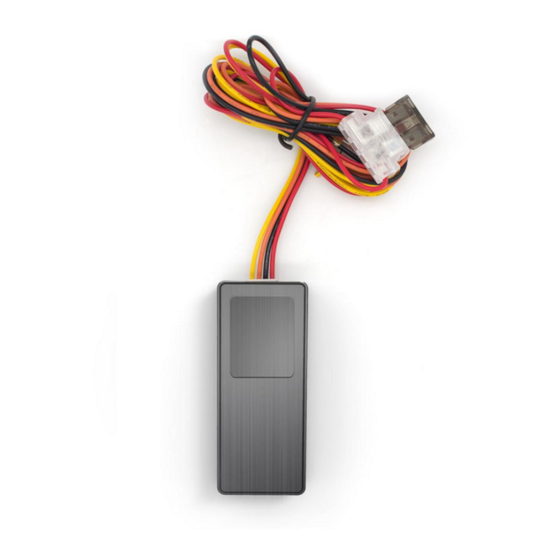














Need help?
Do you have a question about the M-T009 4G and is the answer not in the manual?
Questions and answers
Hello, My name is Leonard Nyayo from accurextracking. we have fitted some mt009 gadgets to our customers, but we have not been able to bring any of them to reporting status. kindly can you help us with the code that we need to send to the sim card to make the gadget to start reporting
To start reporting on the Roadragon M-T009 4G device, you must first set the center number using this SMS code format:
admin123456158
Replace 158 with the owner's mobile phone number. This binds the number to the device and allows further commands to be used.
This answer is automatically generated