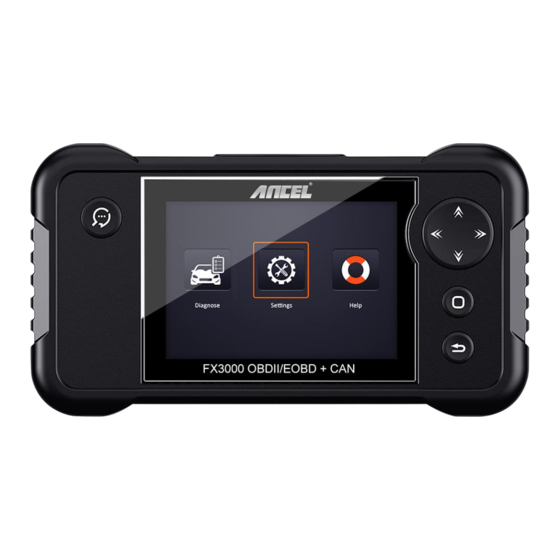
Advertisement
Quick Links
There are 2 methods to upgrade the FX3000 scan tool, we would recommend
the method 1(Via Memory Card) which is easier than the method 1( Via USB
Cable).
The upgrade guide following:
Step 1: Before starting the upgrade, please connect this device to a computer via the
USB cable, then enter the device's menu "Help--Tool- Information" and take a photo
to record the information displayed.
Step 2: Link to the website (Register & Log in).
https://anceltech.com/account/register
FX3000 Upgrade
(It supports WIN XP, 7, 8, 10(34bits) laptop.)
Advertisement

Subscribe to Our Youtube Channel
Summary of Contents for ANCEL FX3000
- Page 1 FX3000 Upgrade There are 2 methods to upgrade the FX3000 scan tool, we would recommend the method 1(Via Memory Card) which is easier than the method 1( Via USB Cable). The upgrade guide following: Step 1: Before starting the upgrade, please connect this device to a computer via the USB cable, then enter the device’s menu "Help--Tool- Information"...
- Page 2 Step 3: Download the update software and extract the file. There’re 2 same software, you don’t need to extract the files if downloading the first one; and if you download the second one, you have to convert the (WinRAR.rar) into a (folder), then find the “Product Update Tool Setup”. If you can’t download or extract the rar.
- Page 3 Step 5: Find this software on your computer and open client software “Product Update Tool”. Step 6: When you see this page below, please pull out the memory card from the device and insert it into its reader, then connect the TF card reader to your PC port, the "Product Serial Number"...
- Page 4 Step 7: Move to the register page, type your email address and Register Code will be read automatically, then hit [Submit]. If the Register Code will be read automatically, please view it on the photo you taken before and type it. Step 8: Choose “Select All”...
- Page 5 Step 9: Once all steps complete, reinsert the memory card into the device and power the device via USB cable or OBD2 cable. If the screen doesn’t show any reaction, please disconnect the USB cable, and try it again. Step 10: A new version information displayed on the screen like picture below. Note: The upgrade profile has been already downloaded in the memory card, so just hit the “NO-ESC”...
















Need help?
Do you have a question about the FX3000 and is the answer not in the manual?
Questions and answers