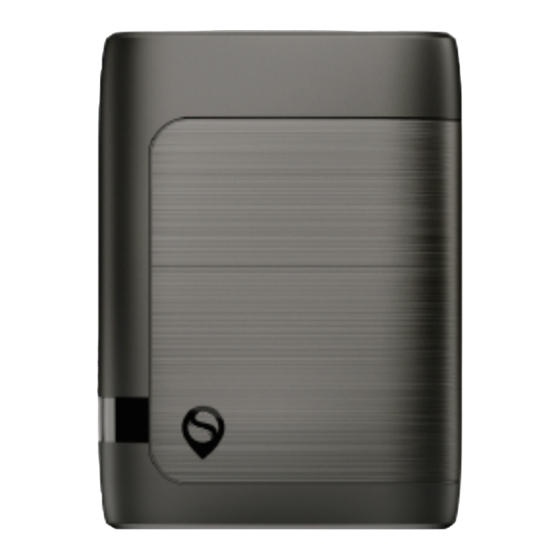
Table of Contents
Advertisement
Quick Links
Advertisement
Table of Contents

Subscribe to Our Youtube Channel
Summary of Contents for WhatsGPS FINDER PRO
- Page 1 GPS Vehicle Tracker Model: FINDER PRO User Manual...
- Page 2 Statement Thank you very much for using in-vehicle terminal (mobile user terminal) product. Please read this manual carefully before use. Please pay attention to all the cautions and warnings mentioned in the manual. Please keep this manual for reference.
-
Page 3: Table Of Contents
Content 1. Products Components and PortDefinition---------3 1.1. Product Introduction -------------------------------3 1.2. Product Configuration List -------------------------3 1.3 Products interface definitions -------------------- 4 1.4 Indicating Led Light ------------------------------------4 2. Specifications ------------------------------------------------ 5 3. Deviceinstallation --------------------------------------------6 4.Trouble shooting -----------------------------------------------7... -
Page 4: Products Components And Portdefinition
1.Products Components and Port Definition 1.1 ProductIntroduction Name Long Standby GPS Tracker Type FINDER PRO Size L86mm*W63.3mm*H34mm Big re-chargeable battery personal GPS Tracker with 7500mAh lithium battery with magnet outside, free installation, portable and easy to use. -
Page 5: Product Configuration List
1.2 Product Configuration List Packing List Name quantity Unit Remark host Charge cable User manual warranty card certification Package box 1.3 Products interface definitions... -
Page 6: Indicating Led Light
1.4 Indicating Led Light GSM Indicator (Red) Flash GSM in the initialization Slow flash GSM signal is normal Long bright GPRS on line Not yet received the GSM signal/not insert Not light SIM card/GSM dormancy... -
Page 7: Specifications
GPS Indicator (Yellow) Flash GPS signal in the search Long bright GPS has been positioning Not light GPS dormancy/not working Charge Lamp Charging Green Charged 2. Specifications No Item Specifications Working voltage DC 5V European version: FDD:B1/B3/B5/B8/B20 GSM:900/1800 MHz GSM channel Latin American version:... - Page 8 Location Accuracy <10 meter Operating voltage Quiescent current 30mA range Communication TCP/IP protocol Working -25 ~ +75℃ temperature Storage -40 ~ +85℃ temperature Weight 236g Battery capacity 7500 mAh GPRS class Class 12,TCP/IP Body memory Phase error -5°~5° Maximum output 32±3dBm Waterproof and IP65...
-
Page 9: Deviceinstallation
3. Deviceinstallation Check whether the equipment appearance is good, fittings is complete. (2) Install SIM card Check whether the equipment appearance is good, fittings is complete. (3) The terminal installation position requirements A. In order to keep battery with good working quality. -
Page 10: Trouble Shooting
4.Trouble shooting In the operation of the terminal, if feel equipment is not normal, please refer to the following problems and solutions. If still cannot solve the problem, please contact seller or service provider. Common Reason Solution Problem When terminals are used in areas with poor receptiom, such as... - Page 11 Unable to Please move to a connect to Weak signal place with strong signal and try again the network Please confirm the equipment whether Open the battery to turn switch equipment on the switch Power Off Please check the Please insert the SIM is SIM card installed...











Need help?
Do you have a question about the FINDER PRO and is the answer not in the manual?
Questions and answers