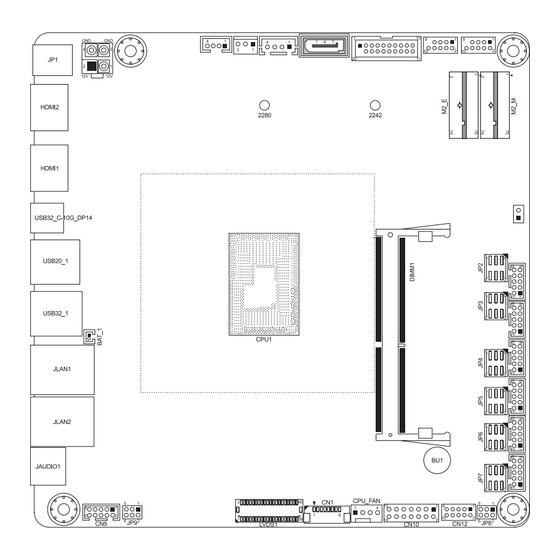
Table of Contents
Advertisement
Quick Links
This equipment has been tested and found to comply with the limits of a Class B digital device, pursuant
to Part 15 of the FCC Rules. These limits are designed to provide reasonable protection against harmful
interference in a residential installation. This equipment generates, uses, and can radiate radio frequency
energy and, if not installed and used in accordance with the instructions, may cause harmful interference to
radio communications. There is no guarantee that interference will not occur in a particular installation.
The vendor makes no representations or warranties with respect to the contents here and specially disclaims
any implied warranties of merchantability or fitness for any purpose. Further the vendor reserves the right
to revise this publication and to make changes to the contents here without obligation to notify any party
beforehand.
Duplication of this publication, in part or in whole, is not allowed without first obtaining the vendor's approval
in writing.
The content of this user's manual is subject to be changed without notice and we will not be responsible for
any mistakes found in this user's manual. All the brand and product names are trademarks of their respective
companies.
FCC Information and Copyright
Dichiarazione di conformità sintetica
Ai sensi dell'art. 2 comma 3 del D.M. 275 del
30/10/2002
Si dichiara che questo prodotto è conforme
alle normative vigenti e soddisfa i requisiti
essenziali richiesti dalle direttive
2004/108/CE, 2006/95/CE e 1999/05/CE
quando ad esso applicabili
Short Declaration of conformity
We declare this product is complying with the
laws in force and meeting all the essential
requirements as specified by the directives
2004/108/CE, 2006/95/CE and 1999/05/CE
whenever these laws may be applied
Advertisement
Table of Contents

Subscribe to Our Youtube Channel
Summary of Contents for Biostar BIADN-IHT
-
Page 1: Fcc Information And Copyright
FCC Information and Copyright This equipment has been tested and found to comply with the limits of a Class B digital device, pursuant to Part 15 of the FCC Rules. These limits are designed to provide reasonable protection against harmful interference in a residential installation. -
Page 2: Table Of Contents
Table Of Contents FCC Information and Copyright ������������������������������������������������������������������������������� 1 Chapter 1: Introduction ������������������������������������������������������������������������������������������� 3 1.1 Before You Start .............................3 1.2 Specifications ............................4 1.3 Rear Panel Connectors ...........................6 1.4 Motherboard Layout ..........................7 Chapter 2: Hardware installation ����������������������������������������������������������������������������� 9 2.1 Installing Memory Module ........................9 2.2 Fan Headers ............................10 2.3 Expansion Slots ............................11 2.4 Jumpers ...............................13... -
Page 3: Chapter 1: Introduction
BIADN-IHT User’s Manual Chapter 1: Introduction 1.1 Before You Start Thank you for choosing our product. Before you start installing the motherboard, please make sure you follow the instructions below: • Prepare a dry and stable working environment with sufficient lighting. -
Page 4: Specifications
1.2 Specifications Dimensions 170 x 170 x 1.6 mm, 6 layer Processor Intel® Atom® Alder Lake-N Processor, N100/i3-N305, TDP 6W~15W EDP to LVDS: RTL2136 LAN controller: RTL8111H Audio Codec: ALC897 Audio Amplifier: ALC105 Super IO: IT8625E/LX (2 comport) Chipsets eSPI to UART: IT8764E-I/IX (4 comport) PD controller: IT8856FN PD redriver: PI3DPX1207C PWM: NCP81520... - Page 5 BIADN-IHT User’s Manual Front Panel 1 x 2*7 Pin header TPM IC: SLB9670. Buzzer 1 x Buzzer Hardware monitor CPU/System temperature, Voltage monitoring for VCC, 3.3, 5, 12V... (base on H/W define) Watchdog Timer Reset; 1 sec.~255 min. and 1 sec. or 1 min. /step by SIO-IT8625 Internal RTC, supports Wake On RTC DC-IN 9~24V or Type C PD 3.0 (20V 3A/5A, 65/100W)
-
Page 6: Rear Panel Connectors
1.3 Rear Panel Connectors USB32_C-10G_DP14: USB3 CONN TYPE C-L TX1+ TX2+ TX1- TX2- SBU2 SBU1 SBU2 A10 RX2- A11 RX2+ 6 | Chapter 1: Introduction... -
Page 7: Motherboard Layout
BIADN-IHT User’s Manual 1.4 Motherboard Layout Front View » » represents the 1st pin. Chapter 1: Introduction | 7... - Page 8 Back View » » represents the 1st pin. 8 | Chapter 1: Introduction...
-
Page 9: Chapter 2: Hardware Installation
BIADN-IHT User’s Manual Chapter 2: Hardware installation 2.1 Installing Memory Module DIMM1: DDR4 Memory Module Slot (260pins SO-DIMM) Note » » If the DIMM does not go in smoothly, do not force it. Pull it all the way out and try again. Insert memory module into SO-DIMM socket at backside of motherboard. 1. Hold the SO-DIMM with its notch aligned with the memory socket of the board and insert it at a 30-degree angle into the socket. -
Page 10: Fan Headers
2.2 Fan Headers These fan headers support cooling-fans built in the computer. The fan cable and connector may be different according to the fan manufacturer. Connect the fan cable to the connector while matching the black wire to pin#1. CPU_FAN: WAFER 1X4 2.54MM Pin Assignment FANPVOUT FAN_TACH... -
Page 11: Expansion Slots
BIADN-IHT User’s Manual 2.3 Expansion Slots M2_M: M.2 (M Key) Slot • The M.2 slot supports M.2 Type 2242/2280 module. When installing M.2 module, please place the screw and hex pillar to correct position. M2_B: M.2 (B Key) Slot • The M.2 slot supports M.2 Type 3042/3052 module. When installing M.2 module, please place the screw and hex pillar to correct position. - Page 12 M2_E: M.2 (E Key) Socket • Support M.2 socket 2230 type module. • Supports WiFi/ Bluetooth module and Intel® CNVi (Integrated WiFi/ BT). Install an Expansion Card You can install your expansion card by following steps: • Read the related expansion card’s instruction document before install the expansion card into the computer.
-
Page 13: Jumpers
BIADN-IHT User’s Manual 2.4 Jumpers Jumper Setting The illustration shows how to set up jumpers. When the jumper cap is placed on pins, the jumper is “close”, if not, that means the jumper is “open”. Pin opened Pin closed Pin 1-2 closed JCMOS: Clear CMOS Jumper The jumper allows users to restore the BIOS safe setting and the CMOS data. - Page 14 JP9: LVDS VDD Select Pin 1-2 Short 3V (Default) Pin Assignment VCC 3V3 (Default) VDD OUT VCC 5V VDD OUT VCC 12V0 Pin 3-4 Short 5V VDD OUT Pin 5-6 Short 12V JP2/ JP3/ JP4/ JP5/ JP6/ JP7: COM VDD Pin 1-2 Short COM RI (Default) Pin Assignment COM_RI-Sel...
-
Page 15: Headers & Connectors
BIADN-IHT User’s Manual 2.5 Headers & Connectors CN11: ATX Power Souce The connector provides +12V to the CPU power circuit. Pin Assignment +12V +12V Note » » Both CN11 and DC JACK1 are power connectors, you can choose any one connector to use. » » If CN11 connector is using, when connecting to HDD, you can use the power supply cable connect to SATA power. LVDS1 Pin Assignment Pin Assignment VCCM VCCM VCCM VCCM... - Page 16 SATA1: Serial ATA 6.0 Gb/s Connectors The connector supports the thin Serial ATA cable for primary internal storage devices. Pin Assignment SSATA_TXP1 SSATA_TXN1 SSATA_RXN1 SSATA_RXP1 CN14: SMbus Header Pin Assignment SMB_CLK_MAIN SMB_DATA_MAIN SMB_ALERT_N FRONT_USB3: Header for USB 3.0 Ports at Front Panel Assignment Assignment VBUS0...
- Page 17 BIADN-IHT User’s Manual F_USB_1/F_USB_2: USB 2.0 Header The mainboard provides USB 2.0 pin header. Each header allows you to connect 2 additional USB 2.0 ports. Assignment +5V (fused) +5V (fused) USB- USB- USB+ USB+ Ground Ground CN2/CN3/CN6/CN7/CN8/CN9: COM Header Pin Assignment...
- Page 18 CN5: AUDIO Header Pin Assignment MIC IN LINE IN L LINE IN R SPKOUT L SPKOUT R CN10: Front panel & Buzzer Pin Assignment PWRLED+ EXT SPK- Buzzer PWRLED- N.C. N.C. EXT SPK+ PWRSW- PWRSW+ HW RST- HW RST+ HDDLED- HDDLED+ CN12: DIO Header Pin Assignment...
- Page 19 BIADN-IHT User’s Manual CN13: I2C Header Pin Assignment SCN1: SIM Slot Pin Assignment UIM_PWR UIM_Reset UIM_CLK Data BAT1: WAFER 1X2 1.25MM Pin Assignment BAT_IN Chapter 2: Hardware installation | 19...









Need help?
Do you have a question about the BIADN-IHT and is the answer not in the manual?
Questions and answers