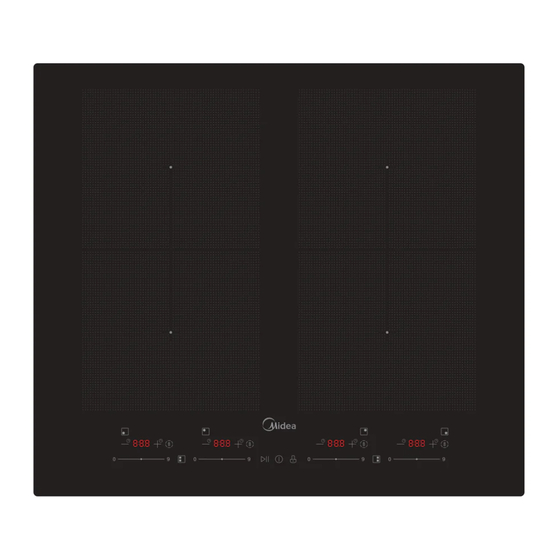
Table of Contents
Advertisement
Quick Links
INDUCTION HOB
USER MANUAL
MC-6F74A0H556
Warning notices: Before using this product, please read this manual carefully and keep it for future reference.
The design and specifications are subject to change without prior notice for product improvement.
Consult with your dealer or manufacturer for details.
The diagram above is just for reference. Please take the appearance of the actual product as the standard.
Advertisement
Table of Contents

Subscribe to Our Youtube Channel
Summary of Contents for Midea MC-6F74A0H556
- Page 1 INDUCTION HOB USER MANUAL MC-6F74A0H556 Warning notices: Before using this product, please read this manual carefully and keep it for future reference. The design and specifications are subject to change without prior notice for product improvement. Consult with your dealer or manufacturer for details.
-
Page 2: Table Of Contents
THANK YOU LETTER Thank you for choosing Midea! Before using your new Midea product, please read this manual thoroughly to ensure that you know how to operate the features and functions that your new appliance o ers in a safe way. -
Page 3: Safety Instructions
SAFETY INSTRUCTIONS Intended Use The following safety guidelines are intended to prevent unforeseen risks or damage from unsafe or incorrect operation of the appliance. Please check the packaging and appliance on arrival to make sure everything is intact to ensure safe operation. If you find any damage, please contact the retailer or dealer. - Page 4 Safety Warnings Your safety is important to us. Please read this information before using your cooktop. Installation Electrical Shock Hazard • Disconnect the appliance from the mains electricity supply before carrying out any work or maintenance on it. • Connection to a good earth wiring system is essential and mandatory. •...
- Page 5 • Children shall not play with the appliance. Cleaning and user maintenance shall not be made by children without supervision. • If the supply cord is damaged, it must be replaced by the manufacturer, its service agent or similarly qualified persons in order to avoid a hazard. •...
- Page 6 Hot Surface Hazard • During use, accessible parts of this appliance will become hot enough to cause burns. • Do not let your body, clothing or any item other than suitable cookware contact the Induction glass until the surface is cool. •...
- Page 7 • Do not repair or replace any part of the appliance unless specifically recommended in the manual. All other servicing should be done by a qualified technician. • Do not place or drop heavy objects on your cooktop. • Do not stand on your cooktop. •...
-
Page 8: Specifications
SPECIFICATIONS Cooking Hob MC-6F74A0H556 Cooking Zones 4 Zones Supply Voltage 220-240V~ 50Hz or 60Hz Installed Electric Power 7400W Product Size D×W×H(mm) 590X520X53 Building-in Dimensions A×B (mm) 560X480 Weight and Dimensions are approximate. Because we continually strive to improve our products we... -
Page 9: Product Overview
PRODUCT OVERVIEW Top View Max. 2200/ Max. 2200/ 3300 W zone 3300 W zone Free induction zone. Free induction zone. 3300/3700 W 3300/3700 W Max. 2200/ Max. 2200/ 3300 W zone 3300 W zone Glass plate Control panel Control Panel Pause control Boost control Timer control... - Page 10 Working Theory Induction cooking is a safe, advanced, e cient, and economical cooking technology. It works by electromagnetic vibrations generating heat directly in the pan, rather than indirectly through heating the glass surface. The glass becomes hot only because the pan eventually warms it up. iron pot magnetic circuit ceramic glass plate...
-
Page 11: Quick Start Guide 1
QUICK START GUIDE Take care when frying as the oil and fat heat up very quickly, particularly if you’re using PowerBoost. At extremely high temperatures oil and fat will ignite spontaneously and this presents a serious fire risk. Cooking Tips •... - Page 12 Detection of Small Articles When an unsuitable size or non-magnetic pan (e.g. aluminium), or some other small item (e.g. knife, fork, key) has been left on the hob, the hob automatically go on to standby in 1 minute. The fan will keep cooking down the induction hob for a further 1 minute.
-
Page 13: Product Installation 1
PRODUCT INSTALLATION Selection of Installation Equipment Cut out the work surface according to the sizes shown in the drawing. For the purpose of installation and use, a minimum of 5 cm space shall be preserved around the hole. Be sure the thickness of the work surface is at least 30mm. Please select heat-resistant and insulated work surface material (Wood and similar fibrous or hygroscopic material shall not be used as work surface material unless impregnated) to avoid the electrical shock and larger deformation caused by the heat radiation from the hotplate. - Page 14 WARNING: Ensuring Adequate Ventilation Make sure the induction cooker hob is well ventilated and that air inlet and outlet are not blocked. In order to avoid accidental touch with the overheating bottom of the hob, or getting unexpectable electric shock during working, it is necessary to put a wooden insert, fixed by screws, at a minimum distance of 15mm from the bottom of the hob.
- Page 15 Before Locating the Fixing Brackets The unit should be placed on a stable, smooth surface (use the packaging). Do not apply force onto the controls protruding from the hob. Adjusting the Bracket Positio Fix the hob on the work surface by insert 4 brackets on the bottom of hob(see picture) before installation.
- Page 16 Connecting the Hob to the Mains Power Supply This hob must be connected to the mains power supply only by a suitably qualified person. Before connecting the hob to the mains power supply, check that: 1. The domestic wiring system is suitable for the power drawn by the hob. 2.
-
Page 17: Operation Instructions 1
OPERATION INSTRUCTIONS Touch Controls • The controls respond to touch, so you don’t need to apply any pressure. • Use the ball of your finger, not its tip. • You will hear a beep each time a touch is registered. •... - Page 18 • Make sure that the base of your pan is smooth, sits flat against the glass, and is the same size as the cooking zone. Use pans whose diameter is as large as the graphic of the zone selected. Using a pot a slightly wider energy will be used at its maximum e ciency.
- Page 19 3. Each hob has its own independent slider, 4. Adjust heat setting by touching the slider boost, timing operation button, which can control. independently operate the power • If you don’t choose a heat setting within 20 level/timing function. seconds, the Induction hob will automatically switch o .
- Page 20 3. Using the Boost Function Activate the boost function 1. Touch the ON/OFF control. After power on, 2. Touching the boost control “B” , the zone indicator show “Marquee” and the power reach the buzzer beeps once, heating zone Max. selection controls show “...
- Page 21 Examples of good pot placement and bad pot placement. 5. Locking the Controls • You can lock the controls to prevent unintended use (for example children accidentally turning the cooking zones on). • When the controls are locked, all the controls except the ON/OFF control are disabled. To lock the controls Touch the lock control The digital will show “Lo”...
- Page 22 1. When the time is set to 0, it will exit the 2. Time increase button, long press and short level display mode at a fixed time without press are e ective. operation for 3s. 3. Time decrease button, long press and short 4.
- Page 23 Confirmation Disconfirmation Blinking with sound Blinking with sound 1. No pot is displayed after 6 seconds Press the flashing bunner's boost 2. 10 seconds later, turn o the key to confirm the transfer blinking and prompt sound Operate the RF slide. cancel the transfer RF bunner is heated at LR bunner level and heat in the set gear 9.
-
Page 24: Cleaning And Maintenance
CLEANING AND MAINTENANCE What? How? Important! • When the power to the cooktop is switched o , there will be no ‘hot 1. Switch the power to the cooktop o . surface’ indication but the cooking zone Everyday soiling on 2. -
Page 25: Troubleshooting
TROUBLESHOOTING Operation of your appliance can lead to errors and malfunctions. The following tables contain possible causes and notes for resolving an error message or malfunction. It is recommended to read the tables carefully below in order to save your time and money that may cost for calling to the service center. Problem Possible causes What to do... - Page 26 Failure Display and Inspection The induction hob is equipped with a self diagnostic function. With this test the technician is able to check the function of several components without disassembling or dismounting the hob from the working surface. (1) Troubleshooting Problem Possible causes What to do!
- Page 27 (2) Specific Failure & Solution Failure Problem Solution A Solution B Check to see if plug is secured tightly in outlet No power supplied. and that outlet is working. The LED does not come on when unit is The accessorial power plugged in.
-
Page 28: Trademarks, Copyrights And Legal Statement
Midea Group and/or its a liates (“Midea”), to which Midea owns trademarks, copyrights and other intellectual property rights, and all goodwill derived from using any part of an Midea trademark. Use of Midea trademark for commercial purposes without the prior written consent of Midea may constitute trademark infringement or unfair competition in violation of relevant laws. -
Page 29: Disposal And Recycling
DISPOSAL AND RECYCLING Important instructions for environment Compliance with the WEEE Directive and Disposing of the Waster Product: This product complies with EU WEEE Directive (2012/19/EU). This product bears a classification symbol for waster electrical and electronic equipment (WEEE). This symbol indicates that this product shall not be disposed with other household wastes at the end of its service life. -
Page 30: Data Protection Notice
European Economic Area. Further information are provided on request. You can contact our Data Protection O cer via MideaDPO@midea.com. To exercise your rights such as right to object your personal date being processed for direct marketing purposes, please contact us via MideaDPO@midea.com.














Need help?
Do you have a question about the MC-6F74A0H556 and is the answer not in the manual?
Questions and answers