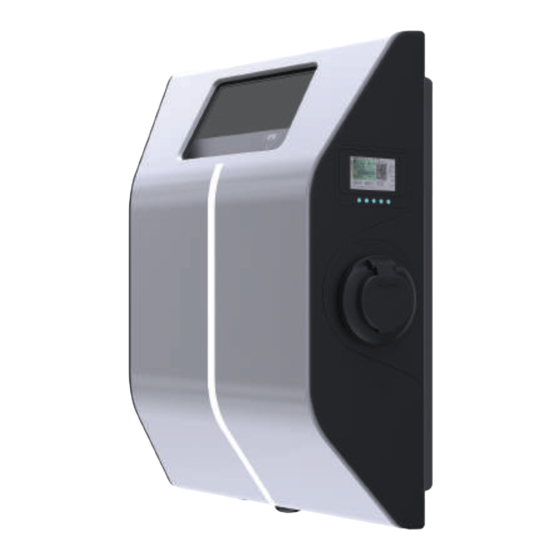
VESTEL EVC10 Series User Manual
Electric vehicle charger
Hide thumbs
Also See for EVC10 Series:
- Installation manuallines (152 pages) ,
- User manual (68 pages) ,
- Assembly & installation manuallines (46 pages)
Table of Contents
Advertisement
Quick Links
Advertisement
Table of Contents

Summary of Contents for VESTEL EVC10 Series
- Page 1 ELECTRIC VEHICLE CHARGER EVC10 Series User Manual...
-
Page 2: Table Of Contents
REMOTE CHARGE INITIATION / TERMINATION ..............15 HARD RESET/ SOFT RESET .....................15 UNLOCKING THE SOCKET ....................15 ERROR AND FAULT CONDITIONS .................... 16 OTHER ERROR CONDITIONS ..................17 CLEANING AND MAINTENANCE ....................17 © 2023 VESTEL Mobilite - All rights reserved English - 1... -
Page 3: Safety Information
• The device location should be selected to avoid to damage the components of the device during excessive heating of the charging station. High transportation. operating temperature caused by direct sunlight or © 2023 VESTEL Mobilite - Tüm hakları saklıdır English - 2... -
Page 4: Ground Connection Warnings
POWER CABLES, PLUGS and CHARGING CABLE WARNINGS • Be sure that charging cable is Type 2 socket compatible on charging station side. © 2023 VESTEL Mobilite - Tüm hakları saklıdır English - 3... -
Page 5: General Information
Information Display RFID Card Reader MID Meter Indicator LED Socket Outlets Illumination LED PLUGGING CHARGING CABLE Open the cover of the socket outlet and plug charging cable to the socket. © 2023 VESTEL Mobilite - All rights reserved English - 4... -
Page 6: Behaviour Of The Status Information Led
500 msec OFF Blinks Red twice; 500 msec ON User rfid card removed from list 500 msec OFF Blinks Red thrice; 500 msec ON Unregistered rfid card tapped 500 msec OFF © 2023 VESTEL Mobilite - All rights reserved English - 5... - Page 7 Charging Station is reserved. Blinks Red; 1 second OFF 1 second ON, Firmware Update In Progress constant Red on bootloader part Blinks Red; 300 msec & Blinks Green; 300 msec Factory Reset © 2023 VESTEL Mobilite - All rights reserved English - 6...
-
Page 8: Technical Specifications
LTE: B1 (2100 MHz), B3 (1800 MHz), B7 (2600 MHz), B8 (900 MHz), B20 (800 MHz) WCDMA: B1 (2100 MHz), B8 (900 MHz) GSM: B3 (1800 MHz), B8 (900 MHz) © 2023 VESTEL Mobilite - All rights reserved English - 7... -
Page 9: Wireless Lan Transmitter Specifications
2.4 GHz and 5 GHz wireless LANs. Hereby, Vestel Komünikasyon SAN. VE TİC. A.Ş., declares that the radio equipment type EVC is in compliance with Directive 2014/53/EU and Radio Equipment Regulations 2017. The full text of the EU declaration of conformity is available at the following address: doc.vosshub.com. -
Page 10: Authorization
Android / IOS Remote Monitoring & Control Remote Diagnostics Remote Diagnostics over OCPP Load Management Ethernet / Wi-Fi / RS485 / OCPP 1.6 Smart Charging Software Update Via OCPP, Direct Flashing © 2023 VESTEL Mobilite - All rights reserved English - 9... -
Page 11: Ev Charging Scenarios
Charging starts and status indicator LED glows in blue. NOTE : Charging operation is rejected by the charging station when you want to start charging with an unauthorized card. © 2023 VESTEL Mobilite - All rights reserved English - 10... -
Page 12: Stop Charging
No LED Indication Unplug the charging cable from the station. No LED Indication © 2023 VESTEL Mobilite - All rights reserved English - 11... -
Page 13: Second Vehicle Connection With Individual Rfid Cards
Insert the charging plug to the vehicle inlet and charging station socket outlet. No LED Indication Tap the RFID card to the RFID reader. You may start charging with a card which is provided by your charging operator. 4 sec © 2023 VESTEL Mobilite - All rights reserved English - 12... - Page 14 For this reason, in order to start charging from separate sockets, first connect any charging cable and authorise that outlet before connecting the other charging cable. © 2023 VESTEL Mobilite - All rights reserved English - 13...
-
Page 15: Stop Charging
No LED Indication Unplug the charging cable from the station. No LED Indication © 2023 VESTEL Mobilite - All rights reserved English - 14... -
Page 16: Back-End Connected Device Additional Features
There are two types of restart. Software or hardware reset may be selected. UNLOCKING THE SOCKET If the charging cable is locked at the station, the service provider may unlock the cable via this feature. © 2023 VESTEL Mobilite - All rights reserved English - 15... -
Page 17: Error And Fault Conditions
If the status information LED is constant red, turn off the charging station from your main electrip box and turn on again. if the LED is still constant red then call an authorized service. © 2023 VESTEL Mobilite - All rights reserved English - 16... -
Page 18: Other Error Conditions
• Do not use abrasive cloths and detergents. Microfiber cloth is recommended. FAILURE TO FOLLOW THESE WARNINGS MAY RESULT IN DEATH AND SERIOUS INJURIES. ALSO, IT MAY CAUSE DAMAGE TO YOUR DEVICE AND VEHICLE. © 2023 VESTEL Mobilite - All rights reserved English - 17...















Need help?
Do you have a question about the EVC10 Series and is the answer not in the manual?
Questions and answers