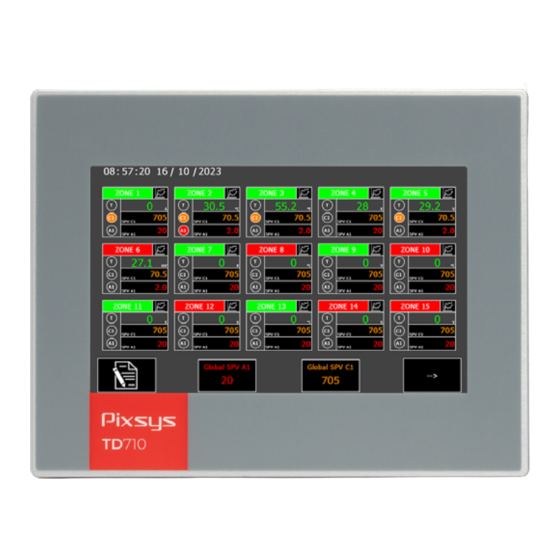
Summary of Contents for Pixsys IMW710
- Page 1 IMW710 / 820 Controllers supervisor up to 30 zones / Supervisore di controllori fino a 30 zone User manual / Manuale d’uso...
-
Page 3: Table Of Contents
12.a Connection via FTP to Operator panel ......................11 12.b Access to operator panel's user interface in LAN network ................. 11 12.c Remote acess to the operator panel's user interface ................... 11 13 Software for IMW710-1/IMW820-1 ........................12 13.1 Main synoptic .............................. 12 13.2 System configuration ..........................13 13.3 PROCESS CONFIGURATION ........................ - Page 4 12.a Connessione via FTP al pannello operatore ....................28 12.b Accesso all'interfaccia utente del pannello operatore in una rete interna ..........29 12.c Accesso all'interfaccia utente del pannello operatore da remoto ............29 13 Il software per applicativo IMW710-1/IMW820-1 ....................30 13.1 Sinottico principale ............................30 13.2 Configurazioni del sistema ........................31 13.3 CONFIGURAZIONE PROCESSI ........................
-
Page 5: Introduction
Connected Pixsys devices must be equipped with RS485 serial port and can belong to different series. Parameterization of devices is not managed by the iModView software, but will have to be set on the individual device by front keyboard, via MyPixsys Lab software, or via MyPixsys App on smartphone. -
Page 6: Installation Guidelines
According to European Directive 2012/19/EU on waste electrical and electronic equipment and its implementation in accordance with national law, electric tools that have reached the end of their life must be collected separately and returned to an environmentally compatible recycling facility. 6 - IMW710/820 - User manual... -
Page 7: Dimension And Installation
24VDC power supply line must be protected by 2,5A fuse. Caution! Functional ground must be kept as short as possible and connected to largest possible wire cross section at central grounding point (e.g. control cabinet or system). User manual - IMW710/820 - 7... -
Page 8: Hardware Features
The connection to be made is "parallel - enter/exit" , i.e. with each wire of the serial line starting from terminal M1 of the panel and "entering" the first device and then "exiting" to the next device and so on to the last. 8 - IMW710/820 - User manual... -
Page 9: Operator Panel Td710 And Td820
Warning! Peripheral USB devices can be connected to USB interfaces on this device. Due to large number of USB devices available on the market, Pixsys cannot guarantee their performance. Caution! Since this interface is designed according to general PC specifications, extreme care should be exercised with regard to EMC, wirings, etc. -
Page 10: Battery
Please refer to the manual of the specific controller for the correct setting of the above parameters. A 120 Ohm termination resistor must also be inserted in the last node of the network to ensure a cleaner Modbus signal and avoid communication errors. 10 - IMW710/820 - User manual... -
Page 11: Access To System Through Ethernet Port
LAN. As for remote access mode, please consult the manual of "Pixsys Portal" service. Once the VPN connection has been established through "Pixsys Portal" service, access to the panel can be performed exactly as described in the previous parameter. -
Page 12: Software For Imw710-1/Imw820-1
The central part displays the configured zones with the data read and updated with a delay depending on the number of zones controlled. When all 30 zones are configured, the maximum delay is 5 sec. 12 - IMW710/820 - User manual... -
Page 13: System Configuration
There are three ways to log out: 1) wait 30 minutes, 2) open the password entry window again and press the 'Logout' button, 3) switch the terminal off and on again. NB: after logging in, the access password can be changed on the ADVANCED page (maximum 4 digits) User manual - IMW710/820 - 13... -
Page 14: Process Configuration
13.4 GRAPHIC CONFIGURATION Set the graph scale for each individual zone. "Reset global statistics" resets the minimum and maximum peaks of all zones. 13.5 DATE AND TIME CONFIGURATION System date and time setting. 14 - IMW710/820 - User manual... -
Page 15: Datalogger Configuration
Export all csv files of recordings in folder "NandFlash1\Records" inside a USB stick formatted in FAT 32. Delete all record files saved internally in "NandFlash\Records". User manual - IMW710/820 - 15... -
Page 16: Alarm List
15 days, previous episodes will be gradually overwritten by most recent ones). In the history log it is also possible to see duration for each alarm/event. To refresh the history list, click on "Refresh". 16 - IMW710/820 - User manual... -
Page 17: Advanced
NB: From this page it is possible to change the ”installer” access password (default “1234“). NB: If the access password changes and is no longer available, operator panel must be returned to Pixsys via RMA procedure. The panel will be restored to factory settings losing all configurations. -
Page 18: Ethernet Configuration
STOP button while the panel is switched on) to configure the VPN function. • REMOTE ACCESS CONFIGURATION It enables to configure the properties of Pixsys Portal remote connection service. 15.4 IP and MAC ADDRESS “Current address” “MAC”: Information on the status of operator panel network (updated every minute). -
Page 19: Graphs
(the user must first have chosen the period concerned using the zoom buttons described earlier). The "Reset Statistics" button can be used to reset the minimum and maximum values of the individual selected zone. User manual - IMW710/820 - 19... - Page 20 Warranty terms Pixsys srl warrants its electronic devices for 12 months from Invoice date. Pixsys liability shall be limited to repairing (or replacing at its option) any defective product which is returned with RMA (Return Material Authorization) priorly obtained on Pixsys website and to be clearly marked on documents.
- Page 21 User manual - IMW710/820 - 21...
-
Page 22: Introduzione
Anche lo stato di START/STOP per ogni dispositivo collegato viene gestito dal sinottico principale. I dispositivi Pixsys collegati devono essere dotati di seriale RS485 e possono appartenere a serie diverse. La parametrizzazione dei dispositivi non viene gestita dal software iModView, bensì andrà... -
Page 23: Linee Guida Per L'installazione
La mancata osservanza di queste linee guida e avvisi di sicurezza può provocare Caution! lesioni o danni alle cose. Information! Tali informazioni sono importanti per prevenire errori. Manuale d’uso - IMW710/820 - 23... -
Page 24: Spazi Per La Circolazione Dell'aria E La Ventilazione
L (± 0.5 mm) H (± 0.5 mm) TD710 TD820 Dimensioni esterne (mm) 204 x 160 x 43 317 x 220 x 43 Dima di foratura (L x H mm) 181 x 144 302 x 206 24 - IMW710/820 - Manuale d’uso... -
Page 25: Alimentazione E Messa A Terra Dello Strumento
Range umidità 10..90% (senza condensa) RS485 Modbus RTU su morsettiera o connettore DB9. Seriale di comunicazione Galvanicamente isolata. Dispositivi compatibili con software IMW I dispositivi Pixsys compatibili con il software IMW sono: • ATR124-AD-T, ATR124-ABC-T • ATR144-AD-T, ATR144-ABC-T • ATR244-12ABC-T •... -
Page 26: Collegamenti Elettrici
Bus di campo: 3: B+ Modbus RTU 4: A- Modbus RTU 5: GND Modbus RTU Utilizzo RS485 / COM2 su morsetto M1 Comunicazione RS485 Modbus RTU Master: PIN3: B+ (blu) PIN4: A- (bianco) PIN5: GND (marrone) 26 - IMW710/820 - Manuale d’uso... -
Page 27: Interfaccia Usb
Warning! Differenti dispositivi USB possono essere collegati alle interfacce USB su questo dispositivo. A causa dell'elevato numero di dispositivi USB disponibili sul mercato, Pixsys non può garantire le loro performance. Caution! Poiché questa interfaccia è progettata in base a specifiche generali del settore PC, è... -
Page 28: Dettagli Della Batteria
NB: Eventuali modifiche e/o eliminazione di file diversi da quelli presenti all'interno della cartella “Records” possono compromettere in maniera definitiva le funzionalità del prodotto, l'utente si assume la piena responsabilità nell'accedere alla memoria del pannello. 28 - IMW710/820 - Manuale d’uso... -
Page 29: Accesso All'interfaccia Utente Del Pannello Operatore In Una Rete Interna
LAN aziendale. Per la modalità diaccesso remoto, si rimanda al manuale specifico del serivizio “Pixsys Portal“. Una volta instaurata la connessione VPN remota attraverso il servizio “Pixsys Portal“, l'accesso al pannello può essere effettuato esattamente come descritto nel parametro precedente. -
Page 30: Il Software Per Applicativo Imw710-1/Imw820-1
Quando tutte le 30 zone sono configurate, il ritardo massimo è di 5 sec. 30 - IMW710/820 - Manuale d’uso... -
Page 31: Configurazioni Del Sistema
- Creazione/caricamento impostazioni di default - Funzioni avanzate impostazioni di rete (LAN, VPN, servizio desktop remoto VNC). l sinottico impostazioni permette di accedere a diversi menu: Per la descrizione dettagliata di ciascuna finestra, fare riferimento ai paragrafi relativi. Manuale d’uso - IMW710/820 - 31... -
Page 32: Configurazione Processi
13.4 CONFIGURAZIONE GRAFICO Questo sinottico permette l'imposta- zione della scala del grafico relativo ad ogni singola zona. Il pulsante "Reset statistiche globali" esegue un reset dei picchi minimi e massimi di tutte le zone. 32 - IMW710/820 - Manuale d’uso... -
Page 33: Configurazione Data E Ora
"csv" permettendo la selezione del formato data da visualizzare nel nome del file. Premendo il pulsante "Esporta i file delle registrazioni su chiavetta USB" è possibile esportare tutti i file csv di registrazioni presenti nella cartella "NandFlash1\Records" all'interno di una chiavetta USB formattata in FAT 32. Manuale d’uso - IMW710/820 - 33... -
Page 34: Lista Allarmi
Nel log storico è possibile inoltre vedere la durata per ogni singolo allarme/evento. Per aggiornare l'elenco dello storico, è presente l'apposito pulsante “Refresh”. 34 - IMW710/820 - Manuale d’uso... -
Page 35: Avanzate
VNC. • CONFIGURAZIONE VNC Permette di configurare il server VNC integrato nel pannello operatore, per l'eventuale cambio della porta utilizzata (default 5900) e password (Default: vuota). Manuale d’uso - IMW710/820 - 35... -
Page 36: Configurazione Ethernet
“Indirizzo attuale” “MAC”: Informazioni sullo stato della rete del pannello operatore (aggiornate ogni minuto). GESTIONE CAMBIO LINGUA Il cambio lingua si può effettuare attraverso il pulsante "Language" presente in basso a destra dell pagina. 36 - IMW710/820 - Manuale d’uso... -
Page 37: Grafici
(prima si dovrà aver scelto il periodo interessato facendo uso dei tasti di zoom descritti prima). Tramite il pulsante "Reset statistiche" è possibile resettare i valori di minimo e massimo della singola zona selezionata. Manuale d’uso - IMW710/820 - 37... - Page 38 La garanzia non copre in alcun modo i problemi derivanti dall'installazione di applicativi software successiva alla vendita, ed in particolare i danni conseguenti all'esecuzione di malware. Eventuali interventi di assistenza da parte di Pixsys per il ripristino di sistema operativo o programmi saranno soggetti alla tariffa di assistenza vigente.
- Page 40 Prima di utilizzare il dispositivo leggere con attenzione le informazioni di sicurezza e settaggio contenute in questo manuale. Prog. Cntlr E498498 PIXSYS s.r.l. www.pixsys.net sales@pixsys.net - support@pixsys.net online assistance: http://forum.pixsys.net via Po, 16 I-30030 Mellaredo di Pianiga, VENEZIA (IT) Tel +39 041 5190518 2300.10.356-RevA...

















Need help?
Do you have a question about the IMW710 and is the answer not in the manual?
Questions and answers