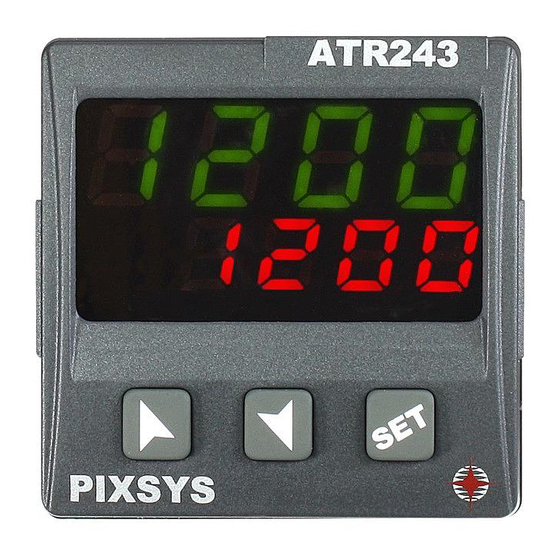
Table of Contents
Advertisement
Available languages
Available languages
Advertisement
Table of Contents

Subscribe to Our Youtube Channel
Summary of Contents for Pixsys ATR243
- Page 1 ATR243 Controller / Regolatore User manual / Manuale d’uso...
-
Page 3: Table Of Contents
8 Serial Communication ...........................24 9 Enter configuration ..........................29 9.1 Loading default values........................ 29 10 Table of Configuration Parameters ....................30 11 Alarm Intervention Modes ........................42 12 Table of Anomaly Signals ........................45 13 Configuration EASY-UP ........................46 ATR243 - User manual -... - Page 4 8 Comunicazione Seriale ..........................69 9 Accesso alla configurazione ........................ 73 9.1 Caricamento valori di default ....................73 10 Tabella parametri di configurazione ....................74 11 Modi d’intervento allarme ........................87 12 Tabella segnalazioni anomalie ......................90 13 Configurazione EASY-UP ........................90 ATR243 - Manuale d’uso...
-
Page 5: Safety Guide Lines
Model identification ATR243 series includes three versions. Looking at the table here below it is possible to find the required model. Power supply 24…230 Vac/Vdc +/-15% 50/60 Hz – 5,5 VA... -
Page 6: Hardware Data
0-10 V: Ri>110 KΩ 0-10 V, 0-20 or 4-20 mA, 0-40 mV. 0-20 mA: Ri<5 Ω Current transformer: 50 mA, 1024 4-20 mA: Ri<5 Ω points on version ATR243-21/31. 0-40 mV: Ri>1 MΩ Potentiometers: 6 KΩ, 150 KΩ. 2 Relays (ATR243-20..21...). Contacts Relay 3 Relays (ATR243-31..). -
Page 7: Dimensions And Installation
2100.30.003 FRONTAL PANEL PIXSYS Memory Card (option) CUT-OUT 2100.30.002 46 X 46 mm Insert / Inserimento Memory Card 42 mm 48 mm 125 mm Memory Card Suggested thickness / Spessore suggerito 2 ÷ 6 mm ATR243 - User manual -... -
Page 8: Panel Assembly
4.2 Electronics Removal To remove the electronics, grip the front part using the two specifi c side ridges. Disconnect the device from the mains before starting to confi gurate or service it. ATR243 - User manual... -
Page 9: Electrical Wirings
• Avoid the proximity of power groups, especially those with phase control. Wiring diagram ATR243-20ABC ATR243-21ABC-T ATR243-31ABC 5.1.a Power Switching power supply with extended range 24…230 Vac/ 24...230V SUPPLY AC/DC dc ±15% 50/60 Hz – 5,5 VA (with galvanic isolation). ATR243 - User manual -... - Page 10 • Select internal jumper JP3 as in the fi gure. If jumpers are not properly selected, 12 Vdc / 30 mA are not available on terminal 3 to power the sensor. 10 - ATR243 - User manual...
- Page 11 A= Sensor output C= Sensor power supply (+12Vdc / 30mA) 5.1.d Serial Input RS485 Modbus RTU communication. 5.1.e Relay Q1 Output Capacity 5 A / 250 V~ for resistive loads. NB: see graphic next page. ATR243 - User manual -...
- Page 12 NB: see graphic next page. Connecting a load without removing the jumpers will permanently damage the controller. 5.1.g Relay Q2 output for ATR243-21ABC and 31ABC Capacity 5 A / 250 V~ for resistive loads. NB: see graphic. 5.1.h Relay Q3 output for ATR243-31ABC Q3 Relay Output on ATR243-31ABC.
- Page 13 Linear output in Volt confi gurable using parameters as command (parameter ) or retransmission of c.out process-setpoint (parameter rEtr. Insert JP5 and JP7 and select JP9 as in fi gure to use the linear output in Volt. ATR243 - User manual -...
- Page 14 5.1.k Current Transformer Input on ATR243-21ABC-T and ATR243-31ABC • Input 50 mA for current transformer. • Sampling time 80 ms. • Confi gurable by parameters. Insert JP4 and JP6 as in fi gure to select the amperometric transformer input. 5.1.l...
-
Page 15: Display And Key Functions
(close) for a motorised valve command. A1 A2 A3 ON when the corresponding alarm is on. ON when the “Manual” function is on. ON when the controller is running an “Autotune” cycle. ON when the controller communicates via serial port. ATR243 - User manual -... -
Page 16: Keys
TUN led switches on and the procedure begins. • Running Tuning by digital input: Select on parameter 61 At first activation of digital input (commutation on tune dGt.i. front panel) TUN led switches on and at second activation switches off. 16 - ATR243 - User manual... -
Page 17: Automatic Tuning
• If the sensor breaks during automatic functioning, the controller moves to manual mode while maintaining the output percentage command unchanged as generated by the P.I.D. immediately before breakage. ATR243 - User manual -... -
Page 18: Pre-Programmed Cycle
SET2. The autotuning (manual or automatic) works only if SET2 is being regulated. If the autotuning is launched during regulation on SET1 it doesn’t start until the regulation switches to SET2. 18 - ATR243 - User manual... -
Page 19: Memory Card (Optional)
It is possible to repeat the procedure without any particular attention. NB: it is not possible to transfer parameters to a device with different code: red LED is ON. ATR243 - User manual -... -
Page 20: Latch-On Function
If on activation the controller does not display memo it means no data have been saved on the memory card, but it is possible to update values. The tuning procedure starts by exiting the configuration after changing the parameter. 20 - ATR243 - User manual... -
Page 21: Loop Break Alarm On Current Trasformer
The value is also maintained alarms. when no current circulates on the load. Setting on parameter 48 the value 0 it is possible to visualize the current absorbed L.b.A.t. without generating the Loop Break Alarm. ATR243 - User manual -... -
Page 22: Digital Input Functions
7.11 Digital Input Functions On ATR243 model digital input can be enabled by using parameters 59 and 61 op.mo. dGt.i. • Parameter 59 op.mo. NB: When using this settings, parameter 61 is ignored. dGt.i. : Switch two thresholds setpoint: with open contact ATR243 regulates on SET1;... -
Page 23: Dual Action Heating-Cooling
7.12 Dual Action Heating-Cooling ATR243 is suitable also for systems requiring a combined heating-cooling action. Command output must be configured as Heating P.I.D. ( and with a Act.t. HEAT P.b. greater than 0), and one of the alarms ( ) must be configured as AL. -
Page 24: Serial Communication
Address 255 can be used by the master to communicate with all the connected equipment (broadcast mode), while with 0 all the devices receive the command, but no response is expected. ATR243 can introduce a delay (in milliseconds) in the response to the master request. This delay must be set on parameter 72 Each parameter change is saved se.de. - Page 25 Setpoint gradient EEPROM Relay status (0 = Off, 1 = On): Bit 0 = Relay Q1 1009 Bit 1 = Relay Q2 Bit 2 = Reserved Bit 3 = SSR 1010 Heating output percentage (0-10000) ATR243 - User manual -...
- Page 26 4 = End Tuning and output command OFF (Write 0 for normal operating) Process subjected to the visualization filter and 1099 decimal point selection 1100 Process with decimal point selection 1101 Setpoint 1 with decimal point selection EEPROM 26 - ATR243 - User manual...
- Page 27 Bit 1 = LED C2 Bit 2 = LED A1 3017 Bit 3 = LED A2 Bit 4 = LED A3 Bit 5 = LED MAN Bit 6 = LED TUN Bit 7 = LED REM ATR243 - User manual -...
- Page 28 ** By writing 1 on this word, the effects of the writing are cancelled on all the Modbus addresses from 3001 to 3022. Control therefore returns to the controller. *** Parameters modified using serial address 4001 to 4072 will be stored on eeprom only after 10” since last writing of one parameter. 28 - ATR243 - User manual...
-
Page 29: Enter Configuration
1st digit blinking, while for 3 seconds display 2 shows PASS Change blinking digit and move to the next one with Enter password: 9999 Turn off and restart the Device loads default settings. instrument. to confirm ATR243 - User manual -... -
Page 30: Table Of Configuration Parameters
4 .20 0 ... 20 mA c.0.20 0 ... 10 V c.0. 1 0 Only on ATR243-20ABC do not select if process retransmission function is used. Do not select if process retransmission function is used. 30 - ATR243 - User manual... - Page 31 0 ... 40 mVolt 0. 4 0 Potentiometer max 6 Kohm (See paragraph 7.09) Pot. 1 Potentiometer max 150 Kohm (See paragraph 7.09) Pot.2 50 mA secondary Current transformer (Only ATR243-21/31ABC) t.A. Decimal Point d.P. Select type of visualized decimal point Default...
- Page 32 State of contact for command output in case of error Open contact (Default) c.o. Closed contact c.c. Command Led c. Ld. State of the OUT1 led corresponding to the relevant contact ON with open contact c.o. ON with closed contact (Default) c.c. 32 - ATR243 - User manual...
- Page 33 0...10 V and as 90%, command output can modulate c.out o.PoL. from a min. of 0 V to a max. of 9 V. Display of decimal point depends on setting of parameter sen. and parameter d.p. ATR243 - User manual -...
- Page 34 On activation, the output is inhibited if the controller is in alarm mode. Activates only if alarm condition reappers, after that it was restored. Display of decimal point depends on setting of parameter sen. and parameter d.p. 34 - ATR243 - User manual...
- Page 35 State of contact for alarm 2 output in case of error Open contact (Default) c.o. Closed contact c.c. On activation, the output is inhibited if the controller is in alarm mode. Activates only if alarm condition reappers, after that it was restored. ATR243 - User manual -...
- Page 36 Display of decimal point depends on setting of parameter sen. and parameter d.p. On activation, the output is inhibited if the controller is in alarm mode. Activates only if alarm condition reappers, after that it was restored. 36 - ATR243 - User manual...
- Page 37 Activation and scale range of current transformer 0 Disabled 1-200 Ampere Default: 0 Loop Break Alarm Threshold L.b.a.t. Intervention threshold of Loop Break Alarm 0.0-200.0 Ampere Default: 50.0 Display of decimal point depends on setting of parameter sen. and parameter d.p. ATR243 - User manual -...
- Page 38 8 Samples Mean 8. s.m. 9 Samples Mean 9. s.m. 10 Samples Mean (Default) 10.s.m. 11 Samples Mean 11.s.m. 12 Samples Mean 12.s.m. 13 Samples Mean 13.s.m. 14 Samples Mean 14.s.m. 15 Samples Mean 15.s.m. 38 - ATR243 - User manual...
- Page 39 Automatic (P.I.D. parameters are calculated at activation and at change of Auto set point) Manual (launch by keyboard or digital IN) Man. Synchronized [see word modbus 1025 (only ATR243-21ABC-T)] sYnc. Setpoint Deviation Tune s.dtu. Select the deviation from the command setpoint for the threshold used by autotuning to calculate the P.I.D.
- Page 40 Maintenance time for pre-programmed cycle 00.00-24.00 hh.mm. Default: 00.00 Display of decimal point depends on setting of parameter sen. and parameter d.p. Display of decimal point depends on setting of parameter sen. and parameter d.p. 40 - ATR243 - User manual...
- Page 41 Output V / mA retransmission upper limit range -999…+9999 [digit ] (degrees.tenths for temperature sensors), Default: 1000. The display of the decimal point depends on the setting of parameter sen. and the parameter d.p. ATR243 - User manual -...
-
Page 42: Alarm Intervention Modes
< 0 Alarm Spv Absolute alarm with controller in heating functioning (par. 11 selected ) and Act.t. Heat hysteresis value less than “0” (par. 28 A. 1 .HY. < 0). * Time Alarm output 42 - ATR243 - User manual... - Page 43 RS485 commands. * Alarm output 11.c Band Alarm ( selection) b. AL. Hysteresis parameter > 0 Band alarm hysteresis value greater than “0” (par. 28 > 0). * A. 1 .HY. Time Alarm output ATR243 - User manual -...
- Page 44 Alarm Spv Upper deviation alarm value of alarm setpoint Hysteresis less than “0” and hysteresis value greater than parameter > 0 “0” (par. 28 > 0). ** A. 1 .HY. Time Alarm output 44 - ATR243 - User manual...
-
Page 45: Table Of Anomaly Signals
Check if the confi guration Possible loss of calibration parameters are correct. SYS.E values. E-05 Thermocouple open or Check the connection with the temperature outside of limits. sensors and their integrity. SYS.E E-08 Missing calibration data. Call Assistance. SYS.E ATR243 - User manual -... -
Page 46: Configuration Easy-Up
Configuration EASY-UP To simplify the setting of parameters and the integration of the different components involved in the control system, Pixsys introduces the EASY-UP coding which allows to set sensors and/or command outputs in one single step. By means of the code listed in the data sheet enclosed to the sensor or actuator (SSR, motorized valve, etc.) the EASY-UP coding will set the relevant main parameters on... - Page 47 Lo.L.r. Lower Limit Retransmission -100, up.L.r. Upper Limit Retransmission 250, Password 6502 C.out Command Output c. 01 retr. Retransmission vo. p Lo.L.r. Lower Limit Retransmission -100, up.L.r. Upper Limit Retransmission 250, Notes / Updates ATR243 - User manual -...
- Page 48 Alarm 2 Hysteresis a.2.d.e. Alarm 2 Delay a.2.s.p. Alarm 2 Setpoint Protection Alarm 3 AL. 3 Alarm 3 State Output a.3.5.o. Alarm 3 Reset a.3.re. a.3.s.e. Alarm 3 State Error a.3.Ld. Alarm 3 LED 48 - ATR243 - User manual...
- Page 49 Maintenance Time u.m.c.p. User Menu Cycle Programmed ui.tY. Visualization Type Degree deGr. Retransmission retr. Lo.L.r. Lower Limit Retransmission up.L.r. Upper Limit Retransmission bd.rt. Baud Rate sL.ad. Slave Address Serial Delay se.de. Lower Limit Output Percentage L.L.o.p. ATR243 - User manual -...
-
Page 50: Norme Di Sicurezza
Introduzione Grazie per aver scelto un regolatore Pixsys. Con il modello ATR243 Pixsys rende disponibile in un singolo strumento tutte le opzioni relative alla connessione dei sensori e al comando di attuatori, con in aggiunta un’utile alimentazione a range esteso da 24…230 Vac/Vdc. Con le 18 sonde selezionabili e l’uscita configurabile come Relè, Comando SSR, 4…20 mA e 0…10 Volt l’utilizzatore o il... -
Page 51: Dati Tecnici
• Deselezionando relè OUT2 (su F.s.) Uscita SSR/V/mA su ATR243-20… 0-20 mA con 7500 punti +/-0.2% Configurabili come uscita (su F.s.) comando o ritrasmissione 4-20 mA con 6000 punti +/-0.2% setpoint o processo. (su F.s.) ATR243 - Manuale d’uso -... -
Page 52: Caratteristiche Software
FRONTAL PANEL PIXSYS Memory Card (option) CUT-OUT 2100.30.002 46 X 46 mm Insert / Inserimento Memory Card 42 mm 48 mm 125 mm Memory Card Suggested thickness / Spessore suggerito 2 ÷ 6 mm 52 - ATR243 - Manuale d’uso... -
Page 53: Montaggio A Pannello
4.2 Estrazione dell’elettronica Per estrarre l’elettronica impugnare la parte frontale nelle due apposite zigrinature laterali. Prima di eff ettuare qualsiasi operazione di confi gurazione o di manutenzione, disinserire l’apparecchio dalla rete. ATR243 - Manuale d’uso -... -
Page 54: Collegamenti Elettrici
• Rispettare la polarità. • Per eventuali prolunghe utilizzare cavo compensato e morsetti adatti alla termocoppia utilizzata (compensati). • Quando si usa il cavo schermato, la schermatura va collegata a terra ad una sola estremità 54 - ATR243 - Manuale d’uso... - Page 55 Jumper non saranno disponibili i 12 Vdc / 30 mA sul morsetto numero 3 per l’alimentazione del sensore. 5.1.c Esempi di collegamento per ingressi Volt e mA +12 V 30 mA Per segnali normalizzati in tensione 0…10 V. Rispettare le polarità. ATR243 - Manuale d’uso -...
- Page 56 C= Alimentazione sensore (+12Vdc / 30mA) 5.1.d Ingresso seriale Comunicazione RS485 Modbus RTU. 5.1.e Uscita Relè Q1 Portata contatti 5 A / 250 V~ per carichi resistivi. NB: vedi grafi co nella pagina successiva. 56 - ATR243 - Manuale d’uso...
- Page 57 NB: vedi grafico nella pagina successiva. Connettere un carico senza togliere i Jumper danneggia il regolatore. 5.1.g Uscita Relè Q2 per ATR243-21ABC-T e ATR243-31ABC Portata contatti 5 A / 250 V~ per carichi resistivi. NB: vedi grafico nella pagina successiva. 5.1.h Uscita Relè...
- Page 58 Uscita continua in Volt confi gurabile da parametri come comando (parametro ) o ritrasmissione del c.out processo-setpoint (parametro rEtr. Inserire JP5 e JP7 e selezionare JP9 come in fi gura per utilizzare l’uscita continua in Volt. 58 - ATR243 - Manuale d’uso...
- Page 59 5.1.k Ingresso T.A. su ATR243-21ABC-T e ATR243-31ABC • Ingresso per trasformatore amperometrico 50mA (risoluzione 1024 punti). • Tempo di campionamento 80 ms. • Confi gurabile da parametri. Inserire JP4 e JP6 come in fi gura per selezionare l’ingresso T.A. 5.1.l...
-
Page 60: Funzione Dei Visualizzatori E Tasti
A1 A2 A3 Si accendono quando l’allarme corrispondente è attivo. Si accende all’attivazione della funzione “Manuale”. Si accende quando il regolatore sta eseguendo un ciclo di AutoTuning. Si accende quando il regolatore comunica via seriale. 60 - ATR243 - Manuale d’uso... -
Page 61: Tasti
Il led TUN si accende e la procedura ha inizio. • Lancio del Tuning da ingresso digitale: Selezionare su parametro 61 . Alla prima attivazione dell’ingresso digitale tunE dGt.i (commutazione su fronte) il led TUN si accende, alla seconda si spegne. ATR243 - Manuale d’uso -... -
Page 62: Lancio Del Tuning Automatico
P.I.D. subito prima della rottura. Es: su un estrusore viene mantenuto il comando in percentuale della resistenza (carico) anche nel caso di guasto sulla sonda in ingresso. 62 - ATR243 - Manuale d’uso... -
Page 63: Ciclo Pre-Programmato
SET2. L’autotuning (automatico e manuale) funziona, ma solo se sta regolando sul SET2. Se viene lanciato durante la regolazione sul SET1, rimane in standby per poi partire appena si passa alla regolazione sul SET2. ATR243 - Manuale d’uso -... -
Page 64: Memory Card (Opzionale)
. Entrare in configurazione e variare almeno un parametro. Uscendo dalla configurazione il salvataggio sarà automatico. Nel caso in cui all’accensione il regolatore non visualizzi memo significa che non ci sono dati salvati nella Memory Card, ma è possibile ugualmente aggiornarne i valori. 64 - ATR243 - Manuale d’uso... -
Page 65: Funzione Latch On
NB: nel caso di selezione Per uscire dalla procedura la procedura al tenere premuto u.0.in. punto 4 va eseguita ad ogni ri-accensione. Zero La procedura di taratura parte uscendo dalla confi gurazione dopo aver variato il parametro. ATR243 - Manuale d’uso -... -
Page 66: Loop Break Alarm Da Ingresso T.a. (Trasformatore Amp.)
NB: Utilizzando le seguenti impostazioni, il parametro 61 viene ignorato. dGt.i. : Cambio setpoint a due soglie: con contatto aperto l’ATR243 regola su SET1; con 2t.s. contatto chiuso regola su SET2; : Cambio setpoint a due soglie: la selezione del punto di lavoro viene fatta 2t.s.i. -
Page 67: Funzionamento In Doppia Azione (Caldo / Freddo)
NB: le funzioni da ingresso digitale NON sono disponibili con sonde di tipo resistivo sul modello ATR243-20ABC. 7.12 Funzionamento in doppia azione (caldo / freddo) L’ATR243 è adatto alla regolazione anche su impianti che prevedano un’azione combinata caldo-freddo. L’uscita di comando deve essere configurata in P.I.D. caldo... - Page 68 Tipo di fluido co o.F. P. b.M. co. t. c refrigerante Aria 1.00 Olio 1.25 Acqua 2.50 Una volta selezionato il parametro , i parametri possono coo.f. P.b.M. oud.b. co.t.c. essere comunque modificati. 68 - ATR243 - Manuale d’uso...
-
Page 69: Comunicazione Seriale
Comunicazione Seriale L’ATR243-21ABC-T con RS485 può ricevere e trasmettere dati via seriale tramite protocollo MODBUS RTU. Il dispositivo può essere configurato solo come Slave. Questa funzione permette il controllo di più regolatori collegati ad un sistema di supervisione. Ciascuno strumento risponderà ad un’interrogazione del Master solo se questa contiene l’indirizzo uguale a quello contenuto nel parametro SL.Ad. - Page 70 1 = Tuning on Selezione automatico / manuale 1019 0 = Automatico 1 = Manuale 1020 Corrente T.A. ON (ampere con decimo) 1021 Corrente T.A. OFF (ampere con decimo) 1022 Tempo OFF LINE* (millisecondi) 70 - ATR243 - Manuale d’uso...
- Page 71 Terza word display 2 (ascii) 3012 Quarta word display 2 (ascii) 3013 Quinta word display 2 (ascii) 3014 Sesta word display 2 (ascii) 3015 Settima word display 2 (ascii) 3016 Ottava word display 2 (ascii) ATR243 - Manuale d’uso -...
- Page 72 ** Con 1 su questa word, si annullano gli effetti della scrittura su tutti gli indirizzi Modbus da 3001 a 3022. Il controllo ritorna al regolatore. *** I parametri modificati usando gli indirizzi seriali dal 4001 al 4072, vengono salvati in eeprom solamente dopo 10” dall’ultima scrittura di uno dei parametri. 72 - ATR243 - Manuale d’uso...
-
Page 73: Accesso Alla Configurazione
2 compare per 3 secondi PASS Si modifica la cifra lampeggiante si passa alla Inserire la password 9999 successiva con il tasto Lo strumento carica le Spegnere e riaccendere lo impostazioni di fabbrica. strumento. per conferma ATR243 - Manuale d’uso -... -
Page 74: Tabella Parametri Di Configurazione
0 ... 10 V c.0. 1 0 Solo su ATR243-20ABC non impostare se si utilizza la funzione di ritrasmissione del processo. Non impostare mai se si utilizza la funzione di ritrasmissione del processo. 74 - ATR243 - Manuale d’uso... - Page 75 0..40 mVolt 0. 4 0 Potenziometro max. 6 KOhm (Vedi par. 7.9) Pot. 1 Potenziometro max. 150 KOhm (Vedi par. 7.9) Pot.2 T.A. con secondario 50 mA (solo ATR243-21/31ABC) t.A. Decimal Point d.P. Seleziona il tipo di decimale visualizzato Default...
- Page 76 Stato del contatto per l’uscita di comando in caso di errore Contatto aperto (Default) c.o. Contatto chiuso c.c. Command Led c. Ld. Definisce lo stato del led OUT1 in corrispondenza del relativo contatto Acceso a contatto aperto c.o. Acceso a contatto chiuso (Default) c.c. 76 - ATR243 - Manuale d’uso...
- Page 77 0...10 V e impostazione su al 90%, l’uscita di c.out o.PoL. comando può variare da un minimo di 0 V al massimo di 9 V. Dipende dall’impostazione del parametro sen. e del parametro d.p. ATR243 - Manuale d’uso -...
- Page 78 Acceso a contatto aperto c.o. Acceso a contatto chiuso (Default) c.c. All’accensione, l’uscita è inibita se lo strumento è in condizione di allarme. Si attiva solo quando rientrato dalla condizione d’allarme, questa si ripresenta. 78 - ATR243 - Manuale d’uso...
- Page 79 Dipende dall’impostazione del parametro sen. e del parametro d.p. All’accensione, l’uscita è inibita se lo strumento è in condizione di allarme. Si attiva solo quando rientrato dalla condizione d’allarme, questa si ripresenta. ATR243 - Manuale d’uso -...
- Page 80 Azione freddo (cooling) (vedi par. 7.12) cooL Allarme di stato “controllo carico” (Loop Break Alarm). L.b.A. Es: controlla lo stato dei contattori / SSR o delle resistenze Dipende dall’impostazione del parametro sen. e del parametro d.p. 80 - ATR243 - Manuale d’uso...
- Page 81 Protetto e non visualizzato Hide All’accensione, l’uscita è inibita se lo strumento è in condizione di allarme. Si attiva solo quando rientrato dalla condizione d’allarme, questa si ripresenta. Dipende dall’impostazione del parametro sen. e del parametro d.p. ATR243 - Manuale d’uso -...
- Page 82 -20.0-50.0% del valore di banda proporzionale (Default: 0). Negativo indica il valore di banda morta, positivo significa la sovrapposizione. Cooling Cycle Time co.t.c. Tempo ciclo per uscita refrigerante. 1-300 secondi, Default: 10. 82 - ATR243 - Manuale d’uso...
- Page 83 16.7 Hz (Default) Ideale per filtraggio disturbi 50 / 60 Hz 16. 7 H. 12.5 Hz 12.5H. 10 Hz 10 H. 8.33 Hz 8.33H. 6.25 Hz 6.25H. 4.17 Hz (Minima velocità di conversione) 4. 1 7H. ATR243 - Manuale d’uso -...
- Page 84 Automatico (Calcolo parametri P.I.D. all’accensione e al variare del set) Auto Manuale (Lanciato dai tasti o da ingresso digitale) Man. Sincronizzato [Vedere word modbus 1025 (solo ATR243-21ABC-T)] sYnc. Setpoint Deviation Tune s.d.tu. Imposta la deviazione dal setpoint di comando come soglia usata dall’ autotuning, per il calcolo dei parametri P.I.D.
- Page 85 1 Processo, 2 si spegne dopo 3 sec. 1.p.2.H. 1 Setpoint, 2 Processo 1.s.2.P. 1 Setpoint, 2 si spegne dopo 3 sec. 1.s.2.H. 1 Processo, 2 Ampere (da ingresso T.A.) 1.p.2.a. Dipende dall’impostazione del parametro sen. e del parametro d.p. ATR243 - Manuale d’uso -...
- Page 86 39. 4 k 57.600 Bit/s 57.6k Slave Address sL.ad. Seleziona l’indirizzo dello slave per la comunicazione seriale. 1 – 254. Default: 254 La visualizzazione del punto decimale dipende dall’impostazione del parametro sen. e del parametro d.p. 86 - ATR243 - Manuale d’uso...
-
Page 87: Modi D'intervento Allarme
Time Hysteresis parameter Allarme assoluto regolatore > 0 funzionamento freddo (par. Act.t. Alarm Spv selezionando ) e valore di isteresi Heat maggiore di “0” (par. 28 > 0). * A. 1 .HY. Alarm output ATR243 - Manuale d’uso -... - Page 88 < 0). * A. 1 .HY. parameter < 0 Time Alarm output * L’esempio è riferito all’allarme 1; la funzione è abilitabile anche per gli allarmi 2 e 3 sui modelli che li prevedono. 88 - ATR243 - Manuale d’uso...
- Page 89 ** a) L’esempio è riferito all’allarme 1; la funzione è abilitabile anche per gli allarmi 2 e 3 sui modelli che li prevedono. b) Con isteresi minore di “0” ( A. 1 .HY. < 0) la linea tratteggiata si sposta sopra il setpoint di allarme. ATR243 - Manuale d’uso -...
-
Page 90: Tabella Segnalazioni Anomalie
Per semplificare il più possibile il lavoro di parametrizzazione della catena di controllo, Pixsys presenta una nuova modalità a codici che consente di configurare con un unico e semplice passaggio ingressi sonda e/o uscite di comando. La modalità EASY-UP tramite il codice presente sulla documentazione tecnica allegata al sensore o all’attuatore (SSR, val-... - Page 91 Tune Auto Password 4600 C.out Command Output c.vaL. t.c. Cycle Time tune Tune Auto Password 6501 C.out Command Output c. 01 Retransmission retr. ma. p Lower Limit Retransmission -100, Lo.L.r. Upper Limit Retransmission 250, up.L.r. ATR243 - Manuale d’uso -...
- Page 92 Password 6502 Command Output C.out c. 01 retr. Retransmission vo. p Lo.L.r. Lower Limit Retransmission -100, up.L.r. Upper Limit Retransmission 250, Note / Aggiornamenti 92 - ATR243 - Manuale d’uso...
- Page 93 Alarm 2 Hysteresis a.2.HY. a.2.d.e. Alarm 2 Delay a.2.s.p. Alarm 2 Setpoint Protection AL. 3 Alarm 3 a.3.5.o. Alarm 3 State Output Alarm 3 Reset a.3.re. Alarm 3 State Error a.3.s.e. Alarm 3 LED a.3.Ld. ATR243 - Manuale d’uso -...
- Page 94 User Menu Cycle Programmed u.m.c.p. Visualization Type ui.tY. deGr. Degree retr. Retransmission Lower Limit Retransmission Lo.L.r. up.L.r. Upper Limit Retransmission Baud Rate bd.rt. Slave Address sL.ad. Serial Delay se.de. L.L.o.p. Lower Limit Output Percentage 94 - ATR243 - Manuale d’uso...
- Page 96 Read carefully the safety guidelines and programming instructions contained in this manual before using/connecting the device. Prima di utilizzare il dispositivo, leggere con attenzione le informazioni di sicurezza e settaggio contenute in questo manuale. PIXSYS s.r.l. www.pixsys.net sales@pixsys.net - support@pixsys.net online assistance: http://forum.pixsys.net 2300.10.081-RevG Software Rev. 1.28 110117...
















Need help?
Do you have a question about the ATR243 and is the answer not in the manual?
Questions and answers