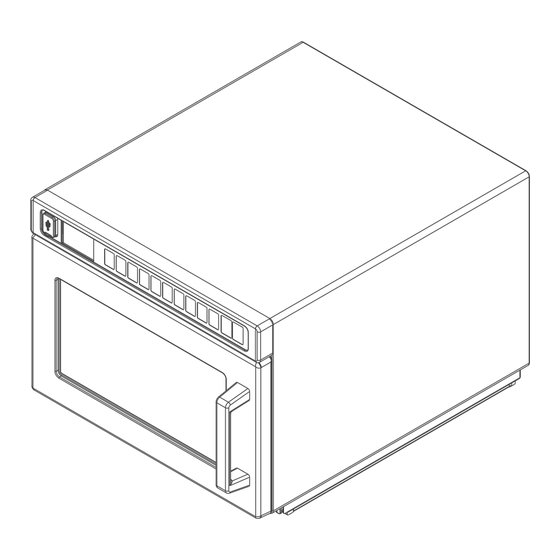
Table of Contents
Advertisement
Quick Links
Owner's Manual
HEAVY DUTY COMMERCIAL COMPACT MICROWAVE OVEN
STYLE 1
STYLE 4
Keep these instructions for future
reference. If the equipment changes
ownership, be sure this manual
accompanies equipment. Please refer to
the SAFETY INSTRUCTIONS for important
safety information prior to using this oven
This document covers HDC*, HDC*-Y*, MDC*, MDC*Y*, DEC* and MCHDC* models
[0.6 Cubic Foot (17 Liter)]
STYLES 2 & 3
TABLE OF CONTENTS
Model Identification ...............................................................2
Online Oven Resources ........................................................2
Important Safety Instructions ............................................3-4
Grounding and Installation ...................................................5
Styles 1 & 4
Control Panel and Features ...................................................6
Cooking & Programming Features ........................................7
Operation ............................................................................8-9
Programming Display Screens ............................................10
Programming .................................................................. 11-12
USB Flash Drive ..................................................................13
User Options ........................................................................14
Styles 2 & 3
Control Panel and Features .................................................15
Displays and Operation ..................................................16-17
Operation and Programming ...............................................17
User Options ........................................................................18
Cooking Guidelines ........................................................19-20
Cooking Instructions ...........................................................21
Care and Cleaning ..........................................................22-23
Before Calling for Service...................................................24
Advertisement
Table of Contents

Summary of Contents for ACP STYLE 1
-
Page 1: Table Of Contents
This document covers HDC*, HDC*-Y*, MDC*, MDC*Y*, DEC* and MCHDC* models Owner’s Manual HEAVY DUTY COMMERCIAL COMPACT MICROWAVE OVEN [0.6 Cubic Foot (17 Liter)] STYLE 1 STYLES 2 & 3 TABLE OF CONTENTS Model Identification ...............2 Online Oven Resources ............2 Important Safety Instructions ..........3-4... -
Page 2: Model Identification
For the most recent product literature, please visit acpsolutions.com/product-literature/ ACP warrants this product only when original purchaser uses the oven for commercial food service preparation. See warranty certificate for full details. Warranty Certificate for this product can be found on the ACP, Inc. website at acpsolutions.com/warranty... -
Page 3: Important Safety Instructions
2. hinges and latches (broken or loosened) 3. door seals and sealing surfaces. The oven should not be adjusted or repaired by anyone except properly qualified service personnel. SAVE THESE INSTRUCTIONS ©2020 ACP, Inc. Part No. 20267401 Cedar Rapids, IA 52404 Revised 9/2020... - Page 4 DO NOT use metal utensils in oven. use aluminum foil in oven DO NOT SAVE THESE INSTRUCTIONS ©2020 ACP, Inc. Part No. 20267401 Cedar Rapids, IA 52404 Revised 9/2020 Page 4 of 24...
-
Page 5: Grounding And Installation
Rotate the top of the air filter to snap into place. Repeat steps 2-4 for the other side and air filter. Air Filters ©2020 ACP, Inc. Part No. 20267401 Cedar Rapids, IA 52404 Revised 9/2020 Page 5 of 24... -
Page 6: Styles 1 & 4
Control Panel and Features STYLES 1 & 4 Note: There are four styles of controls shown Style 1, Style 2, Style 3, and Style 4. Choose the control that matches unit. Control panel coloring may vary by model. Control Panel Features... -
Page 7: Cooking & Programming Features
USB PROGRAMMING UPLOADS Allows operator to load program settings and user options using a standard USB flash drive ACP PROGRAMMING APPLICATION Allows operator to create and edit program settings and user options on a computer. For detailed instructions, please visit: www.acpsolutions.com/oven-programming ©2020 ACP, Inc. -
Page 8: Operation
• ENTER QUANTITY screen is displayed Enter desired quantity using keypad 1-9 • Display shows the program name and counts down cooking time. Quantity is displayed in top left corner. ©2020 ACP, Inc. Part No. 20267401 Cedar Rapids, IA 52404 Revised 9/2020... - Page 9 Example: For stage three, press number keypad “3” to edit cook time, and press number keypad “7” to edit power level. Press START/OK keypad to begin cooking ©2020 ACP, Inc. Part No. 20267401 Cedar Rapids, IA 52404 Revised 9/2020...
-
Page 10: Programming Display Screens
Edit power level - Stage 4 MNOPmnop Delete Program XYZxyz Edit Program Name (space) START Save START (save and exit) STOP Exit STOP (backspace) ©2020 ACP, Inc. Part No. 20267401 Cedar Rapids, IA 52404 Revised 9/2020 Page 10 of 24... -
Page 11: Programming
Example: For stage two, press number keypad “2” to edit cook time, and press number keypad “6” to edit power level. To save and exit programming mode: Press START/OK keypad ©2020 ACP, Inc. Part No. 20267401 Cedar Rapids, IA 52404... - Page 12 Press and hold number keypad “3”/ PROGRAM to enter programming mode. Press and hold the number keypad corresponding to folder to delete it. • Contents of a deleted folder will be moved to the top level ©2020 ACP, Inc. Part No. 20267401 Cedar Rapids, IA 52404...
-
Page 13: Usb Flash Drive
STOP/RESET keypad while plugging in the oven. Open Menu in ACP Programming Application Note: For more details, please see ACP Programming Application User Guide online Insert flash drive into USB port on computer. Open ACP Programming Application. Select “File,” then “Open.” Navigate to flash drive. Select the menu file (.xml format) and open ©2020 ACP, Inc. -
Page 14: User Options
Load File Detects USB flash drive and imports .xml format menu file * Available on select models only (only displayed in User Options menu if factory option is enabled) ©2020 ACP, Inc. Part No. 20267401 Cedar Rapids, IA 52404 Revised 9/2020... -
Page 15: Styles 2 & 3
To set the control to 100 cooking programs, see the “User Options” section of this manual. ©2020 ACP, Inc. Part No. 20267401 Cedar Rapids, IA 52404 Revised 9/2020... -
Page 16: Displays And Operation
At the end of the cooking cycle, the oven beeps. Carefully 45 sec. 4:00 min. remove food from oven. 1:00 min. 5:00 min. Note: Factory setting may vary by model ©2020 ACP, Inc. Part No. 20267401 Cedar Rapids, IA 52404 Revised 9/2020 Page 16 of 24... -
Page 17: Operation And Programming
Examples: • Pad 5 would change the cooking factor to 50%. • Pad 3 would change the cooking factor to 30%. Press START keypad to save changes. ©2020 ACP, Inc. Part No. 20267401 Cedar Rapids, IA 52404 Revised 9/2020 Page 17 of 24... -
Page 18: User Options
OP:02 Display message for 24 hours every 30 days OP:03 Display message for 24 hours every 90 days *Factory setting may vary by model ©2020 ACP, Inc. Part No. 20267401 Cedar Rapids, IA 52404 Revised 9/2020 Page 18 of 24... -
Page 19: Cooking Guidelines
Cooking Guidelines The starting temperature of foods affects the amount of The ACP Microwave Oven can make your job easier. You’ll cook ahead and pre-portion more. You’ll also spend less time cooking time. Each temperature degree that the food item is to preparing special-order dishes. - Page 20 Do not stack food or plated dishes in your oven. Instead, when cooking more than one serving or platters, all plates should be placed at the same level in the oven, with space between all containers. ©2020 ACP, Inc. Part No. 20267401 Cedar Rapids, IA 52404 Revised 9/2020...
-
Page 21: Cooking Instructions
Quantity a. As the mass of food increases, so will the necessary cook time. Refer to and comply with all USDA/FDA Food Code guidelines when cooking or heating food items. ©2020 ACP, Inc. Part No. 20267401 Cedar Rapids, IA 52404... -
Page 22: Care And Cleaning
• After assembly, the 4 pins need to be inserted through the holes. • Using finger, pull downward on shield to assure all pins are engaged in cavity holes and shield is securely installed. g. Reconnect power to oven. ©2020 ACP, Inc. Part No. 20267401 Cedar Rapids, IA 52404 Revised 9/2020... - Page 23 (Styles 1-3) Remove air filter Locate the air filter(s): to clean Style 1, Style 2, and Style 3 models: The oven has one (one) air filter. Air filter is located below oven door. Style 4 models: The oven has two (2) air filters. Air filters are located on the lower right and left sides of the oven.
-
Page 24: Before Calling For Service
Check cook times per stage. Check User Option>Maximum Cook Time Amana® Commercial HDC Menumaster® MDC/DEC Contact: Contact: email: commercialservice@acpsolutions.com For full product documentation visit: www.acpsolutions.com ©2020 ACP, Inc. Part No. 20267401 Cedar Rapids, IA 52404 Revised 9/2020 Page 24 of 24...














Need help?
Do you have a question about the STYLE 1 and is the answer not in the manual?
Questions and answers