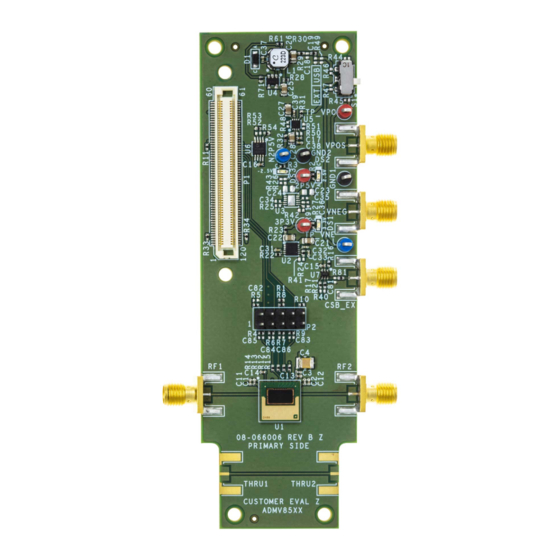
Table of Contents
Advertisement
Quick Links
Evaluating the ADMV8505 225 MHz to 520 MHz, Digitally Tunable, Band-Pass Filter
FEATURES
Fully featured evaluation board for the ADMV8505
►
On-board system demonstration platform (SDP-S) connector for
►
the SPI
Evaluation using on-board LDO regulators powered by the USB
►
ACE
software interface for SPI control
►
EQUIPMENT NEEDED
Network analyzer
►
®
Windows
PC
►
USB cable
►
EVAL-SDP-CS1Z (SDP-S) controller board
►
DOCUMENTS NEEDED
ADMV8505 data sheet
►
SOFTWARE NEEDED
ACE software
►
GENERAL DESCRIPTION
The ADMV8505-EVALZ is available for evaluating the ADMV8505
digitally tunable, band-pass filter (BPF). The ADMV8505-EVALZ
incorporates the ADMV8505 chip, as well as a negative voltage
generator, low dropout (LDO) regulators, and an interface to the
EVAL-SDP-CS1Z (SDP-S) system demonstration platform (SDP) to
allow simple and efficient evaluation. The negative voltage genera-
tor and LDO regulators allow the ADMV8505 to be powered by
either the 5 V USB supply voltage from the PC via the SDP-S or by
using two external power supplies.
The ADMV8505 is an IC that features a digitally selectable frequen-
cy of operation. The chip can be programmed using a 4-wire serial
peripheral interface (SPI), and the SDP-S controller allows the user
to interface with the SPI of the ADMV8505 through the Analog
Devices, Inc.,
Analysis, Control Evaluation
For full details on the ADMV8505, see the ADMV8505 data sheet,
which must be consulted in conjunction with this user guide when
using the ADMV8505-EVALZ.
PLEASE SEE THE LAST PAGE FOR AN IMPORTANT
WARNING AND LEGAL TERMS AND CONDITIONS.
(ACE) software.
User Guide | EVAL-ADMV8505
EVALUATION BOARD PHOTOGRAPH
Figure 1. ADMV8505-EVALZ Evaluation Board Photograph
UG-2183
Rev. 0 | 1 of 16
Advertisement
Table of Contents

Subscribe to Our Youtube Channel
Summary of Contents for Analog Devices EVAL-ADMV8505
-
Page 1: Features
User Guide | EVAL-ADMV8505 UG-2183 Evaluating the ADMV8505 225 MHz to 520 MHz, Digitally Tunable, Band-Pass Filter FEATURES EVALUATION BOARD PHOTOGRAPH Fully featured evaluation board for the ADMV8505 ► On-board system demonstration platform (SDP-S) connector for ► the SPI Evaluation using on-board LDO regulators powered by the USB ►... -
Page 2: Table Of Contents
User Guide EVAL-ADMV8505 TABLE OF CONTENTS Features..............1 ADMV8505-EVALZ Quick Start......9 Equipment Needed..........1 Network Analyzer Settings......... 9 Documents Needed..........1 CSV Files............9 Software Needed...........1 Automatic Chip Reset........10 General Description..........1 Manual Chip Reset...........10 Evaluation Board Photograph........1 Loss of Board Communication......10 Evaluation Board Hardware........3... -
Page 3: Evaluation Board Hardware
User Guide EVAL-ADMV8505 EVALUATION BOARD HARDWARE The ADMV8505-EVALZ has the ADMV8505 chip on board. The the VPOS and VNEG Subminiature Version A (SMA) ports or test ADMV8505-EVALZ also includes a negative voltage generator and points. The applicable voltage range for the positive input VPOS is three LDO regulators to provide the necessary supply voltages for between 3.5 V and 5.5 V, and the applicable voltage range for the... -
Page 4: Evaluation Board Software
User Guide EVAL-ADMV8505 EVALUATION BOARD SOFTWARE INSTALLING THE ACE SOFTWARE, ADMV8505 PLUG-INS, AND DRIVERS The ADMV8505-EVALZ uses the Analog Devices Analysis|Con- trol|Evaluation (ACE) software. For instructions on how to install and use the ACE software, go to www.analog.com/ACE. If the ACE software is already installed on the PC, ensure that the installed ACE software is the latest version, as listed on the ACE software page. -
Page 5: Plug-In Overview
User Guide EVAL-ADMV8505 EVALUATION BOARD SOFTWARE PLUG-IN OVERVIEW When the ADMV8505-EVALZ is connected to the PC, the ADMV8505 Board appears in the Attached Hardware section of the Start tab. Double-click the ADMV8505 Board plug-in to open two tabs, which are the ADMV8505 Board plug-in view (see... -
Page 6: Plug-In Details
User Guide EVAL-ADMV8505 EVALUATION BOARD SOFTWARE describes the functionality of each section. For additional detailed PLUG-IN DETAILS programming, refer to the ADMV8505 data sheet. The full screen ADMV8505 chip plug-in with labels is shown in Figure 7. The labels correspond to items listed in... - Page 7 User Guide EVAL-ADMV8505 EVALUATION BOARD SOFTWARE Table 1. ADMV8505 Chip Plug-In Label Functions (See Figure 7) (Continued) Label Function The displayed block diagram section shows the capacitor codes for the filter. While in SPI Write mode, any changes to the WR registers automatically triggers a read operation of the READBACK registers, so that this section always reflects the actual hardware.
- Page 8 User Guide EVAL-ADMV8505 EVALUATION BOARD SOFTWARE Figure 8. ADMV8505 Memory Map in the ACE Software Figure 9. Interpolation Coefficients Subdiagram in the ACE Software Figure 10. Coefficient Calibration Subdiagram in the ACE Software analog.com Rev. 0 | 8 of 16...
-
Page 9: Performing Evaluation
User Guide EVAL-ADMV8505 PERFORMING EVALUATION ADMV8505-EVALZ QUICK START CSV FILES To set up the ADMV8505-EVALZ, take the following steps: By default, the ADMV8505_Coefficients_Bandwidth_Nomi- nal.csv file is loaded into the CONFIGURATION section. This file 1. Connect the RF1 and RF2 ports to a network analyzer (or a contains interpolation coefficients that correspond to approximately similar instrument). -
Page 10: Automatic Chip Reset
User Guide EVAL-ADMV8505 PERFORMING EVALUATION AUTOMATIC CHIP RESET REGULATOR BYPASS If a reset of the ADMV8505 chip is required on the ADMV8505- The ADMV8505-EVALZ has a negative voltage generator and three EVALZ, click Reset Chip (see Figure 7, Label J3, and... -
Page 11: Evaluation Board Schematics And Artwork
User Guide EVAL-ADMV8505 EVALUATION BOARD SCHEMATICS AND ARTWORK ADMV8505-EVALZ Figure 12. ADMV8505-EVALZ Schematic, Page 1 analog.com Rev. 0 | 11 of 16... - Page 12 User Guide EVAL-ADMV8505 EVALUATION BOARD SCHEMATICS AND ARTWORK Figure 13. ADMV8505-EVALZ Schematic, Page 2 analog.com Rev. 0 | 12 of 16...
- Page 13 User Guide EVAL-ADMV8505 EVALUATION BOARD SCHEMATICS AND ARTWORK Figure 15. ADMV8505-EVALZ Layer 2 Figure 14. ADMV8505-EVALZ Layer 1 analog.com Rev. 0 | 13 of 16...
- Page 14 User Guide EVAL-ADMV8505 EVALUATION BOARD SCHEMATICS AND ARTWORK Figure 16. ADMV8505-EVALZ Layer 3 Figure 17. ADMV8505-EVALZ Layer 4 analog.com Rev. 0 | 14 of 16...
-
Page 15: Ordering Information
User Guide EVAL-ADMV8505 ORDERING INFORMATION BILL OF MATERIALS Table 2. ADMV8505-EVALZ Quantity Reference Designator Description Manufacturer Part Number 2P5V, 3P3V, TP_VPOS Test points, red Components Corporation TP-104-01-02 GND1, GND2 Test points, black Components Corporation TP-104-01-00 N2P5V, TP_VNEG Test points, blue... - Page 16 Evaluation Board until you have read and agreed to the Agreement. Your use of the Evaluation Board shall signify your acceptance of the Agreement. This Agreement is made by and between you (“Customer”) and Analog Devices, Inc. (“ADI”), with its principal place of business at Subject to the terms and conditions of the Agreement, ADI hereby grants to Customer a free, limited, personal, temporary, non-exclusive, non-sublicensable, non-transferable license to use the Evaluation Board FOR EVALUATION PURPOSES ONLY.









Need help?
Do you have a question about the EVAL-ADMV8505 and is the answer not in the manual?
Questions and answers