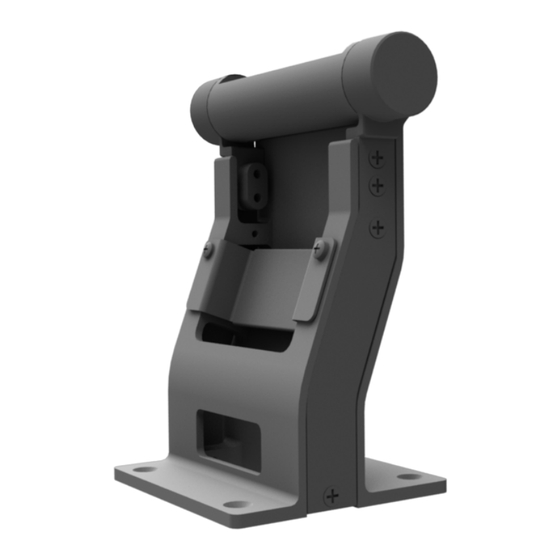
Advertisement
Advertisement
Table of Contents

Summary of Contents for NCR 7754-K313
- Page 1 KIT INSTRUCTIONS Pole Mount Assembly Release 1.0 7754-K313 Issue A...
- Page 2 NCR, therefore, reserves the right to change specifications without prior notice. All features, functions, and operations described herein may not be marketed by NCR in all parts of the world. In some instances, photographs are of equipment prototypes. Therefore, before using this document, consult with your NCR representative or NCR office for information that is applicable and current.
- Page 3 Revision Record Issue Date Remarks Apr 2016 First Issue...
- Page 4 Pole Mount Assembly Introduction This kit provides a pole mount assembly for the NCR P1532 POS. Kit Contents...
- Page 5 Pole Mount Assembly Installation Procedure 1. Install the pole mount base assembly to the terminal head. Secure with M4 x 30mm screws (4). Note: Refer to the Removing Terminal Head section for more information on removing the terminal head from the base stand.
- Page 6 Pole Mount Assembly 2. Mount the pole mount base assembly. Secure with wood screws (4). 3. Remove the screws (2) and the Wire Guide.
- Page 7 Pole Mount Assembly 4. Route the cable behind the wire guide down to the pole mount base. 5. Replace the wire guide and secure with screws (2).
- Page 8 Pole Mount Assembly Removing Top Assembly 1. Unplug power and cables. 2. Lay the terminal face down on a flat surface. Caution: Always use a soft material (cloth, foam) to protect the display screen when placing the terminal face down. 3.













Need help?
Do you have a question about the 7754-K313 and is the answer not in the manual?
Questions and answers