Advertisement
Quick Links
ECU-P1522LPE 2-Port SFP HSR/PRP Card with Low
Profile PCI Express
Startup Manual
Packing List
Before installation, please make sure that you have re-
ceived the following:
• ECU-P1522LPE card
• Quick Start User Manual
If anything is missing or damaged, contact your distributor
or sales representative immediately.
For more detailed information on this product, please refer
to the ECU-P1522LPE User Manual on the Website (PDF
format).
Declaration of Conformity
FCC Class A
This equipment has been tested and found to comply with
the limits for a Class A digital device, pursuant to part 15
of the FCC Rules. These limits are designed to provide
reasonable
protection against harmful interference when the equipment
is operated in a commercial environment. This equipment
generates, uses, and can radiate radio frequency energy
and, if not installed and used in accordance with the instruc-
tion manual, may cause harmful interference to radio com-
munications. Operation of this equipment in a residential
area is likely to cause interference in which case the user is
required to correct interference at his own expense.
CE
This product has passed the CE test for environmental
specifications when shielded cables are used for external
wiring. We recommend the use of shielded cables. This kind
of cable is available from Advantech. Please contact your
local supplier for ordering information.
For more information on this and other Advantech
products, please visit our website at:
http://www.advantech.com/eAutomation
For technical support and service:
http://www.advantech.com/support/
This startup manual is for ECU-P1522LPE.
Part No.
Printed in China
Overview
The ECU-P1522LPE is a standard PCIE extension card
with HSR/PRP functions to reduce data transfer packet loss
probability and ensure seamless switching.
Specifications
• The ECU-P1522LPE supports following specifications:
• 2 port SFP Base Ethernet Card with HSR/PRP
• Supports HSR Protocol (IEC 62439-3 Clause 5)
• Supports PRP Protocol (IEC 62439-3 Clause 4)
• BUS Type: PCI-Express x1 Gen 1
• Dimensions: 68.9 x 181 x 20.32 mm
• Power Consumption: 12V ±5% @ 500mA typical;
• Operating Temp: -25 ~ 70°C (-13 ~158°F)
• Operating Humidity: 10 ~ 90% RH non-condensing (refer
to IEC 60068-2-3)
Hardware Installation
After the device driver is installed, you can now install the
ECU-P1522LPE card in your computer.
Please follow the steps below to install the ECU-P1522LPE
card:
1. Turn off your computer and unplug the power cord and
2. Remove the cover of your computer.
3. Remove the slot cover on the back panel of your
4. Touch the metal part on the surface of your computer
5. Insert the ECU-P1522LPE card into a PCI Express
6. Fasten the bracket of the PCI Express card on the back
7. Connect SFP modules to the SFP ports.
8. Replace the cover of your computer chassis.
9. Plug in the power cord and turn on the computer.
1st Edition
August 2023
3.3V ±5% @ 600mA typical;
cables. TURN OFF your computer before installing or
removing any components on the computer.
computer.
to neutralize the static electricity that might be on your
body.
slot. Hold the card only by its edges and carefully align
it with the slot. Insert the card firmly into place. Use of
excessive force must be avoided; otherwise, the card
might be damaged.
panel rail of the computer with screws.
ECU-P1522LPE Startup Manual 1
Advertisement

Summary of Contents for Advantech ECU-P1522LPE
- Page 1 • The ECU-P1522LPE supports following specifications: For more detailed information on this product, please refer • 2 port SFP Base Ethernet Card with HSR/PRP to the ECU-P1522LPE User Manual on the Website (PDF • Supports HSR Protocol (IEC 62439-3 Clause 5) format). • Supports PRP Protocol (IEC 62439-3 Clause 4) • BUS Type: PCI-Express x1 Gen 1...
- Page 2 No light Normal switch Mode_1 HSR/PRP Green mode Yellow Yellow 100M Base-FX SFP Mode_2 SFP mode Green 1000M Base-X SFP Blink(Green) Interlink port transmit data Intel link Yellow Interlink port 100M linked Green Interlink port 1000M linked 2 ECU-P1522LPE Startup Manual...
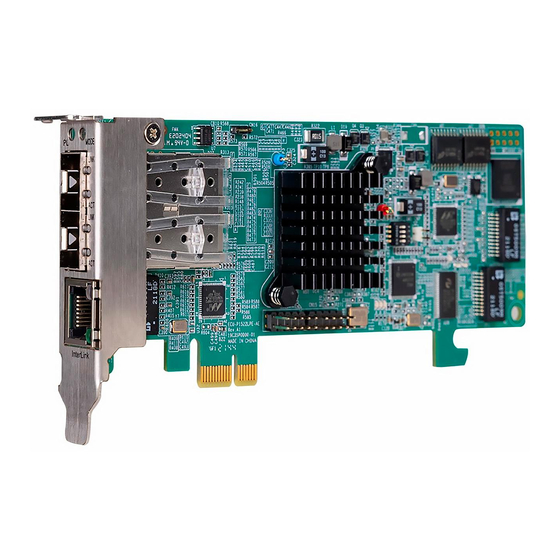











Need help?
Do you have a question about the ECU-P1522LPE and is the answer not in the manual?
Questions and answers