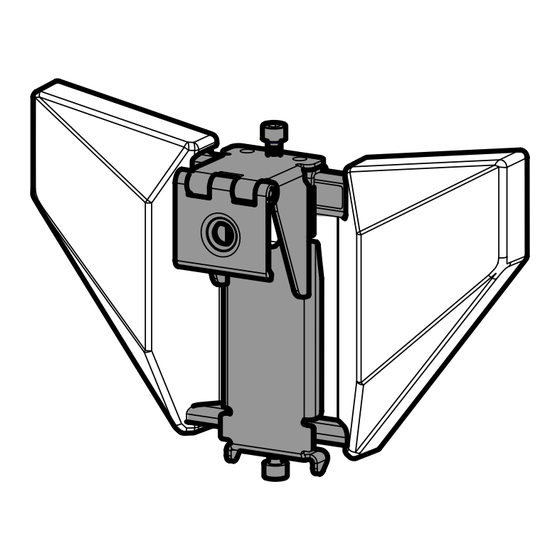
Advertisement
Quick Links
471991 Rev00
Please read these instructions thoroughly before installation.
Veuillez lire ces instructions attentivement avant l'installation.
60kg
132lb
If you have any questions or need spare parts don't worry, we're happy to help.
Si vous avez des questions ou si vous avez besoin de pièces de rechange,
soyez sans crainte, nous serons heureux de vous aider.
Customer Helpline
Online Support
Ligne d'assistance à la clientèle
Soutien en ligne
1-800 667 0808
+44 (0) 333 320 0463
www.avfgroup.com/support
(USA)
(UK)
AVF Group, Inc. 2775 Broadway, Cheektowaga, Buffalo, New York,14227 USA
AVF Group Ltd. Hortonwood 30, Telford, Shropshire, TF1 7YE, England
Advertisement

Summary of Contents for AVF Group 471991
- Page 1 Online Support Ligne d’assistance à la clientèle Soutien en ligne 1-800 667 0808 +44 (0) 333 320 0463 www.avfgroup.com/support (USA) (UK) AVF Group, Inc. 2775 Broadway, Cheektowaga, Buffalo, New York,14227 USA AVF Group Ltd. Hortonwood 30, Telford, Shropshire, TF1 7YE, England...
-
Page 2: Year Warranty
WARRANTY INFORMATION INFORMATIONS SUR LA GARANTIE 10 YEAR WARRANTY 10 GARANTIE D'ANNÉE GB - USA - CAN FR - CAN AVF warrants that the product is free from defects in material and AVF garantit que le produit est exempt de vices de matériau et de workmanship, as long as the product is owned by the original fabrication, aussi longtemps que le produit est la propriété... - Page 3 Index Index Measure the TV fixing holes Mesurez les trous de fixation du téléviseur Marking Wall for Drill Points Marquez les points de perçage sur le mur Fitting the Wall Brackets Ajuster les supports muraux Fitting the Wall Bracket Covers Ajuster les caches pour support mural Levelling the Screen Hangers Niveler les crochets d'écran...
- Page 4 Boxed Parts Éléments emballés...
- Page 5 TV Screws, Reducers and Spacers Vis du téléviseur, raccords de réduction et cales d’écartement 50mm 25mm...
- Page 6 Assembly Overview Vue d’ensemble du montage Fitting the Wall Bracket Ajuster le support mural This product is suitable for attaching to plasterboard, wood stud, brick, dot and dab, concrete, or any combination of these wall types. Establish which wall type you are mounting to and follow the corresponding steps.
- Page 7 Measure the TV fixing holes Mesurez les trous de fixation du téléviseur 200mm to infinity 100mm to infinity If width is less than 200mm or height less than 100mm STOP installation now and contact the customer helpline. Si la largeur est inférieure à...
- Page 8 Marking Wall for Drill Points Marquez les points de perçage sur le mur Assemble the Positioning Template Assemblez le gabarit de positionnement TV VESA Holes Trous VESA TV Bracket Top Central Hole Trou central supérieur du support Bracket Bottom Central Hole Trou central inférieur du support...
- Page 9 If the top fixing holes on your TV do not line up with any holes on the template then ensure template is firmly in position and carefully punch holes to match your top fixing centres with a pencil or sharp object. Remove the template from the TV and carefully punch holes for top and bottom wall bracket centre holes to match your TV fixing holes.
- Page 10 Next, use the Wall Brackets A1 as a template and position them over the appropriate PENCIL MARKS you have made, so that the marks are in the middle of the TOP AND BOTTOM CENTRAL HOLES of the Wall Bracket. Ensure the bracket is level and mark the three DRILL POINTS with a pencil.
- Page 11 Fitting the Wall Brackets Ajuster les supports muraux This product is designed to be fitted to many different types of wall. Identify your wall type and follow the relevant instruction. Make sure you use the correct fixings for your wall. Ce produit est conçu pour être installé...
- Page 12 Dot and Dab / Mur plein 10mm (25/64") 108mm (4 ") MIN Remove dust from hole. Éliminez toute trace de poussière du mur. 40mm (1 ") MAX gap. 9/16 Écart MAXIMAL de 40 mm (1 "). 9/16 If gap is above 40mm (1 ") use plasterboard fixing method.
- Page 13 Plasterboard / Plâtre 18mm (3/4") Remove dust from hole. Éliminez toute trace de poussière du mur. 40mm (1 ") MAX gap. 9/16 Écart MAXIMAL de 40 mm (1 "). 9/16 If you have trouble fitting J you can drill a 3mm pilot hole. Si vous avez de la difficulté...
- Page 14 Wood Stud / Montants en Bois 18mm (3/4") 3mm (1/8") 75mm (3") MIN Ensure hole is in the middle of the wood stud. Assurez-vous que le trou est au milieu du goujon en bois. Use Plasterboard fixing G Utilisez la fixation Only one fixing will be in the wood de plâtre G stud.
- Page 15 Fitting the Wall Bracket Covers Ajuster les caches pour support mural Fit the wall bracket covers by pushing covers A2 on to the wall brackets A1 until they click in to place. Placez les couvercles des supports muraux en poussant les couvercles A2 sur les supports muraux A1 jusqu'à...
- Page 16 Levelling the Screen Hangers Niveler les crochets d'écran Slide hangers B in to position on each wall bracket. Use a spirit level across the tops of the hangers to check they are level. If the spirit level isn’t long enough, place a flat piece a wood across the tops of the hangers first.
- Page 17 Fit Screen Hangers to TV Ajustez les crochets d'écran sur le téléviseur Make sure you connect the Screen Hangers in the correct position after you have levelled them. This will ensure the TV is level when you hang it on the wall.
- Page 18 After completing this step, you will have lots of TV screws left over. Keep them in a safe place in case you require them in future. Après avoir effectué cette étape, il vous restera de nombreuses vis de téléviseur. Gardez-les dans un endroit sûr au cas où...
- Page 19 Hanging the TV Accrochage du téléviseur View “through” TV from the front. Vue « à travers » l'avant de la télévision. Side View Vue latérale Do not tilt the TV when hanging. The TV must be vertical (parallel to the wall) when hooking in to place. N'inclinez pas le téléviseur lorsque vous le suspendez.
- Page 20 Locking the TV Verrouillage du téléviseur You can carefully pull the bottom of the TV away from the wall, and hold it in position, to gain better access to the TV Locking Screws. Vous pouvez retirer délicatement le bas du téléviseur du mur et le maintenir en position pour avoir un meilleur accès aux vis de verrouillage du téléviseur.
- Page 21 TV Levelling (optional) Mise au niveau du téléviseur (optionnel) If your TV needs levelling, only adjust the TV Levelling Screw on the low side of the TV. For example, if the right hand side of your TV is low, tighten the right hand TV Levelling Screw only, until your TV is level.
- Page 22 Tilting the TV Incliner le téléviseur You can carefully pull the bottom of the TV away from the wall, and hold it in position, to gain access to the adjustable tilt stand-offs C. Simply adjust by hand to set both tilt stand-offs to one of three different positions: Flat to Wall, Medium Tilt and Maximum Tilt.
- Page 23 Medium Tilt Inclinaison moyenne Maximum Tilt Inclinaison maximale...
- Page 24 Cable Access Accès aux câbles For easy cable access, gently pull the bottom of the TV away from the wall using two hands. Hold the TV in position while accessing cables. When finished gently lower the TV back to against the wall. Pour faciliter l'accès au câble, éloignez le bas du téléviseur du mur en tirant doucement à...














Need help?
Do you have a question about the 471991 and is the answer not in the manual?
Questions and answers