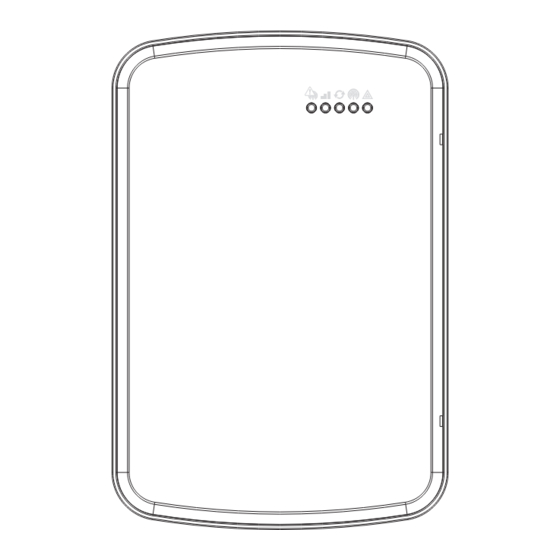
Table of Contents
Advertisement
Quick Links
Advertisement
Table of Contents

Summary of Contents for Tyco TL880LE
- Page 1 PowerSeries Neo TL880LE Dual Path Controller Warning: This manual contains information on limitations regarding product use and function and information on the limitations as to liability of the manufacturer. The entire manual should be carefully read.
-
Page 2: Table Of Contents
Communicator ratings Communicator compatibility Installation requirements Installation Tools and supplies required Step 1: Enable module Step 2: Connect the TL880LE 1: Connect data bus 2: Connect power 3: Connect the PC-Link cable 4: Optional: Connect Ethernet 5: Optional: Connect remote external antennas 6: Power up Step 3: Verify installer code to activate Alarm.com module... -
Page 3: Warning: Installer Please Read Carefully
break-in, an attempted break-in, a fire, a storm, an earthquake, an Warning: Installer Please Read accident, or any kind of construction activity inside or outside the premises. The testing should include all sensing devices, keypads, Carefully consoles, alarm indicating devices, and any other operational devices that are part of the system. - Page 4 Telephone lines If telephone lines are used to transmit alarms, they may be out of service or busy for certain periods of time. Also an intruder may cut the telephone line or defeat its operation by more sophisticated means which may be difficult to detect. Warning devices Warning devices such as sirens, bells, horns, or strobes may not warn people or waken someone sleeping if there is an intervening wall or...
-
Page 5: Introduction
HS2032 and HS2016 software versions 1.1 and above. The TL880LE Dual Path module enables wireless reporting of all alarms and other system events from the DSC Neo control panel using an all-digital, LTE wireless (cellular) network or an Ethernet network. The module can be used as the primary communication path for all alarm signaling, or as a backup to a telephone connection to the central monitoring station. -
Page 6: Features
Features 128-bit AES encryption via cellular and Internet. Model TL880LE has NIST validation certificate number 5100. Back up or primary cellular alarm communication and Ethernet. Remote firmware upgrade via cellular or Internet using Alarm.com management portal. Full event reporting to central station. -
Page 7: Communicator Compatibility
When using panel power for the TL880LE module, do not exceed the panel's maximum rated total output power. Refer to the specified panel installation instructions for details. Only one module can be used per panel. -
Page 8: Installation
You will need the following tools and supplies: Small flat-head and Phillips screwdrivers Screws (included) Antenna (included) 16 pin ribbon cable (included) PCLINK_2 TL880LE controller HS2016/2032/2064/2128 Alarm controller cabinet Figure 1: LTE controller board and alarm controller cabinet - 8 -... -
Page 9: Step 1: Enable Module
Installation PCL-422 Controller board Figure 2: LTE controller board and alarm conroller cabinet A Red wire on alarm controller PCLink2 Header B Antenna access ports C Ethernet cable D Quad cables (100' / 30m maximum) E Red wire on PCL-422 PCLink Header F LTE Controller Board power terminals. -
Page 10: Step 2: Connect The Tl880Le
Contact DSC technical support for antenna options. The TL880LE has two covered access ports on the top of the enclosure. Remove the plastic tab covering the desired port and either mount the antenna on the enclosure or use the opening to pass through the antenna cable. -
Page 11: Step 3: Verify Installer Code To Activate Alarm.com Module
Installation Step 3: Verify installer code to activate Alarm.com module Alarms and other signals will not be sent to Alarm.com until the installer code is verified. To activate the account, perform the following steps: 1. Press [*][8] to enter Installer Programming. 2. - Page 12 Installation Section Option Description Telephone line monitoring 300 [001] Panel Communication Path - Receiver 1 300 [002] Panel Communication Path - Receiver 2 300 [003] Panel Communication Path - Receiver 3 300 [004] Panel Communication Path - Receiver 4 301 [001] Communication telephone number 1 301 [002] Communication telephone number 2...
- Page 13 Installation Section Option Description 318 [001] Partition 8 Call Direction - Alarm/Restore 318 [002] Partition 8 Call Direction - Tamper/Restore 318 [003] Partition 8 Call Direction - Opening/Closing 350 [001] Receiver 1 communicator format 350 [002] Receiver 2 communicator format Communicator backup options Notifications The following panel settings may alter the behavior of customer notifications:...
- Page 14 Clock The TL880LE module sets the panel clock when it connects to Alarm.com and then updates it every 18 hours. It is important to select the correct panel time zone on the Alarm.com website, or the panel time will not be accurate.
-
Page 15: Troubleshooting
Use only when instructed by Alarm.com Technical Support. 8 key LTE frequency used by the module. Troubleshooting LEDs Status LEDs indicate network and module status. The following figure shows the location of the status LEDs on the TL880LE module. - 15 -... -
Page 16: Led Functions
Troubleshooting Status LEDs L1 L2 L3 L4 L5 Figure 3: Status LEDs LED functions Function General & Cellular Error LED. Flashes 1 to 8 times in an 8-second interval to indicate specific error. See section “LED L1 (red)” for errors and common fixes. Broadband Errors &... -
Page 17: Led L2 (Yellow)
Troubleshooting Number of Error and solution flashes The module is registered on the LTE network but cannot connect with Alarm.com. Power down the module, wait one minute, restore power and perform a communications test. Verify signal strength and try a different location for the module/antenna. If the problem persists, contact Alarm.com Technical Support. -
Page 18: Led L5 (Yellow)
Alarm.com to send a signal, but will otherwise draw almost no power. Note: If the TL880LE module is powered down for a short period of time, logged messages from Alarm.com may be received when module power is restored. -
Page 19: Walking The Customer Through New User Setup On The Web
Interactive Service Menu Interactive menus The “Interactive Services” menu can be used to access information about the TL880LE module, install or remove Z-Wave devices and configure or troubleshoot other interactive features. The menu will time out after 20 minutes. Refer to the following tables for the menu options. -
Page 20: User Functions
Description SIM card number. Sometimes needed to troubleshoot an account. Not applicable to ---SIM Card CDMA radios TL880LE module firmware version and sub-version. Example: 181a; 181 = module ---Version firmware version, a = subversion ---Advanced - Network Use only when instructed by Alarm.com Technical Support. -
Page 21: Limited Warranty
until a valid purchase order is received from the Customer and a Limited Warranty Return Merchandise Authorisation number (RMA) is issued by DSC's Customer Service. Digital Security Controls warrants the original purchaser that for a Digital Security Controls’s liability for failure to repair the product period of twelve months from the date of purchase, the product shall be under this warranty after a reasonable number of attempts will be free of defects in materials and workmanship under normal use. - Page 22 Software and any related Hardware) and Digital Security Controls, a Software Product Transfer - You may transfer all of Your rights division of Tyco Safety Products Canada Ltd. (“DSC”), the under this EULA only as part of a permanent sale or transfer of the...
-
Page 23: Regulatory Information
SOFTWARE PRODUCT to fail to perform as expected. Regulatory information RCM compliance notice The regional variant of the TL880LE used in Australia and New Zealand is the TL880LE-AU. The TL880LE-AU operates on the following frequency bands: LTE Bands 1, 3, 5, 8, 9, 18(26), 19, 28 UMTS Bands 1, 5, 6, 19, 8 Z-wave: 921.4MHz, 919.8MHz... - Page 24 The trademarks, logos, and service marks displayed on this document are registered in the United States and/or other countries. Any misuse of the trademarks is strictly prohibited and Tyco will aggressively enforce its intellectual property rights to the fullest extent of the law, including pursuit of criminal prosecution wherever necessary.








Need help?
Do you have a question about the TL880LE and is the answer not in the manual?
Questions and answers