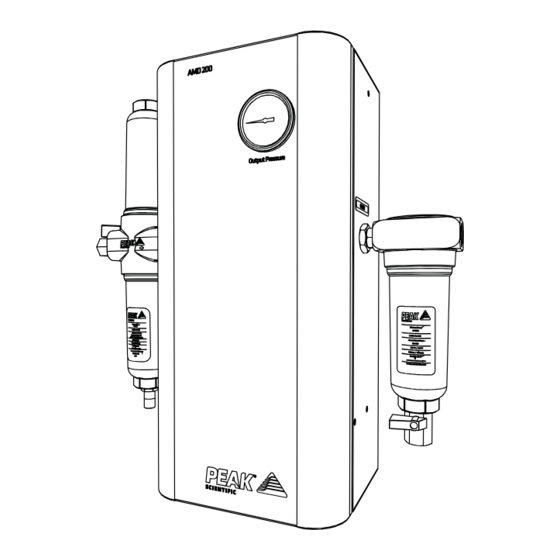
Summary of Contents for Peak Scientific AMD 200
- Page 1 AMD 200 User Manual Copyright © Peak Scientific Instruments Ltd 2019 — AMD 200 User Manual Rev 1 RSID 2854 EN —23/01/2019...
-
Page 2: Table Of Contents
Contents Change History How to use this Manual Warranties and Liabilities Warranty & Liability Coverage Safety Notices Symbols Safety Notice to Users Technical Specification AMD 200 Unpacking Fittings Kit Contents Unpacking Instructions Installation Generator Environment Generator Overview General Dimensions Connections... -
Page 3: Change History
Users can refer to the contents page to find the relevant information. Please review each of the following sections carefully. Thank you for selecting Peak Scientific to meet your gas generation needs, and should you require any further assistance or support please do not hesitate to contact Peak Scientific or the Peak Partner from which you purchased your generator. -
Page 4: Warranties And Liabilities
Warranties and Liabilities Warranty & Liability Coverage Peak warrants that, subject to the provisions in this statement, purchased Peak generators, whether purchased directly from Peak or indirectly via an approved, certified and trained distributor or partner (referred to hereafter as a “Peak Partner”) will comply in all material respects with any specifications referred to in your customer order confirmation and, subject to installation and operational guidelines being followed as described in applicable product manuals, shall be free from any defects in quality of materials or workmanship for a period of one year from the date of installation, provided this takes... - Page 5 8. Peak shall not be liable in respect of any claim made for costs, damages, losses or expenses (whether consequential, direct, indirect or otherwise) or in any respect howsoever arising including, but not limited to, liability from accident or negligence (other than pursuant to clause 5) that may be suffered by you or any third party.
-
Page 6: Safety Notices
If the user employs an operating procedure, item of equipment or a method of working which is not specifically recommended by Peak Scientific, the user must ensure that the equipment will not be damaged or become hazardous to persons or property. -
Page 7: Technical Specification
Technical Specification AMD 200 Environment AMD 200 Minimum Operating Ambient Temperature 5°C (41°F) Maximum Operating Ambient Temperature 35°C (95°F) Minimum Storage Temperature -20°C (-4°F) Maximum Storage Temperature 60°C (140°F) Maximum Altitude 2000m Inlet Conditions Minimum Air Inlet Pressure 7.6 bar (110 psi) -
Page 8: Unpacking
Check ‘SHOCKWATCH’ and ‘TIP-N-TELL’ labels for signs of rough handling prior to unpacking Any damage should be reported immediately to the carrier and Peak Scientific or the Peak Partner from where the unit was purchased. Follow the unpacking instructions posted on the side of the crate. It will require two people to remove the unit from the shipping crate and to manoeuvre the generator to the desired location. -
Page 9: Fittings Kit Contents
Fittings Kit Contents Supplied in the Fittings Kit are all the fittings required to connect the generator to the application. The contents of the Fittings Kit are as follows: 1. PE Tubing x 3m 2. ¼” x 10mm Push-Fit Connection 3. -
Page 10: Installation
Installation Generator Environment The generator is designed for indoor use only. It should be installed adjacent to the application(s) it is supplying. If this is not convenient then the unit can be sited elsewhere, however, consideration should be made of the lengths of pipe runs as pressure drops can result from extended runs of pipe. -
Page 11: Generator Overview
Generator Overview General Dimensions 405 mm / 15.9” 168 mm / 6.6” The generator must always be placed on a flat, level surface. Failure to do so will affect the performance of the generator. WARNING Page 11... -
Page 12: Connections
Connections Ensure all connections are linked to the correct application and are completed by trained personnel. Generator must be switched off and unplugged prior to any cleaning or maintenance operation. WARNING Page 12... -
Page 13: Air Purity
Air Purity The AMD 200 generator should be connected to an air supply that, as a minimum, meets ISO 8573-1:2010 Class 1.4.1. Class 1 Particulate In each cubic metre of compressed air, the particulate count should not exceed 20,000 particles in the 0.1 - 0.5 micron size range, 400 particles in the 0.5 - 1 micron range and 10 particles in the 1 - 5 micron size range. -
Page 14: Service Requirements
Service Requirements Service Schedule Purchase Interval Component Visit 12 Months AMD 200 Annual Service Kit www.peakscientific.com/ordering Page 14... -
Page 15: Peak Protected
Peak Protected With Peak Scientific you invest in not only a product but peace of mind. With a network of certified Peak engineers stationed throughout the globe, Peak’s rapid response team are never far away and our commitment is to keep your generator running day in, day out, protecting your laboratory workflow. -
Page 16: Cleaning
Cleaning Clean the outside of the generator only using warm soapy water and a clean damp cloth. Ensure all excess fluid is thoroughly removed from the cloth prior to use. Under no circumstances should any solvents or abrasive cleaning solutions be used as these can contain fumes that could be harmful to the generator. -
Page 17: Troubleshooting
Troubleshooting Problem Possible Solution • Check for leaks between generator and instrument. The instrument is reporting low pressure • Contact your service provider. Page 17... - Page 18 See our enclosed Peak [Protected] leaflet for further information. Important! You have 1 month to register your Peak Scientific product from the date of installation. Once registered the warranty will be honoured for a period of 12 months. If you wish to defer the installation of your generator, you must notify Peak Scientific immediately by emailing warranty@peakscientific.com.
-
Page 19: Notes
Notes Page 19... - Page 20 Inchinnan PA4 9RE Scotland, UK Tel: +44 141 812 8100 For further information on any of our generator products please contact marketing@peakscientific.com Copyright © Peak Scientific Instruments Ltd 2019 — AMD 200 User Manual Rev 1 RSID 2854 EN —23/01/2019...

















Need help?
Do you have a question about the AMD 200 and is the answer not in the manual?
Questions and answers