Advertisement
Table of Contents
- 1 Table of Contents
- 2 Important Safety Precautions
- 3 Structure
- 4 Specifications & Working Conditions
- 5 Using Your Aiper Pool Cleaner
- 6 Installation
- 7 Operating Your Device
- 8 Disassembly and Cleaning
- 9 Charging
- 10 Maintenance & Storage
- 11 LED Indicator
- 12 Packing List
- 13 Warranty
- Download this manual
Advertisement
Table of Contents

Summary of Contents for Aiper Seagull Pro
- Page 1 ROBOTIC POOL CLEANER User Manual Aiper Seagull Pro...
- Page 2 Thank you for choosing Aiper. You’ ve now joined a family of millions who have already put their trust in Aiper to take care of their pools and are enjoying the convenience of a pristinely clean pool. This user manual will help you maintain your Aiper pool cleaner and ensure it performs at its maximum efficiency for years to come.
-
Page 3: Table Of Contents
English CONTENTS Important Safety Precautions ----------------- 1. Structure ------------------------------------- 2. Specifications & Working Conditions -------- 3. Using Your Aiper Pool Cleaner --------------- 4 Installation ----------------------------------- 5. Operating Your Device ----------------------- 6. Disassembly and Cleaning ------------------ 7. Charging ------------------------------------- 8. Maintenance & Storage --------------------- 9. -
Page 4: Important Safety Precautions
8. Please store the machine indoors or in a cool place when not in use. 9. Do not run your Aiper pool cleaner out of the water as it may lead to overheating. 10. Only certified professionals should disassemble the sealed driving kit of your Aiper pool cleaner. - Page 5 Please note that changes or modifications of this product are not expressly approved by the party responsible for compliance (Aiper), and unauthorized modifications could void the user's authority to operate the equipment. Compliance Declaration This device complies with Part 15 of the FCC Rules. Operation is sub-...
-
Page 6: Structure
Please read this user manual carefully before operating the device. 1. Structure Handle Top Shell Filter Basket Chassis Retrieval Hook Charger... -
Page 7: Specifications & Working Conditions
7. Max Water Depth: 10ft (3m) 8. Motor Power: 70W 9. Battery Pack: 7800mAh 10. Battery Pack Voltage: 25.2V CAUTION: Your Aiper pool cleaner is best used in the water conditions detailed below. Temperature: 50-95°F (10-35°C) pH Value: 7.0-7.4 Chlorine: Maximum 4 ppm... -
Page 8: Using Your Aiper Pool Cleaner
3. Using Your Aiper Pool Cleaner a. The machine is suitable for cleaning floors, walls, and water lines up to 1600 sq. ft./150m . 1600 sq.Ft/150m 4. Installation a. Lift the tail end of the upper shell to open and gain access to the... - Page 9 b. Insert the filter basket into the open slot as indicated in the graphic. c. After installing the filter basket, press down on the tail of the upper shell to close the device.
-
Page 10: Operating Your Device
5. Operating Your Device a. Turn the dial clockwise to activate each cleaning mode.There are three cleaning modes to choose from. 49%-10% 100%-50% Auto Mode: Floor and Wall Cleaning The machine will clean the pool floor and wall in turn. After cleaning the pool floor, wall cleaning will be conducted. - Page 11 Wall Wall Cleaning Mode The machine will clean the wall along the "N"-shaped route. No floor cleaning will be carried out under this mode. b. Place your device into your pool. Your device will begin cleaning within 10 seconds of reaching your pool's floor.
-
Page 12: Disassembly And Cleaning
c. After completing its cleaning cycle, or when the battery is low, your device may be retrieved from the pool using the provided hook.The unique design of the spring plate allows for rapid drain- age of the device when taken out of the pool. 6. - Page 13 b. Detach the fasteners to release the basket from the device. c. Open the tab of the filter basket. d. Remove any trash, wash the filter basket with water, and reinsert the filter basket into the device.
-
Page 14: Charging
7. Charging a. Charging Fully charge your Aiper pool cleaner before using it to clean your pool. Switch off the power before charging, otherwise the device cannot be recharged, and a rapid alarm will be activated. Please remove the silicone plug before charging. -
Page 15: Maintenance & Storage
8. Maintenance & Storage 8.1 Replacement Instructions for wheel a. Lift up the wheel cover marked with an "A.” b. Remove the screws fixed to the wheel. c. Remove the shaft and sleeve cover of the wheel for complete disassembly. - Page 16 8.2 Replacement Instructions for Rolling Brush Belt a. Locate the back side of the rolling brush belt and peel back the silicone buckle attached to the mounting slot. b. Once all the silicone buckles are removed, replace the rolling brush belt with a new one.
-
Page 17: Led Indicator
9. LED Indicator Machine Indicator Sound Description Condition Condition A "ding" Green: >90% corre- sound will indica- sponding occur tors color mode Blue: 50-89% every will relate Battery indicator time the State to the and ring button is device’s Yellow: 10-49% indicator turned. - Page 18 Machine Indicator Sound Description Condition Condition 1. Turn the button clockwise to select the cleaning mode: Auto (Floor+Wall), A "ding" Floor Only, or Wall sound will Mode mode Only. occur every Selection indicator time the is always 2. Turn button back button is counterclockwise to turned.
-
Page 19: Packing List
10. Packing List Name Model QTY(pc) Cleaner Aiper Seagull Pro Charger Retrieval Hook User Manual Filter Basket 11. Warranty This product has passed quality control and safety test conducted by our technicians. 1. This product comes with a 24-month warranty that covers your item’s battery and motor from the date of purchase. - Page 20 www.aiper.com...
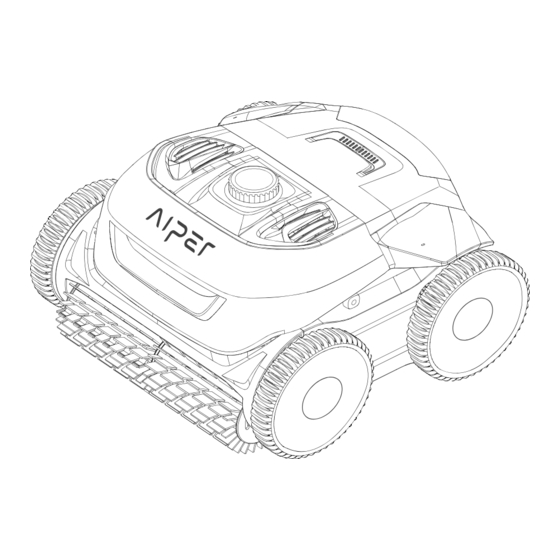












Need help?
Do you have a question about the Seagull Pro and is the answer not in the manual?
Questions and answers
My Aiper seagull pro charges properly. When green I insert it in the swimming pool. But it is not working. It is a just 1 year old model. Or maybe less.
Your Aiper Seagull Pro may not be working after charging due to one or more of the following common issues:
1. Charging Failure: Some users report that the device shows no response when connected to the charger, even though everything appears fine externally.
2. Faulty Battery or Power System: If the green light does not appear on the knob and only red lights show with beeping, this may indicate a battery or internal power issue.
3. Control or Mode Malfunction: The device might beep and not start properly in certain modes, or shut off unexpectedly in specific cleaning modes.
4. Mechanical Issues: Problems like frozen control knobs, non-turning wheels, or spinning in place have also been reported.
If your device is within the return or warranty period, returning or exchanging it may be the best option.
This answer is automatically generated
There is light green or red only when the robot is connected to the power outlet. Does it help ? It is clean. No visible debris there…
@Philippe G This pool vacuum is a piece of garbage never work from day one Customer Service ****. I would not recommend this anybody. It’s a waste of money.
How do I access reset button?
To access the reset button on the Aiper Pro, turn off the device and unplug it from the power source. Then remove the cover to access the reset button.
This answer is automatically generated
Pool opening tomorrow so was getting the seagull pro ready and charger but it’s not charging. When I plug it in the top button is green but after letting it charge when I u plug nothing ? When I turn the knob nothing also. Help please? I just got it sept 2023 for the pool we had built for summer 2024. Only used it one season . Thanks
The Aiper Seagull Pro may not be charging or turning on after being plugged in due to the following reasons:
1. The charger is not properly connected.
2. The power outlet is not working.
3. The charging contacts are dirty and need cleaning.
Check all connections, verify the outlet is functional, and clean the charging contacts to resolve the issue.
This answer is automatically generated
Aiper Seagull Pro - How do I gain access to the main body to check for blockages? Is the top attached by screws or does it simply clipped on?
To access the main body of the Aiper Seagull Pro to check for blockages, lift the tail end of the upper shell to open it and gain access to the interior. The top is not mentioned as being attached by screws, so it is likely clipped on.
This answer is automatically generated
Seagull Pro: The unit app0ears to be fully charged (Green) but when I put it into the pool, the fans work but the unit simply floats/hovers. The LED turns red and nthing works.
The Aiper Seagull Pro may float and not operate properly in the pool despite showing a full charge due to a sensor or power issue. Possible causes include:
1. Sensor malfunction – the green light appears only when out of water, suggesting a sensor may not detect it is submerged.
2. Mode dial issue – the device may not be set to the correct mode.
3. Blocked water inlets or motor – debris may prevent proper function.
4. Power issue – despite showing full charge, the battery may not be supplying power correctly.
Resetting the device and checking for blockages may help resolve the issue.
This answer is automatically generated
Can’t turn the knob to select floor clean mode only. It stops between the first setting (wall and floor) and the second setting(floor mode). Picture shows the position where it stops turning..my thumbnail is on the indicator line.
The knob on the Aiper Pro may not be turning properly or stopping between the wall and floor settings due to incorrect alignment or internal obstruction. Ensure the knob is turned fully and smoothly in a clockwise direction to select the desired mode. If it stops between settings, it may not be fully engaged; turn it slightly further until it clicks into place.
This answer is automatically generated
My Aiper Seagull pro is moving slowly and erratically, even on a full charge. It kind of bounces up a bit from the pool floor almost like the vacuum(?) down jets aren't keeping it pressed to the floor of the pool as it tries to move
Your Aiper Seagull Pro may be moving slowly and erratically while bouncing off the pool floor due to a low battery or an operational issue. Check the LED indicators:
- Yellow light (10-49%): Battery is low but still operational.
- Red light (<9%): Battery is critically low.
If the ring indicator is flashing red with a constant and rapid alarm, there may be an electrical leakage or water ingress. Ensure the device is fully charged and inspect for any blockages or damage to the wheels or rolling brush belt. If the issue persists, refer to the manual for maintenance or replacement instructions.
This answer is automatically generated
Our Aiper Seagull pro will not charge , purchased last June ????
Ensure the charger is correctly connected and the outlet works. Check for any visible damage to the charging port.
This answer is automatically generated
The dial on my unit will not turn
I Think I have a loose connection i the robot how do I get into mchine to check it out please