Summary of Contents for Aiper Seagull Pro
- Page 1 ROBOTIC POOL CLEANER ROBOTIC P ROBOTIC O OL CLEANER O OL CLEANER User Manual Seagull Pro Seagull Pro...
- Page 2 & y & y & y & your y. y y Importer. Aiper Intelligent, LLC. Importer. Aiper Inte ntelli lligent, LLC. Address: 13851 Ramona Ave, Chino, CA 91710, USA. Address: 13851 Ramona Ave, Chino, CA 91710, USA. US Toll-Free: 1-866-850-0666...
- Page 3 Thank you for choosing Aiper. Thank you for choosing Aiper. You’ ve now joined a family of millions who have already put their trust in Aiper to take You’ ve now joined a family of millions who have already put their trust in Aiper...
-
Page 4: Table Of Contents
------------------------------------- ---- ---- ------------------------------- 2. Specifications & Working Conditions 2. Sp ecifi ifica cations & Working Conditions -------- -------- 3. Using Your Aiper Pool Cleaner 3 . Us ing Your Aiper Pool Cleaner --------------- --------------- 4 Installation allation ----------------------------------- ----------------------------------- 5. -
Page 5: Important Safety Precautions Important Safety Y P Re Reca A Utions
Read this manual carefully and use your device in accordance with Read this manual carefully and use your device in accordance w it ith the instructions. Aiper is not liable for any damages or injuries the instructions. Aiper is not liable for any damages or injuries caused by improper use. -
Page 6: These Instructions
16. WARNING – To reduce the risk of injury, do not permit children to 16. WARNING – To reduce the risk of injury, do not permit children to use this product unless they are closely supervised at all times. use this product unless they are closely supervised at all times. 17. -
Page 7: Structure
Please read this user manual carefully before operating Please read this user manual carefully before operating the device. the device. 1. Structure 1. Structure Handle Handle Top Shell Top Shell Filter Basket Filter Basket Chassis Chassis Retrieval Hook Retr etrie Hook Charger Charger... -
Page 8: Specifications & Working Conditions P Ecifi Ifica Ec Cations & Working Conditions
11. Frequency Range: 2400 - 2483.5 MHz 11. Frequency Range: 2400 - 2483.5 MHz CAUTION: CAUTION: Your Aiper pool cleaner is best used in the water conditions detailed below. Your Aiper pool cleaner is best used in the wate r cond ondit itions detailed below. -
Page 9: Using Your Aiper Pool Cleaner
3. Using Your Aiper Pool Cleaner 3. Using Your Aiper Pool Cleaner a. The machine is suitable for cleaning floors, walls, and water lines up to 1600 sq. a. The machine is suitable for cleaning floors, walls, and water lines up to 1600 0 sq. -
Page 10: Operating Your Device
5. Operating Your Device 5. Operating Your Device a. Turn the dial clockwise to activate each cleaning mode.There are three cleaning a. Turn the dial clockwise to activate each cleaning mode.There are three c c lea leani ning modes to choose from. modes to choose from. - Page 11 Wall Wall 4 4 4 Wall Cleaning Mode Wall leaning Mode The machine will clean the wall along the "N"-shaped route. The machine e wil will c clea lean the wall along the "N"-shaped route. No floor cleaning will be carried out under this mode. floo floor c clea...
-
Page 12: Disassembly And Cleaning
c. After completing its cleaning cycle, or when the battery is low, your device may be c. After completing its cleaning cycle, or when the battery is low, your device m e may ay be retrieved from the pool using the provided hook.The unique design of the spring retrieved from the pool using the provided hook.The unique design of the ring plate allows for rapid drainage of the device when taken out of the pool. - Page 13 b. Detach the fasteners to release the basket from the device. b. Detach the fasteners to release the basket from the device. c. Open the tab of the filter basket. c. Op Open en the b of the filter basket. d.
-
Page 14: Charging
Charging a. Charging Fully charge your Aiper pool cleaner before using it to clean your pool. Fully charge your Aiper pool cleaner before using it to clean your pool. Switch off the power before charging, otherwise the device cannot be recharged, Switch off the power before charging, otherwise the device cannot be recharged, and a rapid alarm will be activated. -
Page 15: Maintenance & Storage
8. Maintenance & Storage 8. Maintenance & Storage 8.1 Replacement Instructions for wheel 8.1 Replacement Instructions for wheel a. Lift up the wheel cover marked with an "A.” a. Lift up the wheel cover marked with an "A.” b. Remove the screws fixed to the wheel. b. - Page 16 8.2 Replacement Instructions for Rolling Brush Belt 8.2 Replacement Instructions for Rolling Brush Belt a. Locate the back side of the rolling brush belt and peel back the silicone buckle a. Locate the back side of the rolling brush belt and peel back the silicone b e bu u ckle attached to the mounting slot.
-
Page 17: Led Indicator
9. LED Indicator 9. LED Indicator Machine Machine Indicator Indicator Sound Sound Description Description Condition Condition Condition Condition A "ding" A "ding" Green: >90% Green: >90% correspond- correspond- sound will sound will indicators indicators ing mode ing mode occur every occur every color will color will... - Page 18 Machine Machine Indicator Indicator Sound Sound Description Description Condition Condition Condition Condition 1. Turn the button clockwise to 1. Turn the button clockwise to select the cleaning mode: select the cleaning mode: Auto (Floor+Wall), Floor Auto (Floor+Wall), Floor A "ding" sound A "...
-
Page 19: Packing List
10. Packing List 10. Packing List Name Name Model Model QTY(pc) QTY(pc Cleaner Cleaner Aiper Seagull Pro Aiper Seagull Pro Charger Charger Retrieval Hook Retrieval Hook User Manual User Manual Filter Basket Filter Baske sket 11. Warranty 11 11. . Wa... - Page 20 www.aiper.com...
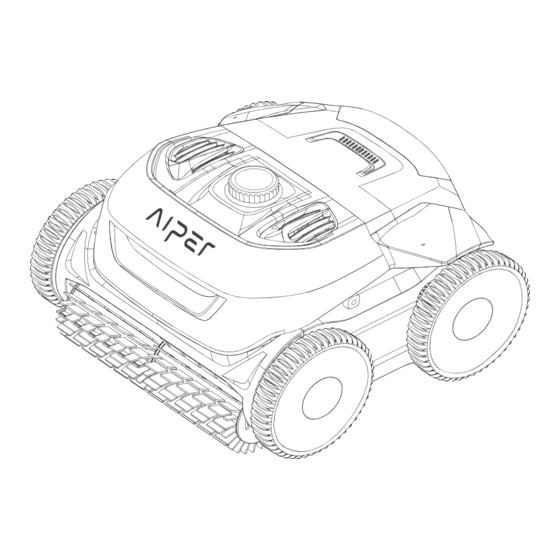






Need help?
Do you have a question about the Seagull Pro and is the answer not in the manual?
Questions and answers
How do I reset the pool cleaner as red light flashes after about 1 minute of placing in pool
Where is the reset button located