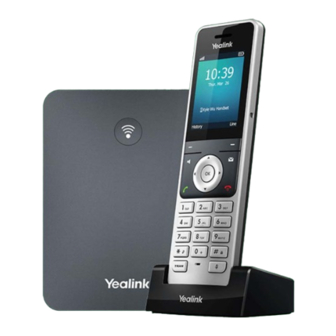
Yealink W76P Setup Instructions
Dect ip phone
Hide thumbs
Also See for W76P:
- User manual (31 pages) ,
- Quick start manual (9 pages) ,
- Quick manual (3 pages)
Advertisement
Yealink DECT IP Phone (W76P)
– Set-up Instructions
Assemble handset(s) and base.
1
Assemble your base & all handset(s) by following the
Quick Start Guide'
included in the W76P box until you reach the
Getting Started section.
You are ready for the next step when all the LED lights on the base
are solid green.
Retrieve device username and password from the
2
self-service portal.
a. Go to the self-service portal:
onenz.xport.co.nz/mydevice
or scan the QR code.
b. Log into the self-service portal using the login
details from your
'One Business Online Portal
Login'
email.
c. The device username and password is required
for step 5.
Example format:
Device Username: 12000000_0001
Device Password: 123456
Note: Administrators may need to select the relevant User's device from the Desk phone column ( ).
'Yealink
Advertisement
Table of Contents

Summary of Contents for Yealink W76P
- Page 1 Assemble your base & all handset(s) by following the ‘Yealink Yealink DECT IP Phone (W76P) Quick Start Guide’ included in the W76P box until you reach the Getting Started section. – Set-up Instructions You are ready for the next step when all the LED lights on the base are solid green.
- Page 2 Ready to provision. Enter device username and password into the phone. The device is ready to provision Have your device username and password ready (from step 2). when you see the following Press # to change to number input (123) instead of (ABC). information displayed.
- Page 3 Provisioning successful. Ready to use a. The following screen indicates that the device has been Congratulations, your phone is now ready to use. provisioned successfully.* b. You will know provisioning has been successful if you can see your username and menu options displayed on the screen by pressing Handset Username...
















Need help?
Do you have a question about the W76P and is the answer not in the manual?
Questions and answers