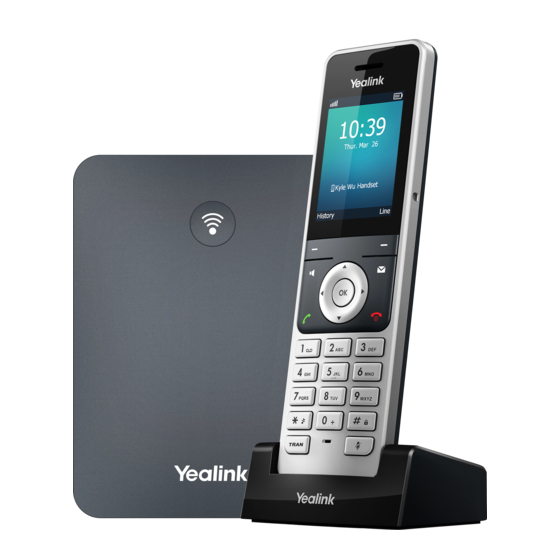
Yealink W76P Quick Manual
Hide thumbs
Also See for W76P:
- User manual (31 pages) ,
- Quick start manual (9 pages) ,
- Setup instructions (3 pages)
Advertisement
Quick Links
Yealink W76P Quick Guide
Desk Phone Features
Base station
Paging key
Speakerphone key
Off-hook key
TRAN key
Feature Description
1. Base station—shows the registration LED, network status LED, and power indicator LED.
2. Paging key—allows you to locate a misplaced handset.
3. Soft keys—enables you to select context-sensitive keys that display along the bottom of the screen.
4. Speakerphone key—enables you to place and receive calls using the speakerphone.
5. Off-hook key—enables you to place a call, answer an incoming call, or access the redial call list.
6. On-hook key—enables you to end a call, reject a call, or cancel actions.
7. Message key—enables you to access the voicemail or missed call list.
8. Hold key—holds an active call or resumes a held call.
9. Navigation keys—scrolls through information and options displayed on the phone screen.
10. TRAN key—transfer an active call to a contact.
11. Mute/Unmute key—mutes audio during calls and conferences.
12. Charger cradle—charges the handset.
Charger cradle
Soft keys
Message Key
Navigation keys
On-hook key
Mute/Unmute key
© 1999 – 2022 RingCentral. All rights reserved.
Advertisement

Summary of Contents for Yealink W76P
- Page 1 Yealink W76P Quick Guide Desk Phone Features Base station Paging key Soft keys Message Key Speakerphone key Navigation keys Off-hook key On-hook key TRAN key Mute/Unmute key Charger cradle Feature Description 1. Base station—shows the registration LED, network status LED, and power indicator LED.
- Page 2 RingCentral Desk Phones | Yealink W76P Placing a call Transferring a call Dial the number and do one of the following: Warm Transfer: 1. While on an active call, press the Options • Press soft key. • Press 2. Use the Navigation key to select Transfer.
- Page 3 RingCentral Desk Phones| Yealink W76P Paging Hot Desking • Press , then follow the prompt. • Press the Login soft key then follow the prompt. • Enter your extension number, then press • Enter your voicemail pin, then press Initiating an Intercom call •...















Need help?
Do you have a question about the W76P and is the answer not in the manual?
Questions and answers
One of the phones has a symbol on it that we cannot turn off. How do we get the symbol to go away?
To turn off the Do Not Disturb (DND) symbol on the Yealink W76P phone, follow these steps:
1. Press the OK key in the center of the navigation key.
2. Use the arrow keys to navigate to Call Features, then Do Not Disturb.
3. Select the desired SIP Line and press the OK key.
4. From the Status field, select Disabled.
5. Press Save.
This will disable DND and remove the symbol from the home screen.
This answer is automatically generated