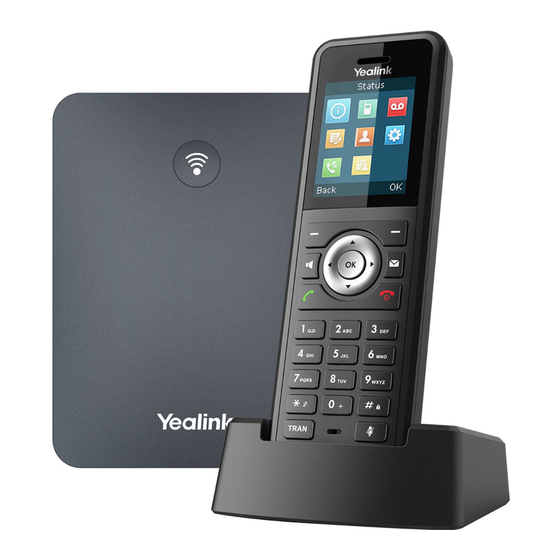
Yealink W79P User Manual
Hide thumbs
Also See for W79P:
- Quick reference manual (12 pages) ,
- Quick start manual (9 pages) ,
- Quick tips (2 pages)
Advertisement
Quick Links
Advertisement

Summary of Contents for Yealink W79P
- Page 1 Phone User Guide – Yealink W79P (W70B Base and W59R Handset) Cordless Phone...
- Page 2 Phone user guide – Yealink W79P Cordless Telephone 9312 Interline Ave. Baton Rouge LA 70809 (225) 924-2700 pdvn.net...
- Page 3 Phone user guide – Yealink W79P Cordless Telephone 1 – Menu Item you selected 2 – Menu Icons: 3 – Soft Key Label 9312 Interline Ave. Baton Rouge LA 70809 (225) 924-2700 pdvn.net...
- Page 4 Phone user guide – Yealink W79P Cordless Telephone Basic Operations To turn the handset on, press or place the handset in the charging cradle. Long press to turn the handset off. Charging the Handset Place the handset into the charging cradle to charge the battery. When the battery is low, you will see a needs...
-
Page 5: Call Transfer
Phone user guide – Yealink W79P Cordless Telephone Call Hold Options soft key during a call, then select Hold. Press the To return to the caller, press the Resume soft key. If there are two calls on hold, press the Resume soft key to resume the current call.
















Need help?
Do you have a question about the W79P and is the answer not in the manual?
Questions and answers
My Dect IP phone W79P is searching for the base and it is docked in the base and beeping
Your Yealink W79P DECT IP phone may be searching for the base while docked and beeping due to one of the following reasons:
1. Base Station Connection Issue – Ensure the W70B base station is properly connected to power and the network using either the AC power adapter or PoE (Power over Ethernet). If using AC power, verify that you are using the Yealink-supplied adapter (5V/0.6A).
2. Handset Not Registered – The W59R handset may not be registered to the W70B base station. Try re-registering the handset to the base station.
3. Out of Range – The handset may be too far from the base station, causing a weak or lost connection. Move closer to the base station and check if the issue is resolved.
4. Interference or Network Issues – Wireless interference or poor network conditions may cause connectivity problems. Ensure there are no obstructions or electronic devices causing interference.
5. Firmware or Configuration Issue – If the problem persists, check for firmware updates or reset the base station and handset to factory settings, then reconfigure them.
Following these steps should help resolve the issue.
This answer is automatically generated