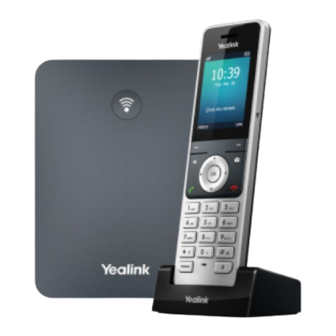
Yealink W76P Quick User Manual
For smartcity metro
Hide thumbs
Also See for W76P:
- User manual (31 pages) ,
- Quick start manual (9 pages) ,
- Quick manual (3 pages)
Table of Contents
Advertisement
Quick Links
YEALINK W76P
QUICK USER GUIDE
FEATURE DESCRIPTIONS
•
Base station—shows the registration LED, network status LED, and power
indicator LED.
•
Paging key—allows you to locate a misplaced handset.
•
Soft keys—enables you to select context-sensitive keys that display along the
bottom of the screen.
•
Speakerphone key—enables you to place and receive calls using the
speakerphone.
•
Off-hook key—enables you to place a call, answer an incoming call, or access
the redial call list.
•
On-hook key—enables you to end a call, reject a call, or cancel actions.
•
Message key—enables you to access the voicemail or missed call list.
•
Hold key—holds an active call or resumes a held call.
•
Navigation keys—scrolls through information and options displayed on the
phone screen.
•
TRAN key—transfer an active call to a contact.
•
Mute/Unmute key—mutes audio during calls and conferences.
•
Charger cradle—charges the handset.
SMARTCITYMETRO.COM
Advertisement
Table of Contents

Summary of Contents for Yealink W76P
- Page 1 YEALINK W76P QUICK USER GUIDE FEATURE DESCRIPTIONS • Base station—shows the registration LED, network status LED, and power indicator LED. • Paging key—allows you to locate a misplaced handset. • Soft keys—enables you to select context-sensitive keys that display along the bottom of the screen.
- Page 2 Listen to the prompt indicating that the call has been parked. The prompt will also announce the extension where the call is parked. Note the park location. Example *802. To retrieve a parked call, press , followed by the park location. YEALINK W76P QUICK USER GUIDE SMARTCITYMETRO.COM...
















Need help?
Do you have a question about the W76P and is the answer not in the manual?
Questions and answers