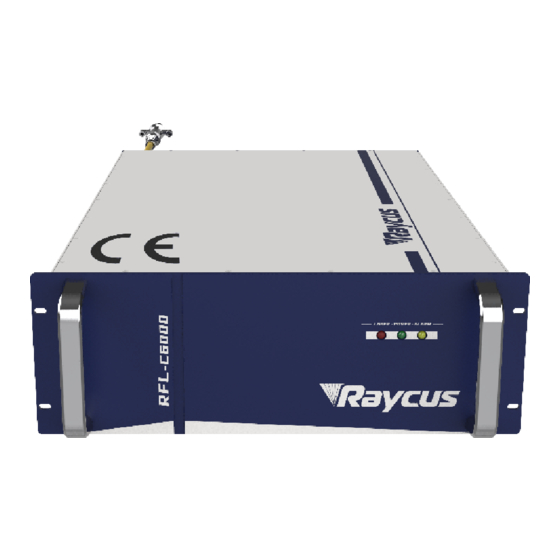
Summary of Contents for Raycus RFL-C6000S-CE
- Page 1 版本号 密级 内部 阶段 标记 RFL-C6000S-CE 单模块连续光纤激光器 会签 英文说明书 汪昶 RFL-C6000S-CE ·JS02 虞俊伟 童小龙 部门 预研与通用技术研究部 编写 虞俊伟 校对 童小龙 审核 胡浩伟 标审 董湘琳 批准 施建宏 旧底图登记 号 底图登记 武汉锐科光纤激光技术股份有限公司 号...
- Page 2 Global Version Continuous-Wave Fiber Laser User Guide RFL-C6000S-CE Wuhan Raycus Fiber Laser Technologies Co., Ltd...
-
Page 3: Table Of Contents
TABLE OF CONTENTS 1 Safety Information ........................4 1.1 Symbols Used in this User Guide ..................4 1.2 Laser Classification ......................4 1.3 Safety Labels ........................5 1.4 Optical Safety ........................6 1.5 Electrical Safety ........................ 6 1.6 Other Safety Rules ......................7 2 Product Description ........................ -
Page 4: Safety Information
User Guide of RFL-C6000S-CE Safety Information Thank you for choosing Raycus fiber laser. This User Guide provides important safety, operation, warranty and other information. Please read it carefully before you use this product. In order to ensure safe operation and optimal performance of the product, please follow the warnings, cautions, operating procedures and other instructions accordingly. -
Page 5: 1.3 Safety Labels
The position of the safety labels on products varies depending on the model of the continuous-wave fiber laser, as shown in Figure 1: Figure 1: Safety Label Locations of RFL-C6000S-CE These safety labels include warning labels, apertures through which laser radiation is emitted and labels of certification and identification, etc. -
Page 6: Optical Safety
Wuhan Raycus Fiber Laser Technologies Co., Ltd. User Guide of RFL-C6000S-CE Label for Guide Laser 6.Laser Radiation Hazard 4. CE Compliance 5. Identification Plate Label 7.Electrical Hazard Optical Safety Any dust on the end of the collimator assembly can burn the lens and damage the laser. -
Page 7: Other Safety Rules
There are no operator serviceable parts inside, and all maintenance must be performed in Raycus or by qualified Raycuspersonnel. Do not try to remove covers, or electrical shock may be caused, and warranty will be void. -
Page 8: Product Description
Please refer to the packing list accompanying the shipment to check actual items included. Unpacking and Inspection Raycus CW fiber laser is shipped in a package designed to provide maximumprotection. Upon delivery, please inspect all packaging for evidence of mishandling or damage. If you find any evidence of mishandling, please save the damaged material and contact the shipping agent and Raycus immediately. -
Page 9: Operation Environment
Check all items against the list and contact Raycus immediately if there is any missing item or evident damage to the unit. DO NOT attempt to install or operate the laser, if there is any evident or suspected damage to the unit. - Page 10 Wuhan Raycus Fiber Laser Technologies Co., Ltd. User Guide of RFL-C6000S-CE It is strictly forbidden to install the laser output when the laser is in operation. Do not look directly into the laser output. Be sure to wear protective glasses when operating the laser.
-
Page 11: Precautions For Use
Wuhan Raycus Fiber Laser Technologies Co., Ltd. User Guide of RFL-C6000S-CE Precautions for Use a) Before supplying the power to the device, make sure that the correct voltage of the AC power source is used. Failure to connect power source correctly will damage the device. - Page 12 Wuhan Raycus Fiber Laser Technologies Co., Ltd. User Guide of RFL-C6000S-CE Power Nominal 3dB Spectral Output width Power Nominal Long-term power Output ±1.5 stability Power Nominal Modulation Output Frequency Power Nominal Duty ratio Range Output Power Red Guide Laser Power...
- Page 13 Wuhan Raycus Fiber Laser Technologies Co., Ltd. User Guide of RFL-C6000S-CE Weight Operating Ambient 10~40 ℃ Temperature Operating Ambient 30~90 Humidity Storage -10~60 ℃ Temperature...
-
Page 14: Installation
Wuhan Raycus Fiber Laser Technologies Co., Ltd. User Guide of RFL-C6000S-CE Installation 3.1 Dimensions Figure 2 shows dimensions of RFL-C6000S-CE. Figure 2a) Frontand Rear panel view(unit: mm) Figure 2b) Top and Side view(unit: mm) -
Page 15: Output Head And Installation
User Guide of RFL-C6000S-CE Output Head and Installation The laser output head of RFL-C6000S-CE is the standard QBH interface. The specific appearance and dimensions are shown in Figure 3 above. Compared with other models, the size of the protective end cap of the fiber delivery cable of this model is lengthened. - Page 16 In serious cases, the laser waterway will be scrapped. Therefore, RFL-C6000S-CE laser is equipped with water inlet filter module, as shown in Figure 4. Figure 4 The inlet filter...
- Page 17 Wuhan Raycus Fiber Laser Technologies Co., Ltd. User Guide of RFL-C6000S-CE c) Cooling water requirements: 1) It is recommended to use purified water. 2) In order to prevent mould growing that may lead to pipe blockage, we recommend to add alcohol about 10% of the total volume.
-
Page 18: Installation Procedure
Wuhan Raycus Fiber Laser Technologies Co., Ltd. User Guide of RFL-C6000S-CE 12) Radius of the bending of the armored pipe: off-work state (i.e. transportation and reservation): minimum radius of bending ≥ 20 cm; in-work state: minimum radius of bending ≥ 30 cm;... - Page 19 Insert the water pipes into the inlet and outlet. e) Check the output head and clean it if necessary. This procedure must be performed by personnel of Raycus or authorized by Raycus. Make sure the environment is clean, or the output cable may be contaminated.
-
Page 20: Using The Product
Please use the correct the latest PC software and the relevant manual. Front Panel Figure 6 shows the front panel of RFL-C6000S-CE: Figure 6 Front Panel of RFL-C6000S-CE a) POWER:Control system power indicator light, when the red light is on, it means that the laser is powered on. -
Page 21: Power Connection
Wuhan Raycus Fiber Laser Technologies Co., Ltd. User Guide of RFL-C6000S-CE a) AC INPUT: The socket for supply source input that can only be mated with the plug on the power cord we provided (See Table 4 product technical parameters for laser model and corresponding input voltage). -
Page 22: Interface Definitions
Wuhan Raycus Fiber Laser Technologies Co., Ltd. User Guide of RFL-C6000S-CE wires labeled L1,L2,L3and PE L1,L2,L3-> Phase Line, Sign Description PE-> Protective Earth L1, L2, L3->Phase wire, PE->Protective ground wire (one PE wire is required to be connected to the ground wire of the circuit breaker,... - Page 23 Wuhan Raycus Fiber Laser Technologies Co., Ltd. User Guide of RFL-C6000S-CE Passive contact, not connected to external voltage or grounding. In REM mode, start START- Instantaneou the laser main power Remote Start s Contact supply.Passive 24Vdc Button Closure contact, not connected...
- Page 24 Wuhan Raycus Fiber Laser Technologies Co., Ltd. User Guide of RFL-C6000S-CE Caution: Please check the control voltage level and ensure that the level is in accordance with the requirements. Over voltage and voltage ripple may damage the product. The Service Security Interface is pin 1-4 and pin2-3, of CTRL-INTERFACE.If the pin 2-3 and pin 1-4 are disconnected, the laser will immediately stop emitting light, and the laser Ready signal output will change to low level.
- Page 25 Wuhan Raycus Fiber Laser Technologies Co., Ltd. User Guide of RFL-C6000S-CE Select "Internet Protocol Version 4 (TCP/IP 4); Click the “Property”; Check “Use the following IP address:” to manually assign an IP address; Manually assign an IP address is 192.168.0. x (x cannot be 10, because 192.168.0.10 has been assigned to the laser )...
-
Page 26: Steps Of Installation
Wuhan Raycus Fiber Laser Technologies Co., Ltd. User Guide of RFL-C6000S-CE Figure 10 The main interface is displayed when the communication connection is normal Steps of Installation a) Carefully takeout the laser from the box and move it to the installing position and then lock the casters;... -
Page 27: Functions Of The Clientware
Turn on the air switch ; Functions of the clientware The RFL-C6000S-CE clientware communicates with the main control board through UDP when it is working. Through the background program running in the software and the human-computer interaction operation, the laser parameters are read and set and the control functions are realized. - Page 28 Wuhan Raycus Fiber Laser Technologies Co., Ltd. User Guide of RFL-C6000S-CE The control interface is the content displayed on the first page after opening the clientware, including the user's most commonly used status signal, laser parameter setting and laser control related functions.
- Page 29 Wuhan Raycus Fiber Laser Technologies Co., Ltd. User Guide of RFL-C6000S-CE turned on, the frequency, pulse width and duty cycle are controlled by the external modulation signal, and the function of the software to set the frequency, pulse width and duty cycle should be set to the disabled state.
- Page 30 Wuhan Raycus Fiber Laser Technologies Co., Ltd. User Guide of RFL-C6000S-CE Figure 12 The alarm interface 4.7.3 About The laser time, model, serial number, master control serial number, key version number and system information are displayed in the interface,when the about interface is opened, the upper computer software reads them from the master control module once.
- Page 31 Raycus's limited time lock for integrators, and the lock time is for the integrator to end customers. Limited time lock. In the authorization interface, only Raycus’...
- Page 32 Debug mode: On the basis of diagnostic mode, the parameter setting interface is added. Only Raycus debug engineers can enter the encryption mode. Diagnostic mode:When a laser fails to diagnose remote after -sales, or the integrated dealer needs to understand more status information of the laser, you can enter the diagnostic mode.
- Page 33 Wuhan Raycus Fiber Laser Technologies Co., Ltd. User Guide of RFL-C6000S-CE Figure 16 Main control module status information interface Figure 17 Alarm information interface of main control module 4.7.8 Slave control module Power surveillance contains the alarm of the ACDC module and DCDC module. The monitoring enables the control, the failure level is high, the low level is set, the level is high, low settings, and the CAN communication enables the settings.
-
Page 34: Control Modes
Wuhan Raycus Fiber Laser Technologies Co., Ltd. User Guide of RFL-C6000S-CE Figure 18 Slave control module status information interface Control Modes The laser selects AD mode, external control, internal modulation mode and external modulation mode through the upper machine interface. - Page 35 Wuhan Raycus Fiber Laser Technologies Co., Ltd. User Guide of RFL-C6000S-CE Figure19 Internal control wiring diagram mode Operation method: a) Short connection of 8, 9 pin on the 24 -pin of 24 stitches (power on the control board); b) Open the air, the panel "POWER" indicator lights;...
- Page 36 Wuhan Raycus Fiber Laser Technologies Co., Ltd. User Guide of RFL-C6000S-CE Figure 20 Wiring diagram of internal power control and external signal control Operation method: a) Shortconnect the 8 and 9 pins on the INTERFACE 24 pins (the control board is powered on);...
- Page 37 Wuhan Raycus Fiber Laser Technologies Co., Ltd. User Guide of RFL-C6000S-CE software); the internal output frequency of the laser is not required When the duty cycle is used, the default setting parameters are that the frequency is 100Hz and the duty cycle is 100%.
- Page 38 Wuhan Raycus Fiber Laser Technologies Co., Ltd. User Guide of RFL-C6000S-CE Interface 24 stitches on 18 pins input rising edges; g) Setting laser power parameters; h) When the internal output frequency occupation ratio of the laser is required, set out the light frequency/duty cycle/pulse width;...
- Page 39 Wuhan Raycus Fiber Laser Technologies Co., Ltd. User Guide of RFL-C6000S-CE k) Open the laser clientware; Click “the guide laser ON” button to view the guide laser; m) Open the AD mode、external modulation mode, turn off the external enable. n) Waiting “Ready”;...
-
Page 40: Guide Laser Control
Wuhan Raycus Fiber Laser Technologies Co., Ltd. User Guide of RFL-C6000S-CE q) Shortconnect the 8 and 9 pins on the INTERFACE 24 pins (the control board is powered on); Open the laser clientware; s) Click “the guide laser ON” button to view the guide laser;... -
Page 41: The Programming Mode (Waveform Editing)
Wuhan Raycus Fiber Laser Technologies Co., Ltd. User Guide of RFL-C6000S-CE 4.10 The Programming Mode (Waveform Editing) Figure24 Single -machine mode -continuous control time sequence diagram Figure25 Single -machine mode -pulse control time sequence diagram... -
Page 42: Modulation Signal Requirements
4.11 Modulation signal requirements The modulation frequency range of the RFL-C6000S-CE laser is 1-20000Hz, and the minimum pulse width of the laser must be greater than or equal to 160μs, reference value of laser frequency and duty cycle setting is shown in Table 11. -
Page 43: Steps Of Shutting Down
Wuhan Raycus Fiber Laser Technologies Co., Ltd. User Guide of RFL-C6000S-CE 4500Hz 200μs 177μs 4000Hz 200μs 175μs 162μs 3500Hz 200μs 185μs 170μs 3000Hz 200μs 183μs 166μs 2500Hz 200μs 180μs 160μs 2000Hz 200μs 175μs 1500Hz 200μs 166μs 1000Hz 200μs 500Hz 300μs 200μs 4.12... - Page 44 Wuhan Raycus Fiber Laser Technologies Co., Ltd. User Guide of RFL-C6000S-CE Figure28 login interface 4.13.2 Connect After entering the login interface, enter the mobile phone number and password, and then click the login. After the login is successful, enter the APP connection page, as shown in Figure Figure29 Verification code login interface Open the Bluetooth switch of the single -mode laser app.
- Page 45 Wuhan Raycus Fiber Laser Technologies Co., Ltd. User Guide of RFL-C6000S-CE Figure 30 connect Click the "Connection" on the right side of the searched Bluetooth device to enter the connection state, as shown in Figure 31: Figure 31 connecting 4.13.3 Equipment...
- Page 46 Wuhan Raycus Fiber Laser Technologies Co., Ltd. User Guide of RFL-C6000S-CE Figure32 device status The device status page mainly includes the main power supply, equipment, alarm, and light state display, as well as the state of light percentage, light power, laser temperature status, and the state of emergency stop, REM, laser enablement, red light display, and laser device, and laser The specific state and some parameter values are displayed.
- Page 47 Wuhan Raycus Fiber Laser Technologies Co., Ltd. User Guide of RFL-C6000S-CE Figure33Equipment-alarm If the device alarm page is connected to the laser, the laser is not alarm, and the interface will display "No alarm, check the historical records!", If there is a alarm state, the specific title of the alarm will be displayed.
- Page 48 Wuhan Raycus Fiber Laser Technologies Co., Ltd. User Guide of RFL-C6000S-CE Figure34 Equipment-Settings In the device-lock interface, the laser can be locked or unlocked to the laser through the device authorization code. The specific form of the page is shown in Figure 35:...
- Page 49 Wuhan Raycus Fiber Laser Technologies Co., Ltd. User Guide of RFL-C6000S-CE 4.13.4 My page Entering my page, you can see function introduction, version update, and about machines, as shown in Figure 36. page Figure36 The function introduction interface is a specific introduction to the laser. As shown in...
- Page 50 Wuhan Raycus Fiber Laser Technologies Co., Ltd. User Guide of RFL-C6000S-CE The version update interface is the content of the current version of the laser and the content of the upgraded version. As shown in Figure 38: Figure38 new version update...
-
Page 51: Alarms And Solutions
Wuhan Raycus Fiber Laser Technologies Co., Ltd. User Guide of RFL-C6000S-CE In my-about machine-system information page, and laser detailed information. As shown in Figure 40: Figure 40 Mine-About Machine-System Information 4.13.5 Software introduction The single -mode laser app is a mobile software that can be connected to the laser through Bluetooth to facilitate the after -sales, maintenance, and commissioning engineers, etc., without... -
Page 52: Alarm Solutions
Wuhan Raycus Fiber Laser Technologies Co., Ltd. User Guide of RFL-C6000S-CE Figure41 The homepage of the clientware If any alarm occurs (except for Interlock alarm)when the laser is running, the clientware will display the alarm that occurs, and the ALARM light (yellow) on the front panel of the laser will light up, the laser will stop emitting and lock. - Page 53 Wuhan Raycus Fiber Laser Technologies Co., Ltd. User Guide of RFL-C6000S-CE Low temperature alarm, please check if the actual water temperature of the water is too low. In addition, a low ambient temperature may also cause a low temperature alarm when the laser is cold. Please wait until the water temperature of the water rises above 10°C.
-
Page 54: Warranty, Return And Maintenance
The warranties start on the date of shipment from Raycus for a period of time as set forth in the applicable purchase contracts or product specifications. Raycus has the right to choose to repair or replace any product that proves to be defective in materials and workmanship selectively during the warranty period. -
Page 55: Service And Repair
All the items about warranty and service above provided by Raycus are for user’s reference; formal contents about warranty and service are subject to the contract.












Need help?
Do you have a question about the RFL-C6000S-CE and is the answer not in the manual?
Questions and answers