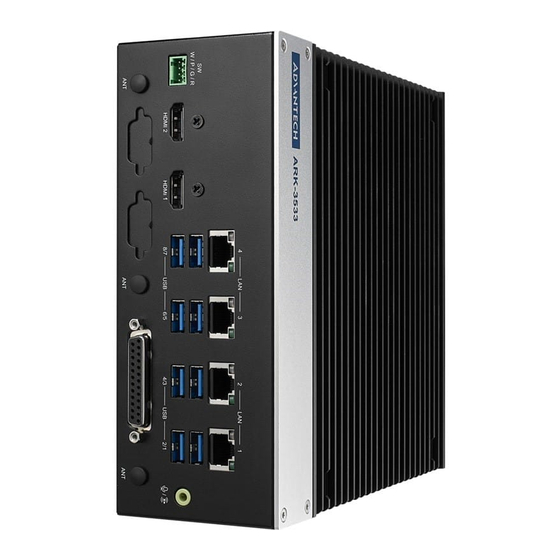
Table of Contents
Advertisement
Quick Links
Advertisement
Table of Contents

Summary of Contents for Advantech ARK-3533
- Page 1 User Manual ARK-3533 Fanless Embedded Box PC...
- Page 2 Attention! Please note: This package contains a hard-copy user manual in Chinese for China CCC certifica- tion purposes. Please disregard the Chinese hard-copy user manual if the product is not to be sold and/or installed in China. ARK-3533 User Manual...
- Page 3 No part of this manual may be reproduced, copied, translated, or transmitted in any form or by any means without the prior written permission of Advantech Co., Ltd. The information provided in this manual is intended to be accurate and reliable.
- Page 4 Product Warranty (2 years) Advantech warrants the original purchaser that each of its products will be free from defects in materials and workmanship for two years from the date of purchase. This warranty does not apply to any products that have been repaired or altered by persons other than repair personnel authorized by Advantech, or products that have been subject to misuse, abuse, accident, or improper installation.
- Page 5 Technical Support and Assistance Visit the Advantech website at www.advantech.com/support to obtain the latest product information. Contact your distributor, sales representative, or Advantech's customer service center for technical support if you need additional assistance. Please have the following information ready before calling: –...
- Page 6 Power cable 3-pin 183 cm (6 ft), USA type 1702002605 Power cable 3-pin 183 cm (6 ft), EU type 1702031801 Power cable 3-pin 183 cm (6 ft), UK type 1700000237 Power cable 3-Pin 183 cm (6 ft), PSE type ARK-3533 User Manual...
- Page 7 70 dB (A). DISCLAIMER: These instructions are provided according to IEC 704-1 specifi- cations. Advantech disclaims all responsibility for the accuracy of any statements con- tained herein. Use a power cord connected to a socket-outlet with a grounded connection.
- Page 8 9-36 Vdc, 25.5-6.3 A. Please contact Advantech for further informa- tion. RESTRICTED ACCESS AREA: The equipment should only be installed in a Restricted Access Area. Consignes de Sécurité Veuillez lire attentivement ces instructions de sécurité. Veuillez conserver ce manuel de l'utilisateur pour référence ultérieure.
- Page 9 1: 1982 n'est pas supérieur à 70 dB (A). AVERTISSEMENT: Cet ensemble d'instructions est donné conformément à la norme CEI 704-1. Advantech décline toute responsabilité quant à l'exactitude des déclarations contenues dans ce. Au moyen d'un cordon d'alimentation connecté à une prise de courant avec mise à...
- Page 10 ARK-3533 User Manual...
-
Page 11: Table Of Contents
Table 2.6: ERP Power Saving Mode Setting......12 Connectors....................12 2.3.1 ARK-3533 External I/O Locations ..........12 Figure 2.2 ARK-3533 Front and Rear I/O Connector Diagram.. 12 Figure 2.3 COM Connector............13 Table 2.7: COM Connector Pin Assignments......13 Figure 2.4 Ethernet Connector ..........14 Table 2.8: Ethernet Connector Pin Assignments....... - Page 12 Entering Setup ..................27 3.2.1 Main Setup.................. 27 3.2.2 Advanced BIOS Features Setup..........28 3.2.3 Chipset Configuration ..............73 3.2.4 Security..................101 3.2.5 Boot ..................103 3.2.6 Save & Exit ................104 3.2.7 NVMe RPMB Key Migration ............. 105 ARK-3533 User Manual...
-
Page 13: Chapter 1 General Information
Chapter General Information This chapter details background information on the ARK-3533 series. -
Page 14: Introduction
Rugged Multi-Functional Design ARK-3533 adopts an advanced thermal design for its desktop processor solution. All models are fanless, and feature various quality features. These include wide operat- ing temperatures (-20 ~ 60°C / -4 ~ 140°F), diverse expandability options, and struc- ®... -
Page 15: Display
Integrated AHCI controller USB Interface 1 x XHCI Host Controller, supporting SuperSpeed USB 3.2 Gen1/Gen2 1 x EHCI Host Controllers, supporting HighSpeed USB 2.0 ports Supports wake-up from sleep states S3 USB1/2 Maximum 1.9A ARK-3533 User Manual... -
Page 16: Susi 4.0
DIO 16-bit programmable DIO Watchdog timer multi-level WDT Programmable 1-255 sec/min Hardware monitor CPU temperature / input current / input voltage System information running HR / boot record Two CAN Bus ports supported ARK-3533 User Manual... -
Page 17: Mechanical Specifications
Mechanical Specifications 1.4.1 Dimensions 200 x 75 x 215 mm / 7.87 x 2.95 x 8.46 in (W x H x D) Figure 1.1 ARK-3533 Mechanical Dimensions Diagram ARK-3533 User Manual... -
Page 18: Weight
With extended peripherals: -20 ~ 60°C (-4 ~ 140°F) with 0.7 m/s airflow 1.6.2 Relative Humidity 95% @ 40°C (104°F) (non-condensing) 1.6.3 Storage Temperature -40 ~ 85°C (-4 ~ 185°F) 1.6.4 Safety UL, CB, CCC, BSMI 1.6.5 CE/FCC Class B, CCC, BSMI ARK-3533 User Manual... -
Page 19: Chapter 2 Hardware Configuration
Chapter Hardware Configuration... -
Page 20: Introduction
2.2.1 Jumper Description You may configure ARK-3533 to match the needs of your application by setting jump- ers. A jumper is a metal bridge used to close an electric circuit. It consists of two metal pins and a small metal clip (often protected by a plastic cover) that slides over the pins to connect them. -
Page 21: Jumper Locations
2.2.3 Jumper Locations ARK-3533 User Manual... -
Page 22: Jumper Settings
Auto Power On Setting (CN7) Table 2.2: CN7 Auto Power On Setting Part Number 1653004101 Footprint HD_4x1P_79_D Description PIN HEADER 4x1P 2.0mm 180D(M) DIP 21N12050 Setting Function (1-2) Power Button for Power On (Default) (3-4) Auto Power On ARK-3533 User Manual... - Page 23 M.2 B-Key Power Setting (CN20) Table 2.5: CN20 M.2 B-Key Power Setting Part Number 1653008215-01 Footprint HD_3x2P_79_D Description PIN HEADER 3x2P 2.0mm 180D(M) DIP 21N22050 Setting Function (1-2) +3.8V power for M.2 B-Key (NC) +3.3V power for M.2 B-Key (default) ARK-3533 User Manual...
-
Page 24: Connectors
ARK-3533 External I/O Locations LAN 1 up to 10/100/1000 Mbps LAN 2 up to 10/100/1000/2500Mbps USB 3.2 Gen2: USB1~2 USB 3.2 Gen1: USB3~4 USB 2.0: USB5~8 RS-232: COM1/2/5/6 RS-232/422/485: COM3/4/7/8 Figure 2.2 ARK-3533 Front and Rear I/O Connector Diagram ARK-3533 User Manual... - Page 25 ARK-3533 provides up to eight D-sub 9-pin connectors, which offer RS-232/422/485 serial communication interface ports. The default setting is RS-232, the mode RS- 422/ 485 of ARK-3533 COM1/2/5/6 can be supported via the BIOS settings. COM3/4/ 7/8 supports RS-232. 1 2 3 4 5 6 7 8 9 Figure 2.3 COM Connector...
- Page 26 2.3.1.2 Ethernet Connector (LAN) ARK-3533 is equipped with up to 4 x Ethernet controllers that are fully compliant with IEEE 802.3u 10/100/1000 Mbps CSMA/CD standards. These Ethernet ports provide a standard RJ-45 jack connector with LED indicators on the front side to show Active/ Link status (Green LED) and Speed status (Yellow LED).
- Page 27 TMDS Data 2 shield TMDS Data 2- TMDS Data 1+ TMDS Data 1 shield TMDS Data 1- TMDS Data 0+ TMDS Data 0 shield TMDS Data 0- TMDS clock+ TMDS clock shield TMDS clock- Reserved DDC/CEC Ground Hot Plug Detect ARK-3533 User Manual...
- Page 28 2.3.1.7 USB 3.2 - Gen2 and Gen1 ARK-3533 supports 2 x USB 3.2 (Gen2, 10G), 2 x USB 3.2 (Gen1, 5G). The USB interfaces comply with USB UHCI, Rev. 3.0 standards. Please refer to Table 2.10 for its pin assignments. USB 3.2 Gen1/2 connectors contain legacy pins to interface with USB 2.0 devices, and a new set of pins for USB 3.2 Gen1/2 connectivity.
- Page 29 NC represents “No Connection”. 2.3.1.10 Remote Switch Connector ARK-3533 provides the remote switch connector for power on/off with an external cable. From the left to the right are WDT, Power Switch, GND, and Reset. W/P/G/R Figure 2.11 Remote Switch Connector...
- Page 30 2.3.1.11 Phoenix Terminal Connector ARK-3533 supports one 4-pin Phoenix terminal power input connector. Connect the positive and negative power cables to the terminals in the power distribution connec- tor correctly at the same time. DC IN 9-36V Figure 2.12 Phoenix Terminal Connector Note! For supply connections use wires suitable for at least 105°C.
-
Page 31: Installation
Installation 2.4.1 CPU/Memory Installation Unscrew the 4 screws on the top cover, and remove the top cover. Install the CPU (LGA1700) and memory into the system. Replace the top cover. ARK-3533 User Manual... -
Page 32: Remove The Bottom Cover
2.4.2 Remove the Bottom Cover Unscrew the 6 screws on the bottom cover. ARK-3533 User Manual... -
Page 33: Hdd/Ssd Installation
Remove the 4 screws for the HDD/SSD bracket. Install the HDD/SSDs with 4 screws on each HDD/SSD. Replace the HDD/SSD bracket and secure in place with 4 screws. Replace the bottom cover and secure in place with 6 screws. ARK-3533 User Manual... -
Page 34: Module Installation
2.4.4 M.2 Module Installation Remove the bottom cover (2.4.2). Install the M.2 module with 1 screw (M2E). Replace the bottom cover and fix it in place with 6 screws. ARK-3533 User Manual... -
Page 35: Mounting Kit Installation
Vissez chaque 2 vis (M3x6L) sur les côtés gauche et droit et fixez le système horizontalement. 2.4.6 Wide Operating Temperature Support To make sure the system works well under 0°C (32°F) or over 40°C (104°F), please ensure your peripherals are I-grade. These support wide temperature operation. ARK-3533 User Manual... - Page 36 ARK-3533 User Manual...
-
Page 37: Chapter 3 Bios Settings
Chapter BIOS Settings... -
Page 38: Introduction
AMIBIOS has been integrated into motherboards for over two decades. With the AMIBIOS Setup program, users can modify BIOS settings and control various sys- tem features. This chapter describes the basic navigation of the ARK-3533 BIOS setup screens. AMI's BIOS ROM has a built-in setup program that allows users to modify the basic system configuration. -
Page 39: Entering Setup
BIOS supports your CPU. If there is no number assigned to the patch code, please contact an Advantech application engineer to obtain an up-to-date patch code file. This will ensure that your CPU’s system status is valid. -
Page 40: Advanced Bios Features Setup
3.2.2 Advanced BIOS Features Setup Select the Advanced tab from the ARK-3533 setup screen to enter the Advanced BIOS Setup screen. Users can select any item in the left frame of the screen, such as CPU Configuration, to go to the sub-menu for that item. Users can display an Advanced BIOS Setup option by highlighting it using the <Arrow>... - Page 41 Performance-core Information Displays the P-core Information. C6DRAM Enable/Disable moving of DRAM contents to PRM memory when the CPU is in C6 state. ARK-3533User Manual...
- Page 42 Configure Total Memory Encryption (TME) to protect DRAM data from physical attacks. Legacy Game Compatibility Mode When enabled, pressing the scroll lock key will toggle the Efficient-cores between being parked when Scroll Lock LED is on and un-parked when the LED is off. ARK-3533 User Manual...
- Page 43 SMM Use Delay Indication Enable/Disable usage of SMM_DELAYED MSR for MP sync in SMI. SMM Use Block Indication Enable/Disable usage of SMM_BLOCKED MSR for MP sync in SMI. SMM Use en-US Indication Enable/Disable usage of SMM_ENABLE MSR for MP sync in SMI. ARK-3533User Manual...
- Page 44 3.2.2.2 Power and Performance – CPU Power Management Control ARK-3533 User Manual...
- Page 45 Boot Performance Select the performance state that the BIOS will set before OS hand-off. ® Intel Speedstep™ Allows more than two frequency ranges to be supported. Race to Halt (RTH) Enable/Disable Race To Halt feature. RTH will dynamically increase CPU fre- ARK-3533User Manual...
- Page 46 Power Limit 4 MSR 601h Lock. When enabled PL4 configurations are locked during OS. When disabled PL4 configuration can be changed during OS. C states Enable/Disable CPU Power Management. Thermal Monitor Enable/Disable Thermal Monitor. Interrupt Redirection Mode Selection Interrupt Redirection Mode Select for Logical Interrupts. ARK-3533 User Manual...
- Page 47 Timed MWAIT Enable/Disable Timed MWAIT Support. Energy Performance Gain Enable/disable Energy Performance Gain. ARK-3533User Manual...
- Page 48 Enable/Disable Power Limit 2 override. Power Limit 2 Power Limit 2 value in milliwatts. Energy Efficient Turbo Enable/Disable Energy Efficient Turbo Feature. This feature will opportunisti- cally lower the turbo frequency to increase efficiency. ARK-3533 User Manual...
- Page 49 PSYS Slope PSYS Slope defined in 1/100 increments. Range is 0-200. For a 1.25 slope, enter 125. 0 = AUTO. Uses BIOS VR mailbox command 0x9. PSYS Offset PSYS Offset defined in 1/1000 increments. Range is 0-63999. For an offset of 25.348, enter 25348.
- Page 50 A value of AUTO(0) will use the board ID to determine the board design. Any other value will override the board ID logic to provide a custom VR Power Delivery Design value. This is intended primarily for validation. ARK-3533 User Manual...
- Page 51 Acoustic Noise Mitigation Enabling this option will help mitigate acoustic noise on certain SKUs when the CPU is in deeper C state. Pre Wake time Set the maximum Pre Wake randomization time in micro ticks. Range is 0-255. This is for acoustic noise mitigation Dynamic Perodicity Alteration (DPA) tuning.
- Page 52 ARK-3533 User Manual...
- Page 53 VR Config Enable VR Config Enable. PS3 Enable PS3 Enable/Disable. 0 - Disabled, 1 - Enabled.Uses BIOS VR mailbox com- mand 0x3. PS4 Enable PS4 Enable/Disable. 0 - Disabled, 1 - Enabled. Uses BIOS VR mailbox com- mand 0x3.
- Page 54 ARK-3533 User Manual...
- Page 55 VR Config Enable VR Config Enable. PS3 Enable PS3 Enable/Disable. 0 - Disabled, 1 - Enabled.Uses BIOS VR mailbox com- mand 0x3. PS4 Enable PS4 Enable/Disable. 0 - Disabled, 1 - Enabled. Uses BIOS VR mailbox com- mand 0x3.
- Page 56 FIVR Spread Spectrum Enable or Disable the FIVR Spread Spectrum. RFI Spread Spectrum Set the Spread Spectrum. ARK-3533 User Manual...
- Page 57 Number of P states Sets the number of custom P-states. At least 2 states must be present. ARK-3533User Manual...
- Page 58 Power Limit 3 Override Enable/Disable Power Limit 3 override. Power Limit 3 Power Limit 3 in milliwatts. Power Limit 3 Time Window Power Limit 3 Time Window value in milliseconds. ARK-3533 User Manual...
- Page 59 Power Limit 3 Duty Cycle Specify the duty cycle in percentage that the CPU is required to maintain over the configured time window. Range is 0-100. Power Limit 3 Lock Power Limit 3 MSR 615h Lock. When enabled, PL3 configurations are locked during OS.
- Page 60 CFG Lock Configure MSR 0xE2[15], CFG Lock bit. Overclocking Lock Enable/Disable Overclocking Lock (BIT 20) in FLEX_RATIO(194) MSR. ARK-3533 User Manual...
- Page 61 RC6 (Render Standby) Check to enable render standby support. Maximum GT frequency Maximum GT frequency limited by the user. Disable Turbo GT frequency Enabled: Disables Turbo GT frequency. Disabled: GT frequency is not limited. ARK-3533User Manual...
- Page 62 3.2.2.3 PCH-FW Configuration ME State When Disabled, ME will be put into ME Temporarily Disabled Mode. Manageability Features State Enable/Disable Intel Manageability features. ARK-3533 User Manual...
- Page 63 AMT BIOS Features When disabled, AMT BIOS Features are no longer supported and the user is no longer able to access MEBx Setup. ME Unconfig on RTC Clear When Disabled, ME will not be unconfigured on RTC Clear. Comms hub support ...
- Page 64 ME FW Image Re-Flash Enable/Disable ME FW Image Re-Flash function. FW Update Enable/Disable ME FW Update function. ARK-3533 User Manual...
- Page 65 TPM Device Selection Configure TPM device. ARK-3533User Manual...
- Page 66 FIPS mode select FIPS mode configuration. ARK-3533 User Manual...
- Page 67 HECI Timeouts Unique platform ID configuration. Force ME DID Init Status Unique platform ID configuration. CPU Replaced Polling Disable Setting this option disables the CPU replacement polling loop. ARK-3533User Manual...
- Page 68 BIOS Pause Before Booting Capability State Change BIOS Pause Before Booting Capability State. BIOS Secure Boot Capability Exposure to FW State Change BIOS Secure Capability Exposure State to FW. This does not affect SecureBoot as such. ARK-3533 User Manual...
- Page 69 Automatic HW-Enforced Anti-Rollback SVN When enabled, the hardware-enforced Anti-Rollback mechanism is automati- cally activated: once ME FW was successfully run on a platform, FW with lower ARB-SVN will be blocked from execution. Set HW-Enforced Anti-Rollback for Current SVN Enable the hardware-enforced Anti-Rollback mechanism for current ARB-SVN value.
- Page 70 Automatic OEM Key Revocation When enabled, the BIOS will automatically send HECI command to revoke OEM keys. Invoke OEM Key Revocation A Heci command will be send to revoke the OEM key. ARK-3533 User Manual...
- Page 71 Extend CSME Measurement to TPM-PCR Enable/Disable Extend CSME Measurement to TPM-PCR[0] and AMT Config to TPM-PCR[1]. 3.2.2.4 ACPI Settings Enable ACPI Auto Configuration Enables or Disables BIOS ACPI Auto Configuration. ARK-3533User Manual...
- Page 72 Enable Hibernation Enables or Disables System’s ability to Hibernate (OS/S4 Sleep State). ACPI Sleep State Select the highest ACPI sleep state the system will enter when the SUSPEND button is pressed. 3.2.2.5 NCT61260 Super I/O Configuration ARK-3533 User Manual...
- Page 73 Serial Port Enable or Disable Serial Port. Change Settings Select an optimal setting for super IO device. COM3~6 Mode COM Mode Select. ARK-3533User Manual...
- Page 74 3.2.2.6 iManager Configuration Serial Port 7 Configuration Set Parameters of Serial Port 7. Serial Port 8 Configuration Set Parameters of Serial Port. ARK-3533 User Manual...
- Page 75 Hardware Monitor Monitor hardware status. Watch Dog Timer Configuration Watch Dog Timer Configuration page. ACPI Report Method Configuration Select ACPI Reporting Method for EC Devices. Digital I/O Configuration Configure the digital I/O pins. 3.2.2.7 S5 RTC Wake Settings ARK-3533User Manual...
- Page 76 Wake system from S5 Enable or disable system wake on alarm event. 3.2.2.8 Serial Port Console Redirection ARK-3533 User Manual...
- Page 77 Console Redirection Console Redirection Enable or Disable. Legacy Console Redirection Settings Legacy Console Redirection Settings. Console Redirection EMS Console Redirection Enable or Disable. ARK-3533User Manual...
- Page 78 3.2.2.9 USB Configuration Legacy USB Support Enables Legacy USB support. XHCI Hand-off This is a workaround for OS without XHCI hand-off support. ARK-3533 User Manual...
- Page 79 USB Mass Storage Device Configuration Configure the USB Mass Storage Devices. USB transfer time-out The time-out value for Control, Bulk, and Interrupt transfers. Device reset time-out USB mass storage device Start Unit command time-out. Device power-up delay ...
- Page 80 Network Stack Enable/Disable UEFI Network Stack. 3.2.2.11 CSM Configuration ARK-3533 User Manual...
- Page 81 CSM Support Enable/Disable CSM Support. 3.2.2.12 NVMe Configuration ARK-3533User Manual...
- Page 82 3.2.2.13 Tls Auth Configuration ARK-3533 User Manual...
- Page 83 Sever CA Configuration Press <Enter> to configure Server CA. Client Cert Configuration Client cert configuration is unsupported currently. 3.2.2.14 Driver Health ARK-3533User Manual...
- Page 84 Provides Health Status for the Drivers/Controllers ARK-3533 User Manual...
-
Page 85: Chipset Configuration
3.2.3 Chipset Configuration Select the Chipset tab from the ARK-3533 setup screen to enter the Chipset BIOS Setup screen. You can display a Chipset BIOS Setup option by highlighting it using the <Arrow> keys. All Plug-and-Play BIOS Setup options are described in this sec- tion. - Page 86 Memory Configuration Options – VT-d VT-d capability. – Control Iommu Pre-boot Behavior – Above 4GB MMIO BIOS assignment Enable/Disable above 4GB Memory Mapped I/O BIOS assignment. This is enabled automatically when Aperture Size is set to 2048MB. ARK-3533 User Manual...
- Page 87 – SAM Overloading Enable/Disable SAM Overloading. ARK-3533User Manual...
- Page 88 EXTTS# via TS-on-Board Enable/Disable routing TS-on-Board's ALERT# and THERM# to EXTTS# pins on the PCH. – EXTTS# via TS-on-DIMM Enable/Disable routing TS-on-DIMM's ALERT# to EXTTS# pin on the PCH. Virtual Temperature Sensor (VTS) – Enable/Disable Virtual Temperature Sensor (VTS). ARK-3533 User Manual...
- Page 89 Memory Power and Thermal Throttling – DDR PowerDown and idle counter BIOS: BIOS is in control of DDR CKE mode and idle timer value. PCODE: pcode will manage the modes. For LPDDR only: DDR PowerDown and idle counter – For LPDDR Only: BIOS: BIOS is in control of DDR CKE mode and idle timer value.
- Page 90 Graphics Configuration Graphics Turbo IMON current – Graphics turbo IMON current values supported (14-31). – Skip Scanning of External Gfx Card If Enabled, it will not scan for External Gfx Card on PEG and PCH PCIE Ports. ARK-3533 User Manual...
- Page 91 – Primary Display Select from IGFX/PEG/PCI, which graphics device should be Primary Dis- play or select SG for Switchable Gfx. – External Gfx Card Primary Display Configuration Select the card used on the platform. Internal Graphics – Keep IGFX enabled based on the setup options. –...
- Page 92 DMI/OPI Configuration – DMI Max Link Speed Set DMI Speed Gen1/Gen2/Gen3. – CDR Relock for CPU DMI Enable/Disable CDR Relock. ARK-3533 User Manual...
- Page 93 – DMI ASPM DMI ASPM Support. – DMI Gen3 L1 Latency DMI Gen3 L1 Exit Latency. – New FOM for CPU DMI Enable/Disable New FOM. ARK-3533User Manual...
- Page 94 VMD Setup Menu – Enable VMD Controller Enable/Disable to VMD controller. ARK-3533 User Manual...
- Page 95 MXM 3.1 (3D) Controller ARK-3533User Manual...
- Page 96 Select the FOM Scoreboard Control Policy, when set to Auto, speed is based on TLS. – Multi-VC Enable/Disable Multi Virtual Channel. – EDPC Enable/Disable Rootport extensions for Downstream Port Containment. – PCI Express Unsupported Request Reporting Enable/Disable. ARK-3533 User Manual...
- Page 97 – PCI Express Device Fatal Error Reporting Enable/Disable. – NFER PCI Express Device Non-Fatal Error Reporting Enable/Disable. – PCI Express Device Correctable Error Reporting Enable/Disable. – PCI Express Device Correctable Error Reporting Enable/Disable. – SEFE Root PCI Express System Error on Fatal Error Enable/Disable. –...
- Page 98 Non Snoop Latency Override for SA PCIE. – Force LTR Override Force LTR Override for SA PCIE. LTR Lock – PCIE LTR Configuration Lock. – UPTP Upstream Port Transmitter Preset. – DPTP Downstream Port Transmitter Preset. CPU PCI Express Root Port 3 ARK-3533 User Manual...
- Page 99 ARK-3533User Manual...
- Page 100 3.2.3.2 PCH-IO Configuration ARK-3533 User Manual...
- Page 101 LAN1~4 Controller Enable/Disable onboard NIC. LAN1~4 PXE OpROM Enable or disable boot option for LAN1 Controller. Wake on LAN Enable Enable/Disable integrated LAN to wake the system. PCIE Wake Enable or disable PCIE to wake the system from S5. Restore AC Power Loss ...
- Page 102 PCI Express Configuration – DMI Link ASPM Control The control of Active State Power Management of the DMI Link. – PCIe function swap Enable/Disable PCIe function swap. ARK-3533 User Manual...
- Page 103 – PCIe EQ override Choose your own PCIe EQ settings, only for users who have a thorough understanding of the equalization process. M.2 B-Key ARK-3533User Manual...
- Page 104 ASPM – PCI Express Active State Power Management settings. – L1 Substates PCI Express L1 Substates settings.L1SS cannot be enabled when CLKREQMSG is disabled. ARK-3533 User Manual...
- Page 105 – L1 Low PCI Express L1 Low Substate Enable/Disable. – Enable/Disable Access Control Services Extended Capability. – Enable/Disable Precision Time Measurement. – Enable/Disable Downstream Port Containment. – EDPC Enable/Disable Rootport extensions for Downstream Port Containment. – PCI Express Unsupported Request Reporting Enable/Disable. –...
- Page 106 M.2 E-Key ARK-3533 User Manual...
- Page 107 SATA Configuration ARK-3533User Manual...
- Page 108 SATA Port 1 DevSlp – Enable/Disable SATA Port 1 DevSlp. For DevSlp to work, both hard drive and SATA port need to support DevSlp function, otherwise an unexpected behav- ior might happen. Please check the board design before enabling it. ARK-3533 User Manual...
- Page 109 USB Configuration xDCI Support – Enable/Disable xDCI (USB OTG Device). – USB PD0 Programming Select 'Enabled' if the Port Disable Override functionality is used. ARK-3533User Manual...
- Page 110 Enable/Disable HSII feature. It may lead to increased power consumption. USB3.1 Speed Selection – USB3.1 Speed selection; Gen1 or Gen2. – USB Port Disable Override Selectively Enable/Disable the corresponding USB port from reporting a Device Connection to the controller. Security Configuration ARK-3533 User Manual...
- Page 111 – RTC Memory Lock Enable will lock bytes 38h-3Fh in the lower/upper 128-byte bank of RTC RAM. – BIOS Lock Enable/Disable the PCH BIOS Lock Enable feature. It is required to be enabled to ensure SMM protection of flash. – Force unlock on all GPIO pads If Enabled, the BIOS will force all GPIO pads to be in the unlocked state.
- Page 112 HD Audio Configuration HD Audio – Control Detection of the HD-Audio device. ARK-3533 User Manual...
-
Page 113: Security
3.2.4 Security Administrator Password Set Administrator Password. User Password Set User Password. ARK-3533User Manual... - Page 114 The Secure Boot feature is Active if Secure Boot is Enabled, Platform Key (PK) is enrolled, and the System is in User mode. The mode change requires a plat- form reset. Secure Boot Mode Secure Boot mode options: Standard or Custom. ARK-3533 User Manual...
-
Page 115: Boot
3.2.5 Boot Setup Prompt Timeout Number of seconds to wait for setup activation key. 65535 (0xFFFF) means indefinite waiting. Bootup NumLock State Select the keyboard NumLock state. Quiet Boot Enables or disables the Quiet Boot option. ARK-3533User Manual... -
Page 116: Save & Exit
Restore Defaults Restore/Load Default values for all the setup options. Save as User Defaults Save the changes done so far as User Defaults. Restore User Defaults Restore the User Defaults to all the setup options. ARK-3533 User Manual... -
Page 117: Nvme Rpmb Key Migration
3.2.7 NVMe RPMB Key Migration Provide NVMe Replay Protected Memory Block key migration function. ARK-3533User Manual... - Page 118 No part of this publication may be reproduced in any form or by any means, such as electronically, by photocopying, recording, or otherwise, without prior written permission from the publisher. All brand and product names are trademarks or registered trademarks of their respective companies. © Advantech Co., Ltd. 2023...












Need help?
Do you have a question about the ARK-3533 and is the answer not in the manual?
Questions and answers