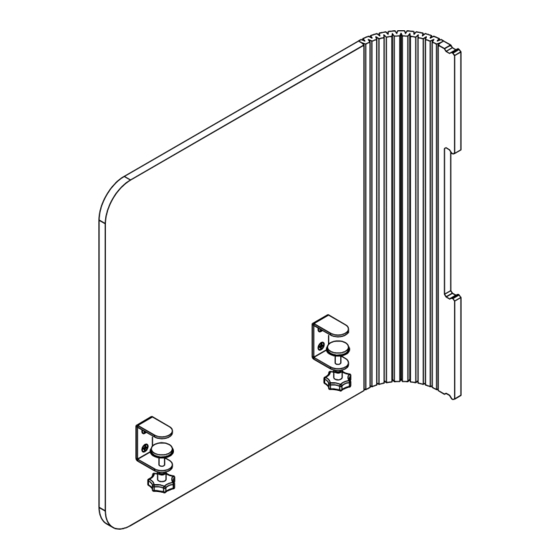
Advertisement
Quick Links
CONTENTS FOR Desking Wing
Cooee Desking Wing
CAUTION
• Clear area for install.
0
• Open box and check the content.
• Check the Clamp bracket and if top felt is found
remove it as shown.
• Installer is responsible for installing Cooee Desking
Wing correctly as per instructions.
PAGE 1
Left Option
x1 Desking Wing
x1
or
Right Option
x2
Clamp Bracket
*IF TOP FELT PAD
IS FOUND REMOVE IT
FROM CLAMP BRACKET
COOEE
DESKING WING
ASSEMBLY GUIDE
Tools you will need:
One Person
Install
Phillips Head
Screw Driver
Advertisement

Summary of Contents for Func COOEE DESKING WING
- Page 1 Desking Wing CONTENTS FOR Desking Wing Tools you will need: One Person Install Phillips Head Cooee Desking Wing Clamp Bracket Screw Driver CAUTION • Clear area for install. • Open box and check the content. • Check the Clamp bracket and if top felt is found remove it as shown.
- Page 2 COOEE DESKING WING ASSEMBLY GUIDE Cooee Desking Wing is an universal part and Desking Screen has a middle layer with can be mounted as a left or right option. special shaped cut-outs for fitting Desking Wing and other accessories. Insert Desking Wing into the corresponding...













Need help?
Do you have a question about the COOEE DESKING WING and is the answer not in the manual?
Questions and answers