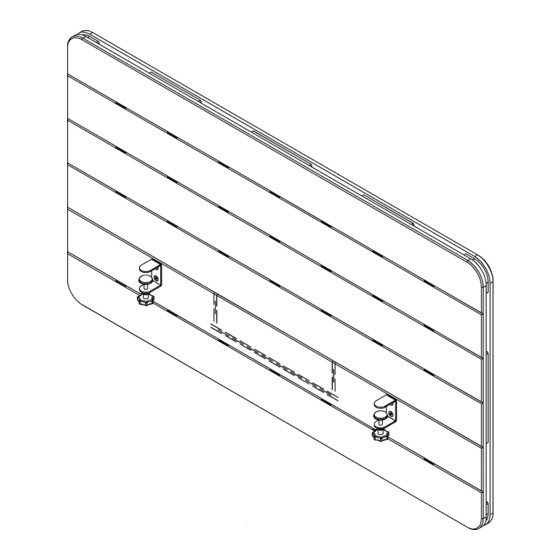
Advertisement
CONTENTS FOR Desking Screen
x1
Cooee Desking Screen
CAUTION
• Clear area for install.
0
• Open box and check the content.
• Check the Clamp bracket and if top felt is found
remove it as shown.
• Installer is responsible for installing Cooee Desk
Screen correctly as per instructions.
PAGE 1
x1 Desking Screen
x2
Screw - 9.5mm
Clamp Bracket
[0.375in] Long
DESKING SCREEN
ASSEMBLY GUIDE
Tools you will need:
x4
*IF TOP FELT PAD
IS FOUND REMOVE IT
FROM CLAMP BRACKET
COOEE
Two Person
Install
5/32in
Allen Key
Advertisement
Table of Contents

Summary of Contents for Func COOEE DESKING SCREEN
- Page 1 Desking Screen CONTENTS FOR Desking Screen Tools you will need: Two Person Install 5/32in Screw - 9.5mm Cooee Desking Screen Clamp Bracket Allen Key [0.375in] Long CAUTION • Clear area for install. • Open box and check the content.
- Page 2 Insert Clamp Brackets into position, tighten the screws using 5/32in Allen Key and ensure mount is straight. Cooee Desking Screen in ready to be mounted on the desk. Tighten the knobs and secure the Desk Screen in desire location. PAGE 2...













Need help?
Do you have a question about the COOEE DESKING SCREEN and is the answer not in the manual?
Questions and answers