Advertisement
Quick Links
CA 163 Column Array Speaker • Setup Guide
IMPORTANT NOTE:
Go to
www.extron.com
before connecting the product to the power source.
ATTENTION:
DO NOT discard the packaging foam end caps. These are needed for the installation.
WARNING:
AVERTISSEMENT :
par le personnel autorisé uniquement.
NOTE:
Observe all applicable building codes and local ordinances when installing the CA 163 speaker.
The CA 163 Column Array Speaker setup guide provides instructions for an experienced installer to mount the Extron CA 163
series column array speaker and wiring connections.
Figure 2.
CA 163 Product Diagram
Mounting Bracket T-slot (see figure 2) — Runs the entire length of the speaker enclosure. Carriage Bolts (for the SMK LP
A
CA) or Anchor Plates (SMK PT CA) can slide in through either end to the desired locations. Secure and re-adjust if needed.
4-pole 5mm captive screw input connector — For installing speaker wires, see
B
for the complete user guide, installation instructions, and specifications
Foam
End Cap
Figure 1.
CA 163 Speaker with Foam End Caps
Potential risk of severe injury. Installation and service must be performed by authorized personnel only.
Risque potentiel de blessure grave ou de mort. L'installation et l'entretien doivent être effectués
Front View
Front View
(Grill removed)
E
E
Top and Bottom
View
Rear View
(Low Pro le)
A A A
B B B
Foam
End Cap
Side View
Side View
(Pan-Tilt)
Speaker Wiring Options
on page 9.
1
Advertisement

Summary of Contents for Extron electronics CA 163
- Page 1 Observe all applicable building codes and local ordinances when installing the CA 163 speaker. The CA 163 Column Array Speaker setup guide provides instructions for an experienced installer to mount the Extron CA 163 series column array speaker and wiring connections.
-
Page 2: Mounting Options
SMK LP CA Low-Profile Mounting Bracket Kit The SMK LP CA Low-Profile Bracket allows for the CA 163 column loudspeaker to be positioned flat against the wall (less than 1” off the surface), where little to no tilt is required (up to ±5° tilt max). - Page 3 Mounting Carriage Bolts and Knurled Knobs onto the Speaker Remove the CA 163 speaker from the box and set face-down on a flat surface with the two foam caps still attached. Note the input connector is on the bottom end of the speaker.
- Page 4 CA 163 Speaker • Setup Guide (Continued) Mounting the Speaker onto the Wall Brack- NOTE: If cable ties are required, mount the Secondary Tie-off (see page 9) onto the T-slot Knurled before mounting the speaker assembly. Knob Slide the two Knurled Knobs into the two Low-Profile Brackets (see figure 9, Using a 5/64”...
- Page 5 Mounting the Speaker Bracket and Anchor Plate onto the Speaker Remove the CA 163 speaker from the box and set face-down on a flat surface with the foam end caps still attached. Note the input connector is on the bottom end of the speaker.
- Page 6 CA 163 Speaker • Setup Guide (Continued) Secure the Speaker Bracket to the anchor plate with two supplied washers and nuts. Do not tighten. The Speaker Bracket assembly should be loose enough to slide up or down the T-slot. Anchor Plate Figure 14.
- Page 7 Mounting the Speaker onto the Pan-Tilt Wall Bracket Assembly NOTE: If cable ties are required, mount the Secondary Tie-off (see page 9) onto the T-slot before mounting the speaker assembly. Insert the Security Pin in top hole of Speaker Bracket. Security Pin Bottom Angle Set Screw...
- Page 8 CA 163 Speaker • Setup Guide (Continued) Adjusting the Pan-Tilt Bracket Angles Adjusting Tilt Angle If the speaker is to be set at 0°, then insert an Angle Set Screw in the 0° hole of the Wall Bracket Assembly through the Speaker Bracket.
-
Page 9: Speaker Wiring Options
Secondary Tie-off The Secondary Tie-off option secures the speaker to a suitable anchor point on the wall or ceiling. It is included for regions that require it. Slide the Secondary Tie-off assembly into the top end of the T-slot. Tighten nut to secure the assembly in place. Attach tie cable to building structure. - Page 10 Side-A Side-B (Side A) (Side B) Slide into end-cap foam Slide into end-cap foam in this direction in this direction CA 163 CA 163 Mounting Template Mounting Template For use with For use with SMK PT CA SMK LP CA...
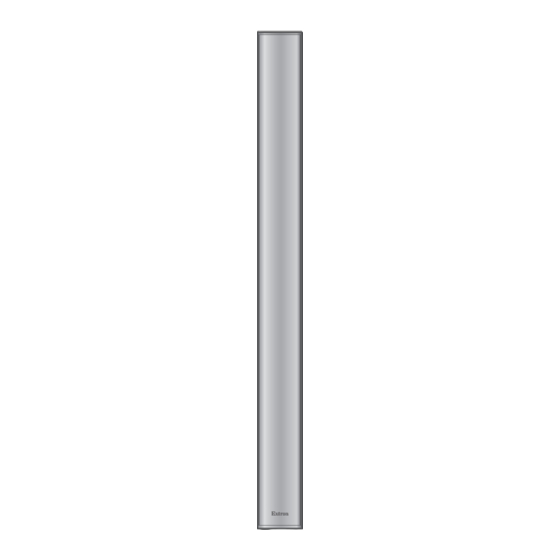
















Need help?
Do you have a question about the CA 163 and is the answer not in the manual?
Questions and answers