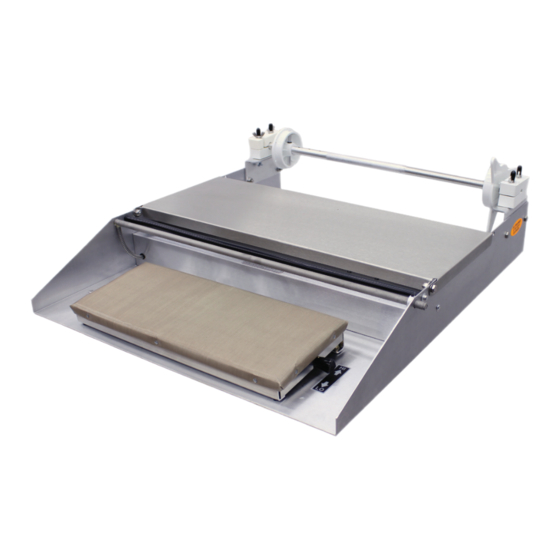
Summary of Contents for Omcan SE-US-0533-S
- Page 1 Wrapping Machine Model SE-US-0533-S Item 14428 Instruction Manual Revised - 04/06/2021 Toll Free: 1-800-465-0234 Fax: 905-607-0234 Email: service@omcan.com www.omcan.com...
-
Page 2: Table Of Contents
Table of Contents Model SE-US-0533-S Section Page General Information --------------------------------------------------------------------------- 3 - 4 Safety and Warranty --------------------------------------------------------------------------- 4 - 5 Technical Specifications -------------------------------------------------------------------------- 5 Installation and Operation ------------------------------------------------------------------------ 6 Maintenance ------------------------------------------------------------------------------------- 6 - 7 Parts Breakdown ------------------------------------------------------------------------------- 7 - 8... -
Page 3: General Information
If the package has suffered rough handling, bumps or damage (visible or concealed), please note it on the bill of lading before accepting the delivery and contact Omcan within 24 hours, so we may initiate a claim with the carrier. A detailed report on the extent of the damage caused to the machine must be filled out within three days, from the delivery date shown in the shipping documents. -
Page 4: Safety And Warranty
Si el paquete ha sufrido un manejo de poco cuidado, golpes o daños (visible o oculto) por favor anote en la factura antes de aceptar la entrega y contacte Omcan dentro de las 24 horas, de modo que podamos iniciar una reclamación con la compañia. -
Page 5: Technical Specifications
For repairs contact Omcan and request the use of original spare parts. If in doubt do not use the appliance and contact Omcan. Not following the above conditions could risk the safety of those using the unit. -
Page 6: Installation And Operation
Installation and Operation INSTALLING COMPLETE AXLE ASSEMBLY To install the axle assembly (1), simply position the assembly at the rear of the machine (2) with the removable end cap (3) on the left side as pictured above. Insert two bolts (4) on each side through the machine base (2) and bearing block plates (5), slide on washers and fasten washers with hex nuts (6). -
Page 7: Parts Breakdown
• Tighten Thumb Screw Against the Film Brake to Ensure Proper Film Tension. • Thread Film Per Diagrams Below. NOTE: Thread Rolls One at a Time or as Needed. Parts Breakdown Model SE-US-0533-S 14428 Item No. Description Position Item No. - Page 8 Parts Breakdown Model SE-US-0533-S 14428...
-
Page 9: Notes
Notes ________________________________________________________________________________________ ________________________________________________________________________________________ ________________________________________________________________________________________ ________________________________________________________________________________________ ________________________________________________________________________________________ ________________________________________________________________________________________ ________________________________________________________________________________________ ________________________________________________________________________________________ ________________________________________________________________________________________ ________________________________________________________________________________________ ________________________________________________________________________________________ ________________________________________________________________________________________ ________________________________________________________________________________________ ________________________________________________________________________________________ ________________________________________________________________________________________ ________________________________________________________________________________________ ________________________________________________________________________________________ ________________________________________________________________________________________ ________________________________________________________________________________________ ________________________________________________________________________________________ ________________________________________________________________________________________ ________________________________________________________________________________________ ________________________________________________________________________________________ ________________________________________________________________________________________... - Page 10 Notes ________________________________________________________________________________________ ________________________________________________________________________________________ ________________________________________________________________________________________ ________________________________________________________________________________________ ________________________________________________________________________________________ ________________________________________________________________________________________ ________________________________________________________________________________________ ________________________________________________________________________________________ ________________________________________________________________________________________ ________________________________________________________________________________________ ________________________________________________________________________________________ ________________________________________________________________________________________ ________________________________________________________________________________________ ________________________________________________________________________________________ ________________________________________________________________________________________ ________________________________________________________________________________________ ________________________________________________________________________________________ ________________________________________________________________________________________ ________________________________________________________________________________________ ________________________________________________________________________________________ ________________________________________________________________________________________ ________________________________________________________________________________________ ________________________________________________________________________________________ ________________________________________________________________________________________...
-
Page 11: Warranty Registration
Warranty Registration Thank you for purchasing an Omcan product. To register your warranty for this product, complete the information below, tear off the card at the perforation and then send to the address specified below. You can also register online by visiting: Merci d’avoir acheté... - Page 12 Since 1951 Omcan has grown to become a leading distributor of equipment and supplies to the North American food service industry. Our success over these many years can be attributed to our commitment to strengthen and develop new and existing relationships with our valued customers and manufacturers.















Need help?
Do you have a question about the SE-US-0533-S and is the answer not in the manual?
Questions and answers