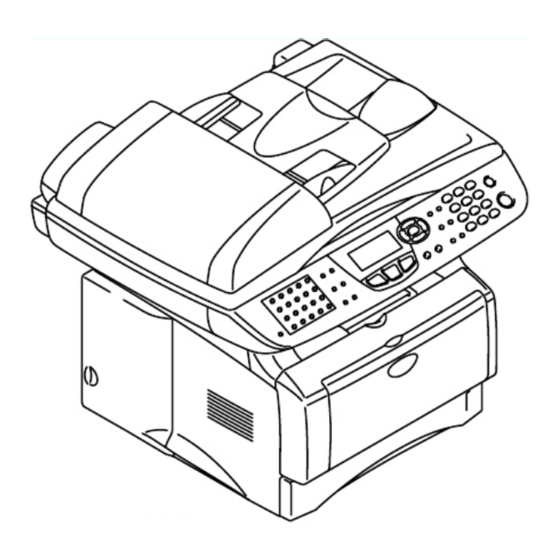
Table of Contents
Advertisement
Quick Links
7/13/2019
MODEL: MFC8440/8840D/8840DN
Read this manual thoroughly before maintenance work.
Keep this manual in a convenient place for quick and easy reference at all times.
http://slidepdf.com/reader/full/brother-8840d-service-manual
SERVICE MANUAL
DCP8040/8045D/8045DN
Brother 8840D Service Manual
1/361
Advertisement
Chapters
Table of Contents
Troubleshooting

Summary of Contents for Brother MFC8440D
- Page 1 7/13/2019 Brother 8840D Service Manual SERVICE MANUAL MODEL: MFC8440/8840D/8840DN DCP8040/8045D/8045DN Read this manual thoroughly before maintenance work. Keep this manual in a convenient place for quick and easy reference at all times. http://slidepdf.com/reader/full/brother-8840d-service-manual 1/361...
- Page 2 Specifications are subject to change without notice. Trademarks: The brother logo is a registered trademark of Brother Industries, Ltd. Apple, the Apple Logo, and Macintosh are trademarks, registered in the United States and other countries, and TrueType is a trademark of Apple computer, Inc.
- Page 3 PREFACE This publication is a Service Manual covering the specifications, construction, theory of operation, and maintenance of the Brother machine. It includes information required for field troubleshooting and repair--disassembly, reassembly, and lubrication--so that service personnel will be able to understand machine function, to rapidly repair the machine and order any necessary spare parts.
-
Page 4: Table Of Contents
7/13/2019 Brother 8840D Service Manual TABLE OF CONTENTS TABLE OF CONTENTS REGULATION .................... viii SAFETY INFORMATION ................x CHAPTER 1 GENERAL................1-1 OVERVIEW ......................1-1 SPECIFICATIONS....................1-3 General..........................1-3 General (Continued) ......................1-3 Print Media ........................1-4 Copy ..........................1-4 Fax............................1-5 Scanner ..........................1-6 Printer ..........................1-6 Interfaces..........................1-7... - Page 5 7/13/2019 Brother 8840D Service Manual MFC-8440/8840D/8840DN, DCP-8040/8045D/8045DN SERVICE MANUAL 3.2.2 For Parallel Interface Cable Users ® (For Windows 95/98/98SE/Me/2000 Professional/XP) ........... 2-13 ® 3.2.3 For Windows NT Workstation Version 4.0 Users............2-18 3.2.4 For Network Interface Cable Users ® (For Windows ...
- Page 6 7/13/2019 Brother 8840D Service Manual TABLE OF CONTENTS 2.4.9 Rear cover sensor ......................3-21 2.4.10 HP sensor ......................... 3-21 Drum Unit ........................3-22 2.5.1 Photosensitive drum......................3-22 2.5.2 Primary charger......................... 3-22 2.5.3 Transfer roller ........................3-22 2.5.4 Cleaner..........................3-22 Toner Cartridge ......................3-22 Print Process ........................3-22...
- Page 7 7/13/2019 Brother 8840D Service Manual MFC-8440/8840D/8840DN, DCP-8040/8045D/8045DN SERVICE MANUAL 3.28 Paper Feeder........................4-71 3.29 Frame L / Drive Unit .......................7-78 3.30 Reversing Release Solenoid (MFC-8840D/8840DN, DCP-8045D/8045DN only)..4-82 3.31 Thermistor ASSY......................4-83 3.32 Fan Motor 60 Unit LV / Fan Motor 60 Unit..............4-83 3.33 Frame R..........................4-84...
- Page 8 95/98/Me Peer to Peer (HP JetAdmin Compatible Method) Troubleshooting..6-59 ® 10.8 Windows 95/98/Me/NT 4.0/2000 Peer to Peer Print (NetBIOS) Troubleshooting..6-60 10.9 Brother Internet Print (TCP/IP) Troubleshooting ............6-60 ® 10.10 Windows 95/98/Me/2000/XP IPP Troubleshooting............6-60 10.11 Novell Netware Troubleshooting ..................6-61 10.12 AppleTalk Troubleshooting.....................6-62...
- Page 9 7/13/2019 Brother 8840D Service Manual MFC-8440/8840D/8840DN, DCP-8040/8045D/8045DN SERVICE MANUAL 3.11 Fine Adjustment of Scan Start/End Positions (Maintenance mode 54)......7-18 3.12 CCD Scanner Area Setting (Maintenance mode 55) .............7-20 3.13 EEPROM Customizing (Maintenance mode 74) ............7-21 3.14 Printing out of Machine Log Information (Maintenance mode 77)........7-22 3.15 Display of the Equipment’s Log Information (Maintenance mode 80)......
-
Page 10: Regulation
7/13/2019 Brother 8840D Service Manual REGULATION REGULATION LASER SAFETY (110 - 120V MODEL ONLY) This printer is certified as a Class I laser product under the US Department of Health and Human Services (DHHS) Radiation Performance Standard according to the Radiation Control for Health and Safety Act of 1968. - Page 11 7/13/2019 Brother 8840D Service Manual MFC-8440/8840D/8840DN, DCP-8040/8045D/8045DN SERVICE MANUAL IEC 825 (220-240V MODEL ONLY) This printer is a Class I laser product as defined in IEC 825 specifications. The label shown below is attached in countries where required. CLASS 1LASERP RODUCT APPAREIL Å...
-
Page 12: Safety Information
7/13/2019 Brother 8840D Service Manual SAFETY INFORMATION SAFETY INFORMATION CAUTION FOR LASER PRODUCT (WARNHINWEIS FUR LASER DRUCKER) CAUTION: When the machine during servicing is operated with the cover open, the regulations of VBG 93 and the performance instructions for VBG 93 are valid. - Page 13 7/13/2019 Brother 8840D Service Manual MFC-8440/8840D/8840DN, DCP-8040/8045D/8045DN SERVICE MANUAL DEFINITIONS OF WARNINGS, CAUTIONS AND NOTES The following conventions are used in this service manual: WARNING I n d i c a te s w a r n i n g s t h a t m u s t b e o b s e r v e d t o p r e v e n t p o s s i b l e p e r s o n a l i n j u r y .
-
Page 14: Chapter 1 General
7/13/2019 Brother 8840D Service Manual MFC-8440/8840D/8840DN, DCP-8040/8045D/8045DN SERVICE MANUAL CHAPTER 1 GENERAL OVERVIEW <Front View> ADF document support extension Automatic document feeder (ADF) Control panel ADF document output support flap Face-down output tray support flap Document cover Front cover release button... - Page 15 7/13/2019 Brother 8840D Service Manual CHAPTER 1 GENERAL <Inside View (Document Cover Open)> Document cover White film Scanner lock lever Glass strip Document guidelines Scanner glass Fig. 1-3 http://slidepdf.com/reader/full/brother-8840d-service-manual 15/361...
-
Page 16: Specifications
7/13/2019 Brother 8840D Service Manual MFC-8440/8840D/8840DN, DCP-8040/8045D/8045DN SERVICE MANUAL SPECIFICATIONS General 32 MB Memory Capacity 1 DIMM slot; Memory expandable up to 160 MB Optional Memory Up to 50 pages Automatic Document 250 Sheets (20 lb) Paper Tray 50 Sheets (20 lb) (MFC-8840D/8840DN, DCP-8045D/8045DN... -
Page 17: Print Media
7/13/2019 Brother 8840D Service Manual CHAPTER 1 GENERAL Print Media <Paper Tray> Paper Input Paper type: • Plain paper, recycled paper and transparencies, envelopes (Manual Feed/Multi-purpose Tray) Paper size: • A4, Letter, Legal, B5 (ISO), B5 (JIS), Executive, A5, A6,... - Page 18 One time Automatic Redial Auto Answer 0, 1, 2, 3 or 4 rings Public switched telephone network. Communication Source Up to 600 pages (Brother #1 Chart) Memory Transmission Up to 600 pages (Brother #1 Chart) Out of Paper Reception http://slidepdf.com/reader/full/brother-8840d-service-manual 18/361...
-
Page 19: Scanner
® HP LaserJet) and BR-Script (PostScript ) Level 3 ® Printer Driver Windows 95/98/98SE/Me/2000 Professional/XP and Windows ® Workstation Version 4.0 driver supporting Brother Native Compression mode and bi-directional capability ® ® ® Apple Macintosh Quick Draw Driver and PostScript (PPD) for OS 8.6-9.2/OS X 10.1/10.2.1 or Greater... -
Page 20: Interfaces
10/100 BASE-TX Auto Negotiation TCP/IP, IPX/SPX, AppleTalk, DLC/LLC RARP, BOOTP, DHCP, APIPA, NetBIOS, WINS LPR/LPD, Port9100, SMTP/POP3 SMB(NetBIOS/ IP), IPP, SSDP, Rendezvous, FTP MIBII as well as Brother private MIB TELNET, SNMP, HTTP, TFTP Included Utilities: BRAdmin Professional and Web Based Management... -
Page 21: Computer Requirements
95 or Windows NT WS 4.0. All registered trademarks referenced herein are the property of their respective companies. For the latest drivers, go to the Brother Solutions Center at http://solutions.brother.com/ ® ® Application software is different for Windows and Macintosh... -
Page 22: Paper
7/13/2019 Brother 8840D Service Manual MFC-8440/8840D/8840DN, DCP-8040/8045D/8045DN SERVICE MANUAL 2.12 Paper 2.12.1 Type and size of paper The machine loads paper from the installed paper tray, manual feed tray, multi-purpose tray or optional lower tray. Tray type Model name ... -
Page 23: 2.12.4 Paper Specifications For Each Paper Tray
7/13/2019 Brother 8840D Service Manual CHAPTER 1 GENERAL 2.12.4 Paper specifications for each paper tray MFC-8440 MFC-8840D/8840DN Model DCP-8040 DCP-8045D/8045DN Plain paper, Bond paper, Multi-purpose tray Recycled paper, Envelope , Labels, and Transparency Plain paper, Bond paper, Paper types... -
Page 24: Printable Area
7/13/2019 Brother 8840D Service Manual MFC-8440/8840D/8840DN, DCP-8040/8045D/8045DN SERVICE MANUAL CAUTION: When you are choosing print media, be sure to follow the information given below to prevent any paper jams, print quality problems or machine damage; • It is recommended to use long-grained paper for the best print quality. If short-grained paper is being used, it might be the cause of paper jams. - Page 25 7/13/2019 Brother 8840D Service Manual CHAPTER 1 GENERAL The table below shows the printable areas when printing on Portrait for each paper size. Size 215.9 mm 279.4 mm 203.2 mm 279.4 mm 6.35 mm 4.2 mm 8.5” 11.0” 8.0” 11.0”...
- Page 26 7/13/2019 Brother 8840D Service Manual MFC-8440/8840D/8840DN, DCP-8040/8045D/8045DN SERVICE MANUAL ...
-
Page 27: 2.13.2 Pcl6/Br-Script3 Emulation
7/13/2019 Brother 8840D Service Manual CHAPTER 1 GENERAL The table below shows the printable areas when printing on Landscape for each paper size. Size 279.4 mm 215.9 mm 269.3 mm 215.9 mm 5.0 mm 4.2 mm 11.0” 8.5” 10.6” 8.5”... -
Page 28: Print Speeds With Various Settings
7/13/2019 Brother 8840D Service Manual MFC-8440/8840D/8840DN, DCP-8040/8045D/8045DN SERVICE MANUAL 2.14 Print Speeds with Various Settings Print speed of the machine is up to 16/17 ppm when loading A4 or Letter size paper from the paper tray in the plain paper mode. -
Page 29: Serial No. Descriptions
7/13/2019 Brother 8840D Service Manual CHAPTER 1 GENERAL SERIAL NO. DESCRIPTIONS The descriptions below show how to understand the meanings of the numbers printed on the labels or bag of the machine and machine parts: < ID for production month >... - Page 30 7/13/2019 Brother 8840D Service Manual MFC-8440/8840D/8840DN, DCP-8040/8045D/8045DN SERVICE MANUAL (4) Toner cartridge: Imprinted on the aluminum bag 3 A 3 0 YEAR MONTH DATE FACTORY ID NO. Printed on the bar code label attached on the toner cartridge CARTRIDGE M 3 9 A 0 0 0 1 9 9 A PRODUCTION INFO.
-
Page 31: Chapter 2 Installation And Basic Operation
7/13/2019 Brother 8840D Service Manual MFC-8440/8840D/8840DN, DCP-8040/8045D/8045DN SERVICE MANUAL CHAPTER 2 INSTALLATION AND BASIC OPERATION CONDITIONS REQUIRED FOR INSTALLATION Power Supply The source voltage must stay within ±10% of the rated voltage shown on the rating plate. • The power cord, including extensions, should not exceed 5 meters (16.5 feet). -
Page 32: Unpacking
7/13/2019 Brother 8840D Service Manual CHAPTER 2 INSTALLATION AND BASIC OPERATION UNPACKING When unpacking the machine, check to see that all of the following components are included in the carton. Quick Setup Guide CD-ROMs ® For Windows (1 piece) ® ... -
Page 33: Install The Machine
7/13/2019 Brother 8840D Service Manual MFC-8440/8840D/8840DN, DCP-8040/8045D/8045DN SERVICE MANUAL INSTALL THE MACHINE You need to implement hardware setup and driver installation to use the machine. ® ® Firstly, identify the Operating System on your computer. (Windows 95/98/Me, Windows NT ®... -
Page 34: Install The Automatic Document Feed (Adf) Support
7/13/2019 Brother 8840D Service Manual CHAPTER 2 INSTALLATION AND BASIC OPERATION 3.1.1 Install the Automatic Document Feed (ADF) support (1) Open the ADF cover. ADF cover Fig. 2-2 Fig. 2-3 (2) Slide ADF support into the groove on ADF. Fig. 2-4 http://slidepdf.com/reader/full/brother-8840d-service-manual... -
Page 35: Install The Drum Unit Assembly
7/13/2019 Brother 8840D Service Manual MFC-8440/8840D/8840DN, DCP-8040/8045D/8045DN SERVICE MANUAL (3) Close the ADF cover. Fig. 2-5 3.1.2 Install the drum unit assembly (1) Open the front cover by pressing the front cover release button. (2) Unpack the drum unit assembly. Remove the protective part. -
Page 36: Load Paper Into The Paper Tray
7/13/2019 Brother 8840D Service Manual CHAPTER 2 INSTALLATION AND BASIC OPERATION 3.1.3 Load paper into the paper tray (1) Pull the paper tray completely out of the machine. (2) While pressing the paper guide release lever, slide the adjusters to fit the paper size. -
Page 37: Release The Scanner Lock
7/13/2019 Brother 8840D Service Manual MFC-8440/8840D/8840DN, DCP-8040/8045D/8045DN SERVICE MANUAL 3.1.4 Release the scanner lock (1) Push the lever up to unlock the scanner. (Refer to Fig.2-11.) Scanner lock lever Fig. 2-11 http://slidepdf.com/reader/full/brother-8840d-service-manual 37/361... -
Page 38: Installing The Driver & Software
If it does the installation will automatically continue. • If the installation does not continue automatically, please open the installer menu again by • double-clicking the program from the root directory of the Brother CD-ROM, and setup.exe continue from Step (4). ® When the PaperPort 8.0 SE Setup window is displayed, click Next. - Page 39 Smart UI icon on the desktop. This loads the Brother S c a n t o Control Center to the task tray. See AutoLoad the Brother Control Center, Chapter 15 in the Documentation (User’s Guide) located on the CD-ROM.
- Page 40 Smart UI icon on the desktop. This loads the Brother S c a n t o Control Center to the task tray. See AutoLoad the Brother Control Center, Chapter 15 in the Documentation (User’s Guide) located on the CD-ROM.
- Page 41 If the test page printed, click OK. NOTE: There will be two Brother printer drivers listed in the Printers selection. • The driver with "Printer" after the model name (ex. Brother MFC-8840D Printer) is the • Brother Native Driver. O K : The Broth er Native Drivers have been installed and the installation is no w co mp lete.
- Page 42 When the Windows Logo testing screen appears, click Continue Anyway. NOTE: There will be two Brother printer drivers listed in the “Printers” selection. • The driver with Printer after the model name (ex. Brother MFC-8840D Printer) is the • Brother Native Driver. O K : The Broth er Native Drivers have been installed and the installation is no w co mp lete.
-
Page 43: For Parallel Interface Cable Users (For Windows ® 95/98/98Se/Me/2000 Professional/Xp)
(11) When the ScanSoft Registration screen is displayed, make your selection and follow the on- screen instructions. (12) Click Finish to complete installation. (13) When the Brother MFL-Pro Suite Installation window appears, click Next. NOTE: If an error message appears during the installation process, or if you have previously installed the MFL-Pro Suite, you will first have to uninstall it. - Page 44 Smart UI icon on the desktop. This loads the Brother S c a n t o Control Center to the task tray. See AutoLoad the Brother Control Center, Chapter 15 in the Documentation (User’s Guide) located on the CD-ROM.
- Page 45 Smart UI icon on the desktop. This loads the Brother S c a n t o Control Center to the task tray. See AutoLoad the Brother Control Center, Chapter 15 in the Dcumentation (User’s Guide) located on the CD-ROM.
- Page 46 (21) Un-check the Automatically detect and install my Plug and Play printer selection and then click Next. (22) Select BMFC (Brother MFL Port) from the pull down window for the Printer Port Selection and then click Next. (23) Click on Have Disk.
- Page 47 (32) When the Windows Logo testing screen appears, click Continue Anyway. NOTE: There will be two Brother printer drivers listed in the Printers selection. • The driver with "Printer" after the model name (ex. Brother MFC-8840D Printer) is the • Brother Native Driver. O K : The Broth er Native Drivers have been installed and the installation is no w co mp lete.
-
Page 48: For Windows Nt
(12) When the ScanSoft Registration screen is displayed, make your selection and follow the on- screen instructions. (13) Click Finish to complete installation. (14) When the Brother MFL-Pro Suite Installation window appears, click Next. NOTE: If an error message appears during the installation process, or you have previously installed MFL-Pro Suite, you will first have to uninstall it. - Page 49 Smart UI icon on the desktop. This loads the Brother S c a n t o Control Center to the task tray. See AutoLoad the Brother Control Center, Chapter 15 in the Documentation (User’s Guide) located on the CD-ROM.
-
Page 50: For Network Interface Cable Users (For Windows ® 95/98/98Se/Me/Nt/2000 Professional/Xp)
(11) When the ScanSoft Registration screen is displayed, make your selection and follow the on- screen instructions. (12) Click Finish to complete installation. (13) When the Brother MFL-Pro Suite Installation window appears, click Next. NOTE: If an error message appears during the installation process, or if you have previously installed the MFL-Pro Suite, you will first have to uninstall it. - Page 51 Brother 8840D Service Manual MFC-8440/8840D/8840DN, DCP-8040/8045D/8045DN SERVICE MANUAL (14) When the Brother Software License Agreement window appears, click Yes. (15) Select Network Interface, and then click Next. (16) Select Standard, and then click Next. The application files will be copied to your computer.
- Page 52 Smart UI icon on the desktop. This loads the Brother S c a n t o Control Center to the task tray. See AutoLoad the Brother Control Center, Chapter 15 in the Documentation (User’s Guide) located on the CD-ROM.
-
Page 53: For Usb Interface Cable Users (For Mac Os 8.6 To 9.2 Users)
® From the Apple menu, open the Chooser . (10) Click the Brother Laser icon you installed. On the right side of the Chooser , select the printer to which you want to print. Close the Chooser . O K : The Brot her PC-FAX Send, Printer and Scann er drivers have been ins talled. -
Page 54: For Usb Interface Cable Users (For Mac Os X 10.1/10.2.1 Or Greater Users)
Insert the supplied CD-ROM for the operating system you are using into your CD-ROM drive. Double-click the Start Here OS X icon to install the printer driver, Scanner driver, Brother PC-FAX Send and Remote Setup program. If the language screen appears, select your language. -
Page 55: For Network Interface Cable Users (For Mac Os 8.6 To 9.2 Users)
Turn on the machine by plugging in the power cord. Turn the power switch on. Open the Chooser from the Apple menu. (10) Click the Brother Laser (AT) icon, and then select BRN_xxxxxx_P1. Close the Chooser . NOTE: xxxxxx are the last six digits of the Ethernet address. -
Page 56: For Network Interface Cable Users (For Mac Os X 10.1/10.2.1 Or Greater Users)
Th e s e t u p i s n o w c o m p l e t e. NOTE: ® For Mac OS 10.2.1 or greater Users Only Please visit http://solutions.brother.com/ for information about using Rendezvous. 2-26 http://slidepdf.com/reader/full/brother-8840d-service-manual... -
Page 57: Chapter 3 Theory Of Operation
7/13/2019 Brother 8840D Service Manual MFC-8440/8840D/8840DN, DCP-8040/8045D/8045DN SERVICE MANUAL CHAPTER 3 THEORY OF OPERATION ELECTRONICS General Block Diagram Fig. 3-1 shows a general block diagram. Host Computer Control Centronics USB interface panel parallel interface Control Section Printer data Fax data... -
Page 58: Main Pcb Block Diagram
7/13/2019 Brother 8840D Service Manual CHAPTER 3 THEORY OF OPERATION Main PCB Block Diagram Fig. 3-2 shows the block diagram of the main PCB. A S I C CPU Core (SPARClite 133MHz) Oscillator 66.6MHz Reset Circuit Address Decoder DRAM Control... -
Page 59: Main Pcb
7/13/2019 Brother 8840D Service Manual MFC-8440/8840D/8840DN, DCP-8040/8045D/8045DN SERVICE MANUAL Main PCB For the entire circuit diagram of the main PCB, see APPENDIX 4.1 to 4.7 ‘MAIN PCB CIRCUIT DIAGRAM’ in this manual. 1.3.1 A Fujitsu 32bit RISC CPU, SPARClite is built in the ASIC. While the CPU is driven with a clock frequency of 66.66 MHz in the user logic block, it itself runs at 133.33 MHz, which is generated... -
Page 60: Ieee1284
7/13/2019 Brother 8840D Service Manual CHAPTER 3 THEORY OF OPERATION 1.3.3 IEEE1284 Stores the data received from the PC into DRAM as controlled by the DMA controller. It is applicable to both normal receiving and bi-directional communication (nibble mode, byte mode, ECP mode). -
Page 61: Flash Rom
7/13/2019 Brother 8840D Service Manual MFC-8440/8840D/8840DN, DCP-8040/8045D/8045DN SERVICE MANUAL 1.3.5 Flash ROM A 16Mbit flash ROM (x 16bit) is fitted. Fig. 3-7 1.3.6 SDRAM Fig. 3-8 http://slidepdf.com/reader/full/brother-8840d-service-manual 61/361... -
Page 62: Optional Ram
7/13/2019 Brother 8840D Service Manual CHAPTER 3 THEORY OF OPERATION 1.3.7 Optional RAM A 32bit (100 pin) DIMM can be fitted as optional RAM. The main PCB has one slot and the capacity of DIMM can be from 16MB to 128MB. -
Page 63: Eeprom
7/13/2019 Brother 8840D Service Manual MFC-8440/8840D/8840DN, DCP-8040/8045D/8045DN SERVICE MANUAL 1.3.8 EEPROM The EEPROM is BR24126 type of two-wire method with a 8192 x 8bit configuration. Aurora Fig. 3-10 1.3.9 Reset circuit The reset IC is a R3112N281C. The reset voltage is 2.8V (typ.) and the LOW period of reset is 22.4ms (typ.) -
Page 64: 1.3.12 Video I/O
7/13/2019 Brother 8840D Service Manual CHAPTER 3 THEORY OF OPERATION 1.3.12 Video I/O The video signal output from the ASIC is reversed through a transistor and output after being corrected by the buffer IC. VDD3 VDD3 VDD3 VDD5 VDD5 W 1/10W 0... - Page 65 7/13/2019 Brother 8840D Service Manual MFC-8440/8840D/8840DN, DCP-8040/8045D/8045DN SERVICE MANUAL 1.3.14 Power supply +5V is generated by the 3-pin regulator from astable 7V supplied from the LVPS. +5V is used for the IEEE1284 interface, the LD PCB and the engine PCB. In addition, +1.9V is generated by the 3-pin regulator from 3.3V supplied from the LVPS.
-
Page 66: Power Supply
7/13/2019 Brother 8840D Service Manual CHAPTER 3 THEORY OF OPERATION Engine PCB The gate array which transforms the serial signal from the main PCB into the parallel signal is mounted on the engine PCB. The engine PCB controls the following parts by using the transferred signal data;... -
Page 67: Power Supply
7/13/2019 Brother 8840D Service Manual MFC-8440/8840D/8840DN, DCP-8040/8045D/8045DN SERVICE MANUAL Power Supply 1.5.1 Low-voltage power supply The power supply uses a switching regulation system to generate the regulated DC power (+3.3V, +8V [non regulated] and +24V), which are converted from the AC line. -
Page 68: High-Voltage Power Supply
7/13/2019 Brother 8840D Service Manual CHAPTER 3 THEORY OF OPERATION 1.5.2 High-voltage power supply The high-voltage power supply generates and outputs the voltages and currents for the charging, development and transfer functions. For the circuit diagram of the high-voltage power supply PCB, see ... -
Page 69: Mechanics
7/13/2019 Brother 8840D Service Manual MECHANICS Overview of Printing Mechanism Scanner motor Heat roller Corona wire LASER UNIT Second eject roller Outer chute MP Rear cover First eject roller FIXING UNIT Pressure roller DX feed ASSY PAPER TRAY Paper Photosensitive Cleaner ... -
Page 70: Scanner Mechanism
7/13/2019 Brother 8840D Service Manual CHAPTER 3 THEORY OF OPERATION Scanner Mechanism PF roller holder ASSY LF roller 1 ASSY Front sensor LF roller 2 ASSY actuator ASSY Eject roller ASSY ADF cover Guide shaft Top cover HP sensor Pulley ASSY... -
Page 71: Paper Transfer
7/13/2019 Brother 8840D Service Manual MFC-8440/8840D/8840DN, DCP-8040/8045D/8045DN SERVICE MANUAL Paper Transfer 2.3.1 Paper supply The paper pick-up roller picks up one sheet of paper from the paper tray every time it is rotated and feeds it to the paper feed roller. -
Page 72: Paper Eject
7/13/2019 Brother 8840D Service Manual CHAPTER 3 THEORY OF OPERATION 2.3.3 Paper eject After the printing image on the photosensitive drum is transferred onto the paper, the paper is fed to the fixing unit to fix unfixed toner onto the paper. -
Page 73: Sensors
7/13/2019 Brother 8840D Service Manual MFC-8440/8840D/8840DN, DCP-8040/8045D/8045DN SERVICE MANUAL Sensors 2.4.1 Cover sensors Detect opening and closing of the front cover. Front cover sensor Fig. 3-25 2.4.2 Toner sensors Detects if there is toner in the toner cartridge. The toner sensor at the left side emits light through the window on the left side of the toner cartridge, then the toner sensor at the right side receives it when the toner is low. -
Page 74: Cassette Sensor / Paper Empty Sensor
7/13/2019 Brother 8840D Service Manual CHAPTER 3 THEORY OF OPERATION 2.4.3 Cassette sensor / Paper empty sensor Detect if the paper tray is installed. They also detect if there is paper in the paper tray . Paper empty sensor Cassette sensor PCB ASSY Cassette sensor Fig. -
Page 75: Mp-Pe Sensor
7/13/2019 Brother 8840D Service Manual MFC-8440/8840D/8840DN, DCP-8040/8045D/8045DN SERVICE MANUAL 2.4.5 MP-PE sensor Detects if there is paper in the MP tray. MP-PE sensor PCB ASSY Feed MP unit Fig. 3-29 2.4.6 Document cover sensor Document cover sensor Fig. 3-30 3-19 http://slidepdf.com/reader/full/brother-8840d-service-manual... -
Page 76: Document Front Sensor /Document Rear Sensor
7/13/2019 Brother 8840D Service Manual CHAPTER 3 THEORY OF OPERATION 2.4.7 Document front sensor /Document rear sensor Document front sensor Document rear sensor Fig. 3-31 2.4.8 DX-sensor PCB ASSY DX-sensor PCB ASSY Fig. 3-32 3-20 http://slidepdf.com/reader/full/brother-8840d-service-manual 76/361... -
Page 77: Rear Cover Sensor
7/13/2019 Brother 8840D Service Manual MFC-8440/8840D/8840DN, DCP-8040/8045D/8045DN SERVICE MANUAL 2.4.9 Rear cover sensor Rear cover sensor Fig. 3-33 2.4.10 HP sensor HP sensor Fig. 3-34 3-21 http://slidepdf.com/reader/full/brother-8840d-service-manual 77/361... -
Page 78: Drum Unit
7/13/2019 Brother 8840D Service Manual CHAPTER 3 THEORY OF OPERATION Drum Unit 2.5.1 Photosensitive drum Generates the latent electrostatic image and develops the image on the drum surface. 2.5.2 Primary charger Forms a uniform charge on the drum surface. (1) Corona wire Generates the ion charge on the drum. -
Page 79: Exposure Stage
7/13/2019 Brother 8840D Service Manual MFC-8440/8840D/8840DN, DCP-8040/8045D/8045DN SERVICE MANUAL 2.7.2 Exposure stage After the drum is positively charged, it is exposed to the light emitted from the laser unit. Drum Laser beam Paper Laser beam lens θ Laser detector Polygon mirror ... -
Page 80: Developing
7/13/2019 Brother 8840D Service Manual CHAPTER 3 THEORY OF OPERATION 2.7.3 Developing Developing causes the toner to be attracted to the electrostatic image on the drum so as to transform it into a visible image. The developer consists of a non-magnetic toner. The development roller is made of conductive rubber and the supply roller (which is also made of conductive sponge) rotate against each other. -
Page 81: Fixing Stage
7/13/2019 Brother 8840D Service Manual MFC-8440/8840D/8840DN, DCP-8040/8045D/8045DN SERVICE MANUAL 2.7.5 Fixing stage The image transferred to the paper by static electricity is fixed by heat and pressure when passing through the heat roller and the pressure roller in the fixing unit. The thermistor keeps the surface temperature of the heat roller constant by detecting the surface temperature of the heat roller and turning on or off the halogen heater lamp. -
Page 82: Chapter 4 Disassembly And Re-Assembly
7/13/2019 Brother 8840D Service Manual MFC-8440/8840D/8840DN, DCP-8040/8045D/8045DN SERVICE MANUAL CHAPTER 4 DISASSEMBLY AND RE-ASSEMBLY SAFETY PRECAUTIONS To avoid creating secondary problems by mishandling, follow the warnings and precautions below during maintenance work. WARNING ( 1) A l w a y s t u r n o f f t h e p o w e r s w i t c h a n d u n p l u g t h e p o w e r c o r d f r o m t h e p o w e r o u t l et before accessing any p arts inside the printer. -
Page 83: Disassembly Flow
7/13/2019 Brother 8840D Service Manual CHAPTER 4 DISASSEMBLY AND RE-ASSEMBLY DISASSEMBLY FLOW AC CORD SIDE COVER L/R FRONT C (MFC-844 DRUM UNIT JOINT COVER MP UNIT (MFC-884 PAPER TRAY REAR COVER SENSOR DX FEED ASSY (MFC-8840D/8840DN, DCP-8045D/8045DN only) LASER UNIT... -
Page 84: Disassembly Procedure
7/13/2019 Brother 8840D Service Manual MFC-8440/8840D/8840DN, DCP-8040/8045D/8045DN SERVICE MANUAL DISASSEMBLY PROCEDURE AC Cord (1) Disconnect the AC cord from the machine. Machine AC cord Fig. 4-1 Drum Unit (1) Open the front cover and remove the drum unit. Drum unit Front cover Fig. -
Page 85: Paper Tray
7/13/2019 Brother 8840D Service Manual CHAPTER 4 DISASSEMBLY AND RE-ASSEMBLY Paper Tray (1) Close the front cover and pull out the paper tray. (2) Remove the paper from the paper tray. Front cover Paper tray Fig. 4-3 (3) Remove the pad holder and the separation pad spring from the paper tray. - Page 86 7/13/2019 Brother 8840D Service Manual MFC-8440/8840D/8840DN, DCP-8040/8045D/8045DN SERVICE MANUAL NOTE: When replacing/re-assembling the pad holder ZL2 ASSY, remove the old grease and apply a suitable amount of grease referring to the figure below; Paper pick-up roller Grease: Molykote PG-662 Paper tray (4 mm dia.ball)
- Page 87 7/13/2019 Brother 8840D Service Manual CHAPTER 4 DISASSEMBLY AND RE-ASSEMBLY (5) Remove the two cup B M3x10 Taptite screws, and then remove the paper tray cover. Paper tray Taptite, cup B M3x10 Paper tray cover Taptite, cup B M3x10 Fig. 4-7 (6) Remove the pressure roller holder.
- Page 88 7/13/2019 Brother 8840D Service Manual MFC-8440/8840D/8840DN, DCP-8040/8045D/8045DN SERVICE MANUAL (7) Remove the pressure roller collar. (8) Remove the pressure roller shaft. Pressure roller shaft Pressure roller collar Pressure roller holder ASSY Fig. 4-9 (9) Remove the scratch spongy holder ASSY from the pressure roller holder.
- Page 89 7/13/2019 Brother 8840D Service Manual CHAPTER 4 DISASSEMBLY AND RE-ASSEMBLY (12) Remove the two cup M2.6x5 Taptite screws. (13) Release the lock lever, and then unhook the catches of the two side guide racks. Taptite, cup M2.6x5 Side guide L Taptite, cup M2.6x5...
- Page 90 7/13/2019 Brother 8840D Service Manual MFC-8440/8840D/8840DN, DCP-8040/8045D/8045DN SERVICE MANUAL (15) Unhook the two catches (A) of the pressure plate while pulling the plastic frame outwards, then unhook the other two catches (B) of the plate while pulling the plastic frame outwards to remove the pressure plate ASSY.
- Page 91 7/13/2019 Brother 8840D Service Manual CHAPTER 4 DISASSEMBLY AND RE-ASSEMBLY NOTE: When re-assembling the pressure plate ASSY, ensure that the paper indicator arm is under the pressure plate. CAUTION: When unhooking the catches to remove the pressure plate, do not bend the pressure plate, gently ease the plastic cover.
- Page 92 7/13/2019 Brother 8840D Service Manual MFC-8440/8840D/8840DN, DCP-8040/8045D/8045DN SERVICE MANUAL (19) Remove the cup B M3x8 Taptite screw, and then remove the side guide gear and the friction spring. (20) Remove the two side guide racks. Taptite, cup B M3x8 Side guide gear...
- Page 93 7/13/2019 Brother 8840D Service Manual CHAPTER 4 DISASSEMBLY AND RE-ASSEMBLY NOTE: When re-assembling the side guide racks, they should both be aligned so that the wide end • of the racks are in line with the inside edge of the paper guide release slots in the tray before refitting the spring and gear.
- Page 94 7/13/2019 Brother 8840D Service Manual MFC-8440/8840D/8840DN, DCP-8040/8045D/8045DN SERVICE MANUAL (24) Remove the paper rear guide. Paper tray Paper rear guide Fig. 4-20 4-13 http://slidepdf.com/reader/full/brother-8840d-service-manual 94/361...
-
Page 95: Dx Feed Assy (Mfc-8840D/8840Dn, Dcp-8045D/8045Dn Only)
7/13/2019 Brother 8840D Service Manual CHAPTER 4 DISASSEMBLY AND RE-ASSEMBLY DX Feed ASSY (MFC-8840D/8840DN, DCP-8045D/8045DN only) (1) Remove the DX feed ASSY. DX feed ASSY Fig. 4-21 (2) Remove the four bind B M3x8 Taptite screws, and then remove the DX roller holder and three pressure rollers. - Page 96 7/13/2019 Brother 8840D Service Manual MFC-8440/8840D/8840DN, DCP-8040/8045D/8045DN SERVICE MANUAL NOTE: Set pressure roller, and assemble pressure roller spring after assembling DX roller holder. Pressure roller spring Pressure roller Tray feed ZL2 Fig. 4-23 (4) Remove the two bind B M3x8 Taptite screws, and then remove the guide plate stopper.
- Page 97 7/13/2019 Brother 8840D Service Manual CHAPTER 4 DISASSEMBLY AND RE-ASSEMBLY (6) Remove the side regist guide. (7) Remove the left guide plate ASSY and DX paper switch pull arm. Side regist guide Left guide plate ASSY DX paper switch pull arm...
-
Page 98: Access Cover / Battery
7/13/2019 Brother 8840D Service Manual MFC-8440/8840D/8840DN, DCP-8040/8045D/8045DN SERVICE MANUAL Access Cover / Battery (1) Remove the access cover. (2) Loosen the two access plate screws. (3) Remove the access plate. Access plate screw Access cover Hooks Hooks Access plate Access plate... -
Page 99: Driver Pcb Access Cover
7/13/2019 Brother 8840D Service Manual CHAPTER 4 DISASSEMBLY AND RE-ASSEMBLY Driver PCB Access Cover (1) Remove the bind B M4x12 Taptite screw, and then remove the driver PCB access cover. Driver PCB access cover Taptite, bind B M4x12 Fig. 4-29 4-18 http://slidepdf.com/reader/full/brother-8840d-service-manual... -
Page 100: Adf Unit
7/13/2019 Brother 8840D Service Manual MFC-8440/8840D/8840DN, DCP-8040/8045D/8045DN SERVICE MANUAL ADF Unit (1) Remove the document tray ASSY. Hooks Document tray ASSY Hooks Fig. 4-30 (2) Disconnect the three connectors. (3) Remove the cup B M3x10 Taptite screw, and then remove the ground wire. - Page 101 7/13/2019 Brother 8840D Service Manual CHAPTER 4 DISASSEMBLY AND RE-ASSEMBLY (4) Remove the two bind B M4x12 Taptite screws, and then remove the document cover. Taptite, bind B M4x12 Document cover Fig. 4-32 (5) Remove the hinge base R. (6) Remove the three cup B M3x10 Taptite screws, and then remove the hinge arm R.
- Page 102 7/13/2019 Brother 8840D Service Manual MFC-8440/8840D/8840DN, DCP-8040/8045D/8045DN SERVICE MANUAL (8) Remove the document hold ASSY and document hold spring. (9) Remove the two cup B M3x10 Taptite screws, and then remove the rear sensor cover. Taptite, cup B M3x10 Hooks...
- Page 103 7/13/2019 Brother 8840D Service Manual CHAPTER 4 DISASSEMBLY AND RE-ASSEMBLY (11) Remove the document ejection tray. Document ejection tray Document cover LGL Fig. 4-36 (12) Remove the cup B M3x10 Taptite screw, and then remove the side cover F. (13) Remove the cup B M3x10 Taptite screw, and then remove the side cover R.
- Page 104 7/13/2019 Brother 8840D Service Manual MFC-8440/8840D/8840DN, DCP-8040/8045D/8045DN SERVICE MANUAL (14) Disconnect the four connectors. (15) Remove the cup S M3x6 Taptite screw, and then remove the ground wire. (16) Remove the four cup B M3x10 Taptite screws, and then remove the ADF chute ASSY.
- Page 105 7/13/2019 Brother 8840D Service Manual CHAPTER 4 DISASSEMBLY AND RE-ASSEMBLY (19) Remove the cup S M3x6 Taptite screw, and then remove the ADF relay PCB ASSY. (20) Remove the three cup S M3x6 Taptite screws, and then remove the motor frame ASSY.
- Page 106 7/13/2019 Brother 8840D Service Manual MFC-8440/8840D/8840DN, DCP-8040/8045D/8045DN SERVICE MANUAL (23) Remove the ADF film. (24) Remove the B M3x6 Taptite screw, and then remove the spring plate ADF front A ASSY. (25) Remove the separation rubber, rubber holder and compression spring.
- Page 107 7/13/2019 Brother 8840D Service Manual CHAPTER 4 DISASSEMBLY AND RE-ASSEMBLY (28) Remove the conductive bushing, and then remove the LF roller 2 ASSY. (29) Remove the conductive bushing, and then remove the ejection roller ASSY. LF roller 2 ASSY Ejection roller ASSY...
- Page 108 7/13/2019 Brother 8840D Service Manual MFC-8440/8840D/8840DN, DCP-8040/8045D/8045DN SERVICE MANUAL (33) Remove the film. (34) Remove the document rear sensor, and then disconnect the connector. (35) Remove the document cover sensor. Document rear sensor Connector Film Document cover sensor Document cover LGL...
-
Page 109: Document Scanner
7/13/2019 Brother 8840D Service Manual CHAPTER 4 DISASSEMBLY AND RE-ASSEMBLY Document Scanner NOTE: The disassembly job of the scanner unit should be done in a clean room to prevent dust or dirt from getting into the scanner unit. (1) Disconnect the FFC cable. - Page 110 7/13/2019 Brother 8840D Service Manual MFC-8440/8840D/8840DN, DCP-8040/8045D/8045DN SERVICE MANUAL (5) Remove the six cup B M4x12 Taptite screws, and then remove the top cover ASSY. Taptite, cup B M4x12 Top cover ASSY Taptite, cup B M4x12 Taptite, cup B M4x12...
- Page 111 7/13/2019 Brother 8840D Service Manual CHAPTER 4 DISASSEMBLY AND RE-ASSEMBLY (8) Remove the guide shaft from the CCD module. (9) Release the belt from the pulley ASSY. (10) Remove the belt support rubber, and then remove the belt from the CCD module.
- Page 112 7/13/2019 Brother 8840D Service Manual MFC-8440/8840D/8840DN, DCP-8040/8045D/8045DN SERVICE MANUAL (13) Remove the cup B M3x8 Taptite screw, and then remove the FFC plate. (14) Remove the sponge and FFC cable ASSY. Taptite, cup B M3x8 FFC plate Hook Sponge FFC cable ASSY Scanner base Fig.
- Page 113 7/13/2019 Brother 8840D Service Manual CHAPTER 4 DISASSEMBLY AND RE-ASSEMBLY (18) Remove the two pan (S/P washer) M3x6 screws, and then remove the scanning motor Scanning motor FB Drive plate ASSY Pan (S/P washer) M3x6 Fig. 4-54 (19) Remove the B M3x6 Taptite screw, and then remove the pulley ASSY and pulley spring.
-
Page 114: Panel Unit
7/13/2019 Brother 8840D Service Manual MFC-8440/8840D/8840DN, DCP-8040/8045D/8045DN SERVICE MANUAL Panel Unit (1) Remove the four cup B M4x12 Taptite screws, and then remove the connector and panel unit. Taptite, cup B M4x12 Panel unit Taptite, cup B M4x12 Panel PCB harness Fig. - Page 115 7/13/2019 Brother 8840D Service Manual CHAPTER 4 DISASSEMBLY AND RE-ASSEMBLY (3) Disconnect the three cables. Lock Cable Cables Panel cover Lock Fig. 4-58 (4) Remove the two cup B M3x8 Taptite screws, and then remove panel PCB ASSY. Taptite, cup B M3x8...
- Page 116 7/13/2019 Brother 8840D Service Manual MFC-8440/8840D/8840DN, DCP-8040/8045D/8045DN SERVICE MANUAL (5) Remove the backlight holder and the deffusion film. Backlight holder Panel cover Deffusion film Fig. 4-60 (6) Remove the LCD. Panel cover Hooks Hook Hook Hooks Fig. 4-61 4-35 http://slidepdf.com/reader/full/brother-8840d-service-manual...
-
Page 117: Rear Cover C (Mfc-8440, Dcp-8040 Only)
7/13/2019 Brother 8840D Service Manual CHAPTER 4 DISASSEMBLY AND RE-ASSEMBLY 3.10 Rear Cover C (MFC-8440, DCP-8040 only) (1) Remove the bind B M4x12 Taptite screw, and then remove the rear cover C. Rear cover C Taptite, bind B M4x12 Fig. 4-62 4-36 http://slidepdf.com/reader/full/brother-8840d-service-manual... -
Page 118: Outer Chute (Mfc-8440, Dcp-8040 Only)
7/13/2019 Brother 8840D Service Manual MFC-8440/8840D/8840DN, DCP-8040/8045D/8045DN SERVICE MANUAL 3.11 Outer Chute (MFC-8440, DCP-8040 only) (1) Remove the outer chute. Hook Outer Chute Fig. 4-63 (2) Remove the outer chute tray. Outer Chute Outer chute tray Fig. 4-64 4-37 http://slidepdf.com/reader/full/brother-8840d-service-manual... -
Page 119: Rear Cover Mp Assy / Outer Chute Mp Assy (Mfc-8840D/8840Dn, Dcp-8045D/8045Dn Only)
7/13/2019 Brother 8840D Service Manual CHAPTER 4 DISASSEMBLY AND RE-ASSEMBLY 3.12 Rear Cover MP ASSY / Outer Chute MP ASSY (MFC-8840D/8840DN, DCP-8045D/8045DN only) (1) Remove the rear cover MP ASSY. Hook Rear cover MP ASSY Fig. 4-65 (2) Remove the outer chute MP ASSY. -
Page 120: Rear Cover L/R
7/13/2019 Brother 8840D Service Manual MFC-8440/8840D/8840DN, DCP-8040/8045D/8045DN SERVICE MANUAL (3) Remove the rear cover MP tray. Rear cover MP ASSY Rear cover MP tray Fig. 4-67 3.13 Rear Cover L/R (1) Remove the two bind B M4x12 Taptite screws, and then remove the rear cover L. -
Page 121: Side Cover L/R
7/13/2019 Brother 8840D Service Manual CHAPTER 4 DISASSEMBLY AND RE-ASSEMBLY 3.14 Side Cover L/R (1) Remove the three bind B M4x12 Taptite screws, and then remove the side cover R. Side cover R Taptite, bind B M4x12 Taptite, bind B M4x12... -
Page 122: Joint Cover
7/13/2019 Brother 8840D Service Manual MFC-8440/8840D/8840DN, DCP-8040/8045D/8045DN SERVICE MANUAL 3.15 Joint Cover (1) Disconnect the three connectors. Joint cover Driver PCB ASSY Speaker harness Driver PCB harness Panel PCB harness Main PCB Fig. 4-71 (2) Remove the four bind B M4x12 Taptite screws, and then remove the joint cover. - Page 123 7/13/2019 Brother 8840D Service Manual CHAPTER 4 DISASSEMBLY AND RE-ASSEMBLY (3) Remove the speaker hold spring and the speaker. Speaker Speaker hold spring Hook Fig. 4-73 (4) Remove the four bind B M4x12 Taptite screws, and then remove the inner chute.
- Page 124 7/13/2019 Brother 8840D Service Manual MFC-8440/8840D/8840DN, DCP-8040/8045D/8045DN SERVICE MANUAL (5) Remove the corrugation pinch roller L, R and pinch roller holder. Corrugation pinch roller L, R Pinch roller holder Inner chute Fig. 4-75 (6) Remove the two bind B M4x12 Taptite screws, and then remove the joint cover front L.
- Page 125 7/13/2019 Brother 8840D Service Manual CHAPTER 4 DISASSEMBLY AND RE-ASSEMBLY (8) Remove the cup B M3x10 Taptite screw, and then remove the driver PCB ASSY. Driver PCB ASSY Taptite, cup B M3x10 Driver PCB harness Joint cover Fig. 4-77 (9) Remove the support flap and the support flap S.
-
Page 126: Front Cover Assy (Mfc-8440, Dcp-8040 Only)
7/13/2019 Brother 8840D Service Manual MFC-8440/8840D/8840DN, DCP-8040/8045D/8045DN SERVICE MANUAL 3.16 Front Cover ASSY (MFC-8440, DCP-8040 only) (1) Release the link. (2) Remove the front cover ASSY. Frame Front cover ASSY Link Fig. 4-79 4-45 http://slidepdf.com/reader/full/brother-8840d-service-manual 126/361... -
Page 127: Mp Unit (Mfc-8840D/8840Dn, Dcp-8045D/8045Dn Only)
7/13/2019 Brother 8840D Service Manual CHAPTER 4 DISASSEMBLY AND RE-ASSEMBLY 3.17 MP Unit (MFC-8840D/8840DN, DCP-8045D/8045DN only) (1) Disconnect the two connectors. (2) Remove the MP ground spring. (3) Remove the bind B M3x8 Taptite screw and cup S M3x6 Taptite screw. - Page 128 7/13/2019 Brother 8840D Service Manual MFC-8440/8840D/8840DN, DCP-8040/8045D/8045DN SERVICE MANUAL (7) While pushing the MP pressure plate, remove the separation plate ASSY. Separation plate ASSY MP chute ASSY MP pressure plate Fig. 4-82 NOTE: When replacing with the new separation plate ASSY, attach it after peeling the cover paper of double-faced tape.
- Page 129 7/13/2019 Brother 8840D Service Manual CHAPTER 4 DISASSEMBLY AND RE-ASSEMBLY (8) Remove the shaft of the MP front cover ASSY from the drive release link, and then remove the MP front cover ASSY from the MP chute ASSY. MP chute ASSY...
- Page 130 7/13/2019 Brother 8840D Service Manual MFC-8440/8840D/8840DN, DCP-8040/8045D/8045DN SERVICE MANUAL (10) Remove the MP tray ASSY. MP chute ASSY MP tray ASSY Fig. 4-86 (11) Remove the MP tray support flap 2 and the MP tray support flap 3 from the MP tray ASSY.
- Page 131 7/13/2019 Brother 8840D Service Manual CHAPTER 4 DISASSEMBLY AND RE-ASSEMBLY (12) Open the MP chute ASSY cover. (13) Remove the MP-PE actuator. MP-PE actuator MP chute ASSY Fig. 4-88 (14) Remove the four bind B M4x12 Taptite screws, and then remove the MP chute ASSY.
-
Page 132: Rear Cover Sensor
7/13/2019 Brother 8840D Service Manual MFC-8440/8840D/8840DN, DCP-8040/8045D/8045DN SERVICE MANUAL (15) Remove the cup S M3x6 Tite screws, and then remove the MP gear cover. (16) Remove the MP roller cover. (17) Remove the MP-PE sensor PCB ASSY. MP-PE sensor PCB ASSY... -
Page 133: Ncu (Mfc-8440/8840D/8840Dn Only)
7/13/2019 Brother 8840D Service Manual CHAPTER 4 DISASSEMBLY AND RE-ASSEMBLY 3.19 NCU (MFC-8440/8840D/8840DN only) (1) Disconnect the connector. (2) Remove the two cup S M3x6 Taptite screws, and then remove the NCU unit. Hook NCU harness NCU unit Taptite, cup S M3x6 Hook Fig. -
Page 134: Fixing Unit
7/13/2019 Brother 8840D Service Manual MFC-8440/8840D/8840DN, DCP-8040/8045D/8045DN SERVICE MANUAL 3.20 Fixing Unit (1) Disconnect the heater harness and thermistor harness. (2) Remove the bind B M4x12 Taptite screw and the shoulder screw, and then remove the fixing unit. Fixing unit... - Page 135 7/13/2019 Brother 8840D Service Manual CHAPTER 4 DISASSEMBLY AND RE-ASSEMBLY (4) Remove the three cup B M3x10 Taptite screws, and then remove the star wheel holder. Fixing unit Pins Taptite, cup B M3x10 Star wheel holder Fig. 4-96 (5) Remove the cup B M3x12 Taptite screw.
- Page 136 7/13/2019 Brother 8840D Service Manual MFC-8440/8840D/8840DN, DCP-8040/8045D/8045DN SERVICE MANUAL NOTE: When re-assembling the thermistor to the FU frame upper, ensure the direction of the thermistor is correct referring to the figure below; FU frame upper Thermistor Thermistor Taptite, cup B M3x12 Fig.
- Page 137 7/13/2019 Brother 8840D Service Manual CHAPTER 4 DISASSEMBLY AND RE-ASSEMBLY (10) Remove the two pan (washer) M2.6x6 Taptite screws. (11) Remove the heat roller 25. (12) Remove the halogen lamp. Heat roller 25 Screw, pan (washer) M2.6x6 Halogen lamp Screw, pan (washer) M2.6x6...
- Page 138 7/13/2019 Brother 8840D Service Manual MFC-8440/8840D/8840DN, DCP-8040/8045D/8045DN SERVICE MANUAL (13) Remove the HR bearing 25. (14) Remove the HR gear 34. (15) Remove the HR retaining ring 25. (16) Remove the heat roller washer 25. (17) Remove the HR bearing 25.
- Page 139 7/13/2019 Brother 8840D Service Manual CHAPTER 4 DISASSEMBLY AND RE-ASSEMBLY When re-assembling the heat roller 25 to the FU frame upper, ensure you do not damage • the heat roller 25 with the four separate claw ASSY on the FU frame upper.
- Page 140 7/13/2019 Brother 8840D Service Manual MFC-8440/8840D/8840DN, DCP-8040/8045D/8045DN SERVICE MANUAL (19) Remove the three cleaner spring S. (20) Remove the three cleaner pinch roller ASSY S. (21) Remove the cleaner spring L. (22) Remove the cleaner pinch roller ASSY L. Cleaner spring S...
- Page 141 7/13/2019 Brother 8840D Service Manual CHAPTER 4 DISASSEMBLY AND RE-ASSEMBLY (23) Disconnect the connector for the eject sensor harness from the thermistor relay PCB ASSY. (24) Release the eject sensor harness from the three hooks. (25) Remove the bind B M3x10 Taptite screw, and then remove the eject sensor PCB ASSY.
- Page 142 7/13/2019 Brother 8840D Service Manual MFC-8440/8840D/8840DN, DCP-8040/8045D/8045DN SERVICE MANUAL NOTE: When re-assembling the paper eject actuator and the eject actuator spring to the FU frame lower, ensure the paper eject actuator is seated correctly in the locating channel referring to the figure below;...
-
Page 143: Laser Unit
7/13/2019 Brother 8840D Service Manual CHAPTER 4 DISASSEMBLY AND RE-ASSEMBLY 3.21 Laser Unit (1) Remove the filter, and then remove the cup S M3x8 Taptite screw and the air duct. Hook Filter Air duct Taptite, cup S M3x8 Hook Fig. 4-112 (2) Disconnect the LD harness 5P from the laser unit. - Page 144 7/13/2019 Brother 8840D Service Manual MFC-8440/8840D/8840DN, DCP-8040/8045D/8045DN SERVICE MANUAL (5) Remove the shutter arm C. Shutter arm C Frame L Fig. 4-114 4-63 http://slidepdf.com/reader/full/brother-8840d-service-manual 144/361...
-
Page 145: Main Pcb
7/13/2019 Brother 8840D Service Manual CHAPTER 4 DISASSEMBLY AND RE-ASSEMBLY 3.22 Main PCB (1) Disconnect the LD harness 5P. (2) Disconnect the four connectors. Thermistor connector LD harness 5P Main PCB ASSY LVPS connector Engine connector LVPS connector Fig. 4-115 4-64 http://slidepdf.com/reader/full/brother-8840d-service-manual... - Page 146 7/13/2019 Brother 8840D Service Manual MFC-8440/8840D/8840DN, DCP-8040/8045D/8045DN SERVICE MANUAL (3) Remove the three pan M3x6 screws. (4) Remove the five cup S M3x6 Taptite screws, and then remove the main PCB ASSY. Screw, pan M3x6 Taptite, cup S M3x6 Main PCB ASSY Taptite, cup S M3x6 Fig.
-
Page 147: Base Plate / Lv Insulation Sheet
7/13/2019 Brother 8840D Service Manual CHAPTER 4 DISASSEMBLY AND RE-ASSEMBLY 3.23 Base Plate / LV Insulation Sheet (1) Remove the eight bind B M4x12 Taptite screws. (2) Remove the four cup S M3x6 Taptite screws. (3) Remove the pan (washer) M3.5x6 Taptite screw, and then remove the ground wire. -
Page 148: Dx-Sensor Pcb Assy (Mfc-8840D/8840Dn, Dcp-8045D/8045Dn Only)
7/13/2019 Brother 8840D Service Manual MFC-8440/8840D/8840DN, DCP-8040/8045D/8045DN SERVICE MANUAL 3.24 DX-Sensor PCB ASSY (MFC-8840D/8840DN, DCP-8045D/8045DN only) (1) Disconnect the connector. (2) Remove the bind B M3x10 Taptite screws, and then remove the DX-sensor PCB ASSY. Taptite, bind B M3x10 DX-sensor PCB ASSY Engine PCB ASSY Fig. -
Page 149: Engine Pcb
7/13/2019 Brother 8840D Service Manual CHAPTER 4 DISASSEMBLY AND RE-ASSEMBLY 3.25 Engine PCB (1) Disconnect the connectors. Toner sensor Fan motor 60 unit connector (light reception) connector Document cover sensor connector LT connector Thermistor relay PCB connector Polygon motor connector... -
Page 150: High-Voltage Ps Pcb Assy
7/13/2019 Brother 8840D Service Manual MFC-8440/8840D/8840DN, DCP-8040/8045D/8045DN SERVICE MANUAL 3.26 High-voltage PS PCB ASSY (1) Remove the bind B M4x12 Taptite screw, and then remove the high-voltage PS PCB ASSY. (2) Disconnect the flat cable from the high-voltage PS PCB ASSY. -
Page 151: Low-Voltage Ps Pcb Assy
7/13/2019 Brother 8840D Service Manual CHAPTER 4 DISASSEMBLY AND RE-ASSEMBLY 3.27 Low-voltage PS PCB ASSY (1) Remove the bind B M4x12 Taptite screw. (2) Disconnect the three connectors from the low-voltage PS PCB, and then remove the low- voltage PS PCB. -
Page 152: Paper Feeder
7/13/2019 Brother 8840D Service Manual MFC-8440/8840D/8840DN, DCP-8040/8045D/8045DN SERVICE MANUAL 3.28 Paper Feeder (1) Remove the bearing R. (2) Remove the paper pick-up roller ASSY. (3) Remove the two roller collars from the paper pick-up roller ASSY. Roller collar Paper pick-up roller ASSY... - Page 153 7/13/2019 Brother 8840D Service Manual CHAPTER 4 DISASSEMBLY AND RE-ASSEMBLY (6) Remove the PE actuator and the CA actuator. CA actuator PE actuator Frame Fig. 4-127 (7) Remove the spring, extension P/R from the gear 63P/R. (8) Remove the gear 63P/R.
- Page 154 7/13/2019 Brother 8840D Service Manual MFC-8440/8840D/8840DN, DCP-8040/8045D/8045DN SERVICE MANUAL (10) Remove the bearing L from the P/R shaft. (11) Remove the P/R shaft. P/R shaft Bearing L Fig. 4-129 (12) Remove the idle gear 22. (13) Remove the middle roller gear.
- Page 155 7/13/2019 Brother 8840D Service Manual CHAPTER 4 DISASSEMBLY AND RE-ASSEMBLY (16) Remove the two cup S M3x6 Taptite screws and the four bind B M4x12 Taptite screws. (17) Remove the front chute ASSY. Taptite, bind B M4x12 Front chute ASSY...
- Page 156 7/13/2019 Brother 8840D Service Manual MFC-8440/8840D/8840DN, DCP-8040/8045D/8045DN SERVICE MANUAL (22) Remove the two bind B M4x12 Taptite screws, and then remove the chute 3. Taptite, bind B M4x12 Chute 3 Fig. 4-133 (23) Remove the feed roller gear. (24) Remove the bearing F/R.
- Page 157 7/13/2019 Brother 8840D Service Manual CHAPTER 4 DISASSEMBLY AND RE-ASSEMBLY (26) Remove the hook of the bearing 5, and then slide the feed roller ASSY in the direction of the arrow. (27) Remove the feed roller ASSY. (28) Remove the joint 5 and the bearing 5 from the feed roller ASSY.
- Page 158 7/13/2019 Brother 8840D Service Manual MFC-8440/8840D/8840DN, DCP-8040/8045D/8045DN SERVICE MANUAL (29) Remove the chute cover. Chute cover Hook Hook Fig. 4-137 (30) Remove the regist front actuator and regist front actuator spring. (31) Remove the regist rear actuator and regist rear actuator spring.
-
Page 159: Frame L / Drive Unit
7/13/2019 Brother 8840D Service Manual CHAPTER 4 DISASSEMBLY AND RE-ASSEMBLY 3.29 Frame L / Drive Unit (1) Remove the main PCB sheet from the frame L. (2) Remove the four bind B M4x12 Taptite screws. (3) Remove the two bind B M3x10 Taptite screws, and then remove the frame L. - Page 160 7/13/2019 Brother 8840D Service Manual MFC-8440/8840D/8840DN, DCP-8040/8045D/8045DN SERVICE MANUAL (5) Remove the cup S M3x6 Taptite screw. (6) Remove the ground wire. (7) Remove the six bind B M4x12 Taptite screws. (8) Remove the cup S M3x10 Taptite screw. (9) Remove the cup S M3x6 Taptite screw, and then remove the sub gear plate.
- Page 161 7/13/2019 Brother 8840D Service Manual CHAPTER 4 DISASSEMBLY AND RE-ASSEMBLY (13) Remove the four cup S M3x6 Taptite screws, and then remove the main motor ASSY. (14) Remove the develop joint and joint spring from the drive unit. (15) Release the two hooks from the (16) develop joint, and remove the joint stopper.
- Page 162 7/13/2019 Brother 8840D Service Manual MFC-8440/8840D/8840DN, DCP-8040/8045D/8045DN SERVICE MANUAL (18) Remove the bind B M3x10 Taptite screw. (19) Remove the P/R solenoid ASSY, the P/R solenoid lever and the solenoid release spring P/R. (20) Remove the bind B M3x10 Taptite screw.
-
Page 163: Reversing Release Solenoid (Mfc-8840D/8840Dn, Dcp-8045D/8045Dn Only)
7/13/2019 Brother 8840D Service Manual CHAPTER 4 DISASSEMBLY AND RE-ASSEMBLY 3.30 Reversing Release Solenoid (MFC-8840D/8840DN, DCP-8045D/8045DN only) (1) Remove the two bind B M4x12 Taptite screws, and then remove the PCP case. (2) Remove the two bind B M4x12 Taptite screws, and then remove the eject gear frame unit. -
Page 164: Thermistor Assy
7/13/2019 Brother 8840D Service Manual MFC-8440/8840D/8840DN, DCP-8040/8045D/8045DN SERVICE MANUAL 3.31 Thermistor ASSY (1) Remove the thermistor ASSY. Frame L Thermistor ASSY Fig. 4-149 3.32 Fan Motor 60 Unit LV / Fan Motor 60 Unit (1) Remove the fan motor 60 unit LV and the fan motor 60 unit. -
Page 165: Frame R
7/13/2019 Brother 8840D Service Manual CHAPTER 4 DISASSEMBLY AND RE-ASSEMBLY 3.33 Frame R (1) Remove the four bind B M4x12 Taptite screws. (2) Remove the cup S M3x16 Taptite screw. (3) Remove the two cup S M3x6 Taptite screws. (4) Remove the main frame R unit. - Page 166 7/13/2019 Brother 8840D Service Manual MFC-8440/8840D/8840DN, DCP-8040/8045D/8045DN SERVICE MANUAL (5) Remove the two bind B M4x12 Taptite screws. (6) Remove the cup S M3x6 Taptite screw. (7) Remove the drum spring R. (8) Remove the FG plate. Main frame R...
-
Page 167: Packing
7/13/2019 Brother 8840D Service Manual CHAPTER 4 DISASSEMBLY AND RE-ASSEMBLY PACKING AC power cord Telephone line cord ADF support Carton Carton Drum unit Carton Machine Carton Fig. 4-154 4-86 http://slidepdf.com/reader/full/brother-8840d-service-manual 167/361... -
Page 168: Guidelines For Lead Free Solder
Relatively poor wettability, rough surface (bumps are likely to be formed), and solder dragging Poor solder elevation Poor thermal conductivity and heat resistant (difficult to melt) 2. Metal composition & wire solder The metal composition of lead-free solder allowed for use on PCBs for Brother's products is following. Compositon Manufacturer Origin... - Page 169 7/13/2019 Brother 8840D Service Manual CHAPTER 4 DISASSEMBLY AND RE-ASSEMBLY 5. Precautions for hand soldering operations 1) Soldering operations using lead-free solder are basically the same as those using tin- lead solder, however, due to the lead-free solder's characteristics of being difficult to melt, wet, and spread, as well as being hard, a soldering iron needs to be applied for a longer period of time than when soldering with conventional tin-lead solder.
- Page 170 7/13/2019 Brother 8840D Service Manual MFC-8440/8840D/8840DN, DCP-8040/8045D/8045DN SERVICE MANUAL 6. Soldering irons When soldering is performed manually using lead-free solder, a soldering iron that has little reduction in its temperature needs to be used. This refers to a soldering iron that...
-
Page 171: Screw Torque List
7/13/2019 Brother 8840D Service Manual CHAPTER 4 DISASSEMBLY AND RE-ASSEMBLY SCREW TORQUE LIST Main Body Parts code Parts name Location Pcs. Tightening torque ⋅ ⋅ m (Kgf NCU PCB ASSY 087320-616 Taptite, cup S M3x6 NCU shield cover 0.686 0.098 (7 ±... - Page 172 7/13/2019 Brother 8840D Service Manual MFC-8440/8840D/8840DN, DCP-8040/8045D/8045DN SERVICE MANUAL ADF Unit Parts code Parts name Location Pcs. Tightening torque m (Kgf ⋅ ⋅ LF spring 087311-016 Taptite, cup B M3x10 0.490 0.098 (5 ± ± Hinge arm R Rew, pan (S/P washer) ADF motor...
-
Page 173: Lubrication
7/13/2019 Brother 8840D Service Manual CHAPTER 4 DISASSEMBLY AND RE-ASSEMBLY LUBRICATION Flame L Idle gear 16A Shaft idle gear 16 Shaft idle gear 16 Idle gear 16A Drive unit Pendulum gear 22 Gear 58/88 Gear 58/88 * PG4: Grease PG662 4 mm dia. ball 4-92 http://slidepdf.com/reader/full/brother-8840d-service-manual... - Page 174 7/13/2019 Brother 8840D Service Manual MFC-8440/8840D/8840DN, DCP-8040/8045D/8045DN SERVICE MANUAL Tray feed ZL2 Side regist roller ZL2 Side regist roller ZL2 DX feed roller * EM3: Grease EM-D110 3 mm dia. ball 4-93 http://slidepdf.com/reader/full/brother-8840d-service-manual 174/361...
- Page 175 7/13/2019 Brother 8840D Service Manual CHAPTER 4 DISASSEMBLY AND RE-ASSEMBLY Separation plate ASSY * SK4: Grease SK-623 4 mm dia. ball Rubber holder Paper feed chute * PG2: Grease PG-662 2 mm dia. ball 4-94 http://slidepdf.com/reader/full/brother-8840d-service-manual 175/361...
- Page 176 7/13/2019 Brother 8840D Service Manual MFC-8440/8840D/8840DN, DCP-8040/8045D/8045DN SERVICE MANUAL LF roller 2 ASSY Ejection roller ASSY * PG4: Grease PG662 4 mm dia. ball ADF chute ASSY PF roller holder ASSY LF roller 1 ASSY ADF chute ASSY ...
- Page 177 7/13/2019 Brother 8840D Service Manual CHAPTER 4 DISASSEMBLY AND RE-ASSEMBLY ADF relay PCB ASSY Motor frame ASSY ADF chute ASSY ADF motor * BG4: Grease BG999 4 mm dia. ball 4-96 http://slidepdf.com/reader/full/brother-8840d-service-manual 177/361...
-
Page 178: Harness Routing
7/13/2019 Brother 8840D Service Manual HARNESS ROUTING Toner sensor PCB Fan motor 60 unit Fan motor 60 unit LV Fan motor 60 unit Toner sensor PCB Fan motor 60 unit LV Engine PCB Engine PCB Engine PCB MP-PE sensor PCB... - Page 179 7/13/2019 Brother 8840D Service Manual CHAPTER 4 DISASSEMBLY AND RE-ASSEMBLY Speaker FFC / HP sensor / Scanning motor FB Panel PCB Speaker HP sensor Scanning motor FB Driver PCB ASSY Driver PCB ASSY Main PCB Main PCB Rear cover sensor...
-
Page 180: Chapter 5 Periodic Maintenance
For best performance, use only genuine Brother toner. The machine should be used only •... - Page 181 7/13/2019 Brother 8840D Service Manual CHAPTER 5 PERIODIC MAINTENANCE <Change Drum message> If the LCD shows the message below, it means the drum unit is near the end of its life. We recommend that you replace the drum unit with a new one before there is a noticeable deterioration in the print quality.
-
Page 182: Toner Cartridge
7/13/2019 Brother 8840D Service Manual MFC-8440/8840D/8840DN, DCP-8040/8045D/8045DN SERVICE MANUAL (4) Unpack the new drum unit. (5) Put the toner cartridge in the new drum unit until you hear it lock into place with a click. When the toner cartridge is installed correctly, the blue lock lever is lifted automatically. - Page 183 7/13/2019 Brother 8840D Service Manual CHAPTER 5 PERIODIC MAINTENANCE <Toner Low message> When the toner cartridge is running low, the LCD shows Toner Low. Fig.5-5 If the LCD shows this message, the toner cartridge has nearly run out of toner. Buy a new toner cartridge and have it ready before you get a Toner Empty message.
- Page 184 7/13/2019 Brother 8840D Service Manual MFC-8440/8840D/8840DN, DCP-8040/8045D/8045DN SERVICE MANUAL (3) Push down the blue lock lever and take the toner cartridge out of the drum unit assembly. (4) Unpack the new toner cartridge. Hold the cartridge level with both hands and...
- Page 185 It may also cause serious damage to the performance and life of a genuine Brother drum unit. Warranty cover is not applied to problems caused by the use of 3rd party toner or toner cartridges.
-
Page 186: Periodical Replacement Parts
7/13/2019 Brother 8840D Service Manual MFC-8440/8840D/8840DN, DCP-8040/8045D/8045DN SERVICE MANUAL PERIODICAL REPLACEMENT PARTS Periodical replacement parts are the parts to be replaced periodically to maintain product quality. These parts would affect the product quality greatly if they lost their function even if they do not appear to be damaged or there is no change in their appearance.) -
Page 187: Fixing Unit
7/13/2019 Brother 8840D Service Manual CHAPTER 5 PERIODIC MAINTENANCE Fixing Unit <Disassembly Procedure> 1) Disconnect the AC cord from the machine. Machine AC cord Fig.5-12 2) Close the front cover and pull out the paper tray. Front cover Paper Tray Fig.5-13... - Page 188 7/13/2019 Brother 8840D Service Manual MFC-8440/8840D/8840DN, DCP-8040/8045D/8045DN SERVICE MANUAL 3) Remove the DX feed ASSY. DX feed ASSY Fig.5-14 4) Remove the rear cover MP ASSY. Hook Rear cover MP ASSY Fig.5-15 http://slidepdf.com/reader/full/brother-8840d-service-manual 188/361...
- Page 189 7/13/2019 Brother 8840D Service Manual CHAPTER 5 PERIODIC MAINTENANCE 5) Remove the outer chute MP ASSY. Hook Outer chute MP ASSY Fig.5-16 6) Remove the two bind B M4x12 Taptite screws, and then remove the rear cover L. 7) Remove the two bind B M4x12 Taptite screws, and then remove the rear cover R.
- Page 190 7/13/2019 Brother 8840D Service Manual MFC-8440/8840D/8840DN, DCP-8040/8045D/8045DN SERVICE MANUAL 8) Remove the two cup S M3x6 Taptite screws, and then remove the NCU unit. NCU unit Taptite, cup S M3x6 Fig.5-18 9) Disconnect the heater harness and thermistor harness. 10) Remove the bind B M4x12 Taptite screw and the shoulder screw, and then remove the fixing unit.
- Page 191 7/13/2019 Brother 8840D Service Manual CHAPTER 5 PERIODIC MAINTENANCE <Assembly Procedure> Mount the fixing unit using the bind B M4x12 Taptite screw and the shoulder screw. Insert the heater harness and the thermistor harness. Fixing unit Shoulder screw Heater harness...
- Page 192 7/13/2019 Brother 8840D Service Manual MFC-8440/8840D/8840DN, DCP-8040/8045D/8045DN SERVICE MANUAL Mount the rear cover L using the two bind B M4x12 Taptite screws. Mount the rear cover R using the two bind B M4x12 Taptite screws. Taptite, bind B M4x12 Rear cover R...
- Page 193 7/13/2019 Brother 8840D Service Manual CHAPTER 5 PERIODIC MAINTENANCE Mount the rear cover MP ASSY. Hook Rear cover MP ASSY Fig.5-24 Mount the DX feed ASSY. DX feed ASSY Fig.5-25 5-14 http://slidepdf.com/reader/full/brother-8840d-service-manual 193/361...
- Page 194 7/13/2019 Brother 8840D Service Manual MFC-8440/8840D/8840DN, DCP-8040/8045D/8045DN SERVICE MANUAL Insert the paper tray. Front cover ASSY Paper Tray Fig.5-26 (10) Insert the power cord to the machine. Machine Power cord Fig.5-27 5-15 http://slidepdf.com/reader/full/brother-8840d-service-manual 194/361...
-
Page 195: Paper Feeding Kit
7/13/2019 Brother 8840D Service Manual CHAPTER 5 PERIODIC MAINTENANCE Paper Feeding Kit <Disassembly Procedure> 1) Disconnect the AC cord from the machine. Machine AC cord Fig.5-28 2) Close the front cover and pull out the paper tray. Front cover Paper tray Fig.5-29... - Page 196 7/13/2019 Brother 8840D Service Manual MFC-8440/8840D/8840DN, DCP-8040/8045D/8045DN SERVICE MANUAL 3) Remove the pad holder and the separation pad spring from the paper tray. Pad holder Separation pad spring Fig.5-30 4) Turn the machine over. 5) Remove the bearing R.
- Page 197 7/13/2019 Brother 8840D Service Manual CHAPTER 5 PERIODIC MAINTENANCE <Assembly Procedure> Mount the two roller collars to the paper pick-up roller ASSY. Mount the paper pick-up roller ASSY. Mount the bearing R. Turn the machine back to the original orientation.
- Page 198 7/13/2019 Brother 8840D Service Manual MFC-8440/8840D/8840DN, DCP-8040/8045D/8045DN SERVICE MANUAL Insert the paper tray. Front cover Paper Tray Fig.5-34 Insert the power cord to the machine. Machine Power cord Fig.5-35 5-19 http://slidepdf.com/reader/full/brother-8840d-service-manual 198/361...
-
Page 199: Periodical Cleaning
7/13/2019 Brother 8840D Service Manual CHAPTER 5 PERIODIC MAINTENANCE PERIODICAL CLEANING Clean the following parts periodically to avoid any machine problems or print image defects. CAUTION: While drum unit and scanner window cleaning basically can be implemented by the end user, the electrical terminals inside the machine and on the drum unit should be cleaned by a service technician. -
Page 200: Cleaning The Printer
7/13/2019 Brother 8840D Service Manual MFC-8440/8840D/8840DN, DCP-8040/8045D/8045DN SERVICE MANUAL White film Fig.5-37 Cleaning the Printer CAUTION: Do not use isopropyl alcohol to remove dirt from the control panel. It many crack the panel. • Do not use isopropyl alcohol to clean the scanner window or toner sensor. -
Page 201: Cleaning The Drum Unit
7/13/2019 Brother 8840D Service Manual CHAPTER 5 PERIODIC MAINTENANCE Cleaning the Drum Unit When replacing the drum unit or toner cartridge with a new one, be sure to clean the drum unit. Turn off the power switch and unplug the power cord. -
Page 202: Cleaning The Electrical Terminals
7/13/2019 Brother 8840D Service Manual MFC-8440/8840D/8840DN, DCP-8040/8045D/8045DN SERVICE MANUAL Gently wipe the scanner window with a soft dry cloth. Fig. 5-40 Re-install the drum unit assembly into the machine. Close the front cover. Plug in the power cord, and then turn on the power switch. -
Page 203: Mtbf / Mttr
7/13/2019 Brother 8840D Service Manual CHAPTER 5 PERIODIC MAINTENANCE MTBF / MTTR The meantime between failure (MTBF) and the meantime to repair (MTTR) for this machine are as follows; MTBF: Up to 4,000 hours MTTR: Average 30 minutes except the periodical maintenance parts (the Paper Feeding Kit) and the machine control boards whose MTTR is average 10 minutes. -
Page 204: Chapter 6 Troubleshooting
7/13/2019 Brother 8840D Service Manual MFC-8440/8840D/8840DN, DCP-8040/8045D/8045DN SERVICE MANUAL CHAPTER 6 TROUBLESHOOTING INTRODUCTION Initial Check (1) Operating environment Check if: • The source voltage stays within ±10% from the rated voltage shown on the rating plate. • The machine is installed on a solid, level surface. -
Page 205: Warnings For Maintenance Work
7/13/2019 Brother 8840D Service Manual CHAPTER 6 TROUBLESHOOTING (4) Others Condensation: When the machine is moved from a cold room into a warm room in cold weather, condensation may occur inside the machine, causing various problems as listed below: • Condensation on the optical surfaces such as the scanning mirror, lenses, the reflection mirror and the protection glass may cause the print image to be light. -
Page 206: Identify The Problem
7/13/2019 Brother 8840D Service Manual Identify the Problem If you encounter any machine error or problem, first identify it referring to the chart below, then see the appropria NOTE: The following troubleshooting sections contain both the actions which users should take or check and the ones perform. -
Page 207: Error Message
7/13/2019 Brother 8840D Service Manual CHAPTER 6 TROUBLESHOOTING ERROR MESSAGE Error Message on the LCD If a machine error occurs, the machine emits an audible alarm (continuous beeping) for approximately 4 seconds and shows the error message on the LCD. For the error message, see below. - Page 208 7/13/2019 Brother 8840D Service Manual MFC-8440/8840D/8840DN, DCP-8040/8045D/8045DN SERVICE MANUAL Error Message Cause Action DX Lever Error The paper adjustment lever for Set the duplex lever to the correct duplex printing is not correctly set position. for the paper size.
- Page 209 7/13/2019 Brother 8840D Service Manual CHAPTER 6 TROUBLESHOOTING Error Message Cause Action No DX Tray You tried to make duplex Install the duplex tray correctly. printing with duplex cover (See Paper is jammed in the duplex tray open. (For MFC-8840D/8840DN, DCP-8045D/8045DN) on page...
-
Page 210: Error Codes Shown In The "Machine Error X X" Message
7/13/2019 Brother 8840D Service Manual MFC-8440/8840D/8840DN, DCP-8040/8045D/8045DN SERVICE MANUAL Error Codes Shown in the “MACHINE ERROR X X” message. If the LCD shows the "PLS OPEN COVER" message, you can display the detailed error code following the MACHINE ERROR, by using the maintenance-mode function code 82 described in Chapter 7, Section 3.16. - Page 211 7/13/2019 Brother 8840D Service Manual CHAPTER 6 TROUBLESHOOTING Error Error factor Check: Code (Hex) Drum unit is not mounted. Toner sensor • • Drum unit Toner empty. Toner sensor • Toner cartridge • In-casing temperature error.
- Page 212 7/13/2019 Brother 8840D Service Manual MFC-8440/8840D/8840DN, DCP-8040/8045D/8045DN SERVICE MANUAL Error Error factor Check: Code (Hex) A2 Document too long to scan. • Document front sensor • Document rear sensor Document not detected by the document rear sensor. • Document sensor PCB •...
- Page 213 7/13/2019 Brother 8840D Service Manual CHAPTER 6 TROUBLESHOOTING Error Error factor Check: Code (Hex) Internal software error. • Replace the main PCB if this error occurs frequently. PC interface error. • Interface cable • Main PCB Reading motor error detected.
-
Page 214: Paper Problems
Brother 8840D Service Manual MFC-8440/8840D/8840DN, DCP-8040/8045D/8045DN SERVICE MANUAL PAPER PROBLEMS Paper Loading Problems First, make sure that you are using paper that meets Brother recommended paper specifications. See 2.12 Paper in Chapter 1. Problem Remedy The machine does not feed •... -
Page 215: Original Jams
7/13/2019 Brother 8840D Service Manual CHAPTER 6 TROUBLESHOOTING Original Jams Based upon where the original or printed sheet is jammed, follow the appropriate set of instructions to remove it. 3.2.1 Original is jammed in the top of the ADF unit (1) Take out any paper from the ADF that is not jammed. -
Page 216: Paper Jams
7/13/2019 Brother 8840D Service Manual MFC-8440/8840D/8840DN, DCP-8040/8045D/8045DN SERVICE MANUAL Paper Jams 3.3.1 Clearing jammed paper Clear the jammed paper following the procedures below; (1) Pull the paper tray completely out of the machine. (2) Pull the jammed paper up and out of the machine. - Page 217 7/13/2019 Brother 8840D Service Manual CHAPTER 6 TROUBLESHOOTING CAUTION: To prevent damage to the machine caused by static electricity, do not touch the electrodes shown in Figure 6-6. Fig. 6-6 (5) Open the back output tray. Pull the jammed paper out of the fuser unit. If the paper jam can be cleared, go to Step 7.
- Page 218 7/13/2019 Brother 8840D Service Manual MFC-8440/8840D/8840DN, DCP-8040/8045D/8045DN SERVICE MANUAL (6) Open the jam clear cover. Pull the jammed paper out of the fuser unit. Fig. 6-9 (7) Close the jam clear cover. Close the back output tray. (8) Push the lock lever down and take the toner cartridge out of the drum unit assembly. Take out the jammed paper if there is any inside the drum unit.
-
Page 219: Paper Is Jammed In The Duplex Tray (For Mfc-8840D/8840Dn, Dcp-8045D/8045Dn)
7/13/2019 Brother 8840D Service Manual CHAPTER 6 TROUBLESHOOTING 3.3.2 Paper is jammed in the Duplex Tray (For MFC-8840D/8840DN, DCP-8045D/8045DN) (1) Pull the Duplex Tray and paper tray out of the machine. Fig. 6-11 (2) Pull the jammed paper out of the machine. -
Page 220: Causes & Countermeasures
7/13/2019 Brother 8840D Service Manual MFC-8440/8840D/8840DN, DCP-8040/8045D/8045DN SERVICE MANUAL 3.3.3 Causes & countermeasures The causes for paper jam problems vary depending on the location of the paper jam. When a paper jam occurs inside the machine, you have to find the location of the paper jam first, remove the jammed paper and then take the appropriate countermeasure referring to the table below;... -
Page 221: Paper Feeding Problems
7/13/2019 Brother 8840D Service Manual CHAPTER 6 TROUBLESHOOTING Paper Feeding Problems Even if the paper is printed and ejected without any problems such as paper jams, paper feeding problems below may appear. Users can clear these problems by following the ‘User Check’ items for each problem. Even if the same problem occurs again, follow the procedures in the table below. - Page 222 7/13/2019 Brother 8840D Service Manual MFC-8440/8840D/8840DN, DCP-8040/8045D/8045DN SERVICE MANUAL Curl or Wave User Check (1) Check the paper used meets the recommended paper specifications. Both high temperature and humidity will cause paper to curl. (2) If the machine is used infrequently, the paper may have sat for too long in the paper tray . Turn over the stack of paper in the paper tray .
-
Page 223: Software Setting Problems
7/13/2019 Brother 8840D Service Manual CHAPTER 6 TROUBLESHOOTING SOFTWARE SETTING PROBLEMS The machine may not print the data correctly if there are incorrect software settings. “There was an error writing to LPT1: (or BRUSB) for the machine” error message appears. - Page 224 7/13/2019 Brother 8840D Service Manual MFC-8440/8840D/8840DN, DCP-8040/8045D/8045DN SERVICE MANUAL Although the USB driver is installed, it is unable to find the BRUSB: port. (Windows98/Me only) User Check (1) Re-install, according to the instruction of the subsection 3.2 in Chapter (2) Try to connect the machine directly to the computer if it is connected through a USB hub.
- Page 225 7/13/2019 Brother 8840D Service Manual CHAPTER 6 TROUBLESHOOTING This machine does not appear in Chooser with iMac and Power Macintosh G3 with USB. User Check (1) Check the machine is turned on. (2) Check the USB interface cable is connected correctly.
-
Page 226: Malfunctions
7/13/2019 Brother 8840D Service Manual MFC-8440/8840D/8840DN, DCP-8040/8045D/8045DN SERVICE MANUAL MALFUNCTIONS When taking countermeasures for malfunctions as described in this section, check connectors for contact failure before measuring the voltage at the specified connector pins. No AC power supplied Possible cause... - Page 227 7/13/2019 Brother 8840D Service Manual CHAPTER 6 TROUBLESHOOTING WARNING I f y o u a n a l y ze m a l f u n c t i o n s w i t h t h e p o w e r p l u g i n s e r t e d i n t o t h e p o w e r o u t l e t , s p e c i a l c a u t i o n s h o u l d b e e x e r c i s e d e v en i f t h e p o w e r s w i t c h i s O FF b e c au s e i t i s a s i n g l e p o l e s w i t c h .
- Page 228 7/13/2019 Brother 8840D Service Manual MFC-8440/8840D/8840DN, DCP-8040/8045D/8045DN SERVICE MANUAL Insufficient output from high-voltage power supply unit Possible cause Step Check Result Remedy High-voltage Do any of the terminals on the Clean the terminals. contact high-voltage contacts have dirt...
- Page 229 Main PCB Is it possible to copy? Replace the main PCB. Software bug Does this problem appear Inform the Brother office of when printing specific data or the used specific data, printing under a specific machine condition and environment? system environment.
- Page 230 7/13/2019 Brother 8840D Service Manual MFC-8440/8840D/8840DN, DCP-8040/8045D/8045DN SERVICE MANUAL M-12 Engine PCB error Possible cause Step Check Result Remedy Fixing unit Is the ground wire on the fixing Secure the ground wire ground wire unit secured with the shoulder...
-
Page 231: Troubleshooting Of The Control Panel
7/13/2019 Brother 8840D Service Manual CHAPTER 6 TROUBLESHOOTING TROUBLESHOOTING OF THE CONTROL PANEL Nothing is displayed on the LCD. User Check (1) Verify if the power switch is turned off. Possible cause Step Check Result Remedy Main PCB and control panel Fix the connector properly. - Page 232 7/13/2019 Brother 8840D Service Manual MFC-8440/8840D/8840DN, DCP-8040/8045D/8045DN SERVICE MANUAL The control panel does not work. User Check (1) No Possible cause Step Check Result Remedy Any key on control panel is Clean up the panel cover, or Key sticking stuck.
-
Page 233: Troubleshooting Of Fax Functions
7/13/2019 Brother 8840D Service Manual CHAPTER 6 TROUBLESHOOTING TROUBLESHOOTING OF FAX FUNCTIONS FAX can't send it. User Check (1) Verify that the telephone cord is securely inserted. Possible cause Step Check Result Remedy Dialing signal (PB or DP) - Page 234 7/13/2019 Brother 8840D Service Manual MFC-8440/8840D/8840DN, DCP-8040/8045D/8045DN SERVICE MANUAL Speed dialing and One-touch dialing can't be used. Possible cause Step Check Result Remedy Speed dialing, A fax transmission can be Replace the main PCB. One-touch made using the key, ten?
- Page 235 7/13/2019 Brother 8840D Service Manual CHAPTER 6 TROUBLESHOOTING No bell ring. Possible cause Step Check Result Remedy Ring delay is set to "0". Set the ring delay to other Ring delay than "0". Ring volume is set to "OFF".
- Page 236 7/13/2019 Brother 8840D Service Manual MFC-8440/8840D/8840DN, DCP-8040/8045D/8045DN SERVICE MANUAL Speaker is silent during on-hook dialing. Possible cause Step Check Result Remedy Connection Main PCB and speaker are Fix the connection properly. properly connected. between main PCB and...
-
Page 237: Image Defects
7/13/2019 Brother 8840D Service Manual CHAPTER 6 TROUBLESHOOTING IMAGE DEFECTS Image Defect Examples I-5 Dirt on back of paper I-1 Light I-2 Dark I-2 Dark I-3 Completely blank I-4 All black I-6 Black vertical I-6 Black vertical I-7 Black horizontal... -
Page 238: Troubleshooting Image Defect
7/13/2019 Brother 8840D Service Manual MFC-8440/8840D/8840DN, DCP-8040/8045D/8045DN SERVICE MANUAL Troubleshooting Image Defect Several types of the image defects can be cleared by end users. For those defects, instruct the user to check the ‘User Check’ items described in each table. Even if the same image defect appears, the following procedures should be followed in the event of specific image defects. - Page 239 7/13/2019 Brother 8840D Service Manual CHAPTER 6 TROUBLESHOOTING Dark User Check (1) Check the paper used meets the recommended paper specifications. (2) Check the machine’s environment. High temperature and high humidity conditions can increase the amount of background shading.
- Page 240 7/13/2019 Brother 8840D Service Manual MFC-8440/8840D/8840DN, DCP-8040/8045D/8045DN SERVICE MANUAL Completely blank User Check (1) Check for the setting of originals. Ground Possible cause Step Check Result Remedy contacts Developing bias Are the developing bias Clean the electrodes contact failure contacts between the machine at both sides.
- Page 241 7/13/2019 Brother 8840D Service Manual CHAPTER 6 TROUBLESHOOTING All black User Check (1) Clean the corona wire of the drum unit. (2) The drum unit may be damaged. Install a new drum unit. Ground Possible cause Step Check...
- Page 242 7/13/2019 Brother 8840D Service Manual MFC-8440/8840D/8840DN, DCP-8040/8045D/8045DN SERVICE MANUAL Dirt on the back of paper Possible cause Step Check Result Remedy Clean the pressure roller Fixing unit dirty Is the pressure roller dirty? referring to the following Is any other area in the procedure.
- Page 243 7/13/2019 Brother 8840D Service Manual CHAPTER 6 TROUBLESHOOTING Black and blurred vertical streaks User Check (1) Clean the corona wire in the drum unit. (2) Check that the corona wire cleaner is at the home position. (3) Check that the toner cartridge is not empty.
- Page 244 7/13/2019 Brother 8840D Service Manual MFC-8440/8840D/8840DN, DCP-8040/8045D/8045DN SERVICE MANUAL Black and blurred horizontal stripes User Check (1) The drum unit may be damaged. Install a new drum unit. (2) Check the paper used meets the recommended paper specifications.
- Page 245 7/13/2019 Brother 8840D Service Manual CHAPTER 6 TROUBLESHOOTING White vertical streaks User Check (1) Try to wipe the scanner window with a soft cloth. (2) The toner cartridge may be damaged. Install a new toner cartridge. (3) Check the machine’s environment. High temperature and high humidity conditions can cause this problem.
- Page 246 7/13/2019 Brother 8840D Service Manual MFC-8440/8840D/8840DN, DCP-8040/8045D/8045DN SERVICE MANUAL I-11 Faulty registration Possible cause Step Check Result Remedy Excessive paper Is the paper loaded in the Instruct the user to keep paper load paper tray more than 27mm loads below 27mm in depth.
- Page 247 7/13/2019 Brother 8840D Service Manual CHAPTER 6 TROUBLESHOOTING I-13 Image distortion Possible cause Step Check Result Remedy Laser unit Is the laser unit secured to the Secure the unit correctly and installation frame incorrectly? tighten the screws. (Check if there is any play.)
- Page 248 7/13/2019 Brother 8840D Service Manual MFC-8440/8840D/8840DN, DCP-8040/8045D/8045DN SERVICE MANUAL I-15 White spots User Check (1) If the problem is not solved after printing a few pages, the drum unit may have glue from label stock on the photosensitive drum surface. Refer to Step 1 in the table below and NOTE...
- Page 249 7/13/2019 Brother 8840D Service Manual CHAPTER 6 TROUBLESHOOTING NOTE: Clean the drum unit as follows: (1) Remove the toner cartridge from the drum unit. Place the printing samples in front of the drum unit, and find the exact position of the image defect.
- Page 250 7/13/2019 Brother 8840D Service Manual MFC-8440/8840D/8840DN, DCP-8040/8045D/8045DN SERVICE MANUAL I-16 Black spots User Check (1) If the problem is not solved after printing a few pages, the drum unit may have glue from label stock on the photosensitive drum surface. Refer to Step 1 in the table below and NOTE...
- Page 251 7/13/2019 Brother 8840D Service Manual CHAPTER 6 TROUBLESHOOTING I-17 Black band Ground Possible cause Step Check Result Remedy contacts Corona failure Is the wire cleaner at its home Return the wire cleaner position? to its home position. Corona failure...
- Page 252 7/13/2019 Brother 8840D Service Manual MFC-8440/8840D/8840DN, DCP-8040/8045D/8045DN SERVICE MANUAL I-18 Gray background Possible cause Step Check Result Remedy Print paper Does the paper being used Recommend to use the meet the paper specification specified types of paper. (weight, etc.)? Recommend to change to freshly unpacked paper.
- Page 253 7/13/2019 Brother 8840D Service Manual CHAPTER 6 TROUBLESHOOTING I-19 Hollow print User Check (1) Check the paper used meets the recommended paper specifications. (2) Select the ‘Thick paper mode’ in the printer driver, or use thinner paper than you are currently using.
- Page 254 7/13/2019 Brother 8840D Service Manual MFC-8440/8840D/8840DN, DCP-8040/8045D/8045DN SERVICE MANUAL I-21 Horizontal lines Ground Possible cause Step Check Result Remedy contacts Paper tray Are the ground contacts on the Clean the contacts. contacts back of the paper tray connecting correctly?
- Page 255 7/13/2019 Brother 8840D Service Manual CHAPTER 6 TROUBLESHOOTING I-23 Ghost User Check (1) Check the paper used meets the recommended paper specifications. Damp paper, thick media or rough surfaced paper can cause the problem. (2) Check the machine’s environment. High temperature and high humidity conditions can cause the problem.
-
Page 256: Location Of Grounding Contacts
7/13/2019 Brother 8840D Service Manual MFC-8440/8840D/8840DN, DCP-8040/8045D/8045DN SERVICE MANUAL Location of Grounding Contacts 8.4.1 Drum unit (2) Wire cleaner Drum Unit (5) Grid (8) Cleaner (4) Development roller (3) Charge (1) Photosensitive drum (6) Transfer roller Fig. 6-18 8.4.2 Machine body & Paper tray... -
Page 257: Incorrect Printout
7/13/2019 Brother 8840D Service Manual CHAPTER 6 TROUBLESHOOTING INCORRECT PRINTOUT When the data is not printed correctly as it is seen on the PC screen, follow the procedures below in the event of a specific error. The machine prints unexpectedly or it prints garbage. - Page 258 Remember that the machine emulates widely used machine selections: MFC-8440, DCP-8040: HP Laser Jet 6P MFC-8840D/8840DN, DCP-8045D/8045DN: HP Laser Jet 6P, Brother BR-Script Level 3, Epson FX-850, IBM Proprinter XL Try setting the machine into HP emulation and then select the HP LaserJet 6P machine in the application software.
-
Page 259: Network Problem
INFORMATION, and select the name of the print/fax server (make sure that you have entered the print/fax server name). If you can see Print/Fax Server Status and Control in the menu, then the Brother print/fax server is visible to the network, proceed to ... -
Page 260: Intermittent Problem
(a process known as filtering); therefore, such a bridge must be configured to allow Brother print/fax server addresses. Likewise, a router can be set up to pass only certain protocols, so be sure that the desired protocol can be passed through to the print/fax server. -
Page 261: Tcp/Ip Troubleshooting
7/13/2019 Brother 8840D Service Manual CHAPTER 6 TROUBLESHOOTING 10.3 TCP/IP Troubleshooting If you are using TCP/IP and cannot print to the print server and you have checked the hardware and network as described in the previous steps, then check the following: NOTE: It is always a good idea to try the following in order to eliminate the possibility of setup errors. -
Page 262: Windows ® Nt/Lan Server (Tcp/Ip) Troubleshooting
(10) If you cannot print from DEC TCP/IP Service for VMS (UCX), make sure that you have version 2.0B or later of this software, because earlier versions will not work with Brother print/fax servers. -
Page 263: Brother Internet Print (Tcp/Ip) Troubleshooting
If you are having trouble printing on a Windows 95/98/Me/2000/XP/NT 4.0 (or later) Peer to Peer network (NetBIOS), check the following: (1) Make sure that the Brother NetBIOS Port driver is securely installed and configured according to the Windows ®... -
Page 264: 10.11 Novell Netware Troubleshooting
If you cannot print from NetWare and you have checked the hardware and network as described in the previous steps, first verify that the Brother print/fax server is attached to the server queue by going to PCONSOLE, selecting PRINT QUEUE INFORMATION, and then CURRENTLY ATTACHED SERVERS. -
Page 265: 10.12 Appletalk Troubleshooting
7/13/2019 Brother 8840D Service Manual CHAPTER 6 TROUBLESHOOTING 10.12 AppleTalk Troubleshooting In case of using Postscript driver, if you cannot print from an AppleTalk for Macintosh computer and you have checked the hardware and network as described in the previous steps,... -
Page 266: 10.15 Internet Fax Troubleshooting
(12) The NC-9100h print/fax server requires a portion of the user memory for operation. With the NC-9100h installed the number of fax sheets that can be sent or received will be reduced (by approximately 30 pages of the brother No.1 Test Chart) from the standard machine capacity. -
Page 267: Chapter 7 Maintenance Mode
7/13/2019 Brother 8840D Service Manual MFC-8440/8840D/8840DN, DCP-8040/8045D/8045DN SERVICE MANUAL CHAPTER 7 MAINTENANCE MODE ENTRY INTO THE MAINTENANCE MODE To make the machine enter the maintenance mode, press the Menu button, *, 2, 8, 6, and 4 keys in this order. Within 2 seconds ... -
Page 268: List Of Maintenance-Mode Functions
7/13/2019 Brother 8840D Service Manual CHAPTER 7 MAINTENANCE MODE LIST OF MAINTENANCE–MODE FUNCTIONS Maintenance-mode Functions Function Reference Function Subsection Code (Page) EEPROM Parameter Initialization 3.1 (7-4) Printout of Scanning Compensation Data 3.2 (7-5) Placement of CCD Unit in Position for Transportation ... - Page 269 7/13/2019 Brother 8840D Service Manual MFC-8440/8840D/8840DN, DCP-8040/8045D/8045DN SERVICE MANUAL < IMPORTANT> Basically, the maintenance-mode functions listed on the previous page should be accessed by service personnel only. However, you may allow end users to access some of these under the guidance of service personnel (e.g., by telephone).
-
Page 270: Detailed Description Of Maintenance-Mode Functions
7/13/2019 Brother 8840D Service Manual CHAPTER 7 MAINTENANCE MODE DETAILED DESCRIPTION OF MAINTENANCE-MODE FUNCTIONS EEPROM Parameter Initialization (Maintenance mode 01/91) < Function > The machine initializes the parameters, user switches, and firmware switches registered in the EEPROM, to the initial values. Entering the function code 01 initializes all of the EEPROM areas, but entering 91 does not initialize some areas, as listed below. -
Page 271: Printout Of Scanning Compensation Data (Maintenance Mode 05)
7/13/2019 Brother 8840D Service Manual MFC-8440/8840D/8840DN, DCP-8040/8045D/8045DN SERVICE MANUAL Printout of Scanning Compensation Data (Maintenance mode 05) < Function > The equipment prints out the white and black level data for scanning compensation. < Operating Procedure > Do not start this function merely after powering on the equipment but start it after carrying out a sequence of scanning operation. - Page 272 7/13/2019 Brother 8840D Service Manual CHAPTER 7 MAINTENANCE MODE Fig.7-3 http://slidepdf.com/reader/full/brother-8840d-service-manual 272/361...
-
Page 273: Placement Of Ccd Unit In Position For Transportation (Maintenance Mode 06)
7/13/2019 Brother 8840D Service Manual MFC-8440/8840D/8840DN, DCP-8040/8045D/8045DN SERVICE MANUAL Placement of CCD Unit in Position for Transportation (Maintenance mode 06) < Function > This function is to move the CCD unit in position for transportation located at the right end. -
Page 274: Test Pattern 1 (Maintenance Mode 09)
7/13/2019 Brother 8840D Service Manual CHAPTER 7 MAINTENANCE MODE Test Pattern 1 (Maintenance mode 09) < Function > This function, much like the copying function, prints out test pattern 1 to allow the service personnel to check for record data missing or print quality. -
Page 275: Firmware Switch Setting And Printout
7/13/2019 Brother 8840D Service Manual MFC-8440/8840D/8840DN, DCP-8040/8045D/8045DN SERVICE MANUAL Firmware Switch Setting and Printout 3.6.1 Firmware switch setting (Maintenance mode 10) < Function > The machine incorporates the following firmware switch functions which may be activated with the procedures using the control panel keys and buttons. - Page 276 7/13/2019 Brother 8840D Service Manual CHAPTER 7 MAINTENANCE MODE WSW No. Function WSW 35 Function setting 13 WSW 36 Function setting 14 WSW 37 Function setting 15 WSW 38 Function setting 16 WSW 39 Function setting 17 WSW 40...
-
Page 277: Printout Of Firmware Switch Data (Maintenance Mode 11)
7/13/2019 Brother 8840D Service Manual MFC-8440/8840D/8840DN, DCP-8040/8045D/8045DN SERVICE MANUAL 3.6.2 Printout of firmware switch data (Maintenance mode 11) < Function > The machine prints out the setting items and contents specified by the firmware switches. < Operating Procedure > Press the 1 key twice in the initial stage of the maintenance mode. -
Page 278: Operation Check Of Lcd (Maintenance Mode 12)
7/13/2019 Brother 8840D Service Manual CHAPTER 7 MAINTENANCE MODE Operation Check of LCD (Maintenance mode 12) < Function > This function allows you to check whether the LCD on the control panel works normally. < Operating Procedure > (1) Press the 1 and 2 keys in this order in the initial stage of the maintenance mode. -
Page 279: Operational Check Of Control Panel Pcb (Maintenance Mode 13)
7/13/2019 Brother 8840D Service Manual MFC-8440/8840D/8840DN, DCP-8040/8045D/8045DN SERVICE MANUAL Operational Check of Control Panel PCB (Maintenance mode 13) < Function > This function allows you to check the control panel PCB for normal operation. < Operating Procedure > Press the 1 and 3 keys in this order in the initial stage of the maintenance mode. - Page 280 7/13/2019 Brother 8840D Service Manual CHAPTER 7 MAINTENANCE MODE Sensor Operational Check (Maintenance mode 32) < Function > This function allows you to check whether the 13 sensors--document front sensor, document rear sensor, cover sensor, registration sensor, toner sensor, paper ejection sensor, CCD HP sensor, manual insertion sensor, cassette sensor, jam sensor, document tray open sensor, 2nd registration sensor*, and 2nd cassette sensor*--operate correctly.
- Page 281 7/13/2019 Brother 8840D Service Manual MFC-8440/8840D/8840DN, DCP-8040/8045D/8045DN SERVICE MANUAL Change the detecting conditions to check that the indication on the LCD changes according to the sensor states. For instance, insert paper through the document front (or rear) sensor or the registration sensor (s), open the front cover or the document cover, remove the toner cartridge, jam paper at the paper outlet, insert paper from the manual feeder, and load a recording paper tray, etc.
-
Page 282: Received Data Transfer Function (Maintenance Mode 53)
7/13/2019 Brother 8840D Service Manual CHAPTER 7 MAINTENANCE MODE 3.10 Received Data Transfer Function (Maintenance mode 53) (MFC-8440/8840D/8840DN only) < Function > This function is to transfer received data to another FAX equipment when the machine fails to print out the data because of a recording system failure. - Page 283 7/13/2019 Brother 8840D Service Manual MFC-8440/8840D/8840DN, DCP-8040/8045D/8045DN SERVICE MANUAL Example of the cover page ===FAX TRANSFER COVER PAGE=== JOB NO. :001 Job No. of the transfer setting TOTAL PAGE[S] :001 Total number of pages to be transferred NAME :BROTHER Sender's name registered in the sender's FAX machine...
-
Page 284: Fine Adjustment Of Scan Start/End Positions (Maintenance Mode 54)
7/13/2019 Brother 8840D Service Manual CHAPTER 7 MAINTENANCE MODE 3.11 Fine Adjustment of Scan Start/End Positions (Maintenance mode 54) < Function > This function is to adjust the scan start/end positions. < Operating Procedure > Press the 5 and 4 keys in this order in the initial stage of the maintenance mode. - Page 285 7/13/2019 Brother 8840D Service Manual MFC-8440/8840D/8840DN, DCP-8040/8045D/8045DN SERVICE MANUAL MAINTENANCE 5 and 4 keys SCAN START ADJ. 2 second later 1. ADF 2. FB 1 or 2 keys MAINTENANCE Set button Stop button Left arrow key Right arrow key MAINTENANCE Stop button Set button ACCEPTED 1 second later Fig.7-13 Left arrow key...
-
Page 286: Ccd Scanner Area Setting (Maintenance Mode 55)
7/13/2019 Brother 8840D Service Manual CHAPTER 7 MAINTENANCE MODE 3.12 CCD Scanner Area Setting (Maintenance mode 55) < Function > The machine sets the CCD scanner area and stores it into the EEPROM. < Operating Procedure > Press the 5 key twice in the initial stage of the maintenance mode. The "SCANNER AREA SET”... -
Page 287: Eeprom Customizing (Maintenance Mode 74)
7/13/2019 Brother 8840D Service Manual MFC-8440/8840D/8840DN, DCP-8040/8045D/8045DN SERVICE MANUAL 3.13 EEPROM Customizing (Maintenance mode 74) < Function > This function allows you to customize the EEPROM according to language, f u nction settings, and firmware switch settings. The customizing codes list is given in ... -
Page 288: Printing Out Of Machine Log Information (Maintenance Mode 77)
7/13/2019 Brother 8840D Service Manual CHAPTER 7 MAINTENANCE MODE 3.14 Printing out of Machine Log Information (Maintenance mode 77) < Function > This function is to print out log information. < Operating Procedure > Press the 7 key twice in the initial stage of the maintenance mode. - Page 289 7/13/2019 Brother 8840D Service Manual MFC-8440/8840D/8840DN, DCP-8040/8045D/8045DN SERVICE MANUAL Loader version Program version and checksum RTC check result and RTC backup check result WHQL serial number Reading process information Presence or absence of maintenance upon process inspection Drum counter Average black coverage...
-
Page 290: Display Of The Equipment's Log Information (Maintenance Mode 80)
7/13/2019 Brother 8840D Service Manual CHAPTER 7 MAINTENANCE MODE 3.15 Display of the Equipment’s Log Information (Maintenance mode 80) < Function > The equipment may display its log information on the LCD. < Operating Procedure > Press the 8 and 0 keys in this order in the initial stage of the maintenance mode. - Page 291 7/13/2019 Brother 8840D Service Manual MFC-8440/8840D/8840DN, DCP-8040/8045D/8045DN SERVICE MANUAL USB: USB Serial No. T1_JAM: Number of jams that occurred at the tray 1 T2_JAM Number of jams that occurred at the tray 2 MP_JAM Number of jams that occurred at the MP tray...
-
Page 292: Machine Error Code Indication (Maintenance Mode 82)
7/13/2019 Brother 8840D Service Manual CHAPTER 7 MAINTENANCE MODE 3.16 Machine Error Code Indication (Maintenance mode 82) < Function > This function displays an error code of the last error on the LCD. < Operating Procedure > Press the 8 and 2 keys in this order in the initial stage of the maintenance mode. -
Page 293: Cancellation Of The Memory Security Mode (Not Applicable To The Japanese Version)
7/13/2019 Brother 8840D Service Manual MFC-8440/8840D/8840DN, DCP-8040/8045D/8045DN SERVICE MANUAL 3.18 Cancellation of the Memory Security Mode (Not applicable to the Japanese version) < Function > This procedure can cancel the memory security mode. Use this procedure if the user forgets his/her password entered when setting the memory security mode so as not to exit from the memory security mode. -
Page 294: Appendix 1 Eeprom Customizing Codes
7/13/2019 Brother 8840D Service Manual MFC-8440/8840D/8840DN, DCP-8040/8045D/8045DN SERVICE MANUAL APPENDIX 1 EEPROM CUSTOMIZING CODES This function allows you to customize the EEPROM according to language, function settings, and firmware switch settings. < Operating Procedure > (1) To make the machine enter the maintenance mode, press the Menu button, *, 2, 8, 6, and 4 keys in this order. - Page 295 7/13/2019 Brother 8840D Service Manual APPENDIX 1 EEPROM CUSTOMIZING CODES < EEPROM Customizing Codes List > Models Versions DCP8040 DCP8045D DCP8045DN MFC8440 MFC8840D MFC8840DN U.S.A. 0001 0101 9201 9301 9301 CANADA 0002 0202 0302 BRZIL 0342 GERMAN 0003 0103 0103...
-
Page 296: Appendix 2 Installing The Update Data
7/13/2019 Brother 8840D Service Manual MFC-8440/8840D/8840DN, DCP-8040/8045D/8045DN SERVICE MANUAL APPENDIX 2 INSTALLING THE UPDATE DATA INSTALLING THE UPDATE DATA TO THE MACHINE If you want to update the current program stored in the flash ROM of the main PCB to the newer version or after you replace the main PCB, install the update program onto the flash ROM. - Page 297 7/13/2019 Brother 8840D Service Manual APPENDIX 2 INSTALLING THE UPDATE DATA Installing the Update Data onto the Flash ROM of the Machine < On a PC running Windows 95 > Copy the update data and transfer utility onto the desired same directory of the hard disk.
-
Page 298: Connecting The Machine To Your Pc
SERVICE MANUAL SETTING ID CODES TO MACHINES Brother driver machines are assigned unique ID codes (character strings) at the factory. If you replace the main PCB of the machine, the machine will lose its assigned ID code so that it will not be identified by the connected PC*. -
Page 299: Running The Setup Utility
7/13/2019 Brother 8840D Service Manual APPENDIX 2 INSTALLING THE UPDATE DATA Running the Setup Utility On your PC, run the ID/head property setup utility (BRUSBSN.EXE). The following window will appear. On the Model menu, click MFC 2. In Port, make sure that the HFC/DCP ports connected are shown. - Page 300 7/13/2019 Brother 8840D Service Manual MFC-8440/8840D/8840DN, DCP-8040/8045D/8045DN SERVICE MANUAL APPENDIX 3 FIRMWARE SWITCHS (WSW) WSW No. Function Reference Page WSW01 Dial pulse setting A-8 WSW 02 Tone signal setting A-9 WSW 03 PABX mode setting A-10 WSW 04 TRANSFER facility setting A-10...
-
Page 301: Appendix 3 Firmware Switchs (Wsw
7/13/2019 Brother 8840D Service Manual APPENDIX 3 FIRMWARE SWITCHS (WSW) WSW01 (Dial pulse setting) Selector Function Setting and Specifications No. 1 2 Dial pulse generation mode 10-N No. 3 4 60 ms Break time length in pulse dialing 67 ms... -
Page 302: Wsw 02 Tone Signal Setting
7/13/2019 Brother 8840D Service Manual MFC-8440/8840D/8840DN, DCP-8040/8045D/8045DN SERVICE MANUAL Selector 7: Switching between pulse (DP) and tone (PB) dialing, by the function switch This selector determines whether or not the dialing mode may be switched between the pulse (DP) and tone (PB) dialing by using the function switch. -
Page 303: Wsw 03 Pabx Mode Setting
7/13/2019 Brother 8840D Service Manual APPENDIX 3 FIRMWARE SWITCHS (WSW) WSW03 (PABX* mode setting) Selector Function Setting and Specifications CNG detection when sharing a modular wall socket with a telephone Not used. CNG detection when sharing a modular wall socket with a telephone Not used. -
Page 304: Wsw 05 1St Dial Tone And Busy Tone Detection
7/13/2019 Brother 8840D Service Manual MFC-8440/8840D/8840DN, DCP-8040/8045D/8045DN SERVICE MANUAL WSW05 (1st dial tone and busy tone detection) Selector Function Setting and Specifications No. 1 2 3 0 0 0 3.5 sec. WAIT 0 0 1 7.0 sec. WAIT 0 1 0 10.5 sec. -
Page 305: Wsw06 Pause Button Setting And 2Nd Dial Tone Detection
7/13/2019 Brother 8840D Service Manual APPENDIX 3 FIRMWARE SWITCHS (WSW) Selectors 5 and 6: Busy tone detection in automatic sending mode These selectors determine whether or not the machine automatically disconnects a line upon detection of a busy tone in automatic sending mode. - Page 306 7/13/2019 Brother 8840D Service Manual MFC-8440/8840D/8840DN, DCP-8040/8045D/8045DN SERVICE MANUAL Selectors 1 through 3: Pause button setting and 2nd dial tone detection Selectors No WAIT is inserted even if the Pause button is pressed. If you press the Pause button during dialing, the machine will insert WAIT as defined in the above table.
-
Page 307: Wsw07
7/13/2019 Brother 8840D Service Manual APPENDIX 3 FIRMWARE SWITCHS (WSW) WSW07 (Dial tone setting 1) Selector Function Setting and Specifications No. 1 2 Frequency band range Narrows by 10 Hz Initial value Widens by 10 Hz Not used. No. 4 5 6... -
Page 308: Wsw08
7/13/2019 Brother 8840D Service Manual MFC-8440/8840D/8840DN, DCP-8040/8045D/8045DN SERVICE MANUAL WSW08 (Dial tone setting 2) Selector Function Setting and Specifications No. 1 2 3 0 0 0 : 50 ms 0 0 1 : 210 ms 0 1 0 : 500 ms... -
Page 309: Wsw09
7/13/2019 Brother 8840D Service Manual APPENDIX 3 FIRMWARE SWITCHS (WSW) WSW09 (Protocol definition 1) Selector Function Setting and Specifications Frame length selection 0: 256 octets 1: 64 octets Use of non-standard commands 0: Allowed 1: Prohibited No. 3 4 times No. -
Page 310: Wsw10
7/13/2019 Brother 8840D Service Manual MFC-8440/8840D/8840DN, DCP-8040/8045D/8045DN SERVICE MANUAL WSW10 (Protocol definition 2) Selector Function Setting and Specifications Not used. Time length from transmission of 0: 100 ms 1: 50 ms the last dial digit to CML ON Time length from CML ON to CNG 0: 2 sec. -
Page 311: Wsw11 Busy Tone Setting
7/13/2019 Brother 8840D Service Manual APPENDIX 3 FIRMWARE SWITCHS (WSW) WSW11 (Busy tone setting) Selector Function Setting and Specifications Frequency band range Narrows by 10 Hz Initial value Widens by 10 Hz 1: 250-750/250-750 ms 1: 400-600/400-600 ms 1: 175-440/175-440 ms... -
Page 312: Wsw 12 Signal Detection Condition Setting
7/13/2019 Brother 8840D Service Manual MFC-8440/8840D/8840DN, DCP-8040/8045D/8045DN SERVICE MANUAL WSW12 (Signal detection condition setting) Selector Function Setting and Specifications No. 1 Min. OFF time length of calling 1500 ms 500 ms signal (Ci) 700 ms 900 ms No. 3 6 sec. -
Page 313: Wsw13 Modem Setting
7/13/2019 Brother 8840D Service Manual APPENDIX 3 FIRMWARE SWITCHS (WSW) WSW13 (Modem setting) Selector Function Setting and Specifications No. 1 0 km Cable equalizer 1.8 km 3.6 km 5.6 km No. 3 -43 dBm Reception level -47 dBm -49 dBm... -
Page 314: Wsw 14 Auto Ans Facility Setting
7/13/2019 Brother 8840D Service Manual MFC-8440/8840D/8840DN, DCP-8040/8045D/8045DN SERVICE MANUAL WSW14 (AUTO ANS facility setting) Selector Function Setting and Specifications Frequency band selection 13 Hz 15 Hz (Lower limit) 23 Hz 20 Hz Frequency band selection 30 Hz (Upper limit) -
Page 315: Wsw 15 Redial Facility Setting
7/13/2019 Brother 8840D Service Manual APPENDIX 3 FIRMWARE SWITCHS (WSW) WSW15 (REDIAL facility setting) Selector Function Setting and Specifications No. 1 5 minutes Selection of redial interval 1 minute 2 minutes 3 minutes No. 3 16 times 1 times No. of redialings... -
Page 316: Wsw16
7/13/2019 Brother 8840D Service Manual MFC-8440/8840D/8840DN, DCP-8040/8045D/8045DN SERVICE MANUAL WSW16 (Function setting 1) Selector Function Setting and Specifications Not used. CCITT superfine recommendation 0: OFF 1: ON Not used. Max. document length limitation 0: 400 cm 1: 90 cm Stop button pressed during... -
Page 317: Wsw17
7/13/2019 Brother 8840D Service Manual APPENDIX 3 FIRMWARE SWITCHS (WSW) WSW17 (Function setting 2) Selector Function Setting and Specifications No. 1 No alarm Off-hook alarm Always valid Valid except when 'call reservation' is selected. Not used. Calendar clock type U.S.A. type 1: European type Not used. -
Page 318: Wsw18
7/13/2019 Brother 8840D Service Manual MFC-8440/8840D/8840DN, DCP-8040/8045D/8045DN SERVICE MANUAL WSW18 (Function setting 3) Selector Function Setting and Specifications Not used. No. 2 40 sec. Detection enabled time for CNG 0 sec. (No detection) and no tone 5 sec. 80 sec. -
Page 319: Wsw 19 Transmission Speed Setting
7/13/2019 Brother 8840D Service Manual APPENDIX 3 FIRMWARE SWITCHS (WSW) WSW19 (Transmission speed setting) Selector Function Setting and Specifications No. 1 First transmission speed choice No. 4 2,400 bps for fallback 4,800 bps 7,200 bps 9,600 bps 12,000 bps Last transmission speed choice... -
Page 320: Wsw 20 Overseas Communications Mode Setting
7/13/2019 Brother 8840D Service Manual MFC-8440/8840D/8840DN, DCP-8040/8045D/8045DN SERVICE MANUAL WSW20 (Overseas communications mode setting) Selector Function Setting and Specifications EP* tone prefix 0: OFF 1: ON Overseas communications mode 0: 2100 Hz 1: 1100 Hz (Reception) Overseas communications mode 0: OFF 1: Ignores DIS once. -
Page 321: Wsw21
7/13/2019 Brother 8840D Service Manual APPENDIX 3 FIRMWARE SWITCHS (WSW) WSW21 (TAD setting 1) Selector Function Setting and Specifications Not used. Erasure of message stored in the memory after the message 0: Yes 1: No transfer Selector 8: Erasure of message ... -
Page 322: Wsw23 Communications Setting
7/13/2019 Brother 8840D Service Manual MFC-8440/8840D/8840DN, DCP-8040/8045D/8045DN SERVICE MANUAL WSW23 (Communications setting) Selector Function Setting and Specifications Starting point of training check 0: From the head of a series of zeros (TCF) 1: From any arbitrary point Allowable training error rate 0.5%... -
Page 323: Wsw24
7/13/2019 Brother 8840D Service Manual APPENDIX 3 FIRMWARE SWITCHS (WSW) WSW24 (TAD setting 2) Selector Function Setting and Specifications Not used. Time length from CML ON to 4 sec. start of pseudo ring backtone 3 sec. transmission 2 sec. 1 sec. - Page 324 7/13/2019 Brother 8840D Service Manual MFC-8440/8840D/8840DN, DCP-8040/8045D/8045DN SERVICE MANUAL WSW26 (Function setting 4) Selector Function Setting and Specifications Not used. Dialing during document reading 0: Disabled 1: Enabled into the temporary memory in in- memory message transmission No. 4 No. of CNG cycles to be detected...
- Page 325 7/13/2019 Brother 8840D Service Manual APPENDIX 3 FIRMWARE SWITCHS (WSW) WSW27 (Function setting 5) Selector Function Setting and Specifications Not used. Ringer OFF setting Not used. Detection of distinctive ringing pattern Not used. Not used. NOTE: Selector 1 takes effect only in models/versions having a TEL key.
-
Page 326: Wsw28
7/13/2019 Brother 8840D Service Manual MFC-8440/8840D/8840DN, DCP-8040/8045D/8045DN SERVICE MANUAL WSW28 (Function setting 6) Selector Function Setting and Specifications No. 1 2 3 0 0 0 0 dB 0 0 1 +1 dB Transmission level of DTMF high- 0 1 0... -
Page 327: Wsw29
7/13/2019 Brother 8840D Service Manual APPENDIX 3 FIRMWARE SWITCHS (WSW) WSW29 (Function setting 7) Selector Function Setting and Specifications Not used. WSW30 (Function setting 8) Selector Function Setting and Specifications Not used. Duty cycle control of pulsed current 0: OFF... -
Page 328: Wsw31
7/13/2019 Brother 8840D Service Manual MFC-8440/8840D/8840DN, DCP-8040/8045D/8045DN SERVICE MANUAL WSW31 (Function setting 9) Selector Function Setting and Specifications Not used. Default reduction rate for failure of automatic reduction during 0: ON 1: OFF recording Not used. Minimum short-OFF duration in... -
Page 329: Wsw32
7/13/2019 Brother 8840D Service Manual APPENDIX 3 FIRMWARE SWITCHS (WSW) WSW32 (Function setting 10) Selector Function Setting and Specifications Not used. No. 5 Standard Default resolution Fine Super fine Photo No. 7 Automatic Default contrast Super light Super dark Selectors 5 and 6: Default resolution ... -
Page 330: Wsw34
7/13/2019 Brother 8840D Service Manual MFC-8440/8840D/8840DN, DCP-8040/8045D/8045DN SERVICE MANUAL WSW34 (Function setting 12) Selector Function Setting and Specifications Not used. Not used. No. 6 Number of DTMF tone signals for inhibiting the detection of CNG during external TAD operation Not used. -
Page 331: Wsw36
7/13/2019 Brother 8840D Service Manual APPENDIX 3 FIRMWARE SWITCHS (WSW) WSW36 (Function setting 14) Selector Function Setting and Specifications ECP* mode 0: ON Recovery from inactive PC 0: Disabled Enabled interface PC power-off recognition time 0: Normal Long Not used. -
Page 332: Wsw37
7/13/2019 Brother 8840D Service Manual MFC-8440/8840D/8840DN, DCP-8040/8045D/8045DN SERVICE MANUAL WSW37 (Function setting 15) Selector Function Setting and Specifications Printout of the stored image data of an unsent document onto the error 0: No report Erasure of the stored image data of... - Page 333 7/13/2019 Brother 8840D Service Manual APPENDIX 3 FIRMWARE SWITCHS (WSW) WSW38 (Function setting 16) Selector Function Setting and Specifications No. 1 Setting of the equalizer Automatic Fixed to 4 points Fixed to 16 points Sending level of guard tone at...
- Page 334 7/13/2019 Brother 8840D Service Manual MFC-8440/8840D/8840DN, DCP-8040/8045D/8045DN SERVICE MANUAL WSW39 (Function setting 17) Selector Function Setting and Specifications No. 1 No. 5 2400 bps First transmission speed choice 4800 bps for fallback 7200 bps 9600 bps 12000 bps 14400 bps...
-
Page 335: Wsw40
7/13/2019 Brother 8840D Service Manual APPENDIX 3 FIRMWARE SWITCHS (WSW) WSW40 (Function setting 18) Selector Function Setting and Specifications Not used. Not used. Not masking Masking No. 3 3429 symbols/sec No. 4 3200 symbols/sec Masking of symbol rate(s) No. 5 3000 symbols/sec No. -
Page 336: Wsw41
7/13/2019 Brother 8840D Service Manual MFC-8440/8840D/8840DN, DCP-8040/8045D/8045DN SERVICE MANUAL WSW41 (Function setting 19) Selector Function Setting and Specifications No. 1 2 3 0 0 0 16 hours 0 0 1 24 hours 0 1 0 12 hours ON-duration of the fluorescent lamp... -
Page 337: Wsw42
7/13/2019 Brother 8840D Service Manual APPENDIX 3 FIRMWARE SWITCHS (WSW) WSW42 (Function setting 20) Selector Function Setting and Specifications Incoming mail server POP* Incoming mail server SMTP* Internet-FAX forward function JBIG* coding system Disabled Enabled POP: Post Office Protocol... -
Page 338: Wsw43
7/13/2019 Brother 8840D Service Manual MFC-8440/8840D/8840DN, DCP-8040/8045D/8045DN SERVICE MANUAL WSW43 (Function setting 21) Selector Function Setting and Specifications Addition of a header (station ID) to FAX images to be sent to PCs having e-mail addresses No. 2 50 ms Wait time for PCFax reception... -
Page 339: Speeding Up Scanning-1
7/13/2019 Brother 8840D Service Manual APPENDIX 3 FIRMWARE SWITCHS (WSW) WSW44 (Speeding up scanning-1) Selector Function Setting and Specifications Not used. No. 6 7 8 0 0 0 : Obtained compensation data ineffective 0 0 1 : 1 min. Effective time length of the white level 0 1 0 : 3 min. -
Page 340: Speeding Up Scanning-2
7/13/2019 Brother 8840D Service Manual MFC-8440/8840D/8840DN, DCP-8040/8045D/8045DN SERVICE MANUAL WSW45 (Speeding up scanning-2) Selector Function Setting and Specifications No. 1 2 3 0 0 0 : No automatic drawing-in 0 0 1 : 1 sec. 0 1 0 : 2 sec. -
Page 341: Wsw47
7/13/2019 Brother 8840D Service Manual APPENDIX 3 FIRMWARE SWITCHS (WSW) WSW46 (Monitor of PC ON/OFF state) Selector Function Setting and Specifications No. 1 2 0 0 : Disabled 0 1 : Monitor SELECT IN Monitoring the PC ON/OFF state 1 0 :... -
Page 342: Wsw48
7/13/2019 Brother 8840D Service Manual MFC-8440/8840D/8840DN, DCP-8040/8045D/8045DN SERVICE MANUAL WSW48 (Function setting 23) Selector Function Setting and Specifications Not used. 0 0 0 : 25 pcs. Number of pieces of (scan) key 0 0 1 : 50 pcs. information registered according to 0 1 0 : 75 pcs. -
Page 343: Appendix 4 Circuit Diagrams
7/13/2019 Brother 8840D Service Manual APPENDIX 4 CIRCUIT DIAGRAMS Appendix 4.1 Main PCB Circuit Diagram (1/7) A-50 http://slidepdf.com/reader/full/brother-8840d-service-manual 343/361... -
Page 344: Main Pcb Circuit Diagram (2/7
7/13/2019 Brother 8840D Service Manual Appendix 4.2 Main PCB Circuit Diagram (2/7) A-51 http://slidepdf.com/reader/full/brother-8840d-service-manual 344/361... -
Page 345: Main Pcb Circuit Diagram (3/7
7/13/2019 Brother 8840D Service Manual APPENDIX 4 CIRCUIT DIAGRAMS Appendix 4.3 Main PCB Circuit Diagram (3/7) A-52 http://slidepdf.com/reader/full/brother-8840d-service-manual 345/361... -
Page 346: Main Pcb Circuit Diagram (4/7
7/13/2019 Brother 8840D Service Manual Appendix 4.4 Main PCB Circuit Diagram (4/7) A-53 http://slidepdf.com/reader/full/brother-8840d-service-manual 346/361... -
Page 347: Main Pcb Circuit Diagram (5/7
7/13/2019 Brother 8840D Service Manual APPENDIX 4 CIRCUIT DIAGRAMS Appendix 4.5 Main PCB Circuit Diagram (5/7) A-54 http://slidepdf.com/reader/full/brother-8840d-service-manual 347/361... -
Page 348: Main Pcb Circuit Diagram (6/7
7/13/2019 Brother 8840D Service Manual Appendix 4.6 Main PCB Circuit Diagram (6/7) A-55 http://slidepdf.com/reader/full/brother-8840d-service-manual 348/361... -
Page 349: Main Pcb Circuit Diagram (7/7
7/13/2019 Brother 8840D Service Manual APPENDIX 4 CIRCUIT DIAGRAMS Appendix 4.7 Main PCB Circuit Diagram (7/7) A-56 http://slidepdf.com/reader/full/brother-8840d-service-manual 349/361... -
Page 350: Driver Pcb Circuit Diagram
7/13/2019 Brother 8840D Service Manual Appendix 4.8 Driver PCB Circuit Diagram A-57 http://slidepdf.com/reader/full/brother-8840d-service-manual 350/361... -
Page 351: Engine Pcb Circuit Diagram (1/2
7/13/2019 Brother 8840D Service Manual APPENDIX 4 CIRCUIT DIAGRAMS Appendix 4.9 Engine PCB Circuit Diagram (1/2) A-58 http://slidepdf.com/reader/full/brother-8840d-service-manual 351/361... -
Page 352: Engine Pcb Circuit Diagram (2/2
7/13/2019 Brother 8840D Service Manual Appendix 4.10 Engine PCB Circuit Diagram (2/2) A-59 http://slidepdf.com/reader/full/brother-8840d-service-manual 352/361... -
Page 353: Ncu Pcb Circuit Diagram (U.s.a
7/13/2019 Brother 8840D Service Manual APPENDIX 4 CIRCUIT DIAGRAMS Appendix 4.11 NCU PCB Circuit Diagram (U.S.A.) A-60 http://slidepdf.com/reader/full/brother-8840d-service-manual 353/361... -
Page 354: Ncu Pcb Circuit Diagram (Europe
7/13/2019 Brother 8840D Service Manual Appendix 4.12 NCU PCB Circuit Diagram (Europe) A-61 http://slidepdf.com/reader/full/brother-8840d-service-manual 354/361... - Page 355 7/13/2019 Brother 8840D Service Manual APPENDIX 4 CIRCUIT DIAGRAMS Appendix 4.13 NCU PCB Circuit Diagram (Asia) A-62 http://slidepdf.com/reader/full/brother-8840d-service-manual 355/361...
- Page 356 7/13/2019 Brother 8840D Service Manual Appendix 4.14 NCU PCB Circuit Diagram (Oceania) A-63 http://slidepdf.com/reader/full/brother-8840d-service-manual 356/361...
-
Page 357: Control Panel Pcb Circuit Diagram
7/13/2019 Brother 8840D Service Manual APPENDIX 4 CIRCUIT DIAGRAMS Appendix 4.15 Control Panel PCB Circuit Diagram A-64 http://slidepdf.com/reader/full/brother-8840d-service-manual 357/361... -
Page 358: Low-Voltage Power Supply Pcb Circuit Diagram (200V
7/13/2019 Brother 8840D Service Manual Appendix 4.16 Low-voltage Power Supply PCB Circuit Diagram (200V) A-65 http://slidepdf.com/reader/full/brother-8840d-service-manual 358/361... - Page 359 7/13/2019 Brother 8840D Service Manual APPENDIX 4 CIRCUIT DIAGRAMS Appendix 4.17 Low-voltage Power Supply PCB Circuit Diagram (100V) A-66 http://slidepdf.com/reader/full/brother-8840d-service-manual 359/361...
-
Page 360: High-Voltage Power Supply Pcb Circuit Diagram (200V
7/13/2019 Brother 8840D Service Manual Appendix 4.18 High-voltage Power Supply PCB Circuit Diagram (200V) A-67 http://slidepdf.com/reader/full/brother-8840d-service-manual 360/361... - Page 361 7/13/2019 Brother 8840D Service Manual APPENDIX 4 CIRCUIT DIAGRAMS Appendix 4.19 High-voltage Power Supply PCB Circuit Diagram (100V) A-68 http://slidepdf.com/reader/full/brother-8840d-service-manual 361/361...






Need help?
Do you have a question about the MFC8440D and is the answer not in the manual?
Questions and answers