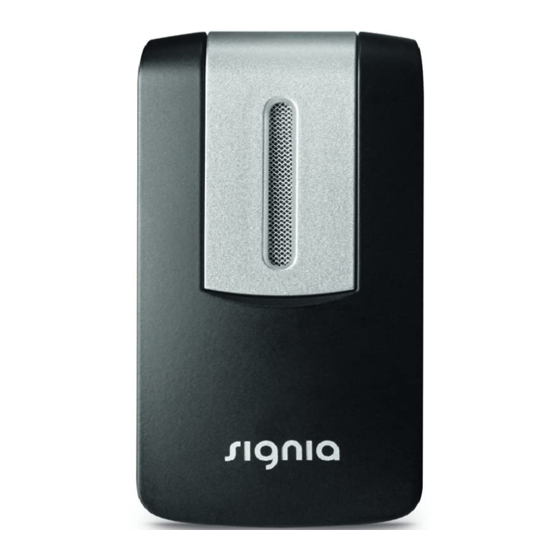
Signia StreamLine Mic - Hearing Aid Quick Start Guide
- User manual (61 pages) ,
- Quick start manual (2 pages)
Advertisement
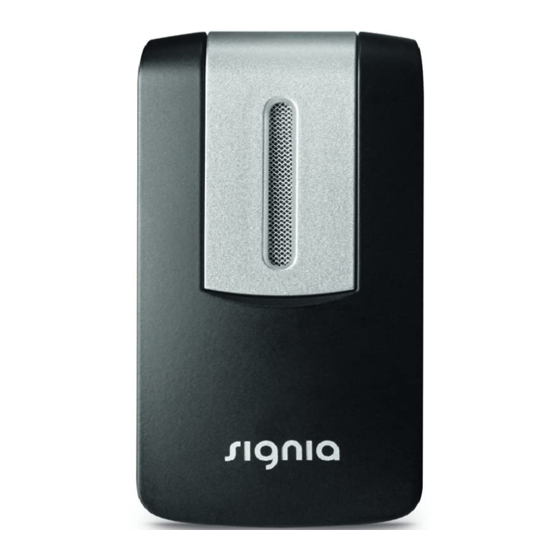
Pairing with hearing aids
- Ensure that StreamLine Mic is off: Hold down the
![]() button until the power indicator
button until the power indicator ![]() is off. This takes approximately 6 seconds.
is off. This takes approximately 6 seconds. - Turn the hearing instruments off and on again:
Open and close the battery compartments. If your hearing instruments do not have a battery compartment, turn them off and on as described in the hearing instrument's user guide. - The hearing instruments are now ready for pairing. You have 3 minutes to complete the pairing.
- Turn on StreamLine Mic: Hold down the
![]() button until the power indicator
button until the power indicator ![]() is green
is green ![]() . This takes approximately 3 seconds.
. This takes approximately 3 seconds. - The status indicator
![]() flashes yellow
flashes yellow ![]() .
. - Place both hearing instruments close to StreamLine Mic (maximum distance 8 inches).
![]()
- The pairing process starts automatically
Pairing is finished when the status indicator is yellow![]() .
.
Pairing with smart phones
- Hold down the
![]() and the
and the ![]() button simultaneously until the status indicator
button simultaneously until the status indicator ![]() flashes blue
flashes blue ![]() . This takes approximately 6 seconds.
. This takes approximately 6 seconds.
StreamLine Mic is now ready for pairing. You have 3 minutes to complete the pairing. - Set your smartphone or music player to "search for other Bluetooth® devices". Refer to the device's manual.
- On your smartphone or music player, select "StreamLine Mic" from the list of detected devices.
- If requested, enter the PIN "0000".
Pairing is finished when the status indicator![]() is blue
is blue ![]() .
.
Making phone calls

StreamLine Mic should be worn as illustrated in the pictures for best possible performance. It is important that the microphone of StreamLine Mic is pointing towards your mouth, and that StreamLine Mic is not covered by clothes etc.
Maximum distance:
- Smartphone — StreamLine Mic: 33 ft
- Hearing instruments — StreamLine Mic: 6.5 ft
Receiving a call
You will hear a ringtone in your hearing instruments. The status indicator ![]() flashes green
flashes green  .
.
- To accept/end the call, press
![]() or accept/end the call with your smartphone.
or accept/end the call with your smartphone.
While you are in a call, the status indicator![]() is green
is green ![]() .
. - To reject a call, hold down the
![]() button for approximately 3 seconds.
button for approximately 3 seconds.
Making a call
When you call someone with your connected smartphone, the call is automatically streamed to your hearing instruments. While you are in a call, the status indicator ![]() is green
is green  .
.
This function is not available while StreamLine Mic is used as a remote microphone.
Further information
Voice dialing: When connected to a smartphone, doublepress  to activate voice dialing (if supported by the smartphone).
to activate voice dialing (if supported by the smartphone).
Listening to music
If StreamLine Mic is connected to a music player through Bluetooth, the music will automatically be played in your hearing instruments. You do not need to operate anything on StreamLine Mic.
While music is streamed, the status indicator ![]() is orange
is orange ![]() .
.
Maximum distances:
- Music player — StreamLine Mic: 33 ft
- Hearing instruments — StreamLine Mic: 6.5 ft
Starting/stopping music
- Use your smartphone or music player to start/stop the music.
To stop the music, you can also shortly press![]() on StreamLine Mic.
on StreamLine Mic.
Use as a remote microphone
The remote microphone function does not start automatically. You have to toggle to the remote microphone mode via the  button.
button.

It is important that the microphone is pointing towards the speaker's mouth, and that StreamLine Mic is not covered by clothes etc.
Maximum distance:
- Hearing instruments — StreamLine Mic: 66 ft
Turning remote microphone on
- Press
![]() for approximately 3 seconds.
for approximately 3 seconds.
The status indicator![]() is magenta
is magenta ![]() . A confirmation tone is played in your hearing instruments.
. A confirmation tone is played in your hearing instruments.
The remote microphones are turned on. Speech from the person wearing StreamLine Mic is streamed directly to your hearing instruments.
Turning remote microphone off
- Hold down the
![]() button for approximately 3 seconds.
button for approximately 3 seconds.
The status indicator![]() is blue
is blue ![]() (connected to a smartphone) or yellow
(connected to a smartphone) or yellow ![]() (not connected to a smartphone).
(not connected to a smartphone).
Use as a remote control
StreamLine Mic can also be used as a remote control for your hearing instruments. You can:
- Adjust the volume by pressing
![]() or
or ![]()
- Mute the hearing instrument microphones by holding down the
![]() button for 3 seconds to mute OR unmute the hearing instrument*
button for 3 seconds to mute OR unmute the hearing instrument* - Change the next hearing program by holding down the
![]() button for approximately 3 seconds*
button for approximately 3 seconds*
* This function is not available while StreamLine Mic is used as a remote microphone.
Maximum distances:
- Hearing instruments — StreamLine Mic: 6.5 ft
Controls

 Microphones
Microphones
 Power indicator
Power indicator 
 Status indicator
Status indicator 
 Multi-function button
Multi-function button 
 Volume buttons
Volume buttons  and
and 
 USB port for charging
USB port for charging
Status and power indicator overview
Status indicator
 | Description |
 | Flashing yellow Searching for hearing instruments. |
 | Yellow Idle mode: Connected to hearing instruments. Not connected to a smartphone or other device. |
 | Flashing blue StreamLine Mic is visible to a smartphone for pairing purpose. |
 | Blue Phone mode: Connected to a smartphone. |
 | Flashing green Incoming call. |
 | Green In a call. |
 | Orange Streaming music. |
 | Magenta Remote microphone mode. |
 | Flashing magenta Reconnecting remote microphone. |
Power indicator
 | Description |
 | Red Battery is low. |
 | Flashing green Charging while turned on. |
 | Green fades off Charging is completed and StreamLine Mic is turned on. |
 | Green Turned on, not charging. |
 | Flashing orange Charging while turned off. |
 | Orange Charging is completed and StreamLine Mic is turned off. |
Manufactured by
Sivantos, Inc.
10 Constitution Avenue
Piscataway, NJ 08854
Phone: (800) 766-4500
Fax: (732) 562-6696
signiausa.com

Documents / Resources
References
Download manual
Here you can download full pdf version of manual, it may contain additional safety instructions, warranty information, FCC rules, etc.
Download Signia StreamLine Mic - Hearing Aid Quick Start Guide
Advertisement
 button until the power indicator
button until the power indicator  .
.
 and the
and the  button simultaneously until the status indicator
button simultaneously until the status indicator  flashes blue
flashes blue  . This takes approximately 6 seconds.
. This takes approximately 6 seconds. or accept/end the call with your smartphone.
or accept/end the call with your smartphone. on StreamLine Mic.
on StreamLine Mic. for approximately 3 seconds.
for approximately 3 seconds. button for approximately 3 seconds.
button for approximately 3 seconds.  is blue
is blue 

















Need help?
Do you have a question about the StreamLine Mic and is the answer not in the manual?
Questions and answers