Summary of Contents for AEMC CA7027
- Page 1 CA7027 ® FAULT MAPPER PRO GRAPHICAL TDR E N G L I S H User Manual 1.800.561.8187 information@itm.com www. .com...
- Page 2 Statement of Compliance Chauvin Arnoux ® , Inc. d.b.a. AEMC ® Instruments certifies that this instrument has been calibrated using standards and instruments traceable to international standards. We guarantee that at the time of shipping your instrument has met its published specifications.
-
Page 3: Table Of Contents
Table of Contents 1. INTRODUCTION ................2 1.1 International Electrical Symbols ..........2 1.2 Receiving Your Shipment ............3 1.3 Ordering Information ..............3 1.3.1 Accessories and Replacement Parts ......3 2. PRODUCT FEATURES ..............4 2.1 Description ................4 2.2 Key Features: ................4 2.3 Fault Mapper Pro ®... -
Page 4: Introduction
CHAPTER 1 INTRODUCTION Warning ● This instrument meets the safety requirements of IEC61010-1 ● The Model CA7027 is designed for use on de-energized circuits only. ● Connection to line voltages will damage the instrument and could be hazardous to the operator. -
Page 5: Receiving Your Shipment
Ordering Information ® Fault Mapper Pro Model CA7027 ........Cat. #2127.84 Includes carrying case, 4mm color-coded banana plugs with alligator clips, 4x1.5V AA batteries, set of 2 color-coded 4 ft red/black leads, user manual and product warranty card. -
Page 6: Product Features
Measures cable length and indicates distance to faults to a range of 19,000 ft (6000m) • Graphical LCD • Easy identification of short range faults • Emits an audible tone, used to trace and identify the type of fault ® Fault Mapper Pro Model CA7027 1.800.561.8187 information@itm.com www. .com... -
Page 7: Fault Mapper Pro Features
AEMC Instruments Fault Mapper Pro VX.X TEST / TDR / FAULT MAPPER PRO MODEL CA7027 1. Banana plug input (Red/Black) 2. Graphical LCD 3. Cable select and Vp (Velocity of Propagation) decrement button 4. Test/function select button 5. Backlight button 6. -
Page 8: Specifications
(Vp) along the cable length. Accurate positioning of the cursor is also required. **Specifications are subject to change without notice. ® Fault Mapper Pro Model CA7027 1.800.561.8187 information@itm.com www. .com... -
Page 9: Accuracy
Accuracy The CA7027 is able to measure distances to faults and cable lengths to an accuracy of ±1%. This measurement accuracy is based on the correct value of Vp being used for the cable under test, and homogeneity of the Vp along the cable length. -
Page 10: Operation
When locating faults with the ® Fault Mapper Pro the cursor should be positioned at the beginning of the feature on the cable waveform as shown below. Vp=72% Z=100Ω 621ft ® Fault Mapper Pro Model CA7027 1.800.561.8187 information@itm.com www. .com... -
Page 11: Getting Started
TDR / 5. Press again to save changes and exit set-up mode. NOTE: When the Fault Mapper Pro ® is turned off, it will retain the current set-up parameters. ® Fault Mapper Pro Model CA7027 1.800.561.8187 information@itm.com www. .com... -
Page 12: Backlight
* * * * * * * * * * * * * * * * * * * AEMC Instruments Fault Mapper Pro VX.X Warble Tone * * * * * * * * * * * * * * * * * * * ® Fault Mapper Pro Model CA7027 1.800.561.8187 information@itm.com www. .com... -
Page 13: Selecting Full Scale Sensitivity
Sometimes this value is not readily available, or the user may wish to determine it specifically to compensate for cable batch variations or for special cable applications. ® Fault Mapper Pro Model CA7027 1.800.561.8187 information@itm.com www. .com... -
Page 14: Attaching A Cable To The Fault Mapper Pro
Black clip to the shield. Twisted Pair: Separate out one pair and connect the red and black clips to the two wires of the pair. Multi-conductor Cable: Connect the clips to any two wires. ® Fault Mapper Pro Model CA7027 1.800.561.8187 information@itm.com www. .com... -
Page 15: Testing A Cable
The following display shows a cable with impedance anomalies on it. Vp=72% Z=100Ω 210ft The vertical cursor line is moved left and right along the line of the trace by pressing the buttons. ® Fault Mapper Pro Model CA7027 1.800.561.8187 information@itm.com www. .com... -
Page 16: Single Shot And Continuous Scanning Modes
To enter “Continuous Scanning” mode press and hold down the TEST / button. icon will appear at the bottom right of the display, when Continuous Scanning mode is active. ® Fault Mapper Pro Model CA7027 1.800.561.8187 information@itm.com www. .com... -
Page 17: Typical Fault Displays
Fault Mapper Pro is able to more easily identify intermittent cable faults. 4.13 Typical Fault Displays The following table shows typical fault traces to assist you in the identification of faults using the CA7027: Type Type Cat5 STP T/Pair Jelly PE... -
Page 18: Maintenance
CHAPTER 5 MAINTENANCE ® Use only factory specified replacement parts. AEMC will not be held responsible for any accident, incident, or malfunction following a repair done other than by its service center or by an approved repair center. Changing the Battery Disconnect the instrument from any cable or network link. -
Page 19: Repair And Calibration
If you are experiencing any technical problems, or require any assistance with the proper operation or application of your instrument, please call, fax or e-mail our technical support team: Contact: ® Fault Mapper Pro Model CA7027 1.800.561.8187 information@itm.com www. .com... -
Page 20: Limited Warranty
Limited Warranty The Model CA7027 is warranted to the owner for a period of two years from the date of original purchase against defects in manufacture. This limited warranty is given by AEMC ® Instruments, not by the distributor from whom it was purchased.
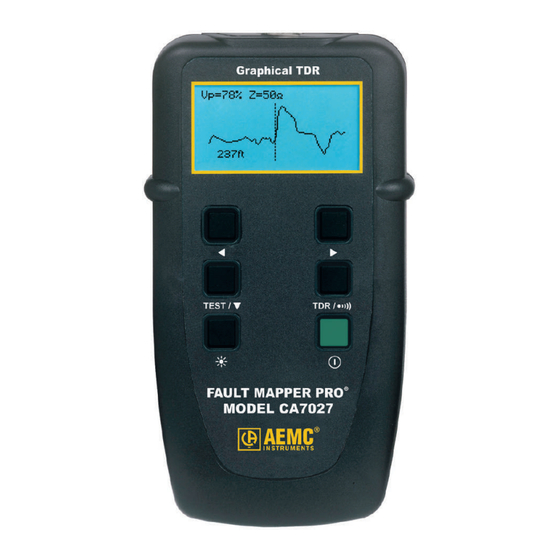















Need help?
Do you have a question about the CA7027 and is the answer not in the manual?
Questions and answers