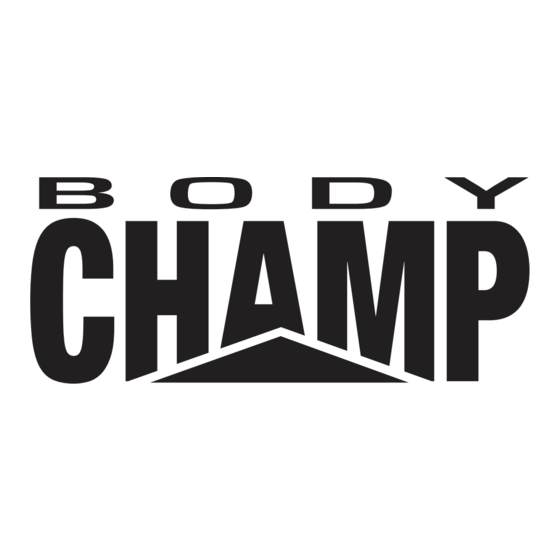
Summary of Contents for Body Champ EASY BODY RIDER CT601
- Page 1 CT601 / CT612 / CT1000 EASY BODY RIDER * This item is for consumer use only and it is not meant for commercial use. OWNER’S MANUA L...
- Page 2 This page intentionally left blank...
-
Page 3: General Information
General Information Safety Storage and Use Before you undertake any exercise program, Your product is intended for use in clean please be sure to consult with your doctor. dry conditions. You should avoid storage in Frequent strenuous exercise should be excessively cold or damp places as this may approved by your doctor and proper use lead to corrosion and other related problems. -
Page 4: Hardware List
Hardware List The following hardware is used to assemble your unit. Please take a moment to familiarize yourself with these items. Please note some of this hardware is already pre-assembled on the machine. Do not be alarmed if you see parts on this page that are not included in your hardware packet Bolt #13. -
Page 5: Parts Listing
Parts Listing The following parts list describes all of the parts illustrated on the exploded diagram on the following page. Please note, most of these parts are already pre-assembled on your unit. Description Description Main Frame Washer (M8) Front Stabilizer Nylon Nut (M8) Rear Stabilizer Nylon Nut (M6) -
Page 6: Exploded Diagram
Exploded Diagram The following diagram is provided to help you familiarize yourself with the parts and hardware that will be used during the assembly process. Please note that not all of the parts and hardware you see here will be used while you are assembling the machine because some of these items are already pre-installed. - Page 7 Assembly Instructions A s s e m b l y S t e p 1 NOTE: Front & Rear Stabilizer Assembly Make sure the wire is hanging out before proceeding to the next step. If it has fallen inside the tube, use With the help of an assistant, attach the Front Stabilizer a bent wire to “fish”...
- Page 8 Assembly Instructions A s s e m b l y S t e p 3 Hardware & Tool Required Bolt A.) Center Post Assembly Remove the Center Post (#06) from the packaging. Then, connect the Main Sensor Wire [Middle] (#33b) to the Main Sensor Wire [Lower] (#36).
- Page 9 Assembly Instructions A s s e m b l y S t e p 4 Hardware & Tool Required Washer A.) Seat Assembly Remove the three Washers (#21) and three Nylon Nuts (#22) that are pre-installed on the Seat (#08) as illustrated and set them aside. Align the holes of the Seat (#08) to the Horizontal Seat Bar (#05) as shown in the diagram.
- Page 10 Assembly Instructions A s s e m b l y S t e p 5 Monitor Assembly Connect the Main Sensor Wire (Middle) (33a) to the Wire on the Monitor (31) and then slide the Monitor (31) onto the computer bracket located on the Center Post (#06) until it clicks into place. STEP3: CT601/CT612/CT1000 Page 8...
- Page 11 Assembly Instructions T e n s i o n A d j u s t m e n t The assembly of your Easy Cycle Trainer is now complete. As you try it for the first time, you should adjust the tension to a desirable level before you begin a full workout.
-
Page 12: Safety And Maintenance
Safety & Maintenance A d d i t i o n a l S a f e t y • Make sure all nuts, bolts, and screws are tightened prior to use. • Be sure that all adjustment locking devices and safety devices are properly engaged prior to use! •... -
Page 13: Computer Operation
Computer Operation SPECIFICATIONS: TIME………………………………………0:00-99:59 SPEED……………………………………0.0-99ML/H DISTANCE ……………………………0.0-999.9ML CALORIES………………………………0.0-9999CAL #42 WASHER FOR M10 BOLT,T2.0 1PC KEY FUNCTION: MODE: This key lets you to select and lock on to a particular function you want. OPERATION PROCEDURES: 1. AUTO ON/OFF: ◆ The system turns on when any key is pressed or when it receives an input from the speed sensor. ◆... -
Page 14: Warm-Up Instructions
Warm-Up Instructions Before use, you must read and understand all instructions & warning stated in this Owner's Manual as well as posted on the equipment. The following flexibility exercises are provided to you as a means to prevent injury while you are exercising. A proper warm-up routine decreases the chance of injuring your muscles while you are exercising. - Page 15 Warm-Up Instructions Trunk Flexion, Prone 1. Assume the depicted position on your hands and knees. Stretch your hands out in front of you and then slowly start to pull them back in toward your body as you tuck your chin and arch your back upward. 2.
-
Page 16: Proof Of Purchase
Proof of purchase Model Number CT601/CT612/CT1000 version: 10-11-2011 CT601/CT612/CT1000...















Need help?
Do you have a question about the EASY BODY RIDER CT601 and is the answer not in the manual?
Questions and answers