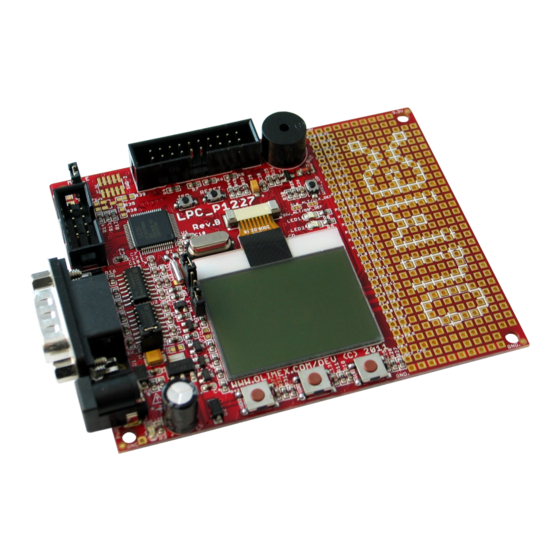
Summary of Contents for OLIMEX LPC-P1227
- Page 1 LPC-P1227 development board USER’S MANUAL Initial release, March 2012 Designed by OLIMEX Ltd, 2011 All boards produced by Olimex LTD are ROHS compliant Downloaded from Elcodis.com electronic components distributor...
- Page 2 This document is intended only to assist the reader in the use of the product. OLIMEX Ltd. shall not be liable for any loss or damage arising from the use of any information in this document or any error or omission in such information or any incorrect use of the product.
-
Page 3: Table Of Contents
Table of Contents CHAPTER 1.........................5 OVERVIEW.........................5 1. Introduction to the chapter.......................5 1.1 Features.............................5 1.2 Organization..........................6 CHAPTER 2 ........................7 SETTING UP THE LPC-P1227 BOARD..............7 2. Introduction to the chapter.......................7 2.1 Electrostatic warning.......................7 2.2 Requirements...........................7 2.3 Powering the board........................7 2.4 Prebuilt software........................8 CHAPTER 3.........................9 LPC-P1227 BOARD DESCRIPTION...............9... - Page 4 OLIMEX© 2012 LPC-P1227 User's Manual 6.9 Additional hardware components..................19 CHAPTER 7.......................20 MEMORY AND BLOCK DIAGRAM..............20 7. Introduction to the chapter.....................20 7.1 Memory organization......................21 CHAPTER 8.......................22 SCHEMATICS......................22 8. Introduction to the chapter.....................22 8.1 Eagle schematic........................22 8.2 Physical dimensions.......................24 CHAPTER 9.......................25 REVISION HISTORY....................25 9.
-
Page 5: Chapter 1
Thank you for choosing the LPC-P1227 development board from Olimex! This document provides a User’s Guide for the Olimex LPC-P1227 development board. As an overview, this chapter gives the scope of this document and lists the board’s features. The document’s organization is then detailed. -
Page 6: Organization
OLIMEX© 2012 LPC-P1227 User's Manual 1.2 Organization Each section in this document covers a separate topic, organized as follow: – Chapter 1 is an overview of the board usage and features – Chapter 2 provides a guide for quickly setting up the board –... -
Page 7: Chapter 2
There are also a number of ready IDEs available like IAR Embedded Workbench, Rowley CrossWorks, Code Composer Studio, etc. The only low cost Olimex option at the time writing this guide is available if you use Rowley's Crossworks IDE. You can get any of our ARM-USB debuggers + ARM-JTAG-SWD adapter. As of moment of writing this guide OpenOCD 0.5.0 doesn't support SWD flashing. -
Page 8: Prebuilt Software
OLIMEX© 2012 LPC-P1227 User's Manual - Connect your SWD debugger 2.4 Prebuilt software On powering the board the PWR LED should turn on. LED1 and LED2 should start blinking alternatively. The LCD display shows 6 lines of text. You can connect the board to a PC via RS232 Null-modem interface. -
Page 9: Chapter 3
3. Introduction to the chapter Here you get acquainted with the main parts of the board. Note the names used on the board differ from the names used to describe them. For the actual names check the LPC-P1227 board itself. 3.1 Layout (top view) -
Page 10: Chapter 4
CHAPTER 4 THE LPC1227FBD64 MICROCONTROLLER 4. Introduction to the chapter In this chapter is located the information about the heart of LPC-P1227 – its microcontroller. The information is a modified version of the datasheet provided by its manufacturers. 4.1 The microcontroller... - Page 11 OLIMEX© 2012 LPC-P1227 User's Manual ✗ CRC engine. ✗ Two UARTs with fractional baud rate generation and internal FIFO. One UART with RS-485 and modem support and one standard UART with IrDA. ✗ SSP/SPI controller with FIFO and multi-protocol capabilities.
-
Page 12: Control Circuity
5. Introduction to the chapter Here you can find information about reset circuit, power circuit and quartz crystal locations. 5.1 Reset LPC-P1227 reset circuit includes R23 (10 KΩ), R24(330 Ω), LPC1227FB064 pin PIN40 (PIO0_13/RESET) and a RESET button. 5.2 Clocks 12 MHz quarz crystal Q1 is found at pins 1 and 2 of the processor. -
Page 13: Chapter 6
OLIMEX© 2012 LPC-P1227 User's Manual CHAPTER 6 HARDWARE 6. Introduction to the chapter In this chapter are presented the connectors that can be found on the board all together with their pinout. Proto area is shown. Jumpers functions are described. Notes and info on specific peripherals are presented. -
Page 14: Swd2 Header
Signal Name +3.3V SWDIO Not connected Not connected SWCLK 6.4 UEXT LPC-P1227 board has UEXT connector and can interface Olimex's UEXT modules. For more information on UEXT please visit: http://www.olimex.com/dev/OTHER/UEXT.pdf Page 14 of 25 Downloaded from Elcodis.com electronic components distributor... - Page 15 OLIMEX© 2012 LPC-P1227 User's Manual Pin # Signal Name +3.3V TXD1 RXD1 MISO MOSI SSEL Page 15 of 25 Downloaded from Elcodis.com electronic components distributor...
-
Page 16: Pads On The Proto Area
OLIMEX© 2012 LPC-P1227 User's Manual 6.5 Pads on the proto area For your convenience the pads are named individually near each of them. Please take extra care about the numbering but consider that there might be offset. For full list of pin functions check on the processor data sheet. -
Page 17: Rs232 Null-Modem Connector
OLIMEX© 2012 LPC-P1227 User's Manual P1.3 WAKE_UP, PIO1_3 P0.12 ISP_E, PIO0_12 P1.4 PIO1_4 P0.11 SDA, PIO0_11 P1.5 PIO1_5 P0.10 SCL, PIO0_10 P1.6 BUZZER, PIO1_6 P0.09 TXD1, PIO0_9 P0.0 #RTS0, PIO0_0 P0.08 RXD1, PIO0_8 P0.1 RXD0, PIO0_1 P0.07 #CTS0, PIO0_7 P0.2 TXD0, PIO0_2 P0.06... -
Page 18: Jumper Description
OLIMEX© 2012 LPC-P1227 User's Manual 6.7 Jumper description Note that the jumper configuration is also printed on the back of the board. ISP_E This jumper controlls the possibility of the ISP mode via UART0 (RS232) supported by the processor. It should be moved together with RST_E. -
Page 19: Lcd Display
Default state is closed. 6.8 LCD Display Nokia 3310 LCD display 84x48 pixels (38x35 mm). 6.9 Additional hardware components The components below are mounted on LPC-P1227 but are not discussed above. They are listed here for completeness: Buzzer 5 buttons + RST button... -
Page 20: Chapter 7
OLIMEX© 2012 LPC-P1227 User's Manual CHAPTER 7 MEMORY AND BLOCK DIAGRAM 7. Introduction to the chapter Below is located the block diagram of the processor and on the next page you can find a memory map for this family of processors. It is strongly recommended to refer to the original datasheet released by NXP for ones of higher quality. -
Page 21: Memory Organization
OLIMEX© 2012 LPC-P1227 User's Manual 7.1 Memory organization Page 21 of 25 Downloaded from Elcodis.com electronic components distributor... -
Page 22: Chapter 8
In this chapter are located the schematics describing logically and physically LPC-P1227. 8.1 Eagle schematic LPC-P1227 schematic is visible for reference here. You can also find them on the web page for LPC-P1227 at our site: http://www.olimex.com/dev/LPC-P1227.html. They are located in HARDWARE section. - Page 23 OLIMEX© 2012 LPC-P1227 User's Manual Page 23 of 25 Downloaded from Elcodis.com electronic components distributor...
-
Page 24: Physical Dimensions
OLIMEX© 2012 LPC-P1227 User's Manual 8.2 Physical dimensions Note that all dimensions are in inches. Page 24 of 25 Downloaded from Elcodis.com electronic components distributor... -
Page 25: Chapter 9
The web page you can visit for more info on your device is http://www.olimex.com/dev/LPC- P1227.html. There you can find more info and some examples. ORDER CODES: LPC-P1227 - completely assembled and tested How to order? You can order to us directly or by any of our distributors. Check our webpage http://www.olimex.com/...

















Need help?
Do you have a question about the LPC-P1227 and is the answer not in the manual?
Questions and answers