Summary of Contents for OLIMEX iMX233-OLinuXino-NANO
- Page 1 Open-source single-board Linux computer USER’S MANUAL Revision F, January 2015 Designed by OLIMEX Ltd, 2013 All boards produced by Olimex LTD are ROHS compliant...
-
Page 2: Disclaimer
This document is intended only to assist the reader in the use of the product. OLIMEX Ltd. shall not be liable for any loss or damage arising from the use of any information in this document or any error or omission in such information or any incorrect use of the product. -
Page 3: Table Of Contents
OLIMEX© 2015 iMX233-OLinuXino-NANO user's manual Table of Contents DISCLAIMER ......................2 CHAPTER 1 OVERVIEW ..................5 1. Introduction to the chapter ....................... 5 1.1 Features ............................. 5 1.2 The OLinuXino family ......................6 1.2 Target market and purpose of the board ................7 1.3 Organization .......................... - Page 4 OLIMEX© 2015 iMX233-OLinuXino-NANO user's manual 6.6 External power pins ....................... 26 6.7 Battery connector ........................26 6.8 Boot mode positions ....................... 27 6.9 Jumper description ........................ 28 6.9.1 CH/CS and DH/DS ......................28 6.9.2 CSS/CSH ......................... 28 6.9.3 Boot mode selecting jumpers ..................28 6.10 Additional hardware components ..................
-
Page 5: Chapter 1 Overview
Thank you for choosing the OLinuXino single-board computer from Olimex! This document provides a user’s guide for the Olimex OLinuXino board. As an overview, this chapter gives the scope of this document and lists the board’s features. The differences between the members of the OLinuXino family are mentioned. -
Page 6: The Olinuxino Family
1.2 The OLinuXino family The design of all the iMX233 boards follows the same pattern which makes the transition between different Olimex iMX233 boards easier. However, there are significant differences in the dimensions, the peripherals available and the power options between the different boards. -
Page 7: Target Market And Purpose Of The Board
Linux board for embedding in custom devices. This of course comes at the cost of the lack of some peripherals included in the bigger iMX233 Olimex-made boards. It is generally advice to get one of the other iMX233 boards for research and development and use the NANO for the stage when you have to implement the product. -
Page 8: Chapter 2 Setting Up The Olinuxino Board
Avoid touching the component pins or any other metallic element. 2.2 Requirements In order to set up the iMX233-OLinuXino-NANO optimally one or more additional items may be used. They might be generally placed in three categories: Required – items that are needed in order to achieve minimum functionality;... -
Page 9: Powering The Board
OLIMEX© 2015 iMX233-OLinuXino-NANO user's manual SY0605E – power supply adapter 5V/1A for iMX233-OLinuXino-NANO (50Hz utility frequency - for EU residents only) SY0605E-CHINA – cheaper power supply adapter 5/1A for iMX233-OLinuXino-NANO (50Hz utility frequency – for EU residents only) iMX233-OLinuXino-SD – SD card with the Linux image USB-SERIAL-CABLE-F –... -
Page 10: Using Bitburner
OLIMEX© 2015 iMX233-OLinuXino-NANO user's manual 2.5 Using BitBurner IMPORTANT! MODIFYING THE FUSES IS IRREVERSIBLE PROCESS! BURNING THE WRONG FUSES MIGHT DAMAGE OLINUXINO IRREVERSIBLY! BURNING WRONG FUSES MIGHT CAUSE BOOT PROBLEMS! BURN FUSES AT OWN RISK! The bit burning is done via the USB of the computer connected to the USB HOST connector OLINUXINO board and the BitBurner software. -
Page 11: How To Use The I2C, Spi, Uart
OLIMEX© 2015 iMX233-OLinuXino-NANO user's manual below. These guides are not created nor tested by Olimex, however, they are worth a look: https://github.com/koliqi/imx23-olinuxino http://eewiki.net/display/linuxonarm/iMX233-OLinuXino http://www.jann.cc/2012/08/23/building_a_kernel_3_x_for_the_olinuxino_from_sources.html 2.7 How to use the I2C, SPI, UART There are number of examples with our extension module boards to achieve the mentioned interfaces using the UEXT connector. -
Page 12: Chapter 3 Olinuxino Board Description
OLIMEX© 2015 iMX233-OLinuXino-NANO user's manual CHAPTER 3 OLINUXINO BOARD DESCRIPTION 3. Introduction to the chapter Here you get acquainted with the main parts of the board. Note the names used on the board differ from the names used to describe them. For the actual names check the OLinuXino board itself. -
Page 13: Chapter 4 The Imx233 Microcontroller
OLIMEX© 2015 iMX233-OLinuXino-NANO user's manual CHAPTER 4 THE iMX233 MICROCONTROLLER 4. Introduction to the chapter In this chapter is located the information about the heart of OLinuXino – its microcontroller. The information is a modified version of the datasheet provided by its manufacturers. - Page 14 OLIMEX© 2015 iMX233-OLinuXino-NANO user's manual — SHA-1 hashing hardware — Customer-programmed (OTP) 128 bit AES key is never visible to software. External Memory Interface (EMI) — Provides memory-mapped (load/store) access to external memories — Supports the following types DRAM: —...
- Page 15 OLIMEX© 2015 iMX233-OLinuXino-NANO user's manual Real-Time Clock — Alarm clock can turn the system on. — Uses the existing 24-MHz XTAL for low cost or optional low power crystal (32.768 kHz or 32.0 kHz), customer-selectable via OTP. Customer-Programmable One-Time-Programmable (OTP) ROM via Integrated eFuse Block —...
-
Page 16: Chapter 5 Control Circuity And Hardware Modules
OLIMEX© 2015 iMX233-OLinuXino-NANO user's manual CHAPTER 5 CONTROL CIRCUITY AND HARDWARE MODULES 5. Introduction to the chapter Here you can find information about reset circuit and quartz crystals locations, the power supply circuit is discussed. 5.1 Reset OLinuXino's reset circuit includes R16 (2.2 kΩ), R17 (2.2 kΩ), T1, T2, quartz Q1 and a RESET button. -
Page 17: Power Supply Circuit
OLIMEX© 2015 iMX233-OLinuXino-NANO user's manual 5.3 Power supply circuit The power supply circuit of OLinuXino-NANO allows only 5V of power. The board requires a power supply or a battery capable of providing at least 0.25A (@5V) of current. The board typically consumes between 0.12A and 0.16A while booting the Linux image with the prebuilt software and SD card equipped. -
Page 18: Chapter 6 Connectors And Pinout
OLIMEX© 2015 iMX233-OLinuXino-NANO user's manual CHAPTER 6 CONNECTORS AND PINOUT 6. Introduction to the chapter In this chapter are presented the connectors that can be found on the board all together with their pinout and notes about them. Jumpers functions are described. Notes and info on specific peripherals are presented. -
Page 19: Jtag Debug
OLIMEX© 2015 iMX233-OLinuXino-NANO user's manual You can also check the pin names at the top and at the bottom of the board around the U_DEBUG pins. 6.1.2 JTAG debug This option allows you to use the classic 6-pin parallel JTAG (not including GND and VCC). There are pads left for this option at the top of the board over the SD card holder. -
Page 20: Sd/Mmc Slot
OLIMEX© 2015 iMX233-OLinuXino-NANO user's manual Notice that the pad numeration is written at the bottom of OLinuXino-NANO under the microSD card connector. Please check the manual part for microSD card for a schematic of the pins. 6.2 SD/MMC slot The microSD card slot is a standard 8pin connector. -
Page 21: Uext Module
6.3 UEXT module OLinuXino board has UEXT connector and can interface Olimex's UEXT modules. For more information on UEXT please visit: https://www.olimex.com/Products/Modules/UEXT/. *Note the three jumpers PIN29/SOFT_CL – PIN22/LCD_EN/I2C_SCL; PIN28/SOFT_SDA3 –... - Page 22 OLIMEX© 2015 iMX233-OLinuXino-NANO user's manual SSP2_MOSI SSP2_SCK CS_UEXT_GPIO 25(default) OR 32* *Controlled by SMT jumper The UEXT connections are visible below: Page 22 of 36...
-
Page 23: Con1 And Con2 - Gpio Connectors
OLIMEX© 2015 iMX233-OLinuXino-NANO user's manual 6.4 CON1 and CON2 – GPIO connectors The pins that haven't been used by the peripherals mounted (or that are considered “important”) are lead out to the two rows of pins CON1 and CON2 near the edges of the board. They allow the user to attach additional hardware, check readings, perform hardware debug, etc. - Page 24 You can check the connection between Linux naming of the pin, Olimex naming of the pin and the consecutive connector pin number in the table below. The ones filled with “Not implemented” doesn't have Linux support by the time of writing and will be updated overtime.
-
Page 25: Usb Host Connector
OLIMEX© 2015 iMX233-OLinuXino-NANO user's manual PIN17 PIN30 PIN18 PIN31 TEST_PAD Not implemented UEXT_SPI2_MOSI PIN29 UEXT_SPI2_SCK Not implemented PIN28 UEXT_TX1 Not implemented UEXT_RX1 Not implemented Below you can find the GPIO CON1 and CON2 as seen in the schematic: There is numeration of the pinholes on the top of the board. -
Page 26: External Power Pins
OLIMEX© 2015 iMX233-OLinuXino-NANO user's manual USB HOST Pin # Signal name +5V_HOST_PWR USB_DM USB_DP 6.6 External power pins The NANO board lacks power jack. If you wish to use regulated 5VDC you should provide it at pins 1 and 2 at the CON2 row of pins. Note that pin 1 is the VDC pins and pin 2 is the GND pin. -
Page 27: Boot Mode Positions
OLIMEX© 2015 iMX233-OLinuXino-NANO user's manual The iMX233 has a built-in battery recharge circuit. This means that if you have a battery and external power supply connected simultaneously, if the battery is not fully charged it would start charging (drawing current from the external power supply). -
Page 28: Jumper Description
OLIMEX© 2015 iMX233-OLinuXino-NANO user's manual BOOT MODE D03 USB 0 3.3V I2C Master 0 3.3V SPI Flash 1 Master 0 3.3V SPI Flash 2 Master 0 3.3V NAND 0 Start up waits for JTAG debugger connection 3.3V SD/MMC 1 (Default!!!) 1 3.3V SD/MMC 2 1... -
Page 29: Accessories
512 (32M x 16) MBit DDR SDRAM – the exact memory used at the moment of writing is Xylinx H5DU5xxxyyy Green LED1 6.11 Accessories Here you will find additional information for Olimex products you can use with OLinuXino-NANO purchase 6.11.1 USB-SERIAL-CABLE-F The cable for the U_DEBUG interface that can be purchased for additional cost has three cables. It is important to specify in your purchase order whether you want the USB-SERIAL-CABLE-F variant with male of female connectors. -
Page 30: Chapter 7 Block Diagram And Memory
OLIMEX© 2015 iMX233-OLinuXino-NANO user's manual CHAPTER 7 BLOCK DIAGRAM AND MEMORY 7. Introduction to the chapter On the next page you can find a memory map for this family of processors. It is strongly recommended to refer to the original datasheet released by Freescale for one of higher quality. -
Page 31: Processor Block Diagram
OLIMEX© 2015 iMX233-OLinuXino-NANO user's manual 7.2 Processor block diagram Page 31 of 36... -
Page 32: Physical Memory Map
OLIMEX© 2015 iMX233-OLinuXino-NANO user's manual 7.3 Physical memory map Page 32 of 36... -
Page 33: Chapter 8 Schematics
8.2 Physical dimensions Note that all dimensions are in inches. Note that the iMX233-OLinuXino-NANO board has a 6-layer PCB. The three highest elements on the board in order from the tallest to the shortest are: vertical USB HOST – 16.2mm (0.640'') over the pcb;... -
Page 34: Chapter 9 Revision History And Support
OLIMEX© 2015 iMX233-OLinuXino-NANO user's manual CHAPTER 9 REVISION HISTORY AND SUPPORT 9. Introduction to the chapter In this chapter you will find the current and the previous version of the document you are reading. Also the web-page for your device is listed. Be sure to check it after a purchase for the latest available updates and examples. -
Page 35: Board Revision
– the MINI version of OLinuXino + embedded RTL8128CU WIFI module USB-SERIAL-CABLE – USB serial console cable for U_DEBUG SY0605E – power supply adapter 5V/1A for iMX233-OLinuXino-NANO (Will not work with iMX233-OLinuXino-MAXI and iMX233-OLinuXino-MINI) SY0605E-CHINA – cheaper power supply adapter 5V/1A for iMX233-OLinuXino-NANO (Will not work with iMX233-OLinuXino-MAXI and iMX233-OLinuXino-MINI) iMX233-OLinuXino-SD –... -
Page 36: Product Support
All goods are checked before they are sent out. In the unlikely event that goods are faulty, they must be returned, to OLIMEX at the address listed on your order invoice. OLIMEX will not accept goods that have clearly been used more than the amount needed to evaluate their functionality.
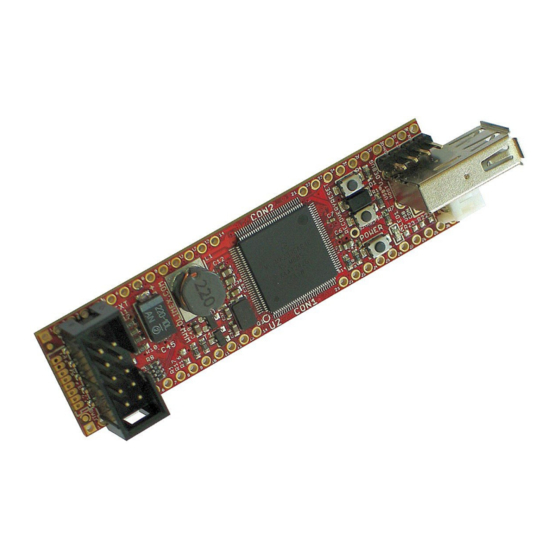
















Need help?
Do you have a question about the iMX233-OLinuXino-NANO and is the answer not in the manual?
Questions and answers