Table of Contents
Advertisement
Quick Links
Please read this manual
before using
Thank you for purchasing a MUTOH product.
This manual explains the steps for unpacking,
mounting and basic installation before using the
MUTOH Full-color inkjet printer VJ-2638X/
1938X/1638X/1938WX/1638WX.
This manual is intended for owners, installers, and
users of this product.
Understand the contents and instructions in this
manual before installing this product.
Installation flow chart
The broad steps for installation are shown below.
There are instructions for each section beginning on
the next page.
1
Unpacking boxes
1.1 Unpacking printer box
1.2 Unpacking stand box
2
Confirming bundled items
2.1 Items in the printer box
2.2 Items in the accessory box
2.3 Items in the stand box
VJ-2638X/1938X/1638X/1938WX/1638WX
INSTALLATION MANUAL
3 Assembling
3.1 Procedure for assembling the
stand
3.2 Attaching the stand
3.3 Detaching fastening materials
4 Installation
4.1 Installation environment
4.2 Installation procedure
5 Connecting the power cable
1
6
Turning the power
ON/OFF
7 Product activation
8
Setting the display
language and unit
9 Filling ink
9.1 Installing 220ml/440ml ink
9.2 Installing high capacity pack
adapters (option, VJ-2638X/
1938X/1638X)
10 Loading the roll media
11 Checking printing
conditions
12 Manual composition
VJx638xE-I-05
Advertisement
Table of Contents

Summary of Contents for MUTOH VJ-2638X
- Page 1 3 Assembling before using Turning the power 3.1 Procedure for assembling the ON/OFF Thank you for purchasing a MUTOH product. stand This manual explains the steps for unpacking, 3.2 Attaching the stand mounting and basic installation before using the MUTOH Full-color inkjet printer VJ-2638X/ 1938X/1638X/1938WX/1638WX.
- Page 2 Accessory box Installation Manual (this manual) (Japanese/English/French) 1 each Introduction of Windows Printer Driver (Japanese/English) 1 each It is not included in VJ-2638X/1938X/1938WX. 2.2 Items in the accessory box Name Q’ty Leg part (Right) Leg part (Left) Base part Connector bar...
- Page 3 VJ-2638X/1938X/1638X/1938WX/1638WX INSTALLATION MANUAL 4. Fasten the connector bar to the left stand in the 3. Remove the two transfer stays and fasten the printer 3 Assembling same way as in Step 3. to the stand using eight butterfly screws. This section explains how to assemble the printer.
-
Page 4: Connecting The Power Cable
(Main) AC100-240V; 12A-6.5A Current Name Name (Heater 1/2) AC100-240V; 9A-4.5A VJ-2638X: at “EcoMode” : 26A or more Adjuster Stand VJ-1638X: at “Powerful” : 30A or more (Main) AC100-240V; 9A-6A 4. Confirm that the waste fluid valve is closed. -
Page 5: Turning The Power On/Off
VJ-2638X/1938X/1638X/1938WX/1638WX INSTALLATION MANUAL 4. Press [+] or [-] key on the Operation panel to 6 Turning the power ON/OFF Product activation select the set value, and press the [Enter] key. This section explains how to turn ON/OFF the printer. This printer requires activation when the power is If you want to display the temperature in Fahrenheit, turned ON for the first time. -
Page 6: Charging Ink
“Busy-Washing” is displayed on the operation panel, Initial charging takes time as follows. and the printer starts charging the cleaning fluid. VJ-2638X : Approx 20 minutes When the cleaning fluid has been charged, VJ-1938X : Approx 18 minutes “Remove Cartridges” is displayed on the operation panel. - Page 7 VJ-2638X/1938X/1638X/1938WX/1638WX INSTALLATION MANUAL 9.1.2 For VJ-1938WX CAUTION Insert the cleaning cartridge all the way to the end Do not perform the following opera- 1. Turn the printer ON. of the ink cartridge slot. tions during ink charging. If charging The printer starts the initializing operation.
- Page 8 VJ-2638X/1938X/1638X/1938WX/1638WX INSTALLATION MANUAL 10. Install Ink cartridges in Ink cartridge slots on the 9.1.3 For VJ-1638WX 7. Set the cleaning cartridge to the ink cartridge slot. back of the printer. Keep the arrow of Ink cartridge facing up and 1. Turn the printer ON.
- Page 9 Use the optional high capacity pack adapters to use correct Slots. Match the ink color label with the ink the 1,000ml ink bags on VJ-2638X/1938X/1638X. color before inserting Ink pack. Keep the arrow of Ink cartridge facing up and insert it into the printer.
-
Page 10: Loading The Roll Media
Follow the steps below to load roll media. Make sure that Ink bags are inserted into the NOTE correct Slots. For VJ-2638X, refer to the operation manual of Match the ink color label with the ink color before Heavy take-up unit. inserting Ink bags. - Page 11 VJ-2638X/1938X/1638X/1938WX/1638WX INSTALLATION MANUAL a. Loosen Fixing levers of the right and left Roll 15. Press the [+] key or [-] key to select the user type 11. Rewind the roll media a little by rolling Flange on media holders (), and move the roll media to left setting.
-
Page 12: Manual Composition
VJ-2638X/1938X/1638X/1938WX/1638WX INSTALLATION MANUAL 11 Checking printing conditions 12 Manual composition 5. If the nozzle check result indicates that there is a Check the condition of the print head after the ink This product includes the following three manuals. problem such as mentioned above in the check replenishment.
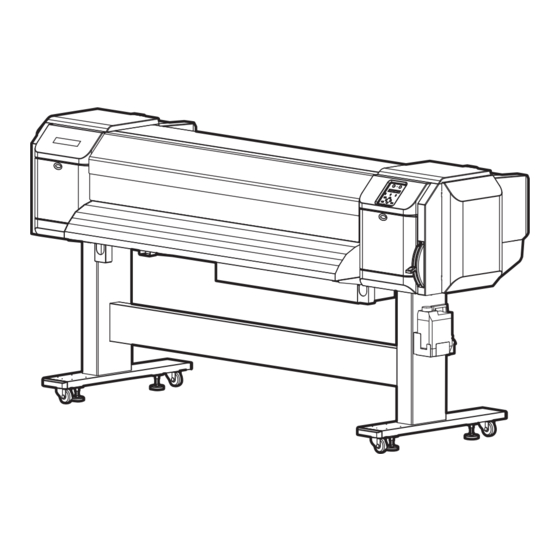












Need help?
Do you have a question about the VJ-2638X and is the answer not in the manual?
Questions and answers