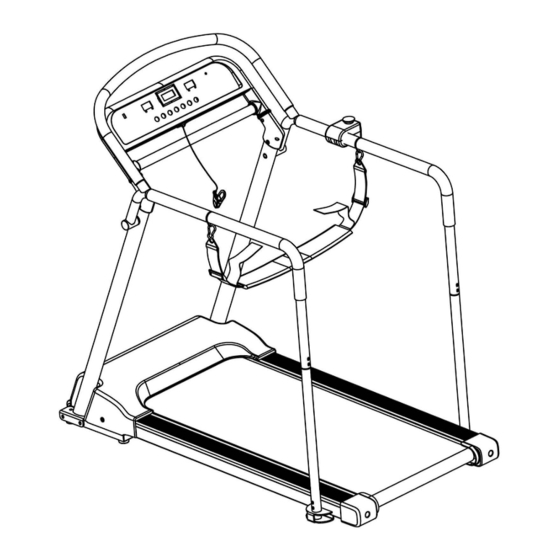
Table of Contents
Advertisement
Quick Links
Reformer 2 Safety
Rehabilition Treadmill
USER MANUAL
Product may vary slightly from the item pictured due to model upgrades.
Read all instructions carefully before using this product.
Retain this owner's manual for future reference.
NOTE:
This manual may be subject to updates or changes. Up to date manuals are available through our
website at www.lifespanfitness.com.au
Advertisement
Table of Contents

Summary of Contents for LifeSpan Reformer 2 Safety
- Page 1 Reformer 2 Safety Rehabilition Treadmill USER MANUAL Product may vary slightly from the item pictured due to model upgrades. Read all instructions carefully before using this product. Retain this owner’s manual for future reference. NOTE: This manual may be subject to updates or changes. Up to date manuals are available through our...
-
Page 2: Table Of Contents
TABLE OF CONTENTS Important Safety Instructions ....... 03 II. Important Electrical Information ......05 III. -
Page 3: Important Safety Instructions
I. IMPORTANT SAFETY INSTRUCTIONS WARNING: Read all instructions before using this treadmill. It is important your treadmill receives regular maintenance to prolong its lifespan. Failing to regularly maintain your treadmill may void your warranty. DANGER To reduce the risk of electric shock, disconnect your treadmill from the electrical outlet prior to cleaning and/or service work. - Page 4 • The treadmill is intended for in-home use only and is not suitable for commercial environments. • To disconnect, turn all controls to the off setting, remove the safety key, and then remove the plug from the outlet. • The pulse sensors are not medical devices. Various factors, including the user’s movement, may affect the accuracy of heart rate readings.
-
Page 5: Important Electrical Information
II. IMPORTANT ELECTRICAL INFORMATION WARNING! 1) NEVER use a ground fault circuit interrupt (GFCI) wall outlet with this treadmill. Route the power cord away from any moving part of the treadmill including the elevation mechanism and transport wheels. 2) NEVER operate treadmill on Generator or UPS power supply. 3) NEVER remove any cover without first disconnecting AC power. -
Page 6: Important Operating Instructions
III. IMPORTANT OPERATING INSTRUCTIONS 1) Insert the power plug into the socket directly. 2) The constant running time is less than 2 hours. Be sure to read the entire manual before operating your machine. 3) Understand that changes in speed and incline do not occur immediately. Set your desired speed on the computer console and release the adjustment key. - Page 7 IV. PARTS LIST S= 13, 14, 15 E03 M10*55 (1x) (1x) (1x) (2x) M8*20 M8*65 M6*15 ST4.2*12 (1x) (4x) (2x) (16x) (4x) Ø 10 ST4.2*12 E23 M8*48 Ø 8 (4x) (2x) (2x) (6x) ASSEMBLY INSTRUCTIONS |...
- Page 8 Description Description Main frame Right upright tube cover Left upright tube Left upright tube inside cover Right upright tube Right upright tube inside cover Console base Left upright tube cover Left handle bar Handle bar decoration ring Right handle bar Safety key Front handle bar Protective belt set...
-
Page 9: Assembly Instructions
V. ASSEMBLY INSTRUCTIONS STEP 1 B04 5# M8*20 (1x) (4x) Ø 8 M8*65 (2x) (6x) 1. Plug in the cables as pictured and install part (B) and (C) onto the Main frame (A) using: - E25 Ф8 Washers - E05 M8x20 Bolts - E07 M8x65 Bolt NOTE: Be careful not to squish the cables. - Page 10 STEP 2 B04 5# M8*48 (1x) (2x) 1. Place the (C03) tube cover into the display handle post like pictured. 2. Connect the cables as pictured for the right upright post to the display. 3. Ensure the cables are safely inside the tube and then fix the display onto the uprights using: -E23 M8x48 Bolt | ASSEMBLY INSTRUCTIONS...
- Page 11 STEP 3 S= 13, 14, 15 ST4.2*12 (1x) (4x) ST4.2*12 (4x) 1. Install the (C03) Left upright tube cover, (C05) Left upright tube inside cover, (C06) Right upright tube inside cover and (C04) Right upright tube cover using: - E18 ST4.2x12 Screws - E15 ST4.2x12 Screws ASSEMBLY INSTRUCTIONS |...
- Page 12 STEP 4 B04 5# M6*15 (1x) (4x) 1. Connect (A05) support tube onto the main frame using: - E11 M6x15 Bolts | ASSEMBLY INSTRUCTIONS...
- Page 13 STEP 5 E03 M10*55 (1x) (1x) (2x) Ø 10 M6*15 (2x) (8x) 1. Install (E) left handlebar to (A02) support using: - E22 Ф10 Washer -E03 M10x55 Bolt 2. Connect (E) left handle bar to (A05) support tube using E11 M6x15 Bolts. 3.
- Page 14 STEP 6 B04 5# M6*15 (1x) (4x) 1. Install (G) front handlebar to the post on the front of the left and right handlebars as pictured using E11 M6x15 bolts. | ASSEMBLY INSTRUCTIONS...
- Page 15 STEP 7 1. Optional: Attach (H) protective belt to the handlebars as pictured. Treadmill is now assembled and can be turned on for use. ASSEMBLY INSTRUCTIONS |...
- Page 16 VI. FOLDING INSTRUCTIONS Hold from point H and lift until the treadmill is tilted onto the transportation wheels. You can now move to your desired spot.
- Page 17 VII. IMPORTANT ELECTRICAL INFORMATION WARNING! This treadmill requires a right power source in order to properly operate. For your safety, as well as the safety of others, please verify that the power source is correct before plugging the equipment. Any incorrect power source could cause significant damage to the equipment and or user Grounding Methods: This product must be grounded.
-
Page 18: Operation Guide
VIII. OPERATION GUIDE BUTTON FUNCTIONS 1. START: Press this button to start the machine. 2. SPEED -: Press this button to reduce the speed. 3. MODE: Press this button to choose between time, distance, calories workout targets. 5. SPEED +: Press this button to increase the speed. 6. - Page 19 LUBRICATION REMIND FUNCTION This machine has lubrication remind function. After every total running distance of 300km (188miles), your treadmill needs to be maintained with oil. The system will remind with sound for every 10 seconds, and window will show "OIL". This means that your treadmill needs to be lubricated with oil. Please read the user’s manual first, and add the oil to the middle part of running board.
- Page 20 IX. MAINTENANCE & CARE General cleaning will help prolong the life and performance of your treadmill. Keep the unit clean and maintained by dusting the components on a regular basis. Clean both sides of the running belt to prevent dust from accumulating underneath the belt. Keep your running shoes clean so that dirt from your shoes does not wear out the running board and belt.
- Page 21 2. The moving parts should turn freely and quietly. Abnormality of moving parts will affect the safety of the equipment. Inspect and tighten bolts regularly. 3. To better maintain the treadmill and prolong its lifespan, it is suggested that maintenance be done on a regular basis.
-
Page 22: Exploded Diagram
X. EXPLODED DIAGRAM | OPERATION GUIDE... -
Page 24: Parts List
XI. PARTS LIST Part description Remark Part description Remark Main frame Console Left upright tube Control board Right upright tube Button board Button board connecting Console bracket wire Support tube Top signal wire Left handle bar Middle signal wire Bottom signal wire Right handle bar Front handle bar Speed sensor... - Page 25 Screw Side rail ST2.9*8 Running belt Screw ST2.9*6.0 Foam 1265MM Screw ST4.2*12 Foam1 570MM Washer Flat foot pad Spring washer Part description Remark Part description Remark Adjustable foot pad Flat washer Foam 3 285MM Bolt M8*48 Foam 165MM Bolt M8*25 Foam 2 77MM Washer...
- Page 26 X1I. EXERCISE GUIDE PLEASE NOTE: Before beginning any exercise program, consult your physician. This is important for individuals over the age of 45 or with pre-existing health problems. The pulse sensors are not medical devices. Various factors, including the user’s movement, may affect the accuracy of heart rate readings.
- Page 27 COOL DOWN Finish each workout with a light jog or walk for at least 1 minute. Then complete 5 to 10 minutes of stretching to cool down. This will increase the flexibility of your muscles and will help prevent post- exercise problems.
-
Page 28: Troubleshooting
XIII. TROUBLESHOOTING PROBLEM POSSIBLE CAUSE SUGGESTED ACTION Not plugged in Plug cord into outlet Treadmill will not start Safety Key not inserted Insert Safety Key Running belt tension not Tighten the adjustment bolts on Running belt not correct on the left or right sides of the left and right side of the rear centered roller... - Page 29 The incoming voltage is too low or Restart the treadmill. too high. The control board is dam- Check the incoming voltage to aged. ensure it is correct. Inspect moving parts of the E05: Current treadmill to ensure that they are overload operating correctly.
-
Page 30: Warranty
Any claim against this warranty must be made through your original place of purchase. Proof of purchase is required before a warranty claim may be processed. If you have purchased this product from the Official Lifespan Fitness website, please visit https://lifespanfitness.com.au/warranty-form For support outside of warranty, if you wish to purchase replacement parts or request a repair or service, please visit https://lifespanfitness.com.au/warranty-form and fill in our Repair/Service... -
Page 31: Hand Pulse Technology
XV. HAND PULSE TECHNOLOGY This product comes equipped with hand pulse sensors which are used to pick up tiny EKG/ECG signals that run through the body when your heart beats. These electrical EKG/ECG signals are very small and that they must be amplified 1000 times to make the signal useful for the computer to display your pulse. - Page 32 WWW.L IF ESPAN F ITNE S S . COM . A U...













Need help?
Do you have a question about the Reformer 2 Safety and is the answer not in the manual?
Questions and answers