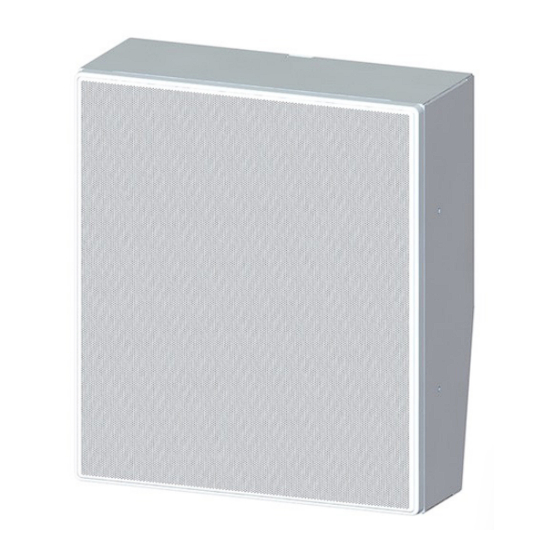
Subscribe to Our Youtube Channel
Summary of Contents for Bogen Nyquist NQ-S1810WT-G3
- Page 1 NQ-S1810WT-G3 Nyquist Gen-3 VoIP Wall Baffle Speaker Installation and Use Guide Specifications are subject to change. © Copyright 2023, Bogen Communications LLC 740-00169A 230426...
- Page 2 NQ-S1810WT-G3 With the Nyquist Series Gen-3 VoIP Wall Baffle Speaker, there is no need to manually set or adjust external am- plifiers, traditional intercom wiring, or transformer taps. Connect the speaker via a Cat 5 or higher cable to a Pow- er-Over-Ethernet (PoE) switch or PoE injector and it’s ready to use.
- Page 3 2. Select a mounting option from Figures 4–7 and use the appropriate hardware for gang-box mount or wall mount. Bogen provides the screws and washers for mounting on a standard electrical gang box, but when mounting directly to a wall or other surface, you must supply the appropriate Figure 3: Remove cardboard insert from enclosure.
- Page 4 NQ-S1810WT-G3 NOTE: Use of relay contacts is optional and only recommended for connection to 12V/24V circuits, not for 120/240 VAC mains circuits. 6. Use Cat 5 or higher Ethernet cable to connect the speaker. The power is supplied by PoE using an 802.3af–com- pliant network switch or PoE injector.
- Page 5 IN NO EVENT SHALL BOGEN BE LIABLE FOR SPE-...

















Need help?
Do you have a question about the Nyquist NQ-S1810WT-G3 and is the answer not in the manual?
Questions and answers