Summary of Contents for Westermo Lynx L110-F2G EX
- Page 1 www.wester mo.com Lynx L110-F2G EX / L210-F2G EX Industrial Ethernet 10-port Switch WeOS...
- Page 2 6643-22601...
-
Page 3: General Information
Under no circumstances shall Westermo be responsible for any loss of data or income or any special, incidental, and consequential or indirect damages howsoever caused. -
Page 4: Before Installation
Do not use or store the unit in dusty, dirty areas, connectors as well as other mechanical part may be damaged. If the unit is not working properly, contact the place of purchase, nearest Westermo distributor office or Westermo Tech support. -
Page 5: Maintenance
Maintenance No maintenance is required, as long as the unit is used as intended within the specified conditions. Product disposal This symbol means that the product shall not be treated as unsorted municipal waste when disposing of it. It needs to be handed over to an applicable collection point for recycling electrical and electronic equipment. -
Page 6: Atex Certification
ATEX certification ATEX certification number Baseefa12ATEX0119X Standards EN 60079-0:2012, EN 60079-15:2010, EN 60079-28:2007 Certification code Ex nA [op is T4] IIC T3 Gc (–40°C ≤ Ta ≤ +70°C) ATEX code II 3G Specific Conditions of Use The equipment must be installed in an area of not more than pollution degree 2 in accordance with IEC/EN 60664-1, and in an enclosure that provides a minimum degree of protection of at least IP54 and complies with the relevant requirements of EN 60079-0 and EN 60079-15. - Page 7 SFP option approved transceivers SFP Transceivers, 100 Mbit 1100-0131 MLC2, Multimode, LC-Connector, 2 km, 1310 nm 1100-0132 SLC20, Singlemode, LC-Connector, 20 km, 1310 nm 1100-0133 SLC40, Singlemode, LC-Connector, 40 km, 1310 nm 1100-0134 SLC80, Singlemode, LC-Connector, 80 km, 1550 nm 1100-0140 SLC120, Singlemode, LC-Connector, 120 km, 1550 nm BiDi Transceivers, 100 Mbit 1100-0145 SLC15-BiDi-A, Singlemode, BiDi, 20 km, 1310 nm TX, 1550 nm RX...
- Page 8 ATEX-Zertifizierung ATEX-Zulassungsnummer Baseefa12ATEX0119X Standards EN 60079-0:2012, EN 60079-15:2010, EN 60079-28:2007 Zertifizierungscode Ex nA [op ist T4] IIC T3 Gc (–40 °C ≤ Ta ≤ +70 °C) ATEX-Code II 3G Spezifische Einsatzbedingungen Die Geräte müssen in einem Bereich welcher einem maximalen Verschmutzungsgrad der Stufe 2 gemäß...
- Page 9 Für SFP-Option zugelassene Transceiver SFP-Transceiver, 100 Mbit 1100-0131 MLC2, Multimode, LC-Anschluss, 2 km, 1310 nm 1100-0132 SLC20, Singlemode, LC-Anschluss, 20 km, 1310 nm 1100-0133 SLC40, Singlemode, LC-Anschluss, 40 km, 1310 nm 1100-0134 SLC80, Singlemode, LC-Anschluss, 80 km, 1550 nm 1100-0140 SLC120, Singlemode, LC-Anschluss, 120 km, 1550 nm BiDi-Transceiver, 100 Mbit 1100-0145 SLC15-BiDi-A, Singlemode, BiDi, 20 km, 1310 nm TX, 1550 nm RX 1100-0146 SLC15-BiDi-B, Singlemode, BiDi, 20 km, 1550 nm TX, 1310 nm RX...
- Page 10 Certification ATEX Numéro de certification ATEX Baseefa12ATEX0119X Normes EN 60079-0:2012, EN 60079-15:2010, EN 60079-28:2007 Code de certification Ex nA [op is T4] IIC T3 Gc (–40°C ≤ Ta ≤ +70°C) Code ATEX II 3G Conditions spéciales d'utilisation L'équipement doit être installé dans une zone où le degré de pollution ne dépasse pas le degré...
- Page 11 Transmetteurs optionnels SFP certifiés Transmetteurs SFP, 100 Mbit 1100-0131 MLC2, multimode, connecteur LC, 2 km, 1310 nm 1100-0132 SLC20, monomode, connecteur LC, 20 km, 1310 nm 1100-0133 SLC40, monomode, connecteur LC, 40 km, 1310 nm 1100-0134 SLC80, monomode, connecteur LC, 80 km, 1550 nm 1100-0140 SLC120, monomode, connecteur LC, 120 km, 1550 nm Transmetteurs Bi-Di, 100 Mbit 1100-0145 SLC15 Bi-Di A, monomode, Bi-Di, 20 km, 1310 nm TX, 1550 nm, RX...
-
Page 12: Agency Approvals And Standards Compliance
Agency approvals and standards compliance Type Approval / Compliance EN 61000-6-1, Immunity residential environments EN 61000-6-2, Immunity industrial environments EN 61000-6-4, Emission industrial environments EN 50121-4, Railway signalling and telecommunications apparatus IEC 62236-4, Railway signalling and telecommunications apparatus Safety UL/IEC/EN 60950-1, IT equipment Marine DNV GL rules for classification –... -
Page 13: Declaration Of Conformity
Declaration of Conformity Westermo Teleindustri AB Declaration of Conformity The manufacturer Westermo Teleindustri AB SE-640 40 Stora Sundby, Sweden Herewith declares that the product(s) Type of product Model Ethernet switch Lynx Lx10-F2G-y is in conformity with the following EU directive(s). -
Page 14: Type Tests And Environmental Conditions
Type tests and environmental conditions Environmental phenomena Basic standard Description Test levels EN 61000-4-2 Enclosure Contact: ±6 kV Air: ±8 kV Fast transients EN 61000-4-4 Power port ±2 kV Signal ports ±2 kV Earth port ±1 kV L-E: ±1 kV, 12 Ω, 9 μF Surge EN 61000-4-5 Power port... - Page 15 Description Lynx is an Industrial switch made for harsh enviroments. The switch can be used in ether 100 Mbit or Gigabit networks due to our multi-rate SFP solution. Lynx can also be used together with our previous Lynx-series of switches. Our unique FRNT (Fast Recovery of Network Topology) technology is the fastest protocol on the market to re-configure a network in the event of any link or hardware failure.
-
Page 16: Interface Specifications
Interface specifications Power Operating voltage Rated: 24 to 48 VDC Operating: 19 to 60 VDC Rated current 240 mA @ 24 VDC 120 mA @ 48 VDC Rated frequency Inrush current, I 22.7·10 s @ 48 VDC Startup current* 2 x Rated current Polarity Reverse polarity protected Redundant power input... -
Page 17: Sfp Transceivers
8 data bits, no parity, 1 stop bit, no flow control Circuit type SELV Connection 2.5 mm jack, use only Westermo cable 1211-2027 SFP Transceivers Supported transceivers Firmware prior to 4.4.0 accepts Westermo branded transceivers only. From 4.5.0 other transceivers are accepted with a notice and the unit will no longer be UL approved. -
Page 18: Safety Control Drawing
The following steps needs to be taken 1. Connect the serial diagnostic cable to the console port (use only Westermo cable 1211-2027). 2. Connect cable to your computer (USB port, if drivers are needed they can be downloaded from our Web page). -
Page 19: Power Connection
Safety control drawing Power connection Product 4-position Direction Description Input values marking No. 1 +DC1 Input Supply voltage input DC1 = (19 – 60) VDC No. 2 +DC2 Input Supply voltage input DC2 = 240 mA @ 24 VDC No. 3 -COM Input Common... -
Page 20: Led Indicators
LED indicators Status Description Unit has no power. GREEN All OK, no alarm condition. Alarm condition, or until unit has started up. (Alarm conditions are configurable, see ''WeOS Management Guide''). BLINK Location indicator ("Here I am!"). Activated when connected to IPConfig Tool, or upon request from Web or CLI. - Page 21 Mounting This unit should be mounted on 35 mm DIN-rail, which is horizontally mounted inside an apparatus cabinet or similar. It is recommended that the DIN-rail is connected to ground. Snap on mounting, see figure. Mounting Lynx with integrated DIN-clip: Removal Removing Lynx with integrated DIN-clip: Press down the support at the back of the unit using a screwdriver.
-
Page 22: Getting Started
This product runs Westermo Operating System (WeOS) which provides several management tools that can be used for configuration of the unit. • IPConfig tool This is a custom Westermo tool used for discovery of attached Westermo units. • Web Configuration of the unit using the web browser. -
Page 23: Referring Documents
Referring documents Type Description Document number Management Guide Westermo OS management guide 6101-3201 Factory default on L110 EX / L210 EX It is possible to set the unit to factory default settings by using two straight standard Ethernet RJ-45 cables. - Page 24 Dimensions Measurements are stated in millimeters. 96 ±1 52 ±1 92 ±1 6643-22601...
- Page 28 Westermo • SE-635 35 Stora Sundby, Sweden Tel +46 16 42 80 00 Fax +46 16 42 80 01 E-mail: info@westermo.com www.westermo.com REV.G 6643-22601 2019-08 Westermo Network Technologies AB, Sweden...
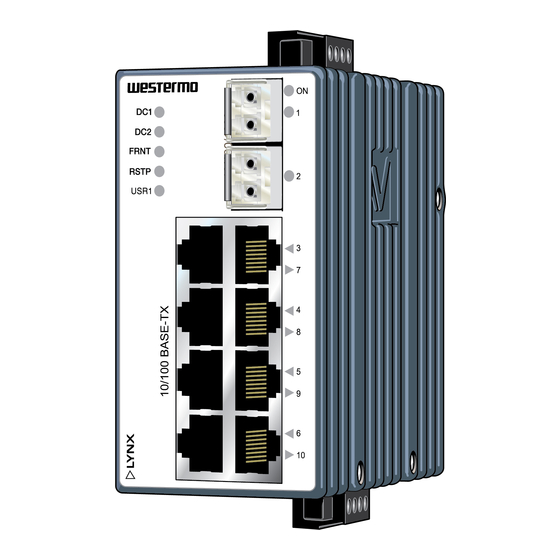

















Need help?
Do you have a question about the Lynx L110-F2G EX and is the answer not in the manual?
Questions and answers