Table of Contents
Advertisement
Quick Links
www.ti.com
User's Guide
DAC53701EVM User's Guide
This user's guide describes the characteristics, operation, and use of the DAC53701EVM evaluation module
(EVM). This EVM is designed to evaluate the performance of the
commercial, buffered voltage output DACs in a variety of configurations. Throughout this document, the terms
evaluation board, evaluation module, and EVM are synonymous with the DAC53701EVM. This document
includes a schematic, printed-circuit board (PCB) layouts, and a complete bill of materials.
SLAU841A – OCTOBER 2020 – REVISED OCTOBER 2022
Submit Document Feedback
ABSTRACT
Copyright © 2022 Texas Instruments Incorporated
DAC53701
and
DAC43701
DAC53701EVM User's Guide
(DACx3701)
1
Advertisement
Table of Contents

Summary of Contents for Texas Instruments DAC53701EVM
- Page 1 User’s Guide DAC53701EVM User's Guide ABSTRACT This user’s guide describes the characteristics, operation, and use of the DAC53701EVM evaluation module (EVM). This EVM is designed to evaluate the performance of the DAC53701 DAC43701 (DACx3701) commercial, buffered voltage output DACs in a variety of configurations. Throughout this document, the terms evaluation board, evaluation module, and EVM are synonymous with the DAC53701EVM.
-
Page 2: Table Of Contents
List of Figures Figure 2-1. Software Installation Path............................4 Figure 2-2. FTDI USB Drivers..............................5 Figure 2-3. Hardware Setup................................ Figure 3-1. DAC53701EVM Hardware Simplified Schematic...................... Figure 3-2. DAC53701EVM GUI Connection Detection......................Figure 3-3. High Level Configuration Page..........................10 Figure 3-4. Low Level Configuration Page..........................11 Figure 3-5. -
Page 3: Overview
Table 1-1 details the contents of the EVM kit. Contact the nearest TI Product Information Center if any component is missing. Make sure to verify the latest versions of the related software at the Texas Instruments website, www.ti.com. Table 1-2 lists the optional components not included with the kit. -
Page 4: System Setup
The software can be downloaded from the device product folders. After the software is downloaded, navigate to the download folder, and run the DAC53701EVM software installer executable. When the DAC53701EVM software is launched, an installation dialog window opens and prompts the user to select an installation directory. -
Page 5: Figure 2-2. Ftdi Usb Drivers
The FTDI USB drivers install in a second executable. Figure 2-2 shows the window that is automatically launched after the DAC53701EVM software installation is complete. Figure 2-2. FTDI USB Drivers SLAU841A – OCTOBER 2020 – REVISED OCTOBER 2022... -
Page 6: Hardware Setup
1.8 V to 5.5 V (5 V available from the USB); remove J3 if applying an external VDD to the DAC. J1.1 The jumper settings on the DAC53701EVM are crucial to the proper operation of the EVM. Table 2-2 provides the details of the configurable jumper settings on the EVM. -
Page 7: Detailed Description
3.1.1 Theory of Operation Figure 3-1 shows a simplified schematic of the DAC53701EVM board. There are two 16-pin connectors that provide access to all of the DAC pins. The GPIO, and I C signals from the onboard controller are connected to the DAC through two level translators. -
Page 8: Table 3-1. Dac53701Evm J1 Pin Definitions
Detailed Description www.ti.com 3.1.1.1 Signal Definitions The DAC53701EVM provides access to all DAC pins through connection J1 and J2. Table 3-1 Table 3-2 list the J1 and J2 pin definitions. Table 3-1. DAC53701EVM J1 Pin Definitions Pin# Signal Description Ground... -
Page 9: Software Description
Detailed Description 3.2 Software Description This section describes the features of the DAC53701EVM software, and discusses how to use these features. The software provides basic control of all the DACx3701 registers and functions. 3.2.1 Starting the Software To launch the software, navigate to the Texas Instruments folder under the Start menu, and select the DAC53701EVM icon. -
Page 10: Figure 3-3. High Level Configuration Page
Hi-Z power-down mode by default. The High Level Configuration page also provides controls to configure the GPI pin on the respective DACx3701 device, and control the two GPIO outputs of the DAC53701EVM onboard controller. This page provides the settings for the margin-low, margin-high, and nominal DAC outputs. -
Page 11: Figure 3-4. Low Level Configuration Page
Write Selected or Write Modified buttons are pressed. By default, Immediate Update Mode is selected for the Low Level Configuration page write operations. Figure 3-5. Low Level Configuration Page Options SLAU841A – OCTOBER 2020 – REVISED OCTOBER 2022 DAC53701EVM User's Guide Submit Document Feedback Copyright © 2022 Texas Instruments Incorporated... -
Page 12: Schematic, Pcb Layout, And Bill Of Materials
This section contains the schematics, printed circuit board (PCB) layout diagrams, and a complete bill of materials for the DAC53701EVM. DAC53701EVM User's Guide SLAU841A – OCTOBER 2020 – REVISED OCTOBER 2022 Submit Document Feedback Copyright © 2022 Texas Instruments Incorporated... -
Page 13: Schematic
18pF 18pF OE_I2C SH-J3 SNT-100-BK-G VCCIO_FTDI OE_GPIO Decoupling Caps for FTDI422H Level Shifter Enables Figure 4-1. DAC53701EVM Schematic Page 1 SLAU841A – OCTOBER 2020 – REVISED OCTOBER 2022 DAC53701EVM User's Guide Submit Document Feedback Copyright © 2022 Texas Instruments Incorporated... -
Page 14: Figure 4-2. Dac53701Evm Schematic
LDO_CAP LDO_CAP VOUT 2.2uF FTDI_GPIO3 DAC53701DSG LDO_CAP Option for force-sense connection DAC_SCL DAC_SDA DAC_GPI Figure 4-2. DAC53701EVM Schematic Page 2 DAC53701EVM User's Guide SLAU841A – OCTOBER 2020 – REVISED OCTOBER 2022 Submit Document Feedback Copyright © 2022 Texas Instruments Incorporated... -
Page 15: Pcb Layout
Schematic, PCB Layout, and Bill of Materials 4.2 PCB Layout Figure 4-3. DAC53701EVM PCB Components Layout Figure 4-4. DAC53701EVM PCB Layers SLAU841A – OCTOBER 2020 – REVISED OCTOBER 2022 DAC53701EVM User's Guide Submit Document Feedback Copyright © 2022 Texas Instruments Incorporated... -
Page 16: Bill Of Materials
Schematic, PCB Layout, and Bill of Materials www.ti.com 4.3 Bill of Materials Table 4-1. DAC53701EVM Bill of Materials Designator Quantity Value Description Package Reference Part Number Manufacturer !PCB Printed Circuit Board DC159 0.1 µF CAP, CERM, 0.1 µF, 50 V,+/- 5%, X7R, 0603 0603 C1608X7R1E104K080AA 2.2 µF... - Page 17 Schematic, PCB Layout, and Bill of Materials Table 4-1. DAC53701EVM Bill of Materials (continued) Designator Quantity Value Description Package Reference Part Number Manufacturer R29, R31 10.0 Ω RES, 10.0, 1%, 0.063 W, 0402 0402 RK73H1ETTP10R0F KOA Speer 12 kΩ...
-
Page 18: Revision History
Changed GUI to support new onboard controller....................• Changed GUI setup instructions and description to support the new GUI............DAC53701EVM User's Guide SLAU841A – OCTOBER 2020 – REVISED OCTOBER 2022 Submit Document Feedback Copyright © 2022 Texas Instruments Incorporated... - Page 19 STANDARD TERMS FOR EVALUATION MODULES Delivery: TI delivers TI evaluation boards, kits, or modules, including any accompanying demonstration software, components, and/or documentation which may be provided together or separately (collectively, an “EVM” or “EVMs”) to the User (“User”) in accordance with the terms set forth herein.
- Page 20 www.ti.com Regulatory Notices: 3.1 United States 3.1.1 Notice applicable to EVMs not FCC-Approved: FCC NOTICE: This kit is designed to allow product developers to evaluate electronic components, circuitry, or software associated with the kit to determine whether to incorporate such items in a finished product and software developers to write software applications for use with the end product.
- Page 21 www.ti.com Concernant les EVMs avec antennes détachables Conformément à la réglementation d'Industrie Canada, le présent émetteur radio peut fonctionner avec une antenne d'un type et d'un gain maximal (ou inférieur) approuvé pour l'émetteur par Industrie Canada. Dans le but de réduire les risques de brouillage radioélectrique à...
- Page 22 www.ti.com EVM Use Restrictions and Warnings: 4.1 EVMS ARE NOT FOR USE IN FUNCTIONAL SAFETY AND/OR SAFETY CRITICAL EVALUATIONS, INCLUDING BUT NOT LIMITED TO EVALUATIONS OF LIFE SUPPORT APPLICATIONS. 4.2 User must read and apply the user guide and other available documentation provided by TI regarding the EVM prior to handling or using the EVM, including without limitation any warning or restriction notices.
- Page 23 Notwithstanding the foregoing, any judgment may be enforced in any United States or foreign court, and TI may seek injunctive relief in any United States or foreign court. Mailing Address: Texas Instruments, Post Office Box 655303, Dallas, Texas 75265 Copyright © 2019, Texas Instruments Incorporated...
- Page 24 TI products. TI’s provision of these resources does not expand or otherwise alter TI’s applicable warranties or warranty disclaimers for TI products. TI objects to and rejects any additional or different terms you may have proposed. IMPORTANT NOTICE Mailing Address: Texas Instruments, Post Office Box 655303, Dallas, Texas 75265 Copyright © 2022, Texas Instruments Incorporated...
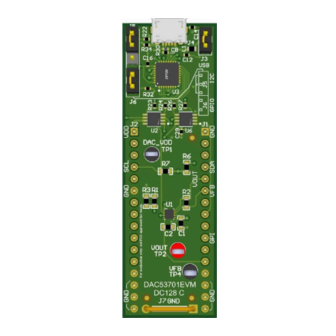












Need help?
Do you have a question about the DAC53701EVM and is the answer not in the manual?
Questions and answers