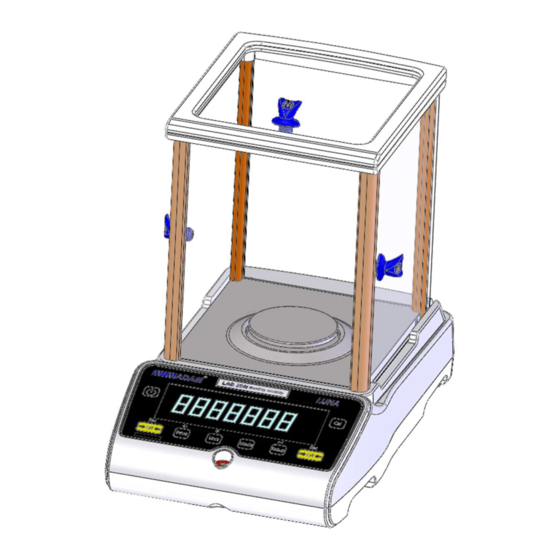
Table of Contents

Summary of Contents for Adam Luna LAB Series
- Page 1 Adam Equipment Luna LAB, LPB, LTB, LBB Series Operating Manual For internal (‘i’) and external (‘e’) calibration models Software rev.: V1.0105 & above (Analytical Models) V2.0104 & above (Precision Models) © Adam Equipment Company 2021...
- Page 2 © Adam Equipment Company 2021...
-
Page 3: Table Of Contents
13.5 SETUP ................... 31 13.6 CALIBRATION SETUP ..................32 13.7 PASSCODES ...................... 32 14.0 ACCESSORIES & SPARE PARTS ..................33 15.0 SAFETY AND MAINTENANCE ..................... 34 16.0 TROUBLE-SHOOTING ......................35 16.1 TROUBLE-SHOOTING GUIDE................36 © Adam Equipment Company 2021... - Page 4 17.0 SERVICE INFORMATION ..................... 38 18.0 BALANCE MENU STRUCTURE ................... 39 19.0 LANGUAGE TABLE ......................42 20.0 WARRANTY INFORMATION ....................43 © Adam Equipment Company 2021...
-
Page 5: Know Your Balance
KNOW YOUR BALANCE Thank you for selecting the Luna Balance from Adam Equipment. This Instruction Manual will familiarise you with the installation, use, general maintenance etc. of the balance, and will guide you through the various applications. It also covers accessories, trouble-shooting, after sales service information, and other important information. -
Page 6: Product Overview
• Easy to use, wipe-clean sealed membrane keypad. • Below balance weighing facility (accessory hook required). • Display in a choice of 4 languages – English, German, French & Spanish. • Password protection. • Security locking point. © Adam Equipment Company 2021... -
Page 7: Product Specifications
228 x 377 x 333 mm (w x d x h) 9 x 14.8 x 13.1 in e models 5.9 kg / 13 lb 0 oz Weight i models 6.2 kg / 13 lb 10 oz © Adam Equipment Company 2021... - Page 8 9 x 14.8 x 8.4 in e models 4.3 kg / 9 lb 8 oz 4.3 kg / 9 lb 8 oz Weight i models 4.7 kg / 10 lb 5.7 oz 4.9 kg / 10 lb 12.8 oz © Adam Equipment Company 2021...
- Page 9 9 x 14.8 x 8.4 in e models 5.9 kg / 13 lb 0 oz 5.9 kg / 13 lb 0 oz Weight i models 6.4 kg / 14 lb 1.6 oz 6.6 kg / 14 lb 8.8 oz © Adam Equipment Company 2021...
- Page 10 3.6 kg / 7 lb 14.8 oz 4.6 kg / 10 lb 2.2 4.8 kg / 10 lb 9.3 Weight i models 5.0 kg / 11 lb 0 oz 5.0 kg / 11 lb 0 oz © Adam Equipment Company 2021...
- Page 11 (w x d x h) Pan Size Square, 185x185 mm Overall Dimensions 228 x 337 x 108 mm (w x d x h) 9 x 14.8 x 4.3 in Net Weight 3.7 kg / 8 lb 2.4 oz © Adam Equipment Company 2021...
-
Page 12: Unpacking The Balance
Do not place near open windows or air-conditioning vents. Keep the balance clean. Do not stack material on the balances when they are not in use. Avoid sources of static electricity. This can affect measurement accuracy and may damage sensitive electronics. © Adam Equipment Company 2021... -
Page 13: Setting Up The Balance
It will turn off if the balance is not stable. Exact zero is shown when the “0“ symbol is visible on the top left of the display area. [display photo changed] © Adam Equipment Company 2021... -
Page 14: 6.2 Calibration
When an error is found a displayed message will be shown and the calibration must be done again. If the balance has error messages more than once it is possible the mechanics have been damaged. © Adam Equipment Company 2021... -
Page 15: Display
When calibration is occurring or about to occur “ti” For a time driven calibration “ºC” When a temperature is shown or a temperature driven calibration is to occur “Net” When a net weight is shown © Adam Equipment Company 2021... -
Page 16: Keypad
[Left] To advance a flashing digit by one position to the left [Up] To increase or change a displayed value or scroll through options forward [Down] To decrement or change a displayed value or scroll through options backwards © Adam Equipment Company 2021... -
Page 17: 8.1 Numeric Entry Method
USB type A socket. • Power input socket. (Required power input is a low-voltage external supply, 18VDC @ 830mA for all models). Accepts concentric barrel plug 11.4mm length X 5.5mm outside diameter X 2.1mm centre diameter. © Adam Equipment Company 2021... -
Page 18: Operations
The display shows the digits entered as they are set. The active digit will have the “-“ symbol flashing. Make sure to enter the correct passcode to continue. See Section 13.7 for details. © Adam Equipment Company 2021... -
Page 19: Weighing
POUNDS Some models 0.00220462 453.59237 CUSTOM Custom Some models As specified As specified It is possible to set the balance to display only grams. Grams will always be one of the units enabled, by default. © Adam Equipment Company 2021... -
Page 20: Functions
” etc. Use the [Up] and [Down] symbol keys to cycle through functions, and press [Setup] to confirm your selection, or press one of the [0/T] keys at any time to return to normal weighing mode. © Adam Equipment Company 2021... -
Page 21: Parts Counting
“ is shown, carefully add the sample to the pan. Now press [Setup] to set this weight to be 100%. The display will show “ΡΕΦ ΩΤ” and the sample weight in the last selected unit. After a short pause, “100 ” will be displayed. © Adam Equipment Company 2021... -
Page 22: Check Weighing
Once set, press the [Setup] key to begin check weighing. • Pressing [Mode] and then [Esc] key returns to normal weighing. © Adam Equipment Company 2021... -
Page 23: Animal (Dynamic) Weighing
Weighing Setup Parameters), the “ ” symbol and the result will be displayed. Remove the item from the pan. Press [Mode] to go back to “ρΥΝ” to weigh another item, or [0/T] to return to normal weighing. © Adam Equipment Company 2021... - Page 24 [Setup] is pressed becomes the active mode. Auto starts dynamic weighing test as soon as weight exceeding a set threshold is loaded on the pan. Manual requires the user to load the pan and then press a button before weighing commences. © Adam Equipment Company 2021...
-
Page 25: 10.4.5 Net / Total
(see section 8.1). Value must be in the range 0.5 ≤ 2.0. If a value outside this range is selected then it will not be accepted and “ΕΡ ΛΟΩ” or “ΕΡ ΗΙΓΗ” will be displayed followed by return to the time entry screen again. © Adam Equipment Company 2021... - Page 26 Press [Mode] to continue with a new sample or press [0/T] to return to normal weighing. If a printer or other serial device is connected then pressing [Print] will print the density value in g/cc. © Adam Equipment Company 2021...
-
Page 27: Rs-232 Interface
NOTE: The format of the result will change depending on the mode in which the balance is operating, e.g. • Normal weighing, Animal weighing: “123.456 g” • Parts counting: “1234 pcs” • Percent weighing: “12.345 %” • Density: “12.345 g/cc” © Adam Equipment Company 2021... -
Page 28: Custom Output Format
Unit wt: xxx.xxx g Count Count: xxxx pcs Reference weight Ref. wt: xxx.xxx g Percent Percent: xx.xxx % Checkweigh lower limit Low: xxx.xxx g Checkweigh upper limit High: xxx.xxx g A blank line printed <CR><LF> only. © Adam Equipment Company 2021... -
Page 29: Input Commands Using Remote Keys
Key character is not ‘T’, ‘S’, ‘P’, ‘M’, ‘C’ or ‘U’ !KT-<CR> !EF<CR> Command format error, <CR> is not the fourth character KT<CR> or !KT - No reply Either ‘!’ or <CR> is missing in the command string © Adam Equipment Company 2021... -
Page 30: Error Checking
When the remote display output is used with the Adam Equipment Remote Display unit, the output is a continuous stream of data representing the weight and other information to display the correct data on the remote display. If the remote display data stream format is required for development purposes then please contact the manufacturer for advice. -
Page 31: Supervisor Menus
The parameters affecting the serial interface are set in a similar manner to the other parameters. Note: The balance must be power-cycled to apply changes to serial port settings. Press [Setup] when “ΣΕΡΙΑΛ” is displayed to enter the sub-menu. © Adam Equipment Company 2021... -
Page 32: Format Of Custom Forms #1 And #2
Enter the data to be printed on the first line by pressing [Up] or [Down] to cycle through the options. If the current information is OK then press [Setup] to move to the next line. e.g. “ΛΙΝΕ 01”, “∆ΑΤΕ” – will print date on first line of output form. © Adam Equipment Company 2021... -
Page 33: Setup Parameters
Recommended value for normal use: ON, 5 ΣΕΠΑΡΑΤ COMMA Set separator indicator on the display to be either a decimal point DEC PT or a comma. Also applies to the serial interface for print output. © Adam Equipment Company 2021... -
Page 34: Calibration Setup
“0”. Enter a new passcode if desired or press [Mode] or [0/T] to leave the existing password unchanged and return to normal weighing. Note: A passcode set to zero will disable the security feature and allow unlimited access. © Adam Equipment Company 2021... -
Page 35: Accessories & Spare Parts
The table has a granite surface for the balance with a separate table top surrounding the balance. 14.3 ADAM THERMAL PRINTER (ATP) A compact thermal printer is available which is ideal for use with laboratory balances. -
Page 36: Safety And Maintenance
14.9 ADAM DU - Data Capture Utility for ADAM Balances & Scales ADAM DU (Data Utility) is an application that allows you to quickly and easily capture data from an ADAM Laboratory Balance or Weighing Scale and perform various functions on the collected readings such as graph the data, perform basic mathematical statistical analysis, export the readings to several common file formats. -
Page 37: Trouble-Shooting
The trouble-shooting table in section 16.1 is a guide of common problems and their solutions. Note that many problems may have multiple solutions and there may be problems found that are not listed in the table. For Service Information, contact Adam Equipment or your supplier. -
Page 38: Trouble-Shooting Guide
(within a tolerance depending upon the model) Linearity when a mass is placed at positions around the pan. Verify the balance is acceptable throughout the weighing range. The balance must give acceptable readings from low weights up to the capacity. © Adam Equipment Company 2021... - Page 39 *RS-232 circuits damaged Display dark, keys beep Display contrast *Check the cables to the display poor *Replace the display which could be damaged Cable unplugged or damaged *To be carried out by authorised technicians only. © Adam Equipment Company 2021...
-
Page 40: Service Information
Include any recent history of the unit. For example: -Has it been working since it was delivered? -Has it been in contact with water/liquid/particles? -Damaged from a fire? -Electrical Storms in the area? -Dropped on the floor, etc.? © Adam Equipment Company 2021... -
Page 41: Balance Menu Structure
18.0 BALANCE MENU STRUCTURE Operator Level Access LUNA OPERATING SOFTWARE MENU STRUCTURE © Adam Equipment Company 2021... - Page 42 Note: Some menu options are not available, or extra options may be visible depending on if the model is internal or external calibration type, and whether it is an approved model. Conditions of approval in some countries necessitates adding or removing some options from the user interface. © Adam Equipment Company 2021...
- Page 43 Supervisor Level Access (continued) © Adam Equipment Company 2021...
-
Page 44: Language Table
SE CO ND SE Gv NDO SE K v NDESE CO NDE Timed Calibration Seconds CAL R E P I NF O R M HAL - R E PR AP P O R Calibration Report © Adam Equipment Company 2021... -
Page 45: Warranty Information
This product may include a rechargeable battery that is designed to be removed and replaced by the user. Adam Equipment warrants that it will provide a replacement battery if the battery manifests a defect in materials or workmanship during the initial period of use of the product in which the battery is installed. - Page 46 © Adam Equipment Company 2021...
- Page 47 WARNING: This product includes a sealed lead-acid battery which contains chemicals known to the State of California to cause cancer and birth defects or other reproductive harm. Adam Equipment products have been tested with, and are always supplied with mains power adaptors which meet all legal requirements for the intended country or region of operation, including electrical safety, interference and energy efficiency.
- Page 48 © Copyright by Adam Equipment Co. All rights reserved. No part of this publication may be reprinted or translated in any form or by any means without the prior permission of Adam Equipment. Adam Equipment reserves the right to make changes to the technology, features, specifications and design of the equipment without notice.







Need help?
Do you have a question about the Luna LAB Series and is the answer not in the manual?
Questions and answers